SE/30 Forever
< Back to homeTable of Contents
- Operating System
- Choosing System 6 vs System 7
- 32-bit addressing mode in System 7
- Using System 7.6, 7.6.1 or 8.1 on an SE/30
- A/UX
- A/UX Documentation
- Downloads
Operating System
The SE/30 shipped with System 6.0.3 (considered the first stable version of System 6, released December 23, 1988) and supports up to System 7.5.5, released on September 27, 1996. This means the SE/30 can support an operating system released 7 years after it was launched. Slightly later versions (7.6) can also be used, with an upgraded ROM.
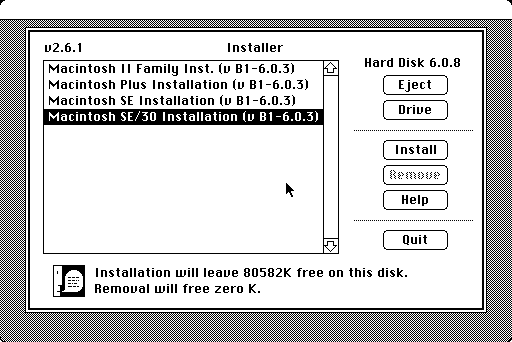
Above: Installing the British version of System 6.0.3 on a Macintosh SE/30.
System 6 introduced improvements to the MultiFinder, LaserWriter drivers and added support for the 800K/1.44MB SuperDrive.
System 6 or System 7.1 seem to be the best options for the SE/30. 7.5.5 will slow things down significantly depending on how much memory is installed.
As Apple standardised their operating system across their product line, System 6 or 7 looks and works the same on any Mac that supports it. The SE/30 has built-in color QuickDraw so it will support a color monitor and display the operating system in color on that monitor.
When installing System 7, a choice is given for a minimum or full installation for SE/30.
Choosing System 6 vs System 7
For low memory systems, System 6 is by far the best choice. It runs quick on low memory systems and will support most of the software you want.
If you want to run slightly more modern software and benefit from improvements in multitasking, you may want to choose System 7.
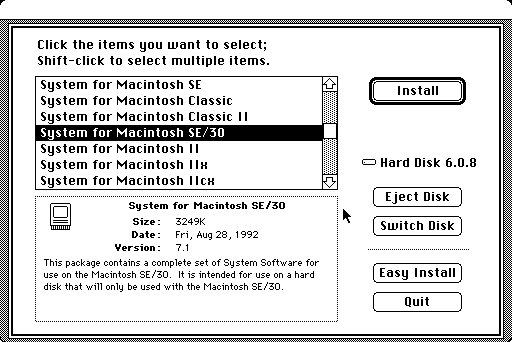
Above: Installing System 7.1 on a Macintosh SE/30.
32-bit addressing mode in System 7
The SE/30 does not need a System Enabler to boot System 6 or System 7. However, it does require one to run in 32 bit addressing mode. This is necessary if you want to use more than 8MB RAM with the standard ROM. There are two free extensions available that will allow you to use 8MB of RAM: the 32-bit enabler and MODE32.
The 32-bit enabler, developed by Apple Computer, is compatible only with System 7.1, and is available for download at:
http://download.info.apple.com/Apple_Support_Area/Apple_Software_Updates/English-North_American/Macintosh/System/Other_System/32-Bit_System_Enabler_1.0.3.sea.binMODE32, developed by Connectix and available free of charge through licensing agreements with Apple, is compatible with Mac OS 6 through 7.5. To download it, visit:
http://download.info.apple.com/Apple_Support_Area/Apple_Software_Updates/English-North_American/Macintosh/System/Other_System/MODE32_7.5.sea.binThe 32-bit enabler and MODE32 allow the use of the 32-bit addressing mode to access more than 8MB of real or virtual application memory. This mode allows direct access to up to 128MB of standard RAM (72MB for the Mac II) or up to one gigabyte of virtual memory, eliminating the traditional "eight megabyte barrier".
32-bit addressing would normally not be possible on these computers because of the software built into their ROMs. Their ROMs are only compatible with the less powerful 24-bit addressing mode which was standard in System 6.0. By extending the compatibility of the ROMs to the new 32-bit mode, the 32-bit enabler and MODE32 provide full System 7 32-bit functionality to these earlier computers.
Using System 7.6, 7.6.1 or 8.1 on an SE/30
By using a IIci or IIsi ROM in a Macintosh SE/30, you can run later versions of the operating system. The same can also be acheived with the Mac ROM-inator II, a custom ROM made for the SE/30, IIx, IIcx, IIci, IIfx, and IIsi.
This means your SE/30 could boot 7.6, 7.6.1 or 8.1, giving you the extra features released in those versions. However, I would not expect great performance from an 68030 running any of those versions of Mac OS.
More information
System 7 introduced the model identifier in the About this Macintosh window. It's an easy way to tell that your SE/30 is definitely an SE/30.
A/UX
Although not supported at launch, A/UX was compatible with the SE/30 later on, from versions 1.1.1 to version 3.1.1. A CD-ROM drive is required to install it, such as the AppleCD 300e which attaches to the SCSI port on the SE/30.
It should be noted that A/UX is not a friendly, completely Mac-like experience like we have become used to with Mac OS X. Running and using A/UX requires UNIX knowledge, there are not many interfaces built into the operating system to configure things for you, so you'll be expected to do a lot of the legwork in the shell.
With an A/UX install, your Mac's drive is split into two partitions, the Mac side and the A/UX side. The / drive is the root of the A/UX system.
If running A/UX, Mac applications will run slower than if you run them natively within System 6 or 7. However, you can expect most applications (probably not games) to run just fine under the built-in System 6/7 support.
You can choose to run an X11 environment or the System 7 environment. Only one can be run at a time, as otherwise they would compete for frame buffer.
A/UX's practical use these days is limited. There are better options if you want to run a server, like NetBSD or Debian which can both run on an SE/30.
Here are some useful links about running A/UX:
- A/UX 3.0 installation and multi-boot configuration
- A/UX Server Penelope
- Running A/UX on a Macintosh SE/30
A/UX Documentation
- Apple A/UX 2.0 System Administration Course - Participant's Guide
- Apple A/UX 3.0 Local System Administration
- Apple A/UX 3.0 Network System Administration
- Apple A/UX 3.0 Confidential Beta Release Notes
- Apple A/UX 3.0 Basic Skills
- Apple A/UX 3.0 Road Map
- Apple A/UX 3.0 Server Administration
- Apple A/UX 3.0 Tuning Server Performance
This video shows the installation process: