 |
 |
This page was archived in 2023 as part of the Mac Hut archive and is no longer updated.Most of the site pages were last updated around 2001 and some information may be out of date. Various links may be broken. Become a patron: Support our efforts by contributing a small amount each month to cover our hosting costs and the time it takes to archive these pages properly. Thank you. |
 |
 |
|
It's really hard to insert and eject floppy disks, what's wrong? - Most likely
it is a problem with the lubricant gumming up in the movable parts of the drive. This is a
pretty common problem with Classic Macs. Recently
Low End Mac had an article, written by Mac Daniel, on how to oil the floppy drive on
old Macs, so check out Cleaning
Floppy Drives.
My floppy drive continually clicks and can't read/write disks, how do I fix it? - There is a great web page called Macintosh 400KB Drive Click of Death which has step-by-step instructions as to how to solve this problem. These instructions are valid for any of the 400K drives, whether they are internal or external. The problem is caused by an optical sensor in the drive which either gets dirty or fails, requiring a bit of maintenance to get the drive working again. My Mac thinks that all my disks are locked, but they're not, why? - This is a simple problem, but sadly it may require a new floppy drive. First let me explain how the floppy drive checks to see if a disk is locked or not: there is a little spring-loaded tab that gets pushed down (or not) depending on what position you set the locking tab on your disk to. So, the problem is that that tab in your floppy drive is either stuck down or broken off. If it is stuck down you may only need to oil it, but if it is broken off you may need to replace the floppy drive (or jerry-rig a replacement tab). To help you understand exactly where the problem is I have made the following technical drawing (it is a front view of a 400K floppy drive):
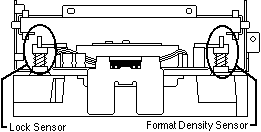
|