 |
 |
This page was archived in 2023 as part of the Mac Hut archive and is no longer updated.Most of the site pages were last updated around 2001 and some information may be out of date. Various links may be broken. Become a patron: Support our efforts by contributing a small amount each month to cover our hosting costs and the time it takes to archive these pages properly. Thank you. |
 |
 |
What exactly are key combinations? - Key combinations are combinations of keys on
your Mac's keyboard that, when you pressed together, cause your Mac to perform a specific task.
Note: key combinations only work on Mac computers with ADB or USB keyboards, which excludes
the Mac 128k (Macintosh), Mac 512k, Mac 512ke, and the Mac Plus. Most of the key combinations
listed here are for performing tasks when you Mac is starting up or for rescuing your Mac from a
crash. There are other key combinations that are specified in the menus for that applications,
for example:  -Q is almost always used as the command for quiting
an application and is usually found in the "File" menu of that application. -Q is almost always used as the command for quiting
an application and is usually found in the "File" menu of that application.
What are the specific key combinations? - The folowing table shows a number of key combinations and the task that they perform.
How do I use key combinations? - If the "Use" column of the above table mentions anything about booting or starting up your Mac, then you need to press the keys combination when you first turn on your Mac. Otherwise, use them when your Mac is on.
I'm new to the Mac keyboard, what are the various keys? - The one key which you will
most need to get yourself aquainted with is the
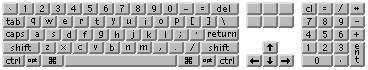
|