This page was archived in 2023 as part of the Mac Hut archive and is no longer updated.Most of the site pages were last updated around 2004 and some information may be out of date. Various links may be broken. Become a patron: Support our efforts by contributing a small amount each month to cover our hosting costs and the time it takes to archive these pages properly. Thank you. |
Setting up the AirPort Software Base Station ![]()
The Software Base Station lets your Macintosh (with it loaded) to route all Internet packets to other Macs connected to it by the AirPort protocol! It will also route packets to any Ethernet connected Macintosh or IBM PC. So if you have a Macintosh laying around and want to save $300.00 (instead of purchasing the AirPort Base Station hardware device), just load this software and keep your Macintosh on.
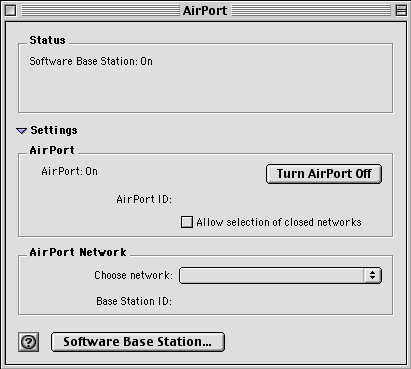
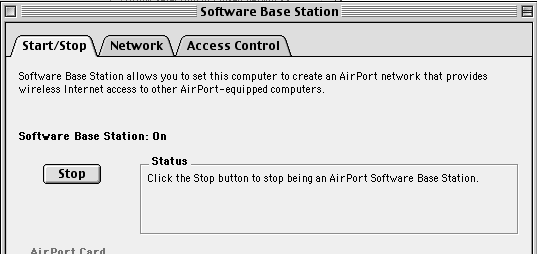
*** One consideration - Make sure you setup the Access Control Tab. Place the AirPort IDs of your Macs in there. If nothing is listed then all Macs with AirPort capability can connect to your Mac running the AirPort Software Base Station and use your Internet for free!
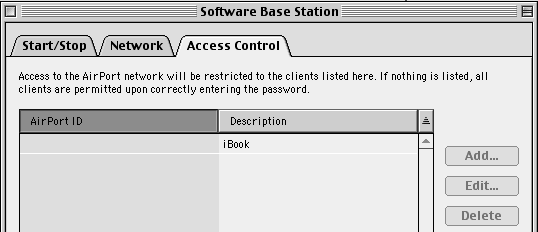
(The AirPort ID is blank above for security purposes.)
*** Another consideration - Click on the Network tab and click on "Also provide IP addresses on Ethernet" checkbox. This will allow any Ethernet based Macs to connect as well and surf the Internet. Plus any non-Mac computer with TCP/IP can also use this. I have personally hooked up IBM PC clones as well as the Unix based NeXTstation Color from NeXT Inc!
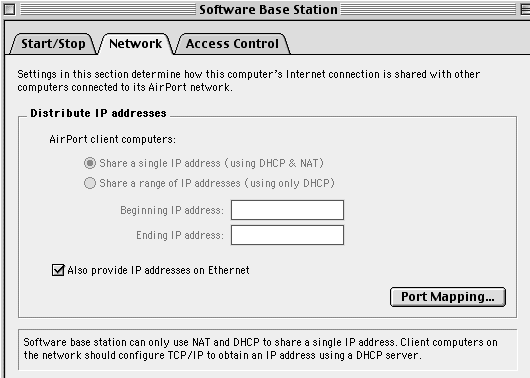
![]()
Network Experience: gYounk is a Network+ Certified Professional (2002 edition which covers AppleTalk and wireless), Microsoft Certified Professional in Windows NT Server 4.0 (1999) & Windows 2000 Server (2001), and a Certified NetWare Administrator (1996) - using a Macintosh & PC mixed network since 1986, at work and at home.
The iMac 512 is a gYounk design & programmed site.