| Macintosh Color Classic | |||||||||||||||||||||||||||||||
| Back to the main Color Classic page | |||||||||||||||||||||||||||||||
| Taken Apart | |||||||||||||||||||||||||||||||
| These steps will help you take apart your Color Classic. When you are upgrading these beauties please take caution and remember to ground yourself.
The Mac 512 does not take any responsibility of any damage or suffering. Perform these tasks at your own risk! |
|||||||||||||||||||||||||||||||
Steps to completely dismantel Color Classic
|
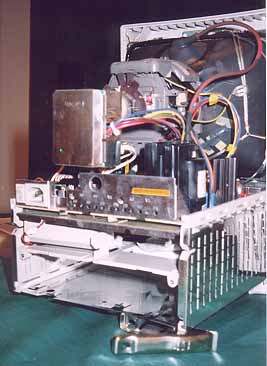 |
||||||||||||||||||||||||||||||
| The back of the CRT, Analog board and Chassis. | |||||||||||||||||||||||||||||||
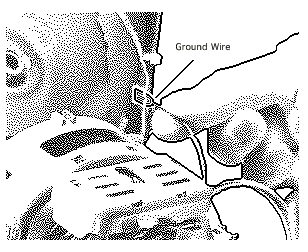 |
|||||||||||||||||||||||||||||||
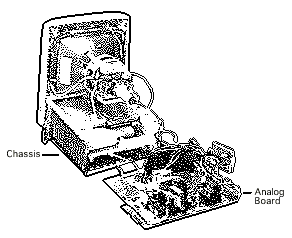 |
|||||||||||||||||||||||||||||||
| Analog board slides out | |||||||||||||||||||||||||||||||
| Removing the ground wire | |||||||||||||||||||||||||||||||
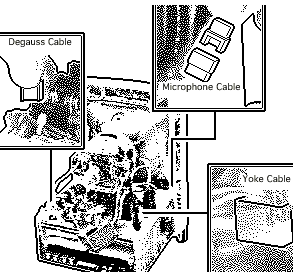 |
|||||||||||||||||||||||||||||||
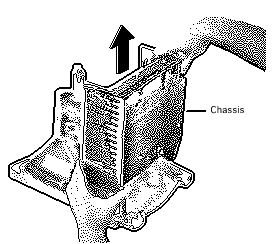 |
|||||||||||||||||||||||||||||||
| Pulling out the chassis | |||||||||||||||||||||||||||||||
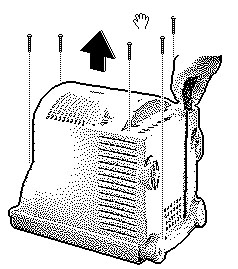 |
|||||||||||||||||||||||||||||||
| Removing the Degauss, Microphone and Yoke cables | |||||||||||||||||||||||||||||||
| B/W pictures Copyright Apple Computer Inc. | |||||||||||||||||||||||||||||||
| Five screws holding case together | |||||||||||||||||||||||||||||||
 |
|||||||||||||||||||||||||||||||
| Analog board and CRT in a box | |||||||||||||||||||||||||||||||
 |
|||||||||||||||||||||||||||||||
 |
|||||||||||||||||||||||||||||||
| Analog board and CRT removed (Front) | |||||||||||||||||||||||||||||||
| Analog board and CRT removed (back) | |||||||||||||||||||||||||||||||
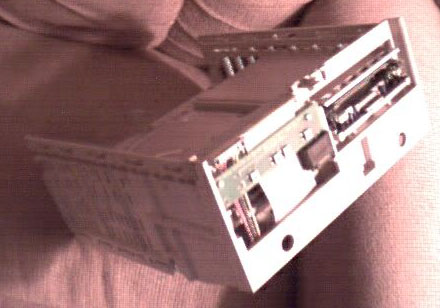 |
|||||||||||||||||||||||||||||||
| Chassis all by itself | |||||||||||||||||||||||||||||||