This page was archived in 2023 as part of the Mac Hut archive and is no longer updated.Most of the site pages were last updated around 2004 and some information may be out of date. Various links may be broken. Become a patron: Support our efforts by contributing a small amount each month to cover our hosting costs and the time it takes to archive these pages properly. Thank you. |
400K and 800K external disk drives
With an additional disk drive attached to your Macintosh, you can have two disk available at the same time. This can speed your access to information on disks and make it easier to copy information from one disk to another.
When the 400K external disk drive was introduced it cost $495 in 1985, while the 800K external disk drive cost $495 in 1996.
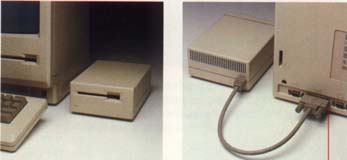
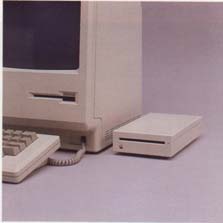
400K external disk drive and the 800K external disk drive (far right)
To attach the additional drive, do the following:
1. Connect its cable by inserting the plug into the 19-pin socket marked with a disk drive symbol on the back of the Macintosh.
2. Tighten the thumbscrews on the connector to prevent radio and TV interference. The metal plate makes contact with the screws and grounds the disk drive. Tightening the screws prevents the connection from coming loose.
That's it!
When you insert a disk into the additional disk drive attached to your Macintosh, the icon that represents that disk will appear on the desktop. You can open the icon to see its contents, just as you do for the disk in the built-in drive.
The 400K disk drive uses single-sided / double density disks.
The 800K disk drive uses double-sided / double density disks.
All technical information from www.apple.com , Macintosh and Macintosh 512Ke user guides.
[ System Showcase ] [AppleTalk-ing ] [ Mac Resources ] [ Help ]
[ The Mac 512 Site Map ]
The Mac 512 is a gYounk design & programmed site.