This page was archived in 2023 as part of the Mac Hut archive and is no longer updated.Most of the site pages were last updated around 2004 and some information may be out of date. Various links may be broken. Become a patron: Support our efforts by contributing a small amount each month to cover our hosting costs and the time it takes to archive these pages properly. Thank you. |
File Server
AppleShare is a good example of a file/print server. The Macintosh cannot do anything else but serve file and print requests under the older versions of AppleShare. The main benefit is its speed. AppleShare also lets you use multi-launch applications. These applications are aware of AppleShare and can let more than one person to run them (Such as a multi-user database application). The newer versions let you run any other application besides AppleShare under System 7.x, 8,x, or 9.x.
The client side is provided with every copy of the operating system starting with System Software 6.0.
Here is the AppleShare screen (version 2.0.1, version 1.1 looks similar)
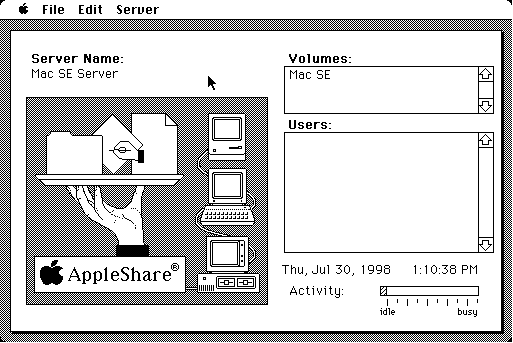
Many people criticized AppleShare when it first came out because it would take over the whole Macintosh screen with the above picture. Version 3.0 and above work with System (Mac OS) 7.x and higher, using the multitasking feature of System 7.x lets you run other applications besides AppleShare.
The AppleShare icon ![]() seen in the chooser only lets you connect to an AppleShare server, it is not the AppleShare server itself.
seen in the chooser only lets you connect to an AppleShare server, it is not the AppleShare server itself.
AppleShare v.1 requires any Macintosh 512K through the Macintosh Plus running System 3.1.1 - System 6.0.8.
AppleShare v.2 requires a Mac Plus - Mac II running System 3.2 - System 6.0.8.
AppleShare v.3 requires a Mac Plus and up running System 7.0.x or higher. (Thanks to Justin for proving that a 68000 can run it.)
AppleShare v.4.0.x requires a 68040-based Mac running System 7.0.x or higher.
AppleShare v.4.x.x requires a Power PC-based Mac running System 7.5.x or higher.
AppleShare IP v.5.0.x requires a Power PC-based Mac running System 7.6 or higher.
AppleShare IP v.6.x requires a Power PC-based Mac running System 8.1.x or higher.
Mac OS X Server requires a G3 Power PC-based Mac running Mac OS X or higher.
(Note: The above list is compiled from readme files, some actual documentation and software testing. )
* Sorry I can't give you a copy of any version of AppleShare. :( Besides AppleShare is still an active application Apple sells, most likely they won't allow it anyway. As I upgrade from the previous version to the next.
Peer-to-peer File Sharing
System / Mac OS 7.x - 8.x is a good example of a peer-to-peer file/print server. You can run other applications while the Macintosh is serving up files and print requests. This is not as fast as the AppleShare file server, but is it a lot cheaper. You will not be able to queue up LaserWriter files for other Macintoshes.
If you want to speed up your built-in file sharing, visit here and get PowerShare (shareware). A review was in the first newsletter of The Mac 512 User Group. This utility lets you crank up your Mac's responsiveness to 100% from the default of 50%.
Lets setup a peer-to-peer file server:
• Connect the PhoneNet connector and phone cables (if you are using Apple's Personal Networking connected those cables)
OR connect the Ethernet cable to the Ethernet connector if using 10 or 100 BaseT Ethernet
• Open the Chooser and turn AppleTalk to Active
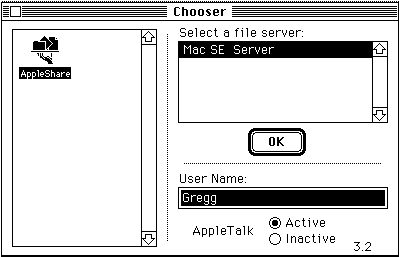
• Go to the Control Panel, open AppleTalk ![]() and select the port: Printer, Modem or Ethernet (if you don't have a AppleTalk control panel skip this step)
and select the port: Printer, Modem or Ethernet (if you don't have a AppleTalk control panel skip this step)
• Then open Sharing Setup (File Sharing in System 8.x) ![]() and enter the owner, password (if you want), Macintosh Name and click on the File Sharing Start button.
and enter the owner, password (if you want), Macintosh Name and click on the File Sharing Start button.
To add users-
• Go to the control panel and open up Users & Groups ![]()
• Select the File menu and choose New User, change the New User name.
• Double click on the new user and select what you want.
All done! These are pretty basic instructions. Your Macintosh manual for System 7.x and 8.x will have more detailed instructions. I wanted you to see how easy it is.
The Mac 512 is a gYounk design & programmed site.