For instance - A Macintosh 512K and the Macintosh Plus look slightly different.
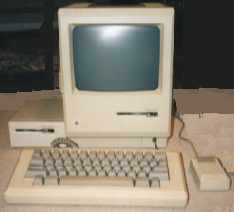
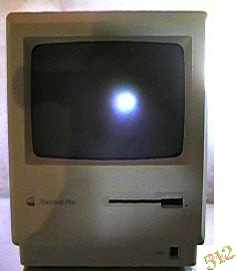
The Apple logo is lower on the Mac 512K while the Apple logo on the Mac Plus is higher.
The back of each is different.
The internal floppy drive is in the same spot as well as the keyboard connector. The montior is in the same spot
These are basically the same with minor differences.
If you compare just the front to the Mac 512K and Mac Plus you will see major differneces.
The monitor is in about the same spot as well as the floppy drive. However there is a bigger shape, a microphone, brightness and contrast controls. Plus the keyboard connects in the back.
The Color Classic is definately in a different form factor then the above two.

Lets say with the Mac Color Classic you need more speed. Looking below on the Form Factor list you can see a Color Classic II is compatible. I did this and it worked great! What this does not say is a different logic board (like the LC 550) would also work. There will be exceptions - in the product line Apple switched from SCSI hard drives to IDE hard drives. Check these out before .
If the Mac "to be upgraded" and "upgraded from" are not in the same form factor, you will have to dig deeper to see if the parts are compatible.