This page was archived in 2023 as part of the Mac Hut archive and is no longer updated.Most of the site pages were last updated around 2004 and some information may be out of date. Various links may be broken. Become a patron: Support our efforts by contributing a small amount each month to cover our hosting costs and the time it takes to archive these pages properly. Thank you. |
Apple Hard Disk 20
The Hard Disk 20 (HD20) was introduced into an already crowded hard drive market in 1985. The good thing was it hooked into the floppy port instead of the modem or printer port which most competitors hooked into. A few third-party companies had a hard drive which mounted inside of the Macintosh.
With a hard disk you can keep all of your applications and documents in one place and get at them quickly.
The HD20 cannot be used with a Macintosh 128K, the Macintosh 512K can use it once you boot up with the HD20 INIT from a diskette.
The Hard Disk 20 was priced at $1,499 This hard drive uses the HFS (Hierarchial Filing System) to store large amount of files and overall speed.
Download the HD20 INIT (28K file)- This lets your old Macintosh 128K or 512K use 800K disks and the HD20 hard disk.
Add it to an existing boot disk (System .97 - System 3.3) from the System Software Download Section.
(Thanks to the pickle for the idea to add it to this page)
The following Macintosh models have support for the serial (non-SCSI) HD-20 built into ROM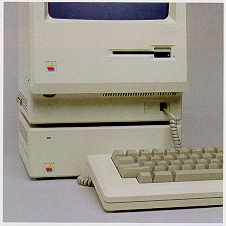
* Macintosh 512Ke
* Macintosh Plus
* Macintosh SE
* Macintosh Classic
* Macintosh IIci
* Macintosh Portable
The following Macintosh models do NOT have this support built in:
* Macintosh SE/30
* Macintosh II
* Macintosh IIx
* Macintosh IIcx
* Macintosh IIsi
* Macintosh IIfx
* Macintosh LC
(From Apple TIL #4423 Apple HD-20 (Non-SCSI): Which Macintosh Computers Support It)
Note: If you plug in a HD20 and a SCSI based HS20SC and fire up your Macintosh. If there is a valid System Folder on the HD20 it will boot from the HD20 and not the HD20SC.
The HD20 startup disk contains the HD20 Test application. You must have the HD20 visable on the desktop.
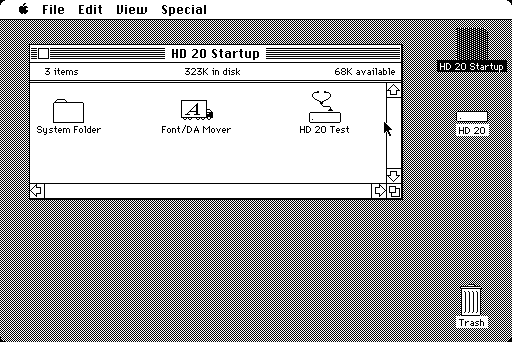
Here is the HD20 test appliction- (The HD20 appliation will test the HD20 to make sure it is working)
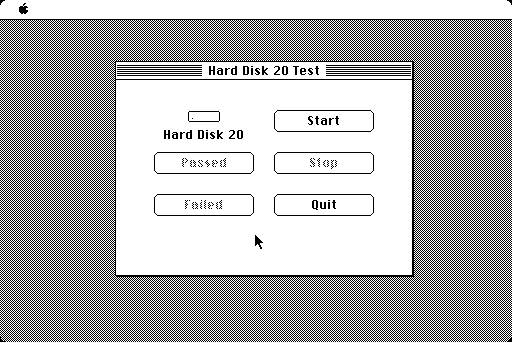
You can also use the HD20 Startup disk to startup the HD20 on a Macintosh 512K, it will then" jump start" the Mac by loading off of the HD20 instead. In this process the HD20 INIT will be loaded into memory allowing the Macintosh to see and use it.
Official Apple Specs
System Configuration
The Hard Disk 20 with Startup Disk can be used with any Macintosh 512K, Macintosh 512Ke, Macintosh Plus, or Macintosh SE.
All technical information from www.apple.com & Macintosh 512Ke user guide.
[ System Showcase ] [AppleTalk-ing ] [ Mac Resources ] [ Help ]
[ The Mac 512 Site Map ]
The Mac 512 is a gYounk design & programmed site.