This page was archived in 2023 as part of the Mac Hut archive and is no longer updated.Most of the site pages were last updated around 2004 and some information may be out of date. Various links may be broken. Become a patron: Support our efforts by contributing a small amount each month to cover our hosting costs and the time it takes to archive these pages properly. Thank you. |
MacWrite
Application and document icon:
![]()
Interesting enough was that Apple had two word processors in the works, MacWrite and MacAuthor. MacAuthor was developed in case MacWrite would not be completed. The MacWrite team didn't know about MacAuthor until after the Macintosh was released. MacAuthor became WriteNow!
With MacWrite you create documents that look the same on the screen as they'll look when you print them. Rather than working around a lot of commands embedded in your text, you always see what you've really got. You use the mouse to select text and remove, copy, or move it. You can customize your documents with many fonts and styles, and you can control margins or line spacing with a single click.
You can add MacPaint or MacDraw graphics to documents you create with MacWrite or vice versa. With Macintosh, words and pictures mix beautifully.
All of the splendor of the graphical word processor:
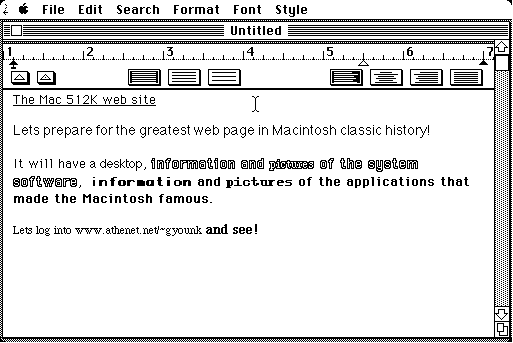
We have 94% of 512K free:
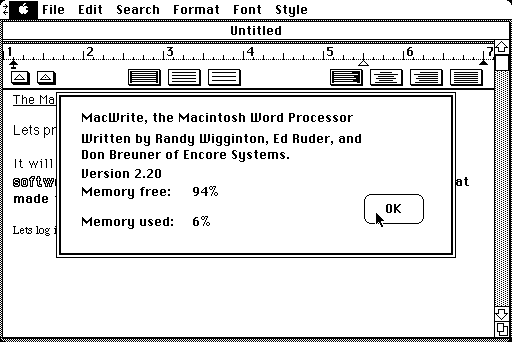
[ System Showcase ] [AppleTalk-ing ] [ Mac Resources ] [ Help ]
[ The Mac 512 Site Map ]
The Mac 512 is a gYounk design & programmed site.