
This page was archived in 2023 as part of the Mac Hut archive and is no longer updated.Most of the site pages were last updated around 2004 and some information may be out of date. Various links may be broken. Become a patron: Support our efforts by contributing a small amount each month to cover our hosting costs and the time it takes to archive these pages properly. Thank you. |

Mac OS X Classic
The Classic environment is a unique application. It is more than that, it is a whole Mac OS! More than the 68040 emulator Mac OS supported for the new PowerMacs back in 1994. Mac OS X lets you run a whole OS inside of itself. Virtual PC must be along the same lines, but that is another story.
![]()
Click on the picture icons below to see various startup phases of the Classic environment: Once the Classic environment is done loading you application will appear. Unfortunately the Mac OS 9 Finder does not show up.
Starting up Classic
![]()
Just double click on any application that was originally compiled for a previous Mac OS release.
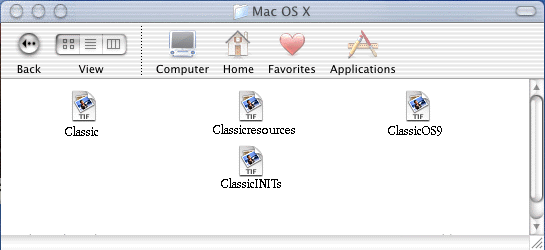
Classic - This shows the normal startup phase of the Classic environment. Click on the arrow to drop down the screen.
Classicresources - When you load the Classic environment, it will prompt you to let you know that resources need to be installed.
Classic OS9 - The normal Mac OS 9 screen. What is cool is that Mac OS X loads another version of the Mac OS inside of a process. This is cool stuff!
ClassicINITs - See the INITs load, just like before.
![]() Return to the Mac OS X main page
Return to the Mac OS X main page
![]()
The Mac 512 is a gYounk design & programmed site. This page and all subsequent pages are Copyright 1998 - 2001 by gyounk.