
This page was archived in 2023 as part of the Mac Hut archive and is no longer updated.Most of the site pages were last updated around 2004 and some information may be out of date. Various links may be broken. Become a patron: Support our efforts by contributing a small amount each month to cover our hosting costs and the time it takes to archive these pages properly. Thank you. |

iDisk Basics
Apple will send to you updated and new Mac OS X applications through your iDisk. Lets see how you can access these jewels.
![]()
Double click on your main hard drive. The following window appears: This will mount the iDisk to your desktop. Once is it there double click on it to open your iDisk. (It will have your user name as the name of the iDisk.) This main iDisk folder will appear: The Software folder had the updated Mac OS X applications inside of it. Double click on it. Follow the trail of windows below. What's New - Lists all new applications - iTunes, iMovie and AppleWorks updater is in here. Double click on What's New!: Now drag and drop the files to your Home window (we opened it in step 1 above), downloading will start. Have fun with your new applications!! The Mac 512 is a gYounk design & programmed site. This page and all subsequent pages are Copyright 1998 - 2001 by gyounk.
Opening up your Home Folder
![]()
The first step is to open up your home area.
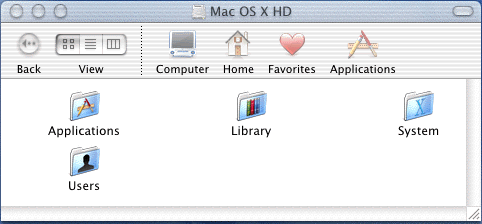
Then click on the Home button. Leave this window open.
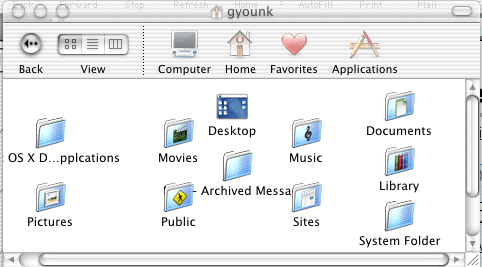
.
Opening up iDisk
![]()
Select the Go menu, then choose iDisk
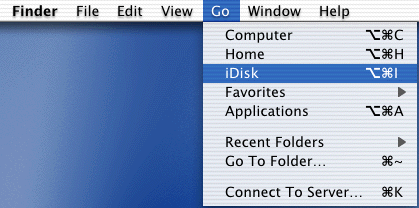
![]()
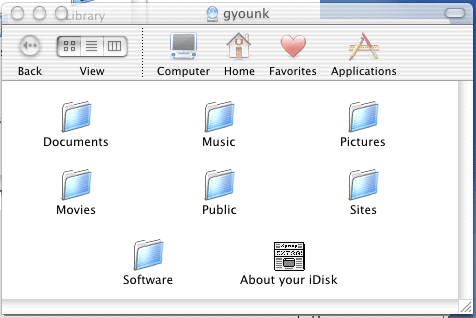
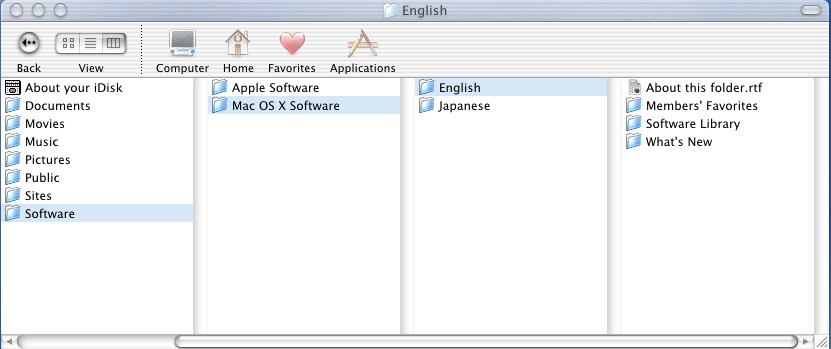
Members' Favorites - Someone else picks their favorites,
Software Library - This hold all of the software available that you want to download and try out!
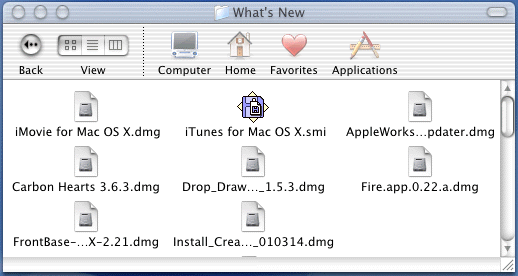
![]() Return to the Mac OS X main page
Return to the Mac OS X main page![]()