This page was archived in 2023 as part of the Mac Hut archive and is no longer updated.Most of the site pages were last updated around 2004 and some information may be out of date. Various links may be broken. Become a patron: Support our efforts by contributing a small amount each month to cover our hosting costs and the time it takes to archive these pages properly. Thank you. |
System 7.0 / Finder 7.0 (System Software Update 7.0)
System 7.0 was officially released May of 1991.
What do you need to run System 7? You need 2MB of memory and a hard disk. Sure you can install a minimal System onto a floppy disk (1.44MB), however you will miss all of the benefits.
What did System 7.0 bring? In a nutshell color icons (multicolored), customizable Apple menu, new Finder windows, double click to open Control Panels, balloon help, integrated MultiFinder, a find command and more.
Changes-
Everything has changed from System 6!
- Application Menu (switch between open applications)
- Help Menu (including balloon help)
- Trash will stay in Trash Can until you empty it. (Previous versions shutting down or leaving the desktop would empty it.)
- Built-in file sharing (Turn any workstation into a personal file server)
- Built-in Networking (Don't have to add this option)
- TrueType fonts (scalable just like Type 1 Fonts.
- Alias (create shortcuts without moving the original application or document location)
- Virtual Memory (use hard drive free space to "add" memory)
- Publish & Subscribe (update documents easily by linking them together)
- Drag and Drop
- Faster Finder speed
- Windows look a bit three dimensional (color only)
The desktop:
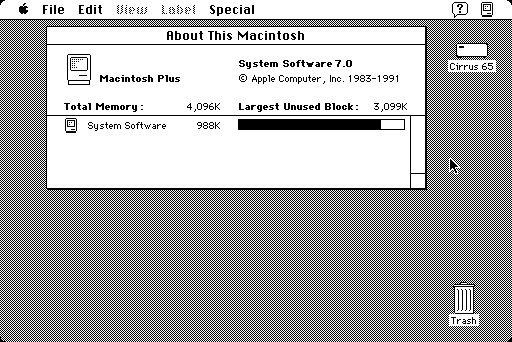
In Black and White from a Macintosh Plus (on a 9" screen)
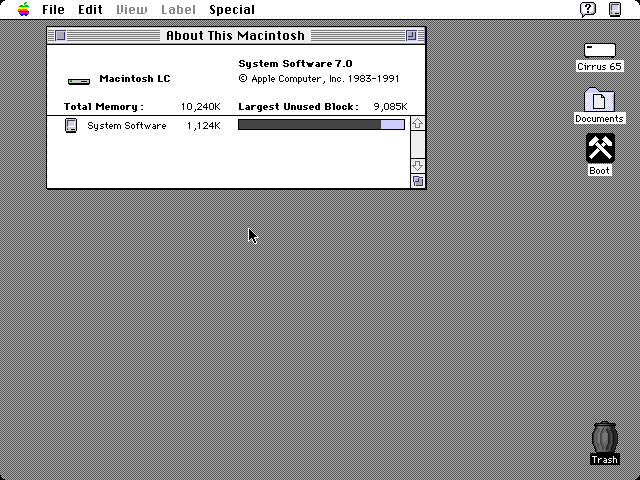
In Color from a Macintosh LC (on a 13" screen)
How can I get System 7?
Originally -
Personal Upgrade Kit - This was the original end user package priced at $99.00. The diskettes were in 800K format so any Mac from the Macintosh Plus and up could be upgraded. Several manuals were included to introduce you to the new features of System 7.
Utilities included were "Compatibility Checker" in HyperCard format, which would let you know what applications and INITs were compatible or were not compatible, a Tour of System 7.0, shows you the new features, and a Networking Basics disk, introduced you to the world of networking. HyperCard 2.1 was also included, which is the System 7.0 compatible version.
Group Upgrade Kit – This would help network administrators upgrade several Macintoshes at once. It was priced at $349.00 and included a CD-ROM which included the System 7.0 software, printer drivers, System Software versions 6.0.3 – 6.0.7, Disk images for making floppy disks and electronic documentation. Printed manuals were also included.
User Groups and Online Services – At once point User Groups would sell a discounted version of System 7.0. You received only the disks. America Online and Compuserve also provided the software.
Nowadays -
The Mac 512 User Group – We have provided what Apple lets us provide. Unfortunately we do not have the Personal Upgrade Kit or the Group Upgrade Kit to offer our members. We do have the raw 7 disk version which will upgrade any System 6.0.x based Macintosh. What is missing is the utilities mentioned above, "Compatibility Checker, HyperCard 2.1, Tour of System 7.0 and the Networking Basics".
What is available is located in the System Software Download Section.
The Mac 512 is a gYounk design & programmed site.