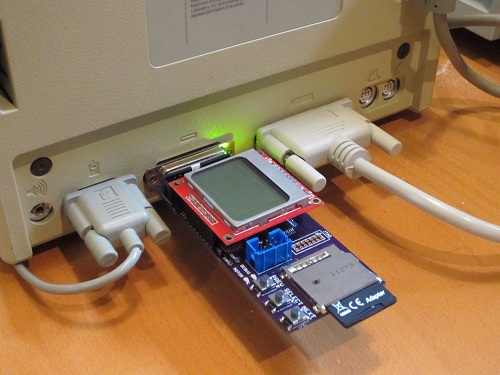



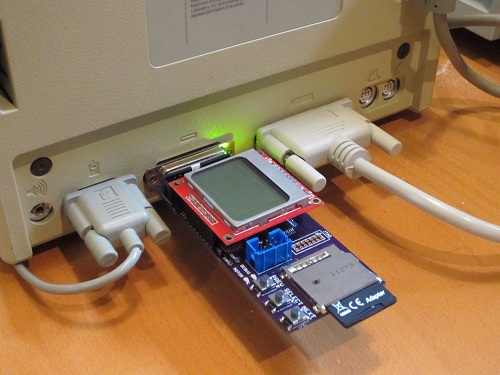

Macintosh Floppy Emu web site at Big Mess o' Wires
"Love old Macintosh computers? Floppy Emu is a hardware floppy disk drive emulator for vintage Macs. It uses an SD memory card and custom hardware to mimic a 400K, 800K, or 1.4MB 3.5 inch disk drive and floppy disk. It plugs into the Mac's external or internal floppy connector, and behaves exactly like a real disk drive, requiring no special software on the Mac.
"Floppy Emu is perfect for setup or troubleshooting of a Mac without a hard drive or a working floppy drive or OS. Just plug in the Floppy Emu, and you're booting up in seconds. Keep it as a permanent solution, or use System 7 installer disk images to do a new hard drive installation. The hardware is also great for moving files between vintage Macs, or Macs and PCs with an SD card reader.
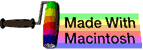 The Mac SE Support Pages, maintained by Chris Adams
The Mac SE Support Pages, maintained by Chris Adams