


THE following two web pages deal with adjusting and repairing the video on a Mac SE/30. Some of this advice may be useful to owners of other compact Macs, but the procedures described are not necessarily the same for such machines:
http://www.biwa.ne.jp/~shamada/fullmac/repairEng.html
http://www.biwa.ne.jp/~shamada/fullmac/yoke_adjustmentEng.html
Below are questions and answers culled from Internet mailing lists and Usenet newsgroups. Note that some of these too may apply to other compact Macs like the Plus and SE/30.
I recently acquired an SE that was not working. I found the diode CR3 in the video section was broken in two pieces. The diode is next to C13 and connects to one of the pins in the flyback transformer. I tacked a 1-kv 1-amp diode to the board and the machine booted and the video was good.ANSWER: The correct replacement, according to Larry Pina in The Dead Mac Scrolls, is (MR824 R-SI 400V 5A). I think 'R-SI' means 'rectifier-silicon'. Probably, the exact part number is not essential, but the rating (400 volt and 5 amp) is important.The diode I used gets too hot to touch and when I checked the diode in an old 512 machine it was very cool - you could hold your hand on it. The voltages measured 12 volts on one side and about 20 volts on the other. The voltages were the same in both the SE and the 512. The current is the same on both machines, something over 1/2 amp (my meter only measures up to 1/2 amp).
Don't know what caused the diode to blow, but I would like to replace it with one that is healthy enough to take the load. I have tried to find the electrical properties of this diode but no one seems to know, including Apple. What are the electrical properties of this diode? The number on the diode is GI 854727 and it has a fairly healthy lead on it. The diode body measures about 3/16 inch in diameter and is 3/8 inch long.
QUESTION:
I recently picked up a basket-case SE which I'm trying to get running again and have run into problems with the video. I'm getting no video whatsoever. No raster, nothing.ANSWER: Have you tried resoldering the connectors on the analog board that lead to the video? Those joints can go 'cold' and reheating the solder will often cure a no-video problem.
The visible display has moved to the left of the screen area, but I don't see any adjustments for this anywhere. I know how to take the case off, and I can see all the adjustments, but no adjusting moves the display back to the center.ANSWER 1: No. This extremely dangerous operation is accomplished by rotating the two metal rings on the back of the CRT. These rings are usually glued together and they move the image diagonally. By adjusting the two diagonals one can achieve the desired position.Should any of the visible adjustments (four pots) make the display move back to the center? If so, which one?
ANSWER 2: I don't think any of the 4 pots are going to accomplish what you're wanting. There's also an adjustment on the yoke of the CRT, just in front of the small video board that plugs into the back of the CRT. If you look closely there should be a small lever/arm that you can move. As you move this, the alignment of your CRT video should also move right/left. Since this area is right in the middle of some high voltage and has to be done with the system/CRT on, it's not exactly something for the faint of heart or inexperienced to attempt.
QUESTION:
The internal monitor on our SE/30 has started acting strangely. At seemingly random intervals, the picture momentarily shakes and shrinks toward the center, then snaps back to normal size. Is this the beginning of the end for the monitor component on this six-year old machine (used eight hours a day during that period) and is this time to replace it, or is there likely to be some easily correctable connector problem? The Dead Mac Scrolls doesn't seem to address a problem like this.ANSWER 1: I had essentially the same problem occur on an SE, and since the two machines are so closely related, it may be the cause in your case - bad solder joint. Solder tends to get brittle with age, probably caused to an extent by the heating and cooling that takes place. That's why you might notice the problem gets better or worse as the machine heats up.
ANSWER 2: Sounds as if you need to do some soldering on the video/analog board. It's probably at the plug that connects the deflection yoke to the board. Those connections can shake loose over time due to the high power and frequency of the horizontal deflection circuitry. I've seen similar problems on quite a few machines (including my own SE/30, now semi-retired). My machine had a bad plug/socket - lots of internal arcing which caused flickering before I replaced both the plug and socket. I've seen other plug/socket situations where the arcing was so bad that the plastic had melted and fused together.
QUESTION:
I have a Mac SE/30. When I start the unit up, the right side of the display shakes violently. It then quiets down only to become unstable at some random later time. Could anyone give me an idea as to why I might be having this trouble?ANSWER: According to Larry Pina in The Dead Mac Scrolls, that symptom is often associated with a loose ground wire chassis connection. Check that the green wire with the lug on it attached to the power supply is screwed down tightly.
QUESTION:
My trusty old SE has had problems with a twitching screen image for quite some time, and just before Christmas it broke down altogether. The image is now reduced to a vertical stripe in the middle of the screen. I brought it to a local dealer, and he said: "Yeah, sure, it's a capacitor on the 'analog card'. It'll cost you 1,300 Swedish kronor (approx $180) to fix". They don't exchange single components, only entire cards. So, is there anyone out there who knows where to find components of the right type?ANSWER 1: There's a good chance that all that's needed to repair your SE analog board is a good resoldering of the back of the J1/P1 connector. Otherwise, you can get replacement Mac parts from many suppliers (for online vendors see the links page.)
ANSWER 2: According to Larry Pina in The Dead Mac Scrolls, the most common component failure that causes your symptom is capacitor C15 on the analog board. If possible, replace with a 3.9 uF 100 Volt High-Frequency part. Also, check the yoke plug P1, it may be burned. In the US, Mouser Electronics sells a 3.3 uF 50 V HF capacitor for under a dollar in single quantities. Worked for me.
ANSWER 3: The exact capacitance isn't critical (I'm not suprised to see a 3.3 uF cap work properly in place of the original 3.9), but make sure you use a non-polar capacitor as a replacement. Most electrolytic capacitors are polar, and will die rapidly if you use them here. Other components to check: R19 - if burned, replace. Also completely de-solder and then re-solder coil L3 with fresh solder. Also, check tunable coil L2.
QUESTION:
Where is the analogue board? Sitting on the back of the yoke?ANSWER: No, that would be the vertical board. The analog board is the large circuit board on the left side (looking at the SE from the front) that controls most of the functions of the monitor. It is called the analog board to distinguish it from the (digital) logic board, or motherboard, at the bottom of the case.
QUESTION:
My Mac Plus displays only a vertical line down the middle of the display. What's wrong?
ANSWER 1: This is an easy and inexpensive fix. Check for cracked solder joints in the area of L2, C1, and/or J1. I usually just desolder and resolder these joints. Usually that is the problem. However this could be a failure of the 3.9mfd NP horizontal deflection capacitor (C1).
Acceptable replacements for C1 are:
3.9 mfd 100V 85 degree C HF NP AL radial OEM Nichicon
4.0 mfd 25 V 85 degree C HF NP AL axial OEm Nichicon
3.9 mfd 250V 85 degree C HF Metallized polypropylene OEM Nichicon
3.9 mfd 250V 85 degree C Metallized polyester OEM Nichicon
3.9 mfd 100V 85 degree C metallized polyester OEM Panasonic
ANSWER 2: Check/replace resistor R1 (220 ohm, 1/4 W, 5%). Also completely desolder and resolder with fresh solder the coil L1. The yoke plug J1 may be burned - replace it or solder directly. Also check/resolder the tunable coil L2.
Capacitor C1 (3.9 uF, NonPolarized, 35V) sometimes goes bad. You may want to replace it even though it is not likely to be your current problem. Try to replace it with a higher voltage part - I believe Mouser Electronics stocks a similar part that will do the trick.
ANSWER 3: You might not need a part. I had an old Plus that did that, and it needed a new power supply. But I've seen several posts on the groups from folks with the same symptoms whose Pluses just had a solder joint come loose on the video circuitry. A little solder and voila! Back in business.
QUESTION:
I have an SE that displays a 1mm vertical stripe in the middle of the screen. The machine boots fine otherwise. I thought it might be cracked solder like someone talked about on Pluses, but my skills are not in this area. If this is what the problem is, would someone please (I would be eternally grateful) e-mail me some good instructions.
ANSWER 1: This problem effects all the baby Macs, so I'll post the basics. If you are not good at soldering then you can take this small piece out and take it to someone who is experienced. It is not too hard (no chips close to the work), and does not require soldering inside the Mac.
Open up the back of the Mac and unplug the small board (the flyback) or connector (depending on model) on the back of the tube from the Mac's analog board and back of tube. Be sure to pull straight back on the tube with little wiggling to avoid breaking the tube seal, which is in the center between the pins.
The plug on the analog board has a small lock you have to push in to unplug. The four wires you need to solder are the ones that go from the board to the back of the tube, at the tube side. They are fairly close together where they attach to the flyback on small metal tabs, so a small soldering iron and some skill are needed.
Warning - the wire running to the side of the tube and the round item on the analog board right next to where that wire attaches contains lots of voltage. Keep fingers back from them and don't ground them to the chassis of your Mac.
ANSWER 2: This is pretty easy to fix. It is usually a broken connection to capacitor C1 on the analog board. Resoldering it usually fixes things. Cleaning pin 4 on connector J1 may fix it all by itself.
In my experience it is almost always C1, though. In the short term, a hefty slap on the upper left hand side (where the machine tends to get warm) will often bring the video back for an hour or so. This is always because C1 is loose. Since it is an SE, it has the more reliable analog board so things are less likely to have burned up.
Just remember to treat the CRT with great respect - they can kill if they discharge themselves across you. They are also extremely fragile at the back end.
QUESTION:
I have just replaced a burnt-out 9-inch CRT in a Mac SE but now I am having a display problem. The machine boots up with the normal desktop dimly visible under this interference pattern. It is not solved by adjustment of the four pots on the side analog board. It is a gray background with very thin bright white horizontal lines going across the screen at a slight angle in a zig-zag fashion. I'm told that these are called scan lines and normally are adjusted by the brightness controls on the analog board, but if that fails, then one of the resistors on that board is at fault. Now I may need to know which resistor(s) to replace. Also, I'm wondering if the problem could be on the little video board that clips on to the back of the CRT.
ANSWER 1: According to my copy of The Dead Mac Scrolls by Larry Pina, the problem is probably the R20 (100K, 1/2-watt, 5%) and R21 (1M, 1/2-watt, 5%) resistors located near the top of the board on the right side (nearest the cut corner). That or the R24 variable resistor labeled 'cutoff' needs adjustment, or possibly both in your case.
ANSWER 2: The blanking circuit is malfunctioning, and the raster is still being displayed during the vertical retrace interval (that's what the diagonal lines are). I don't have a component number for that particular machine, but if you don't get a more useful reply, trace out the section of the circuit around the brightness and sub brightness controls. (Start at the connector for the brightness pot on the front of the cabinet, and work back from there). You'll find a lowish-value resistor, probably quite high-power (1/2W), with one end to ground and the other end into the part you're tracing out, which has gone open circuit and needs to be replaced. This shouldn't take too long to trace.
QUESTION:
With my SE, I have drawn three circles of equal size on the same horizontal axis. The circles are touching. When I measure the diameter of the circles on the screen, I find that although the right-hand one is OK, the left-hand one is 1/8 of an inch too narrow.What's the official way of measuring screen linearity? What is the acceptable tolerance? Does Apple set up the CRT magnets or are they set up by the CRT supplier? How do I have them reset?
ANSWER: Apple's acceptable tolerance for linearity is approximately 10 per cent (horizontal and vertical). That is, an object moved from one place to another will grow or shrink by no more than 10 per cent. The CRT magnets, installed by the supplier, are extremely difficult to adjust and should not be moved, even by a service rep. There is no way to adjust linearity of the SE display. Apple has developed test patterns to measure linearity.
If you're dissatisfied with the appearance of the display, the analog sweep printed circuit board should be replaced by an authorized service provider.
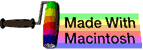 The Mac SE Support Pages, maintained by Chris Adams
The Mac SE Support Pages, maintained by Chris Adams