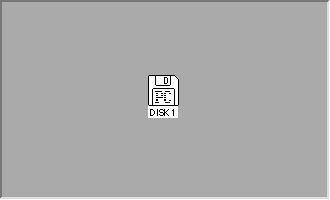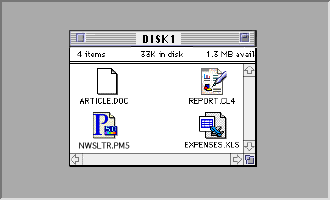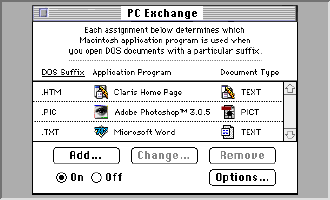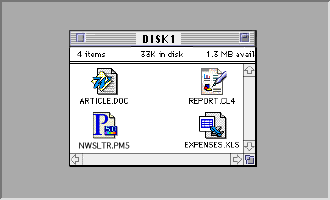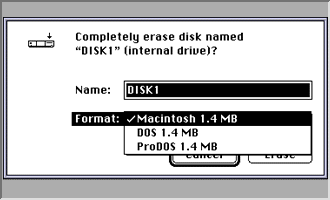| DOS & Windows Compatability
|

|

|
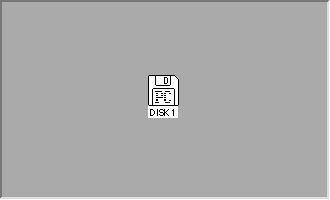
|
| When you use a disk formatted for a PC (DOS-based computer), it appears on your desktop with a "PC" disk icon.
|
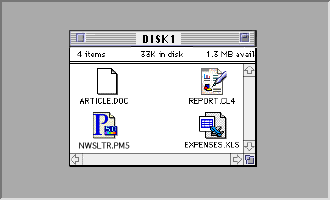
|
| To view the files on the PC disk, double-click the disk's icon. If PC Exchange can match an application to the files on the disk, those files will have the document icon for that application. Other files appear with blank icons.
|
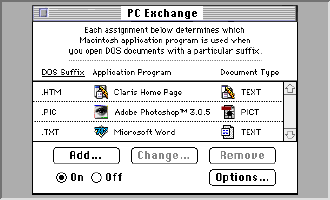
|
| You use the PC Exchange control panel to assign a compatible application to each type of DOS file.
|
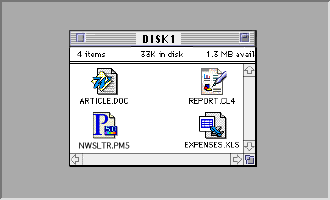
|
| Then, when you reopen the disk, the PC file appears with a document icon for the application that will open it. Double-click the PC file's icon, and your computer will open it using the application you specified.
|
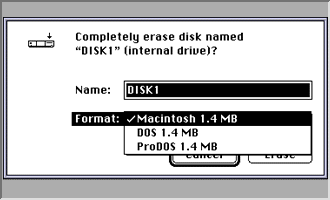
|
| With PC Exchange, you can format disks as Mac OS, DOS, or ProDOS disks. To format a selected disk, choose Erase Disk from the Special menu.
|