| LaserWriter Pro 600/630 |
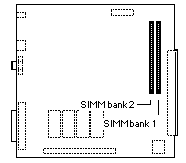 | Memory Information
| RAM Speed | SIMM type On Board RAM Expansion sockets Supported sizes 80ns | 72 pin none two 4, 8, 16 | |
Notes| The LaserWriter Pro 600 shipped with 8MB of RAM. The LaserWriter Pro 600 supports these RAM configurations: 4MB, 8MB, 16MB, 20MB, and 32MB. Some very early models shipped with 4MB, the PhotoGrade upgrade kit was later included to bring it to 8MB. | The LaserWriter Pro 630 is shipped with 8MB of RAM. It supports these RAM configurations: 8MB, 16MB, 20MB, and 32MB. The LaserWriter Pro 600 and 630 printers use industry standard 72-pin fast mode 80ns SIMMs. Each printer has two banks of memory; each bank has one SIMM socket. Memory Upgrades You may use 4MB, 8MB, or 16MB RAM SIMMs in the LaserWriter Pro printers. All 8MB SIMMs currently produced are considered double-sided SIMMs, since they have memory chips on both sides. If you have a double-sided SIMM in one memory bank, the other memory bank must be left empty. The second memory bank cannot contain a SIMM. This is inherent in the design of the LaserWriter Pro I/O Controller board. When a double-sided SIMM is installed in one bank, each side of the SIMM is treated electrically as an individual bank. Since the LaserWriter Pro printers can only have two banks of memory, the second physical bank is unusable and you cannot insert a memory SIMM into it. Apple manufactures many LaserWriter Pro printers with one double-sided 8MB memory SIMM. To increase memory, you must first remove the 8MB SIMM and then insert the desired memory SIMMs into the printer. Here are the valid memory configurations for the LaserWriter Pro:
Bank A Bank B Total Memory ------ ------ ------------ 4MB Empty 4MB 4MB 4MB 8MB 8MB Empty 8MB 16MB Empty 16MB 16MB 4MB 20MB 16MB 16MB 32MB |
 G.Mills@compserv.gla.ac.uk
G.Mills@compserv.gla.ac.uk