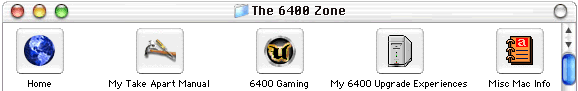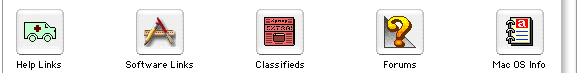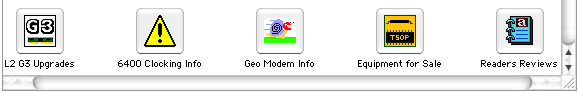This page was archived in 2023 as part of the Mac Hut archive and is no longer updated.
Most of the site pages were last updated around 2003-2004, as such various information may be out of date. The forum and equipment for sale sections have not been archived.
|

This page has all the info I have collected on changing the clock multiplier of 6400's
Disclaimer: Try these changes at your own risk. The 6400 Zone will not be held responsible for damage to your system
(Latest news always posted near the bottom)
Return to The 6400 Zone Home page
Click here to visit my Clocking the 6400's Mother Board page
Speeding up the 6400's CPU: Well it has been done. one person that I know of has taken his 6400/200 to 220Mhz. You might say this is not much but it is a start. He has had it this way since 3/7/98 with no issues. Following the chart below it is possible to make either the 6400/180 or 6400/200 a 240Mhz screamer. The reason this person only went to 220Mhz is because this is the easiest modification to make. there are 4 resistors just under the heatsink of the CPU that control the clock multiplier (R142-R145). By installing or removing certian resistors, you can make your system goto 240Mhz. To get 220Mhz from the 6400/200 you only have to add one 51ohm resistor to R143. can't get much easier then that. All the other configurations include removing and resoldering resistors. I plan on making my 6400/200 a 240Mhz system when I get enough courage to do the soldering. the resistors are micro sized and surface mount. Very tricky stuff to work with. I would advise you get a professional to do it for you. If your worried about chip temp problems, the cooing fan is practically right next the CPU which has a large heatsink. I would say its not an issue but I will be taking surface temp readings on mine just to make sure. Click here to visit the site from where I got these tables from.
5400 / 6360 / 6400 Macs only
CPU Clock
40Mhz bus
|
Config
|
R332
|
R331
|
R330
|
R329
|
R145
|
R144
|
R143
|
R142
|
Note
|
|
80MHz
|
x2
|
i
|
R
|
i
|
i
|
R
|
x
|
R
|
R
|
|
|
100MHz
|
x2.5
|
i
|
R
|
R
|
i
|
R
|
x
|
x
|
R
|
|
|
120MHz
|
x3
|
R
|
i
|
i
|
i
|
x
|
R
|
R
|
R
|
|
|
140MHz
|
x3.5
|
R
|
R
|
R
|
i
|
x
|
x
|
x
|
R
|
|
|
160MHz
|
x4
|
R
|
i
|
R
|
i
|
x
|
R
|
x
|
R
|
|
|
180MHz
|
x4.5
|
i
|
R
|
R
|
R
|
R
|
x
|
x
|
x
|
*
|
|
200MHz
|
x5
|
R
|
i
|
R
|
R
|
x
|
R
|
x
|
x
|
*
|
|
220MHz
|
x5.5
|
R
|
i
|
i
|
R
|
x
|
R
|
R
|
x
|
*
|
|
240MHz
|
x6
|
R
|
R
|
i
|
R
|
x
|
x
|
R
|
x
|
*
|
- R: resistor in place
- x: no resistor in place
- i: does not matter if there is a resistor or not
NOTE:* is PowerPC603ev (over 180MHz) only.
- R329=473 (4.7Kohm)
- R330=473 (4.7Kohm)
- R331=473 (4.7Kohm)
- R332=473 (4.7Kohm)
- R142=510 (51ohm)
- R143=510 (51ohm)
- R144=510 (51ohm)
- R145=510 (51ohm)
The table above shows the positions in which a resistor is either needed or not needed. R142-R145 are the main positions to worry about. R329-R332 are in the exact same positions but on the under side of the mother board. basically the R142-R145 are doing all the work. The resistance needs to be about 50ohms for ON and 4.7kohms for OFF. Now with the 4.7k and 51 resistors in place, you get the parallel equivalent which is 50ohms. If you remove the 4.7k as the table shows, then you will get 51ohms which is still ON. Not a differance to the CPU. Infact my mother board on the 6400/200 has all R329-R332 in place, so again the only changes needed are to R142-R145. Let me know if you need further help. I'm pretty sure I understand it all now but I need the courage to do it. Below is the resistor table for the 5500/6500. I'm sure the same info above applies for these Macs as well.
5500 / 6500 Macs only
CPUClock
50Mhz bus
|
Config
|
R132
|
R133
|
R131
|
R130
|
R326
|
R330
|
R329
|
R328
|
|
100MHz
|
x2
|
i
|
S
|
i
|
i
|
S
|
x
|
S
|
S
|
|
125MHz
|
x2.5
|
i
|
S
|
S
|
i
|
S
|
x
|
x
|
S
|
|
150MHz
|
x3
|
S
|
i
|
i
|
i
|
x
|
S
|
S
|
S
|
|
175MHz
|
x3.5
|
S
|
S
|
S
|
i
|
x
|
x
|
x
|
S
|
|
200MHz
|
x4
|
S
|
i
|
S
|
i
|
x
|
S
|
x
|
S
|
|
225MHz
|
x4.5
|
i
|
S
|
S
|
S
|
S
|
x
|
x
|
x
|
|
250MHz
|
x5
|
S
|
i
|
S
|
S
|
x
|
S
|
x
|
x
|
|
275MHz
|
x5.5
|
S
|
i
|
i
|
S
|
x
|
S
|
S
|
x
|
|
300MHz
|
x6
|
S
|
S
|
i
|
S
|
x
|
x
|
S
|
x
|
- S: resistor in place
- x: no resistor in place
- i: does not matter if there is a resistor or not
- R130=473(4.7K)
- R131=473(4.7K)
- R132=473(4.7K)
- R133=473(4.7K)
- R326=510(51)
- R328=510(51)
- R329=510(51)
- R330=510(51)
3/16/98 Clocking the 6400 WARNING!: I just wanted to let all 6400 owners know that I tried to change the clock multiplier on my 6400/200 to get 240Mhz and it failed. I took some pre-temp readings and they were about 106 F on the surface of the CPU in the stock setup. After the change it seemed faster at boot but in about 1 minute it got to 95 F and the computer froze. Even rebooting would not work. When the temp dropped it worked again, but as soon as it got to about 95 F it always froze. Maybe if there was some way to keep the chip real cool it might work but not the way it is now. As I mentioned in Just Updated 3/13/98, I know someone else who only went to 220Mhz and he says it is running fine. I might try this. I did return it to the stock 200Mhz with no side affects.
3/18/98 Clocking the 6400/200 to 220Mhz is possible!: Well I went ahead and did the change to make my 6400/200 a 6400/220. It was very simple. Following the graph on Just Updated 3/13/98, I added a resistor to R143. I did not have any micro surface mount resistors so I used a regular 1/4 Watt radial resistor and cut the leads real short. the resistor is attached to the 2 points buy a pair of 26 gauge coated wires. I then folded the excess wire with the resistor on the end over the heatsink of the CPU. Also I used a 56ohm resistor as I could not find 51ohm or 50ohm resistors. As I mentioned in Just Updated 3/13/98, you only need to be close to 50ohms to get the ON trigger. I have been running this way for 4 hours even going online with the Geomodem which is very CPU intensive and the surface temp is 107.7 F which is about 1.7 F degrees hotter then stock was. MacBench 4.0, TechTool Pro, and Clockometer all say its running at 220Mhz. Here are some MacBench 4.0 pre and post scores
- 6400/200 cpu=288 fpu=360 disk=242
- 6400/220 cpu=293 fpu=410 disk=250
As you can see the biggest improvment was in FPU so this trick will be good for PhotoShop users. The other increase are marginal and you probably won't notice much. Using the 1/4 Watt resistor is not the cleanest method but it does work just fine. Below are 2 pictures from the 6400/200 I took to illistrate the changes. I would like to thank S.Emry for he was the first to make this modification. If not for him I would probably still be wondering if it would work. Thanks Emry.

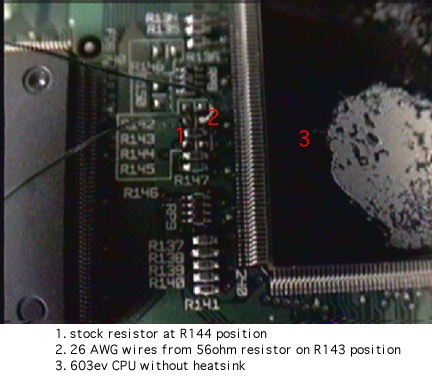
6400/200 to 240Mhz seems possible for some!: I just received yet another letter from a person who has several 6400/200's running at 240Mhz. He states its possible if you don't have any PCI cards in the way of the CPU and the cooling fan. I did not have any PCI cards installed when I tried 240Mhz but I still think there is a heat issue. Here is his findings.
"In my tests, in order to speed up a Performa 6400 to 240MHz by moving the R144/R145 resistor to R143, you cannot have any PCI cards installed.
I did extensive testing with two 6400/200s, and on the 6400 running at 240MHz, any combination of cards in the PCI slots eventually caused the 6400 to lock up. (To test I used an Xclaim VR Pro and Adaptec 2940UW both together and each individually.)
Without any PCI cards, it didn't matter if the Geoport modem was installed or how much RAM/cache was installed (I tested with both 256K and 512K L2 caches, and from 32-72MB RAM)--any combination ran fine on my 6400 sped up to 240MHz.
So from my results, it seems if you want to speed up your Performa 6400 past 200MHz and you have PCI cards, you should have surface mount resistors (or equivalent) at locations R144 and R143 to give you 220MHz, as others have found this stable, even with PCI cards. If you have no PCI cards and have no plans to install any, you should have no trouble moving the R144/R145 resistor (200/180MHz 6400s, respectively) to R143 to give you a cpu speed of 240MHz.
In reading other discussions on the Apple Performa 6400 forum, another user suggested that when I added PCI cards to the system and then it locked up, that the PCI cards were blocking the airflow which prevented proper cooling of the 603ev chip. I found their suggestion to be correct.
I tested a 6400 @ 240MHz with no PCI cards installed, but I did put a piece of cardboard inside the 6400 blocking the fan, much like a PCI card would. The 240MHz computer locked up in a matter of minutes."
Heat problem licked by adding a CPU fan: here is a letter I got from S.Emry who has tried several CPU fans in order to reduce the heat of the 603ev chip. it seems he is very close to a solution.
"Thought I'd let you know were I'm at with the 240 Mhz system. I have tried five different fan/heatsink configurations to keep the chip cool. It appears that a direct Pentium style fan heat sink will dispel the extra 1 Watt used by the 603ev at this higher speed. The system seems stable although it has not been completely tested. Heat sinks by themselves could not reduce the heat especially with a PCI card installed.
Somewhere I ran across a ratio of 0.1 watt of heat to be removed required about 17% additional heat sink surface area. If this is true, then the heat sink would have to be much, much bigger than it already is. So I'm pretty sure passive cooling is out.
So far I'm stuck at finding a good way to keep the fan/cooling assembly firmly in place. These darn PC Fans have different combinations of thumb screws and retainers. Once I find a easy to duplicate combination I'll let you know."
Would you like me to do this for you?: I'm thinking of offering my services to others that want to increase the speed of their 6400 but aren't capable of performing the modification. I think $30 for labor plus shipping for both directions should be fair. The total should be less then $100. Any takers? I don't guarantee It will work on all systems and it will VOID your warranty....If noticed by any service tech :) If it doesn't work the $30 will be refunded but not the shipping. Also remember that you can add a L2 cache to increase your performance. This will not void your warranty. UPDATE 3/27/98: now that I can get 240Mhz with a cooling fan an additional $30 for the puchase and assembly of the fan and plug is required. I don't think this is too unreasonable. If you don't want the fan and I can get your computer to run without it then forget about the extra $30. But a fan is highly advisable for speeds over 20Mhz of the stock speed.
3/25/98 I have gotten my 6400/200 to run at 240Mhz!: I have been testing different CPU fans and I got a combo that works and fits nice. with the fan installed I did pre temp readings at the 220Mhz speed and after an hour being online (heavy CPU usage due to Geo modem) it only got to 89.3F degrees! what a big difference from the 107F I was getting without the fan. Well with this info I went for 240Mhz again. set the system up connected the fan and booted. everything came up nice no errors or freezes so far. Temps rising and stablized at 88.7F (note this is NOT online!) it will stay at 88.7F for over an hour as long as I don't go online. I will get those numbers later. I also don't have any PCI cards installed yet. I will get these temp readings later too. I ran MacBench 4.0 and here are the results compared to previous scores.
- 6400/200 cpu=288 fpu=360 disk=242
- 6400/220 cpu=293 fpu=410 disk=250
- 6400/240 cpu=303 fpu=433 disk=249
-
- As you can see I got another 10% in CPU from this speed. FPU got 20% but disk remained. Maybe the disk will only go faster with more L2 cache. Also remember my 6400/180 has the 512k cache and its CPU score is also 303%. Can you imagine what the 6400/240 will be with the 512k cache! One thing I did notice is that when running the FPU part of the test the temp shot up to 90.4F in the time it took to run the test. It then came back to 88.7F in about 1 min. I ran the test back-to-back twice and it went to 91F by then end and then came back to 88.7F. This tells me that FPU intensive apps may cause the system to freeze if run for awhile. I will run this test over and over and see just how hot I can get it without crashing. I will have full details and a picture of how I mounted the fan.
-
- Here is a letter from Martin who is really pushing the performance envelope on the 6400: Thanks for this info Martin!
-
- "I just got a heat sink fan for an IBM 486 at a local computer store, and it works great to cool my 6400 @ 240 MHz with two PCI cards installed! I ran MacBench 4 times in a row with no freezes or error messages. My new MacBench scores are fantastic: processor=344, fpu=442, scsi-3 disk=340. (that's with: 7680K disk cache; 512K L2 cache; OS 8.1; SD; LM; VR PCI card; and Initio PCI SCSI accelerator card. The PCI cards cause the processor score to be slightly lower. Without the PCI cards installled the score was 349.) At 200 MHz with the same settings, my scores were: processor=323, fpu=366, scsi-3 disk=319.That's a 6, 17, and 6 % increase, respectively.
-
- The fan is a small black plastic fan that fits snuggly into the 603ev heat sink -- no tieing or attaching was necessary. The power cables from the fan (thin red coated wire and black coated wire) were about ten inches long or so. On this fan, those 2 cables connect to a pass-through connector with 4 cables (red, black, black, yellow). I unplugged the power cable to the IDE drive, then plugged that power cable into the pass-through, and then the pass-through into the IDE drive. Works like a charm and reaches rather easily.
-
- To attach these cables, I had to remove the side cover (the left side as you are facing the front of the 6400). To remove the side cover, you need to first remove the front plastic covers and then the top plastic cover. Then the side cover can be released by pulling up the tab attached to the front, then slide the side cover to the back about 1/2 an inch, then it should lift off. Once the side plastic cover is off you need to use a phillips screwdriver to remove the screws that hold down the metal side cover. With that metal cover removed you should be able to access everything pretty easily.
-
- As far as changing the clock crystal (previously I called it an oscillator), here is what Output Enablers wrote me in reply to my request for a 50MHz chip:
- --------------------------------
- Acutally, that looks like a 2 pin crystal, and not an oscillator. In the 2 pin crystals, we have these frequencies in that range:
-
- 40 MHz
- 40.5 MHz
- 44 MHz
- 44.736 MHz
- 45 MHz
- 47.58 MHz
-
- ...You'll probably need to de-solder the crystal from the board and solder on the new one. We may have some crystal sockets, but we don't know if they'll fit on that board. If you would like to order these parts, please use our on-line order form at https://www.io.com/oe/order/order.1.html
- ---------------------------------
- These crystals sell for $5 each, and I ordered the 45 and 47.58 MHz varieties. Shipping is only $3. I'll try the higher frequency first, and I'll post my results when I get the crystals and try them out. With the 6x setting (resistor moved to R143), these crystals will give 270 and 285.48 MHz, respectively."
-
- 3/27/98 New Temp readings: I have been using my computer more in the daytime now and when the house temp is at 70F the computer is running about 92F. I did some multiple FPU tests and after 10 or so tries the temp went to 94.7F but did not go higher. This is getting very close to the 95.5F that froze my computer without the fan! I got a letter from someone who has a 5500 and he said the mother board does have a fan and its a 40mm SQ 1w fan plugged into the mother board. he will be sending me pictures soon. My fan is only 0.6w so maybe I need a bigger fan to do more cooling. I will be shopping around. I did get a few freezes and AOL self quitting on me but I believe both are do to the Geomodem. I remember having these problems a long time ago on my 6400/180 before I ripped it out. I will be moving this mother board to my other computer soon and will also put in my ATI VR card and 512k cache. PLUS I will remove the Geomodem then take new temp readings.
Reason why one 603ev may work at higher speeds when another may not: I have been in contact with a person who worked in the FAB at motorola that manufactured the 603ev and he said that each chip is rated for a specific speed but may actually be a little better but not quite good enough for the next rated speed. IE: say they got a 603ev tested reliably only to195Mhz, this would be sold as a 180Mhz. It's not quite good enough for a 200Mhz system. Now this is where we come in. when pushing the envelope some may get better stability then others. I was unable to get 240Mhz from my 6400/200 when Martin was able to get 240Mhz until he added a PCI card. The slight difference in air flow was all it took to lock up his chip where mine locked up even without the blockage. Now that I have a CPU fan I can get 240Mhz stable. This same Motorolan also told me that the 603ev has had different revs so we may not be able to get much higher then 240Mhz like 300Mhz! I believe UMAX and Power Computing got the cream of the crop 603ev's when they made their 240Mhz systems. This is being done today with the G3's. This is how the CPU card vendors are getting higher Mhz compared with Apple. Apple is playing it safe to get long lasting reliability. This is not to say the other cards are not reliable just that Apple is not taking any chances.
6360 pushed to 200Mhz 3/29/98: one reader of mine has made the change on his 6360/160 to 200Mhz. He says it is running pretty smooth with just a few type 10 errors. He is running OS 8.1 and has a Geomodem so this may be the cause of the type 10 errors. he may try higher speeds later.
6400/180 pushed too far! maybe?: a reader of mine who wishes to remain annonymous tried taking his 6400/180 to 240Mhz. on reboot it just chimmed and sat there. thinking that it may not like that much of a boost he went back to 220Mhz but still no go. he even went back to 180Mhz with no luck! He thinks the problem was that he was trying to scrape off some excess solder from the mother board to make sure it would not short and may have scraped off too much and ruined the mother board. he also had a very hard time working with such small resistors and may have burned the pads. And of course the CPU could have just been ruined. He was really having a bad day! Info like this should not be taken lightly as it could happen to anyone. This is just one reason why you should not attempt this yourself if you don't feel you can do it. Just be prepared to spend some money if things go wrong! until we get more info on taking any 6400/6360 over a 40Mhz increase I would say the safest speeds are 6360/160 to 200Mhz, 6400/180 to 220Mhz, and 6400/200 to 240Mhz. I would also suggest using a CPU fan for this. If you only go 20Mhz faster then you probably won't need a fan.
6400 mother boards cheap: the same guy above said he can get a new 6400/200 mother board from a place called AllMac for $499. Its too bad he might have to get one but that sure sounds like a great deal. He also said they have 6400/180 boards for $399. The cheapest I have been able to find them is for $899 and up with a trade in. I don't know if this place needs your old one or not. for 6360 owners this can be some good news. Just think, first buy the 6400/200 mother board and then up it to 240Mhz. this would be a total of 80Mhz increased from the stock 160 for just $499 plus the mods made. I asked if he could find out if they had 5500/6500 mother boards and am waiting for his response.
List of parts needed to perform this yourself: here is a list of parts that I am currently using on my 6400/200. I will update it if I find better parts to do the job. Also here is the company from where I bought them from.
- Action Electronics
- 1300 E. Edinger Ave.
- Santa Ana, CA. 92705
- (714) 547 - 5169
- www.Action-Electronics.com
-
- Dowpak brushless DC fan #T2760 (1.57"SQ x 0.39" 12vdc 6.3CFM 5500RPM sleeve)
- Dowpak brushless DC fan #T2770 (1.57"SQ x 0.79" 12vdc 7.6CFM 6000RPM sleeve) taller
- Caltronics AMP connector #40-224 (4 circuit-free hanging general purpose "mate-n-lock")
- Waldom molex connector #WMF-3901PRT (MINI/FIT JR.)
- GC electronics heat sink compound #10-8108
- 51ohm surface mount chip resistor, 0603 or 0402 sizes will work (needed for 220Mhz speed only)
- crimp tool to put the connectors together
- 20 or 18 AWG wire
- procission tweezers (very sharp pointed tip)
- Soldering IRON 600F to 800F degrees. mine was set at about 700F
- solder, thin
- solder flux
- toothpick
- phillips screw driver
- flat head screw driver
- magazine for resting the mother board on
- grounding strap so you don't short out anything
Here is the picture of the CPU fan as I promised: This is the fan I first used that made my system stable. I have just added my ATI VR card and I was no longer able to use this fan. I now have one the same length and width but twice the height. It does prevent me from using the first PCI slot. I will have a picture of it the next time I take my mother board out. #3 show my old temp probe. The covering may be getting fraid but it still works. I had to make the power connector longer too when the PCI card was added. it was very hard getting under the card to connect the fan with this short plug.
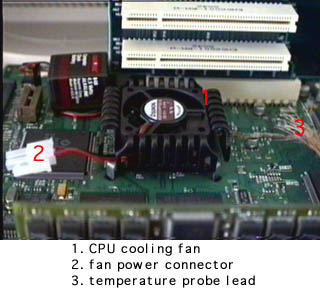
From xlr8yourmac.com 3/29/98: Overclocker's Beware - Warm Weather is Back. Last summer I commented on the effects of warm weather on clock chippers and CPU cards. Your card that is running fine in cooler weather (on the ragged edge) may suddenly start having problems when the ambient temperature goes up in summer if the room is not cooled. Jay Levine writes that this recently happened to him:
" After telling you how rock solid my PowerCenter132 with PBP 233 at 250/62.5 was, the machine started crashing randomly. After several hours of unsuccessful software troubleshooting, it suddenly dawned on me that because of the arrival of spring/summer it was now 80 degrees in the room instead of 70, and the CPU was probably overheating. I backed the machine down to a conservative 240/60, and the machine is its old reliable self again. Once the taxes are done and the AC is running I'll crank it back up."
I had one company tell me this is why they stopped making clock chippers. People would run them at the max during the cooler weather, and in the summer they'd get a ton of tech support calls. The support cost was too high for such a low cost device, so they stopped making them [ Mike Breeden, Accelerate your Mac ]
Update on my 6400/240: I just put in the 512k L2 cache and the ATI Xclaim VR card from my 6400/180 and this thing hauls butt!
- 6400/240 cpu=346 fpu=425 disk=224
As you can see the CPU increased from 303% to 346%. NOT BAD! I'm not sure why FPU decreased 8%. Maybe I moved the mouse, although 8% could be just calculation errors. I know the disk score decreased because I was running off of a different HD. One bad thing is that now My CPU runs much hotter. before adding these it was crusing at 88-90F. Now its at 98-99F. It crashed with the old fan so I had to add a larger one that moved 1.3cfm more air then the last one. It is also twice as tall so I can't use my first PCI slot. it did not lower the temps but my computer is not freezing either. Remember I was always freezing at 95.5F without the fan at all. This tells me that my readings must be somewhat less then what the CPU is really at because I'm getting a delay when the CPU temp rises fast. I must be very close to the edge right now. unless I can find a way to make it cooler soon I will be forced to go back to 220Mhz because of the summer heat as mentioned above.
Resistor needed for 220Mhz speed: I finally got a resistor that closely matches the one on the motherboard. It is a #0603, 51ohm thick film surface mount chip resistor. The dimensions are L=1.6mm, W=0.8mm, H=0.45mm. I can also get a #0402 size resistor which is about 1/2 the size of the #0603. The #0402 may be a closer match but I don't want to keep ordering more as I only need one! The package comes with 20 from where I get them from. If anyone would like to get one just email me to get my address and then send me a letter with a self addressed, stamped, return envelope inside. for payment, not really needed unless I get a lot of requests, just include an extra stamp that I can use for myself :) This would bring the total cost to about 96 cents (not including the envelopes). Or you can order from Action Electronics. Its a little less then $2.00 (not including shipping) but you will get 20 resistors.
More cautions for clock accellerators: Here is some good info to follow from Mike Breeden of Accelerate Your Mac. Thanks Mike!
1. All good designs have a certain amount of "headroom" in them beyond the operating speeds. It would be foolish and no good engineering company every runs a design at the limit. For a mass produced item there should be a minimum of 10% of margin to allow for component variations, temperature extremes, aging of components, voltage variations, etc..
2. Overclocking is not for everyone. In general if you cannot afford a crash during experimentation to find the maximum reliable speeds, are not technically inclined, or just want to play it safe then don't do it. Many people make the mistake of starting at the highest speeds and working down - a recipe for disaster. Start low and work up if you want to experiment, and back up your data first. If you're uncomfortable with the process - don't do it. There are CPU cards and systems that are plenty fast at stock speeds. Sometimes people go too far trying to get the last mhz of speed, which may leave no headroom even for temperature changes. It is foolish to sacrifice this last bit of margin for a tiny increase that you will never "see" in actual use.
3. Anytime you are running your motherboard beyond it's design spec (50mhz max on the Apple designs) you are using the "headroom" tolerance of the design and therefore depending on your particular system, you may be at the limit with no margin for error. For instance, as the seasons change the higher ambient temperature may cause problems to overclockers as noted here in the past. However I personally experiment to find the max reliable speed in extended use, then back off a click or two on the speed setting to allow for temperature rises, etc
CPU over heat issue on my 6400/240: Well I guess it had to happen. Just as the warning about summer heat says, my computer does not like it. Couple days ago it was getting into the 80's and I started having all sorts of problems. most of which were an error type 7 which is a privialge violation error. It means the CPU is not in the correct mode to execute this certain code. I was getting this left and right with type 10 errors too. I checked the internal surface temp and it was up at 101.3F YIKES! I stopped what I was doing and reverted back to 220Mhz until I can solve this heat issue. Another thing I changed was now my system is in its normal place where it is surrounded by 3 walls with not much ventilation. This is probably another cause as it was very warm in its little home. I have talked to S.EMRY and he has suggested some other fan alternatives, so I will try them. Another thing I noticed too is that the 6400/200 I got has a piece of plastic around the motherboard area that acts like a wall bocking access to the hard drives. My 6400/180 does not have it and my 240Mhz board is in the 6400/180 case right now. I wonder if it is supposed to be a heat shield? Hmmmmmm
4/8/98 New 6400 temp readings: I have just reinstalled the temp probe to see how things are going at 220Mhz and boy was I suprised! My 6400/220 with the ATI VR card in the 1st slot and the 512k L2 cache the temp is now reading about 131F. WOW! No wonder why it was starting to fail at 240Mhz. I tried facing the fan so it would blow on the chip and away from the chip without much difference in temp. I think not only did adding the PCI card make it get hotter but also adding the extra 64M Ram and larger L2 cache as they all radiate extra internal heat. I feel very comfortable that a 20Mhz increase on any system with adding a fan is very safe. I left mine running all day long with no crashes or self quiting apps. As for going to 40Mhz over or more, I only suggest it to those without PCI cards as they block to much air flow. I will continue to try different cooling methods before I recommend going over 20Mhz is safe.
7/3/98 6400/220 update: I just wanted to let everyone know that I am having no side affects or any problems at all related to my changing the clock speed to 220Mhz from 200Mhz. At this time I have stopped any more modifications as I'm quite happy with the way it runs now. I have been unable to find any better cooling methods to make a 40Mhz jump stable. If anyone does continue with these types of experiments then please email me any success stories.
8/16/98 Peltier Junction with Heat Sink may solve cooling needs of speed bumped 6400's: Rick sends along some info he found about this device. Here is his message.
Thought you might be interested in this thing, or might want to post the link on your 6400 site.
http://www.shrevesystems.com/techstuff.html
This page has a Peltier Junction with Heat Sink for a 601 chip. Three of them for $25. I don't know if it would fit a 603, but they claim a 20-40 degree drop in temp.
It might enable a reliable 240Mhz.
--Rick.
I have seen a picture of this before and it looks very similar in size to the 603e's heatsink mount so it just might fit. A peltier junction device basically transfers heat from one side to the other side of its surface which inturn really cools the opposite side. The device requires a way to remove that heat from hot side or it will burn itself up. This means a good supply of air flow which is the main problem when a PCI card is installed. installed PCI cards are already limiting the air flow so I don't know if this device will help. If you try it and it works please email me.
9/14/98 More Peltier info: I received this info from George Bryan on his experiments with one of these devices bought from Shreve Systems. His CPU was not clocked so this is why he had no performance increase. You might get more stability but without changing the CPU speed you will get no more performance from this device. Thanks for the info George.
"Hi
I just wanted to let you know of my results in adding a peltier device to my 6400. I purchased the 3-pack from Shreve that comes with the 6100 heat sink included. When I installed it, there was only about a quarter inch between the heat sink and the nearest PCI card. My computer is not over clocked and did not find any performance increase with the device. I had the same CPU score with MacBench 5.0 with the cooler and without the cooler. In conclusion I removed the CPU cooler so that my PCI cards had more room the breath.
The package mounted very easily on the motherboard. I removed the old heat sink, added new thermal grease and then snapped the new unit back into place. Since it already has the heat sink & bracket from the 6100 there is no modification needed.
The power I got from adding a expansion cable to the expansion bay power supply. I then ran an extension through the slots on top of the motherboard "bay" and added 2 removable connectors for easily removing the motherboard. It worked quite well at 5v, lowering the device about 15º below room without the CPU.
Nice talking to you!
George Bryan"
9/21/98 Peltier cooling device review on Accelerate Your Mac: Brent Basham has sent in his experiences with such a device to Mike of Accelerate Your Mac on getting his Apple 266 G3 to run at 315Mhz! Click here to check out his how-to info. With the 6100 Peltier device, which I mentioned fits our 6400's, adding a blower over the CPU just might make it possible to get 240Mhz! There is plenty of room inside the 6400's case, but it will take some ingenuity to get it all to fit. If anyone tries please email me.
10/20/98 Another 6400 overclocking success story: Here is a letter from Adam who has sent his 6400/200 to 240Mhz. Way to go Adam!
"howdy. I saw your web page a few weeks ago and i just wanted to let you know that it is great. keep up the good work! i decided to give the overclocking thing a try, and my 6400 is now screaming at 240 mhz without a hitch. i have a 512k cache on the way and i am expecting to see even more speed increase with that. here are my macbench 5 results:
|
processor |
FPU |
| standard config |
233 |
443 |
| overclocked to 240 |
262 |
522 |
a pretty decent gain in performance. i have a fan sitting inside the heatsink on the processor to cool things and i have 2 pci cards installed. i have not had any trouble with freezes or crashes yet and it has been 3 days of straight running. i ordered that peltier junction for sale on shreevesystems, i will keep you updated with the results of adding the junction and the bigger cache. thanks again for the great site!
adam"
Update on Adams overclocked 6400: Adam sent an update on his experience overclocking his 6400. He'll also help anyone wishing to try this. Thanks Adam!
[howdy.
just wanted to let you know how things were going here. my 6400 is now overclocked to 240. i have a 512k L2 cache, a peltier junction, 88M ram, apple tv/video system and 2 pci cards installed. i have been running with this configuration for a week and so far i have had no problems. performance is great. as far as the installation of the peltier, it was straight forward. the heatsink is identical to the old heatsink, only that is sits about a quarter of an inch higher than the stock one. not a really good thing with 2 pci cards installed, but there is a bit of clearance for airflow. the backside of the peltier (the heatsink) gets quite hot. so I got ahold of an old 486 cooling fan that fit perfectly inside the heatsink. it has done an excellent job of moving the excess heat off the heatsink. here are the results of all the mods I have made (scored on macbench 5):
processor- 332
floating point- 585
I would be glad to help anyone out with mods to their machine. please refer them to me, Adam Hintgen, at cahintge@mtu.edu
thanks and keep up the good work!
adam]
That 512k L2 cache sure bumped his overclocked system way up!
Over Clocked 6400 mother board!: Here is a letter from Thorsten who managed to bump up the mother board clock speed from 40Mhz to 48Mhz which in turn made the CPU run at 216Mhz. I have asked for more info on how he did it. Thanks Thorsten.
[Hello,
i´m afraid my English isn´t very good. I hope you can understand me :-) Just i want to say is: Your site is really great! :-) I found the Link on the ClockChipping Homepage and i will take a Link on my German-Site to. My PowerMac 6400/200 (72MB RAM, 256K L2) includes: a VillageTronic GraphicsCard "MacPicasso 540", the original Apple VideoIn/TV-Tuner Set from my old Performa 630, a IBM 10.1GB Harddisk "IBM-DTTA-35101", a CD-Burner in the Expansion Bay "Yamaha CDR 200t" The Board works stable as a rock with 48MHz and the CPU with 216MHz.I will also be testing a 50MHz Crystall, when i can found someone.
The Peripherie are:
Monitor 17" Compaq on the MacPicasso,
Monitor 13" Apple RGB on the Onboard-Video,
external Zip-Drive,
US-Robotics external Sportster ISDN-TA,
Mustek MFS 12000CX Flatbed-Scanner,
HP-Laserjet 4M, Epson Stylus Color 800 (with LocalTalk Card)
Greetings from Germany,
Thorsten]
2/8/1999 Another 6400 CPU clocked: I was sent this info anonymously about 2 6400's overclocked. One 6400 runs exceptionally fast from 180Mhz to 240Mhz! Thats a 60Mhz increase which is much more then what has ever been reported. the other 6400/180 would only do 200Mhz which is what I have said is a safe increase. It just goes to show that no 2 CPU or computers are the same. Thanks for the info.
[I'd just like to fill you in on my experience with overclocking the 6400. I have a 6400/180 that I run a 240 with ATI rage pro card and pci ethernet card and run it 24/7 with *NO* heat problems or crashes. That's the good news. On the other hand another 6400/180 belonging to a friend would not run at 240 or 220 but was happy at 200. He also has a ATI card in his. Also we got these machines at a local office supply superstore for $399 back in march of 98. I got a PB520c at the same store about a year earlier for $299 so keep an eye on those superstores even if they do suck 99% of the time.]
5/7/1999 Quick Change Block for changing CPU multiplier settings: Ed Nye sent me a review on making a simple block that allows you to change the resistor order to get different CPU to bus multipler ratios for fast speed CPU speed changes. Thanks Ed. Remember only try this if your good at soldering and don't care if your MB gets damaged.
3/23/2002 603e CPU heat sink not flat on the chip?: A reader wrote to let me know that when he was working on clocking his CPU, he noticed that the heatsink was not flat but concave. This will cause it to not sit flat on the CPU to cool it efficiently. He swapped it out for a PC heatsink. Thanks for the info. I would be interested to hear from anyone else that has noticed this with their CPU's heatsink. If true, his suggestion to flatten it or replace with a better one is a good idea when clocking your CPU.
- [I recently accelerated my Performa 6400 to 220 MHz (I would like to speed up the bus when I find a crystal, but my local electronics shop is out of the 48 MHz type), and I noticed something about the factory heatsink. It is not flat on the bottom. (I was absent minded enough to set it down on the counter with the grease down). The Apple heat sink turned out to be slightly concave, which meant that it was not contacting the 603 in the middle, where the heat was being generated. You recommend a thermoelectric cooler, but I think that a replacement heatsink with a machined base could be adequate. Someone could either have their Apple heatsink planed by a machinist, or I just grabbed a heatsink from a 586 computer (it is currently tied on with dental floss until I come up with a better attachment. This arrangement seems to work well for me, anyway.]
4/3/2003 Overclocked 5500 from 225Mhz to 300Mhz!: Patrick sends word that he was able to clock his 5500 from a stock 225Mhz to a whopping 300Mhz! That's the largest MHz jump I have heard of for the 603e CPU. Thanks for the info Patrick!
- [Hi Thomas,
I just thought you might want to add this to your clocking info page. A few weeks ago I decided to give overclocking my 5500/225 a shot, as I'd already gotten over the huge speed boost I got from the replacement of my 5400/120 motherboard to the 5500. Anyway I had a good look at the chart on your site, but couldn't make any sense of it; the resistors were nowhere near the clock multiplier on the board! So I went to the clock chipping home page, where there was a more easy to follow chart. I was thinking 250MHz, but that would really be too mild. So I went for a full 300- and it WORKED. I had it running for 30 mins with a USB card covering the CPU fan, and it went and locked up. After removing the unused card, and getting out my old 5400's heatsink, and inserting the 5500 heatsink inside this one, with the fan on top(a REALLY big improvement on the piddly thing that came standard), and after roughly a month, I'm still enjoying a full 75MHz speed increase without ONE problem. In fact, not even the system has frozen since I clocked it!
No, I wouldn't recommend you or anyone else try this- I must have one tough 603ev- but it's worth knowing that it can be done. Thanks for making such a great website!
-Patrick]
I wonder if the 6500 will have as much overhead as his 5500 has? I know the 6400 starts locking up at only 40Mhz over the stock CPU speed for many clockers. Also, I added a new chart, on my this page, for 5500/6500 owners that shows which resistors need to be changed to clock these systems. The original chart was for 5400/6360/6400 Macs only.
Return to The 6400 Zone Home page
If any of the links do not work properly, please send an email to me the Site Master
This page last updated 4/20/2003