| Macintosh Color Classic | ||||||||||||||||
| Back to the main Color Classic page | ||||||||||||||||
| Upgrades | ||||||||||||||||
| One cool thing which is happening is the revitalization of the Color Classic. Screen modifications and faster logic boards can be placed inside to soup up the Color Classic. There is a picture of a G3 Color Classic! With the release of the Power Macintosh G4 Cube you can place part of the Cube with a 10" color SVGA POS monitor and create a Power Color Classic G4!
There are those who must push the Color Classic into the next realm by adding faster motherboards, additional power supplies, and other enhancements. These are ok, in fact impressive! |
||||||||||||||||
|
|
||||||||||||||||
|
||||||||||||||||
|
|
||||||||||||||||
| Great sites specializing with Color Classic upgrades:
So you want to build a Power Color Classic - This page goes through all of the steps you need to get any other logic board in there. Highly Recommended! CCSCC Club for Creating the Strongest Color Classic - Shows a lot of different ways to enhance the Color Classic. THE club to belong to if you are into powering up Color Classics. Only in Japan. :( PowerColorClassics - The first of any sites. This site shows how to make a Takky 601 PPC. I have to say thanks for his sharing to the rest of us! Color Classic Forever - A site with a day by day of someone wanting and obtaining a Color Classic. Color Classic Tune-up - Shows you how to make the screen into a 640 x 480 monitor. MicroMac - Makes upgrade cards for purchase. Sonnet Technologies - Makes upgrade cards for purchase. If there are any I have missed or not seen, |
||||||||||||||||
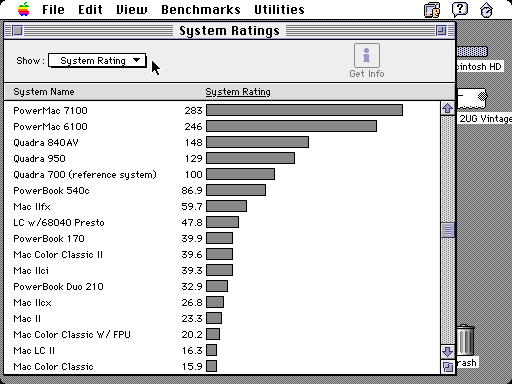 |
||||||||||||||||
| What kind of performance can you get??
To the left you have three Color Classic's benchmarked with Norton's System Info. You can see that the Color Classic II is a bit over twice as fast as the Color Classic. A FPU increases the overall Color Classic to a 1/4 faster. Not stellar marks, however that accelerator card with the 68040 CPU is 8 points faster then the stock Color Classic II. |
||||||||||||||||
| What the insides of a Color Classic & Color Classic II look like | ||||||||||||||||
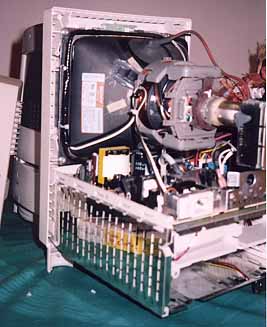 |
||||||||||||||||
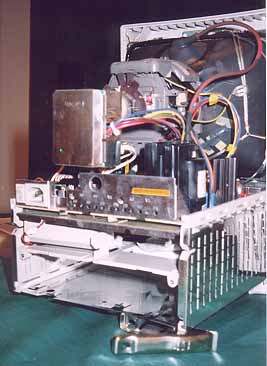 |
||||||||||||||||
| <- Video card (metal box) | ||||||||||||||||
| Underneath the monitor is the power supply, pretty hairy in there. Under that is the bay where the floppy drive, hard drive and speaker is. Under that is the logic board area. The microphone is above the monitor (hard to see). | ||||||||||||||||