| Macintosh Color Classic | |||||||||||||||||||||
| Back to the main Color Classic page | |||||||||||||||||||||
| G4 Upgrade | |||||||||||||||||||||
| This page chronicles the conclusion of adding a Power Mac G4 Cube to a Color Classic...
Creating the Power Color Classic G4! |
|||||||||||||||||||||
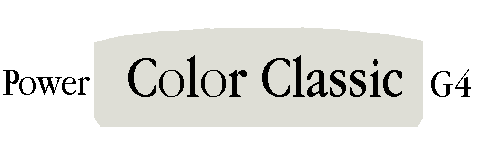 |
|||||||||||||||||||||
| Codename: Penguin | |||||||||||||||||||||
| With a small enough 10" monitor or an LCD TFT monitor you can fit the G4 Cube logic board and monitor in there. For simplicity sake, get one with a SVGA connector so no modification of the cables are needed. Just plug and play.
I used a 10" SVGA POS (Point-of-Sale) terminal which left modification of the case to get it in there. In order to fit the G4 Cube and monitor I had to remove the Cube from it's original case and metal frame. This was no easy feat. Once done, the logic board and the large heat sink fit in there fine. I had enough room to add the hard drive, however due to the cable length I could not get the DVD-ROM drive in there. Disassembly - I did find a few things I did not or could not attach once the Cube is out of it's metal casing
As the G4 Cube was meant to be vertical, add a few fans to blow the air out of the back or side (reverse cooling from the original design). Make sure you create holes in the back part of the case to exhaust hot air, or use the side's vents which are already there. You can be creative to move air through the Color Classic case. Note: I have determined there is no way to get the Cube (as is) and the 10" SVGA POS monitor without removing the Cube from it's metal case. The G4 Cube will operate fully without the original protective clear casing! The 10" SVGA POS monitor supports resolutions from 640x480 to 800x600. The monitor has an IBM-style 15-pin display connector. This fits nicely into my G4 Cube's logic board. Why do I want to use a 10" display?? I added a dual monitor video card so I could use the 10" screen for application palettes and the larger screen for my main document. Working on two documents is easier with two monitors, one in each screen. Now I can boot up one computer, play an adventure game while keeping electronic notes and not worry about overlapping screens. Does anyone have any ideas on where to purchase a smaller (9"-10") LCD SVGA monitor? An LCD monitor would let the G4 Cube reside in the Color Classic case with no modification. This would be the optimal way to place the G4 Cube in! This way you can leave the Cube in its case. However you will still have to disconnect the white power button and use a keyboard with the power button. The white power button does not like being out of it's protective shell! How hot does it get? This question was asked at MacSlash.com. The Power Color Classic G4 runs around 50°F to 70°F. Extra addition: Add a PowerTalk microphone with USB adapter to make the microphone area work. Pages 2 - 5 shows you pictures of this transformation. The links are below |
|||||||||||||||||||||
|
|
|||||||||||||||||||||
| When you are all done it can look like this. | |||||||||||||||||||||
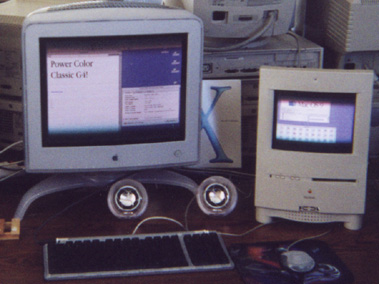 |
|||||||||||||||||||||
| Here is the smaller keyboard with the power button on it. And the round mouse.... Oh no! | |||||||||||||||||||||
|
|
|||||||||||||||||||||
| The Power Color Classic G4 includes • Logic board assembly from a PM G4 Cube. • 512MB of RAM, 30GB hard drive, Fast Ethernet port, 2 Firewire ports, 2 USB ports • 10" SVGA color POS monitor • AGP Dual video monitor card to drive two displays (internal and external) What's missing? Pretty simple to create and use. |
|||||||||||||||||||||
|
|
|||||||||||||||||||||
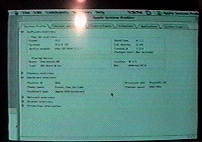 |
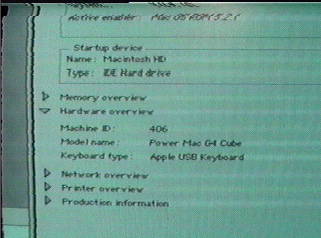 |
||||||||||||||||||||
| Power Mac G4 Cube in System Profiler. Notice the Microphone port above the first picture. This is only on a Color Classic case. | |||||||||||||||||||||
|
|
|||||||||||||||||||||
| Alternative idea - Use the 10" SVGA color monitor in the Color Classic case, add a USB based floppy drive and mount it in the floppy slot. Place a hard drive in the bottom, USB or Firewire. Place all cables inside and make brackets to hold everything. Now you have a functional and portable monitor/floppy drive/hard drive expansion Color Classic waiting to be added to your Power Mac G4 Cube!
Here is a 5.4MB QuickTime movie showing my CC screen showing it is a G4 Cube. |
|||||||||||||||||||||
| Page 2 - Monitor placement inside of the Color Classic case and Monitor information (10" SVGA POS monitor and LCD flat panel) Page 3 - Case modification Page 4 - Cube inside of Color Classic case Page 5 - Completion! NOTE: Remember this is not an endorsement by The Mac 512 or The Mac 512 User Group. No warranties are expressed of implied. Doing this project will void your Apple warranty! Power Color Classic G4 pictures and text copyright 2001 by G. Younk This insanely great project brought to you by: I want to express my thanks to those who modified the Color Classic before me. Their sites are found on the Color Classic Upgrade page. You all are an inspiration!
|
|||||||||||||||||||||

