| Macintosh Color Classic | |||||||||
| Back to Color Classic G4 Upgrade | |||||||||
| G4 Upgrade | |||||||||
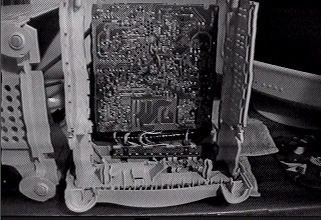 |
|||||||||
| Using the plastic inner shell, cut out the bottom of it. You will use the shell as the holder for the plastic shield which will support the 10" SVGA color POS monitor power supply. | |||||||||
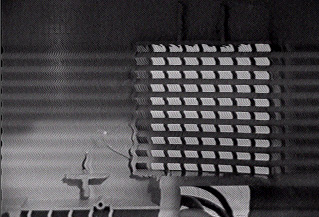 |
Cut away the back upper portion of the case assembly to make room for the 10" SVGA color POS monitor. | ||||||||
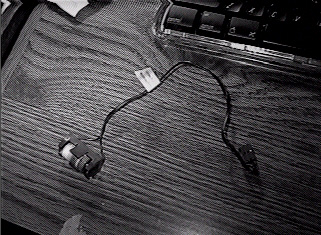 |
|||||||||
| Here is the battery cable. | |||||||||
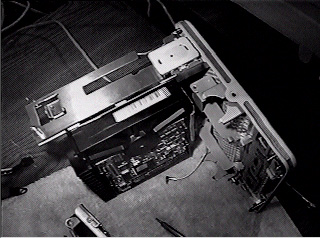 |
|||||||||
| Here is the bracket holding the hard drive. You need to remove the hard drive from this bracket.
At the top of the picture, the AirPort antenna which are left behind. If you can pry them off, then you can add AirPort. |
|||||||||
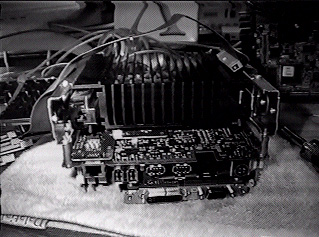 |
|||||||||
| The Power Mac G4 Cube's logic board and heat sink.
The logic board includes:
|
|||||||||
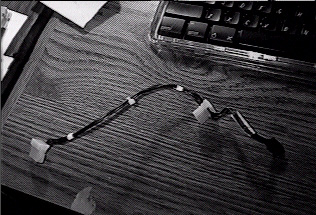 |
Here is the drive power cable. | ||||||||