This page was archived in 2023 as part of the Mac Hut archive and is no longer updated.Most of the site pages were last updated around 2004 and some information may be out of date. Various links may be broken. Become a patron: Support our efforts by contributing a small amount each month to cover our hosting costs and the time it takes to archive these pages properly. Thank you. |
Macintosh Classic
The economical Classic Mac!
• Priced cheaper than the other Classic Macs like it (Macintosh - Mac SE)!
• The first $999 Macintosh (the stripped model of course).
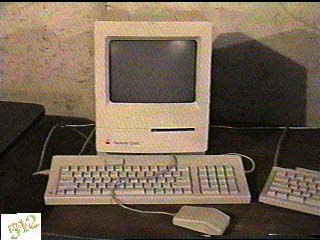
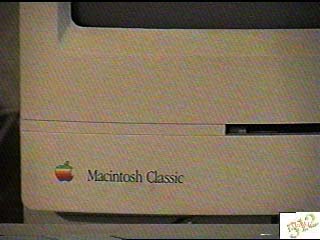
The Macintosh Classic. It looked more like the Macintosh Plus, except it had an internal hard drive.
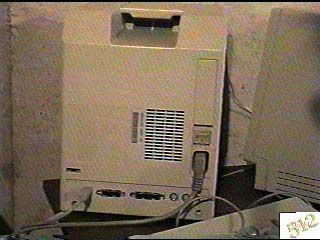
The back of a Macintosh Classic.
The Mac Classic. What else can you say? Apple came out with this model when the LC and IIsi models were introduced. It was Apple's first attempt to make a cheaper, low cost Macintosh. Its pricing stated out at $999. A Mac for $999? yes but it was the single floppy model, no hard drive. You could add a hard drive later though.
Basically a Mac Plus or Mac SE in newer clothing. The Mac Classic was 25% faster than the Mac Plus, and 5% faster then the Mac SE.
This is not a bad computer, you can press down and hold the Command (Apple) + Option + letter O + letter X keys on startup to access its internal ROM based virtual disk drive. Good if the Mac Classic HD is hosed. This allows you to repair it. I really don't get it, as the floppy drive can reload it. There must be a secret message inside of it, otherwise why is it there?
Another feature was the brightness knob - the Mac Classic did not have one! There was a new Control Panel called "Brightness". It was a cool way to dim or brighten your Mac's screen.
One good thing I have to mention about this Mac. If you need a cheap way to move disk images from an IBM compatible to an older Mac this gem is your ticket! The 1.44MB SuperDrive lets you read an IBM formatted diskette, and will create 400K, 800K and 1.44MB Macintosh disk images. These are not very expensive and is my choice for moving disk images inexpensively.
![]()
Here is a link to a Macintosh Classic advertising brochure:
1990 Mac Classic, LC and IIsi introduced.
(Courtesy of www.macobserver.com)
![]()
For AppleShare use: I am recommending using System 7.x for this Mac on a network.
For telecommunications use: Can use 9600 baud modem or lower, anything higher may cause problems. Stock Macintosh Classic can be placed on the Internet, with maxed 4MB of RAM memory upgrade.
Hard Drive use: Can use the Apple's HD20 - plugs into the floppy port. Stock Macintosh Classic can use any SCSI hard drive (25 pin port on back). SCSI only - Use a 2:1 interleave.
Color use: Aura Systems created an external box which outputted color from a Macintosh Classic. I looked into this at one point, very expensive, about $2500.
Quick answers to your questions here!
Apple official specs
All technical information from www.apple.com
[ System Showcase ] [AppleTalk-ing ] [ Mac Resources ] [ Help ]
[ The Mac 512 Site Map ]
The Mac 512 is a gYounk design & programmed site.