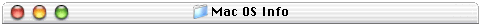
Mac OS 9.0.x Info
This page contains all the info I have gathered on OS 9.0 and how it will affect the 6400
Return to The 6400 Zone Home page
This page was archived in 2023 as part of the Mac Hut archive and is no longer updated.Most of the site pages were last updated around 2003-2004, as such various information may be out of date. The forum and equipment for sale sections have not been archived. |
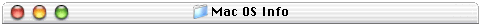
Mac OS 9.0.x Info
This page contains all the info I have gathered on OS 9.0 and how it will affect the 6400
Return to The 6400 Zone Home page
OS 9 on the 6400?: I have heard that Apple will not be supporting the Geo modem in OS 9. This is unclear as to whether it will work or not? They won't test it at all so its up to us. Actually Apple dropped support since OS 8.5 as only OS 8.1 an older were tested by Apple and came bundled on those install CD's. Its possible that the standard modem functions will continue to work as with previous OS's but not the faxing or voice call features? Some people have much trouble with these features in the current OS so I wouldn't expect it to get better. If anyone has tried OS 9 with their Geo modem then please email me.
10/30/1999 OS 9 and Apples Color Style Writer 4000 printer?: Sheldon writes that Apples CSW 4000 has a conflict with OS 9 but he found a work around. Thanks Sheldon.
[Oh by the way, OS9 does not support CSW 4000 series printers anymore =(. HP product. A fix with new printer drivers is supposed to be on the way but it will probably take awhile!
The fix for now is to install the DW 500 series vers 6.0.4 HP printer driver and pick the 550C printer from the set-up in the chooser. You'll now be able to print with a ColorStyle Writer series 4000 printer with OS 9. Just thought you and other readers would like to know that one as OS 9 apparently doesn't like CSW printers, and some series of HP printers as well.
Take care
Sheldon]
11/4/1999 OS 9 Multi User setup info: Here is a letter I sent to Mike of Accelerate Your Mac who posted info from an OS 9 user having problems with apps not running when Panal User is selected for some users with the new Multi User feature.
[I just read the comment on how some apps might not work when multi user is on in OS 9 and the user has the panel setup. If you look in the new folder created at the root level of your HD you'll see a new one called USER. this stores the info on each user that is created. It also has a preferance folder inside which mimicks the one in the System folder. If you notice hardly any of your pref files are copied to it and its just mainly the OS pref files in there. The problem is that when a panel user is activated the OS looks for all the preferances in this folder instead of the normal System folder. It does this so each user can have their own set of prefs for every app. The problem is almost none of the apps out today are setup to look in this new folder so they cannot find a proper pref file and if they need a registration number to launch they won't find it.
I haven't tried it yet but perhaps just copying the pref file for each of your apps to each users pref folder may work until all this gets worked out?]
If any of you try this and it works, please let me know. I still haven't tried it yet :)
Virtual PC 2.1.3 and OS 9 compatibility?: I just tried using my VPC 2.1.3 win95 and it seems to have worked ok till Itried to shut down windows. It got 1/2 way thru and locked up my PowerBook G3 hard! It did not affect the windows environment because Win95 did not complain of an improper shutdown at the next boot but then locked up again at shutdown. I checked Connectix's web site and they only list version 3.0 as being compatible so I wrote them a letter. I'll post more as I find out.
Update: VPC 3.0 or greater is needed for OS 9 compatibility. I just tried it and it works fine.
11/19/1999 OS 9 on the 6400, My opinions: A few people have noticed that I have not upgraded my 6400 to OS 9 yet so I thought I would tell you why. I do have 2 6400's but for now only one is running as the other is being readied for sale (I hope). Also the 6400 still running is my big boy system with all our software and peripherals attached. My wife uses it heavily and cannot afford to have it down to long as she needs it for doing MOMs Club work . Shes the president of the local MOMS club out here (A club for stay-at-home-moms to give support). Also RamDoubler and SpeedDoubler are not OS 9 compatible yet and I need at least RD so I can play all my games. 136M is just not enough for games like Unreal that demand 100+M to run normal. Now also top this with the fact that The Version of Nortin I have is not OS 9 compatible either which means no HD utility to fix any problems. And this is no problem for me but Geo modem users have stated the modem works but you cannot access the express modem control panel any more?
All this combined is keeping me from upgrading to OS 9. I am running OS 9 on my personal PB G3 right now though and it is running fine. It has 192M RAM so no need for RD :) Losing SD is not too bad but not being able to use Nortin kind of stinks. I know your all waiting for my personnal experience and I will try it but just not right away.
12/3/1999 Free OS 9 info PDF: I found this site that is posting a free download of an OS 9 tech article that has a lot of info on the inner workings of Mac OS 9.
USB cards and OS 9: Nigel writes that his 6400 is running nice and smooth with a USB card and OS 9 installed. It's nice to hear god news :) Thanks Nigel.
[ Just thought I would let you know. I have a 6400/200 w/ Vimage 240 G3 upgrade, 88MB RAM, WD 10GB drive, iXTV card and now just recently installed USB card from SIIG (OHCI standard). I am now running OS 9 from a clean install, and have just bought my Epson Stylus Scan 2000 USB. Happy to report everything is running well, and this seems to be my most stable system build ever. Finally, I can use my PalmPilot and synch through my printer port, without having to switch cables, as the new printer is now on a seperate USB port. Incidentally, I have trashed Apple Fax software in favor of FaxStf, which seems more reliable and less buggy. I have also trashed MegaPhone (never really needed it). All this plus the removal of my Visioneer PaperPort (initially a good product, but increasingly a headache over the past year, lousy Mac support), has resulted in a solid, seemingly indestructable system build. Love it. Just thought you should know someone having great success with both OS 9 and USB PCI cards on the amazingly long lived 6400! Even with a new G4 on the way, this machine continues to be my work horse, and has been a faithful servant that continues to amaze me with its versatility and tenacity!
Cheers!]
1/16/2000 OS 9 issue with USB cards: Wouldn't you know it. As soon as I write someone is haveing no trouble another person does :( Jim was having some serious issues with getting a stable internet connection while running Apples USB 1.3.5 drivers. I sent him a copy of Apples older 1.3.4b version and it seems to have helped some. Thanks for the info Jim.
[Good morning Tom,
I'm running OS 9 and TT 2.5.3, TT is a download, I ordered the CD but it's not here yet. I can't do a lot with TT since you have to boot off the CD to use most of the features when running OS 9.
I loaded 1.3.4b last night, (thanks), and ran on the net for about 2 hours without any connection problem. I turned on the computer this morning and got online and the random disconnects are back. So one thing that I can say repeats itself is, it seems to happen on a cold computer.
When I loaded 1.3.4b last night I had already been online for an hour or so and everything was will warmed up, no problem. This points to a hardware problem, but it's weird that it happens because it's cold, not because it's hot. I am going to do more testing tonight after work and will let you know.
Also I've noticed that the disconnects are never in the transmission or receiving process while online. They seem to happen only while the connection is idle, of course this is probably the majority of the time online. I've check the setup and have turned of the "disconnect if idle", actually it was already off.
So the two things I've found are, it happens more on a freshly booted, (cold), computer and mainly when the connection is idle.
I saw on a couple of sites people had gone back to 1.2 and it was working with OS 9, but I'm going to stick with 1.3.4b for a little while.
Thanks again,
Jim]
Later he replied that he found a fix for him but it might not work for everyone. Thanks
[1. Clean install OS 9
2. Loaded USB 1.3.5 and tried scanner (1200 Epson USB) out ,OK
3. Tried different combinations of the 4 USB drivers till I found the only ones that the scanner really needed to function.
These two have to be ON.
4. The other two USB Extensions have to be OFF
3/3/2000 OS 9 and the internal GV modem on a 6400 work!: I found a posting on Apples 6400 forums from John who has an internal GV modem in his 6400 and it works with OS 9. I emailed him for more info and here is his reply. Thanks John.
[Hello Tom,
Here is my configuration.
Performa 6400/180
512 L2 Cache
80 megs ram
1.6 gig HD
GV Platinum V 28.8 internal modem using GV 28.8-K56 for ARA 3.0 script
OS 9
I use the modem in this. I have remote access installed and running for when my girlfriend , who has a better ISP from out of town, is here and we can use her settings. The only problem I have with this set up is that the volume of my modem is never turned on. I have to go into the sound control panel under OS 9 and through the input setting check the box that says play sound thorugh output devise. I might be one of the only ones that likes the sound of modem working, but I find it a pain to have to do this all the time.
I have no express modem control panel installed. Gave up on MegaPhone a long time ago, and I still fax.
Hope this helps.
John]
So getting online, faxing, and the modem control panel work with the GV internal modem but still no word on MegaPhone and if faxing works with the Geo modem?
4/8/2000 OS 9.0.4 released!: Apple finally got the next release to OS 9 out. 9.0.4 hit made its debut this week. I downloaded it but have not tried it on my PB G3 yet (my only Mac with OS 9 installed). I hope it fixes all the SCSI and sluggishness issues people have had? Let me know how it works for you guys. Thanks.
4/14/2000 My experiences with OS 9.0.4 on my 6400: Well I finally did it. I installed OS 9.0 then updated to OS 9.0.4 on my 6400/180. The install went very smooth and everything seems to be working ok. Now I can't test most of the issues that were found with SCSI devices or the Geo modem as I don't have the Geo modem on this 6400 and I don't have a scanner connected but my zip drive and my TEAC CDR seem to work well. The OS feels rather snappy compared to OS 8.6 which was previously installed. I did a clean install if that may have made any difference?
OS 9.0.4 fixes OS 9.0 SCSI issues: Paul writes that when he updated to OS 9.0.4 his UMAX scanner worked again. Thanks Paul.
[For those of you with scsi ID problems and Umax scanners working with OS 9 and the 6400's......................(scanner driver not recognized)........Good News! OS 9.0.4 fixes the problem. Now if we can just get Apple to update the CSW 4000 series print drivers! Paul]
OS 9.0.4 CD/DVD drivers not compatible with all 6400 CD Rom drives: John writes that when he updated to OS 9.0.4 his computer kept crashing. Then he remembered reading that OS 9 had issues with some CD Rom drives that came with 6400's. Now this does not affect every CD drive that came with the 6400 as mine is running fine and no one has mentioned this to me until now. Could anyone with this problem please give me some more info on the type of SCSI drive that came with your 6400? Thanks.
[Tom, I upgraded my 6400 from OS 9 to OS 9.0.4. After a few failed attempts during startup, I recalled that OS 9 installs the Apple CD/DVD Driver which is incompatible with the CD ROM Drive on the 6400. The 9.0.4 upgrade reinstalls that incompatible extension. The problem is easily solved by copying a pre-OS 9 Apple CD-ROM extension to the system folder. The MAXpowr G3 L2B extension loads. Even that pesky Astra 1200S scanner works just fine.
John]
As John mentions, reverting to an older version like the ones from OS 8.6 should work fine.
Quake II not running on OS 9.0.4?: Derek writs that since updating to 9.0.4 his Quake II game will not work. He gets 2 CD's images mounted when the game is inserted. Audio and Data? Could this be related to the issue noted above. I asked him to try an older CD extension and see what happens.
[First. Your website is great. I rely on it as THE authority of my computer. I really appreciate the obvious time and effort you expend keeping the site current and accurate.
second: I installed 9.0.4 and I am having some strange problems. My system is a 200 mhz 6400 with internal zip, 88 mb ram and rage orion video card. Ever since the install quake II freezes when launched. Also when the quake II CD is in the CD Drive, two disk icons appear in finder: one for the audio tracks and one for the HFS quake files. I reinstalled the latest ATI Rage extensions thinking that the problems were due to 9.0.4 overwriting my retail Rage extensions with extensions designed for the the apple OEM rage components. This had no effect.
I tried to reinstall Quake directly from the CD but the installer freezes during the install. I beleive my Quake problems are a symptom of a CD Rom driver problem with 9.0.4 and the 6400 drive.]
Mixing OS components to get a more stable system!: Paul writes that he extracted the files from the OS 9.0.4 tome with Tome Viewer and then dragged them to his OS 8.6 system folder to make a OS 8.6/9.0.4 hybrid system. This is not something new as I suggested a similar approach when OS 7.6.1 was released. I swapped the System file with OS 7.6 to get rid of the issue that 7.6.1 created till OS 8 came out. Anyway this may or may not cause problems depending on how many files get updated in OS 9.0.4? The more that get updated the better so you don't have to much of a mix of old and new. Thanks Paul.
[Just thought I'd drop you a note about the current blend of 8.6 & 9.04 that I have been having some real good luck with. I have not been tempted to move up to 9.XX because 8.6 has been real good to me so far.
The only real problems that I have been having were with my cable modem (Roadrunner Time-Warner) My connections have been somewhat difficult and commonly involved trashing TCP/IP preference and restarting the system (6400 sonnet G3 300-1meg, 136 meg ram, COM II Farallon 100/10, ATI 3D).
I download the 9.04 update and extracted various parts using Tomeviewer (including the new TCP /IP extensions) and installed all the applicable control panels and extensions into my 8.6 system.
My MAC is really stable (except for an occasional finder crash that I may have solved by trashing the finder pref. and rebuilding the desktop) AND I have had NO problems getting on to the Roadrunner system. Cool!]
I have OT 2.6 posted for download to fix just these issues with cable/DSL modems. Now OT 2.6.1 is also.
OS 9 and Apples TV/Video player: Bill writes that he had issues with Apples TV/Video player that came with his 6500. The Sound source keeps reverting from the CD-TV-Video setting so no audio will play. He was able to get it working if he switched it before launching the video player. Thanks Bill. I guess 9.0.4 did not fix this since he has it installed :(
[Tom,
I'm running IE5 and OS9.04 in a 6500/250 (no G3 yet) and " that from the solid bar just past the gray link pane till the end of my page became all cramped to the left margin" is still true. The rest looks good though.
BTW, you had previously noted that some people were having problems with OS9 and the Apple Video player. Well when I first upgraded to OS 9 and launched the Video player I got TV picture but no sound!. I tried to change the sound in on the control strip to CD-TV-Video, but it would only change to CD. I could not select CD-TV-Video. But If I accessed the control strip before launching the Video player, I could select CD-TV-Video. I launched the Video player next and it work perfectly. Only thing, after a reboot, I need to change the sound-in setting. It will not save. A small inconvience.
Also, I downloaded Netscape 6, installed it. I get the initial splash screen, then it locks up. I guess that's why is a beta release.
Best regards,
Bill]
Speaking about the sound system with the 6400 and OS 9.0.4. Did anybody notice how impressive the new Sound Control panel is! I didn't play with it very much so I can't say how well it works but it looks awsome! Apple did a lot of work on this one. It also lets you setup right and left volumes for the speakers and headphones. Nice touch :)
Also I hope my home page is fixed so it no longer is cramped to the left. Keeping my fingers crossed again :)
Major issues with OS 9.0.4!: Frank writes that after he updated to OS 9.0.4 from OS 9.0 that he now get illegal instruction errors and bus errors? This even happens with extensions off? I suggest he try a clean install of OS 9 and see what happens. I don't think it is a compatibility issue with the Sonnet as it will not be used with the extensions off. Also the Voodoo3 should not be a problem with the extensions off?
[I had the good idea to install the update on my wife's Performa 6400/200 running the Sonnet 300/1M overclocked to 320. The machine was rock solid under OS9.0, even with the VooDoo3 and Faralon 10/100 T Ethernet and maxed out RAM. Mark's report is accurate. Installing the update will cause dual illegal instructions and bus errors, EVEN WHEN REBOOTING WITH EXTENSIONS OFF! Tonight I will reboot from a MacOS 9.0 CD, and see what I can track down. I would suggest holding off on this update until the cause is better understood. - Frank]
Frank replied that he found a fix for him. He removed any USB and Firewire extension he found and it is now working. Interesting since the installer should not install any USB drivers on the 6400 because the native OS drivers are only for Macs with native USB ports. Not for PCI cards? I updated my USB drivers from 1.3.5 to 1.4.1 as OS 9.0.4 did not install any on my system?
In my last Just Update I wrote that a 5500 user had similar issues but disabling the extensions at boot worked for him? This user later wrote that removing the 9.0.4 CD drivers fixed it. I guess there are more problems with OS 9.0.4 then I thought!
4/20/2000 Hacked CSW4000 series drivers for OS 9: Sheldon sent me a hacked driver for the CSW4000 series printers from Apple. Please let me know if it works. Thanks Sheldon.
[Hi Tom
This is a resedited hack of the CSW (ColorStyleWriter) Printer Driver for CSW 4000 Series Printers that will work with Mac OS 9.xx.
I got this from a MacFixit post-er
Works well and is the only driver I know of that will work with OS 9 besides the HP (Hewlett/Packard) DW 6.0.4 version driver.
Feel free to let anyone use this driver that is a CSW4000/OS 9 user
Cheers!
Sheldon]
Later he sent this
[This driver will make the ColorStyleWriter 4100 and 4500 models work under OS 9.
Apple pulled support for these printers and the OS 9 installer will remove the drivers to these Apple printers.
They (Apple), initially said that they would write new drivers for these two model printers ( which are actually HP printers) to make them OS 9 compatible........ but then later stated that there would be NO further support for these two models in which I'm sure many of your readers have and still use today.]
5/13/2000 Update on Mac OS 9.0.4 and memory leak: Michael sends word that he had a memory leak very similar to Stephen's that I posted in my last Just Update. Thanks for the info Michael.
[Hey Tom. Here's a link to a post I made at the Apple BB regarding the same user's memory leak. He never even replied to it so I don't know if he knew it was there.
http://discuss.info.apple.com/boards/performa.nsf/424f8fb007a848d1862564c60 074f8f1/f80ae93f7a628707862568d2000e35ad?OpenDocument
I know that Mac OS 9 and 9.0.4's Finder code is very similar to 8.6 (and they all three are generally stable but notorious for throwing a hissy fit when some of the slightest things are messed with) so that's why his memory leak sounds so much like the one I had under 8.6. The problem I had was with PPPMenu, a really handy modem-related control panel that bundles with FreePPP. I don't know for sure if that's his problem but he did mention in his post that he is running FreePPP, if he dropped PPPMenu in his system folder the same time he installed FreePPP that could be it.(PPPMenu doesn't install itself, it just comes in an extra folder with the installation and a readme.)
From his post there I also think it just -could- be due to all the software he's running, conflicting among each other which then turns around on his Mac OS 9.0.4.(He mentioned normal operation, "without" the memory leak using 42MB!) My Mac OS 9.0.4 took 18.1MB on its first startup this morning and in the two weeks I've had it installed, it's never gone over 21MB all told, with OpenTransport on the net and applications running using either virtual memory or RAM Doubler 9. From reading so many info sites warning about not even thinking about installing Mac OS 9 on anything less than 64MB, and even WITH only 64 to be seriously worried about speed in these older Macs, I was expecting the worst, yet Mac OS 9 and 9.0.4 run faster for me with the G3 off than 8.6 did, at least as fast as 8.5.1 and maybe even faster than that OS, and they really don't bloat at all. So if it's not PPPMenu that is causing his problem, I wonder how much time he spent reconfiguring extensions.
Anyway, hope this helps, see ya.
~Michael]
Here is another letter I got from Per on this issue. Thanks Per
[Hi!
You're not the only one with this problem, i had the same problem on my 8.5.1 system. My computer is also running 24 hours a day. After a reboot the system usues about 22Mb of RAM. I go asleep, and when a wake up about 8-10 hours later the system is using about 55-60Mb of RAM, but the strange is: i didn't have this problem while i was running 9.0.4!, but i reinstalled my system because i thought 9.0.4 was running to slow on my 7300/166... I have only experienced this problem in 8.5.1...
Excuse my bad english... im swedish :)
Per]
In the past I have read that netscape can cause this problem. Also you system memory usage will grow with use because extra libraries will be used as you use more apps. Sometimes the memory is not freed when you close the app that requested it. Also the system itself will use up ram when it activates items like the Geo modem or OpenTransport and Apple Talk. Virtual Memory is somewhat of a fix as it changes the OS's file mapping system from a 68k coded one to a PPC native one that allows PPC apps to use less memory. This also seems to fix the problem where the system may not give up its hold on memory from libraries no longer needing it. I know it will not cure all the memory leak issues but its worth a try. Other sources of info on this topic are MacFixIt and Accelerate Your Mac. You will have to search for this info but I know they covered it at one time.
5/18/2000 Fixing memory leak in OS 9 and Apple TV/Video info: Jim sends word that turning on VM solved his problem with memory leakage. He also says an older version of the Apple Video Player fixed some of his sound input issues. Thanks Jim.
[Hello,
I have a 6400/200. The problems I have experienced after upgrading to MacOS 9 concern Apple TV & Memory being eaten up.
Re-installing ver 1.4.2 of the Apple Video Player fixed the sound input selection bug. I have tried the 1.6 version, doesn't work.
To stop memory being eaten up turn on virtual memory. If you need to use Cubase, or an app which doesn't allow VM, then complain to Apple.
Later, Jim]
6/10/2000 More news on memory leaks in OS 9.0.x: Michelle writes that she found that OT was linked to this memory growing issue. Thanks Michelle. Maybe now we can narrow down a fix? Its still possible that the browser or email client is the problem as many people have noticed Netscape causes memory leaks.
[Hi -- I was surfing dejanews trying to find any information about a fix for a problem I'm having. Your url came up in the group for OT 2.6 & Memory Leak, so I popped in to visit. It seems that OS 9.0 and Open Transport together cause a memory leak when TCP packets are being transferred. It seems to only occur when an "upload" packet is sent -- sending email, posting to newsgroups, anything that involves my -sending- rather than receiving. I can receive almost anything without problem.
I'm on a G3 powerbook of the Wallstreet variety. I'm running NetRouter and Doorstop Personal.
I've tried everything I can think of (including turning off both of the above apps) and have had no success...
Did anyone send you anything useful?]
8/26/2000 OS 9 info from MacAddict: Ralph also sent me a link to Mac Addicts OS 9 help page. Thanks Ralph.
1/13/2001 Turn off VM to get UMAX scanner to work under OS 9.0.4: Here is some info I found on MacFixIt about this issue.
My UMAX Astra1200s is working just fine with OS 9.0.4 and RamDoubler installed which is similar to VM. Possibly only some version of VistaScan have this problem which may help those that have reported issues with OS 9 to me when it came out?
Flash: If your having trouble with OS 9 and your Vimage G3 then try one of these drivers. They are newer ones that were located on the Interware website in Japan but some people have trouble getting them so I posted them on my web site :)
I have some good news for Vimage users. Donato tried a final version of OS 9 on his 6400 and the Vimage card ran fine. He did have trouble though when switching back to OS 8.6 so read his info below.
[Dear Tom,
A friend of mine let me try his copy of the final version of MacOS 9. I had an empty partition on my hard drive, and I installed the base system 9 on it. I added then the Vpower extension to abilitate the Vpower G3 320MhZ/1Mb cache I have in my performa 6400, and then I rebooted.
Everything was OK!
The Vimage card for the 6400 seems to work without problems with the new MacOS 9!
I thought both of you could be interested in this finding.
I found only a little problem, that I want both of you to be aware of.When I rebooted my mac from my main partition, the one that has on it MacOS 8.6+extra extensions (the one I use for everyday work), extensions started to load, the mac "rebooted" regularly once the Vpower extension was reached, but then, during the second boot, the Vpower extension appeared with a red cross over it.
Once the booting was over, I realized that the G3 card was ON, but that the 1 Mb cache was OFF. In other word, neither VPower info, nor Metronome or SpeedMeter were able to see the L2 cache on the G3 card, while the processor was always recognized as a 750 PPC (a G3).
I used then the control strip module "G3Strip(E)" to set the cache to 1024Kb and the cache ratio to 1:2; as soon as I do it, the mac "freezes" for a couple of seconds, and then it returns back at work. Now if I open Vpower Info or any other similar utility, the L2 cache IS recognized, as 1024 kb and at a speed of 160 MhZ.
This happens, from now on, everytime I boot (and not only if I switch booting between the "test" partition with MacOS 9 and the "working" partition with the complete MacOS 8). For whatever reason, in 8.6, the cache card seems to be disabled, and needs to be enabled "manually".
Booting in MacOS 9 doesn't show the same problem: the extension Vpower is not crossed out, and the L2 cache is recognized. Why this happens, I don't know. I will have to "manually" turn on the L2 cache for just a couple of weeks, the time necessary for me to BUY the MacOS 9 as soon as it ships (I will go ahead and purchase a copy of it now I know it works with my configuration), but I thought you, and expecially people at Vimage, would be interested in knowing about this issue.
Donato]
He later wrote me stating he had to remove all the old Vpower items and reinstall and now it works fine in both OS's. I guess someow his Vpower control panel got corrupted? This is good news though since Vimage may not provide tech support for new OS's from Apple anymore! Thanks Donato. After this he locked the control panel and the extension so they could not get corrupted again. This is done by doing a Get Info on the control panel or extension and then selecting LOCK at the bottom of the window. I just did this so I'm ready for OS 9 now :)
I have some link to MacFixIt's forums and Apples forums on other 6400 users that are either having success or not with OS 9 and Vimages G3. Some say the 240Mhz card works and the 320Mhz doesn't but Donato's is a 320Mhz card so maybe a fresh install of the Vpower drivers is whats needed?
10/28/1999 Update on Vimage's G3 and OS 9: S Emry wrote me a some tips on how to get Vimages L2 G3 running if yours is causing you trouble with OS 9. In short a clean install of either Vimages drivers or OS 9 should cure the problem. Thanks S Emry.
[Tom,
Some users (like myself) have had difficulty getting MacOS 9 to work with their Vimage G3 cards. Here are a couple hints at getting the cards working on 6400s.
First, Clean Install of the OS seems to resolve part of the conflict. Simply upgrading leaves some conflicting component or prefs. Users can run Clean Install Assistant to restore third party software to the new System folder.
Second, use ONLY the current Vimage INSTALLER. I tried using copies of the Vimage extension and control panel from a 8.6 volume. That led to system freezes immediately after the double boot. Trashing those copies and using the Installer solved the problems.
These hints seem to work for both the 240 and 320 version of the G3 card. Please let people know so they don't burn as many hours as I did getting it to work.
Thanks!
S. Emry]
11/4/1999 Vimages G3 and OS 9 followup: Donato had written me before saying that his cache was disabled after the update to OS 9 and he reinstalled Vimages drivers and that fixed the problem. He had locked both the control panel and the extension to prevent it from happening again but guess what? It did, but OS 9 may not be the problem.
[Dear Tom,
few news on the issue of the disabled cache using the Vpower G3 upgrade card.
Well, a couple of days ago, the problem reappeared (now I hav OS 9 on the main disk too...). As I told you last time, the CP and the extension are locked, and so they have been since then.The "problem" appeared after running speed disk and norton for a regular checkup.
After some juggling, I found that in the Vpower control panel, the cache option fast-more compatible-none was set on none. And even if I tried to switch on "fast", it reverted on none next time I opened the CP.
I tried to install the G3 cache utility from power logix (changing the extension to INIT, so it will load after the Vpower extension) but no way: this one crashes! Well, after some few try, and reinstalling the Vpower CP (even if it was locked and not modified), everything went back: the cache was again on. I can't tell you what has happened, but definitely there is something that links together the Vpower software and the optimization of the disk using speed disk from the norton utilities suite (Version 5). I wonder if the suggestion that people at Vimage gave you (and that you reported in your web page) means that there is something behind...
Nobody else is reporting such a problem, now that OS 9 is out?
Bye
Donato]
I use Nortin Speed disk version 4.0.3 and this has never happened to me yet. But I don't have OS 9 installed on my 6400 yet either so maybe its a combination of things? Thanks Donato.
1/26/2001 Getting Vimages G3 to work with OS 9.x: Many had issues getting his 6400 to run with OS 9 and his Vimage G3. He found that by placing 2 spaces in front of the Vpower extension name, the problem may have gone away. Thanks Many.
I received a letter from a 6400 user that tried a beta version of OS 9 with Sonnets G3 and it worked! The news just gets better and better. Thanks
[I'm Runnig on the new sonnet 300/512k works great. I'm running OS 9 and even though this isnt the final version its the best my mac has ever run. By far the most stable version of MacOS EVER!! =)]
Still no word on Newers or Power Logix's but if Vimages and Sonnets work then the others may also. Please email me any info you may have on this issue! Thanks
I received this letter from Vic who says hie Newer G3 runs fine with OS 9.1. Thanks Vic.
I have recieved a few letters from users that say their Geo modem is still working (at least for just going online) but the Express Modem control panel does not open? I suggest if you haven't already upgraded that you goto your Express Modem control panel and make sure its set the way you like it! Thanks for the info guys.
[The Express Modem acts like nothing happened at all. When I double click or select it from the Apple Menu Options, nothing happens. To look further, after trying to open it, selected
control panels from the Apple Menu to open it up and looked at all of the control panels and the Express Modem control panel "looks" like it has been opened. I have surfed the internet fine,
but have not tried to fax yet. Also to let you know, I have a Umax S6E scanner and would not work with Mac OS 9, it was working fine with Mac OS 7 & 8, 8.6. I was determined to try to get it
to work. After downloading 5 different drivers from Umax's site, Magicscan 4.3 finally worked! It's slower previewing and scanning, but at least it works. Even though it's slower, the
previews are better quality.
Robert]
[Tom, I installed OS9 in my Performa 6400/200 Yesterday. I did a custom install without all of the security features and voice password verification. At first I had freezes after the Finder loaded, or shortly after I tried to open folders or Apple Menu Items. I finally solved the freeze by backing up and removing all items from the Preference folder. Most of my old Pref. files had been placed in the new prefs folder by Clean Install Assistant. After this, the 6400 booted fine. I then slowly added my old prefs with critical registration info to be sure they weren't the culprit. Then I restored apples latest GeoPort extensions. The Modem works fine with only one hitch that I know of: You can't open the Express Modem Control Panel. This was also confirmed at the MacFixit OS 9 forum. I haven't tried the fax and answering machine functions as I have normally had those extensions disabled. Again thanks for a great and informative Site!
Regards,
Marty]
[Hi,
I am using os9 now and so far so good with the modem. I have not tried to fax yet. I did not reinstall the modem software, I just transferred the control panels and preferences files over to the new system folder.
If you get any new information on this I would appreciate it if you would let me know.
Thank You,
Darcy]
12/3/1999 Update on OS 9 and the Geo modem: Eugene writes that even his 6500's Geo modem will not allow access to the control panel :( Has anyone tried faxing or Megaphone yet to see if they will work still?
[ I have used the Geo Modem on my Power Mac 6500 with MacOS 9. It seems to work as a device to connect to an ISP just fine. I haven't had any problems with that, but I can't open the Express Modem control panel. I guess this means no use for the voice and fax capabilities.
Eugene]
12/10/1999 Update on OS 9 and the Geo modem: Bill found a TIL article on how to access some older control panels not yet updated to OS 9 compatibility. Thanks Bill. Please email me if it works or not?
[you posted an email about using the "Express Modem" control panel in os 9. i sold my modem but there is a TIL article on Apple's site about using some older control panels in os 9. if they have a "CNTL" resource in them you can try holding down the "control" and "Apple"(command) keys when double clicking on or opening the control panel. it gets some older(unupdated) cp's to work.
good luck,
Bill]
3/18/2000 Getting the Geo modem control panel to work under OS 9: Thomas wrote to tell me of a little trick to get the Geo modem control panel to open if you have OS 9 installed. Thanks Thomas.
[On your web page you mention that the apple telecom control panel can not be opened with OS 9 installed. I have had that problem with a few other control panels and holding down command and control while opening them worked fine. I did try it with the Express modem control panel and it did open. I havn't done more than change the ring volume with it, but it did work on a PM 6500/225 and a Performa 6400/180.]
4/29/2000 Faxing and phoning with the Geo modem works with OS 9: Murray writes that he can fax fine with OS 9 and his Geo modem. Dirk writes that he can use the Apple Telecom software for phone functions also! Not sure about an answering machine but it works for making calls. Thanks guys. I guess the problem of not being able to access the control panel in OS 9 is not a problem?
[Hello Tom: So far, I've sent a couple of faxes without problems, though I haven't fully tested things out yet. If I encounter any new problems, I'll let you know.
Murray]
7/16/2000 Apple TIL stating the Geo modem is not OS 9 compatible: Well, we all pretty much knew this already but I thought I would post it for final proof that they are not going to make them compatible :( Sigh!
http://til.info.apple.com/techinfo.nsf/artnum/n60536
unsupported technologies in OS 9
7/22/2000 OS 9 and the Geo modem: I got an overwhelming response to the TIL I posted last week on OS 9 not being supported in OS 9. It seems many users have their Geo modems working fine but you cannot access the Express Modem control panel unless you hold the CMND-CNTL keys while opening the control panel. Also it seems that a clean install of the telecom software and maybe even OS 9 is in order to make the Geo work better? MIDI still won't work so don't expect OS 9 to fix this issue :(
I even tried the Geo modem on my 6400 last night with OS 9.0.4 installed and it worked. My COX cable connection dropped so I decided to fire up the Geo :) I wanted to try faxing and the Apple Phone software before I posted this but I didn't have the time. Some people have told me they work.
7/29/2000 More info on using non-OS 9 compliant software like the Geo under OS 9: David sends word that he is running a utility called Nine 11 that lets you run older software in OS 9 that might normally crash it. Thanks David.
[Sorry, I should have included more info.
http://www.akua.com/Software/Nine11/index.html
"Nine 11 1.3 is the utility that allows you to bypass Mac OS 9 119 error message, potentially allowing you to run applications that would otherwise not work in Mac OS 9. The update includes a custom alert handler that installs everything in the System's heap if it is not the current heap - for added safety. Controversy remains as to whether this is a "safe" utility or not. Use at your own risk." (from macfixit)
When I use it, it prevents System Error 10 when the on startup. If I exclude Express Modem Control Panel I don't get the error or if I included Nine 11.
Yes Fax and voice calling also work.
There are a couple of things that don't work with the fax. Holding down the option key when pulling done the file menu to print does not change the print menu item to fax nor does attaching a file to be faxed. But those two items haven't worked since Mac OS 8.0
Regards David]
Last update I wrote that possibly a clean install of OS 9 or the Telecom software or both would help the Geo run more reliably. I did this and I do not get the Type 10 error he mentions.
7/7/2001 Geo Modem drivers for OS 9!: Greg sent me some Geo Modem drivers he found on Google that allow him to open the control panel without holding any special keys to open non-OS9 compliant control panels. Thanks Greg. Basically he says the needed control panel is for an ISDN adaptor but seems to work fine on his internal Geo Modem. If anyone can verify this, I would greatly appreciate it :) I'll be trying them myself in a few days.
7/21/2001 More info on the Geo modem drivers posted in my last update: I tried the drivers myself and found that only one is different then the extensions installed by Apples Telecom 3.1.3 software. It was the Express Modem control panel without the asterisk in the name. It is version 3.5 and is newer then the one installed by Apple installer. It can be opened in OS 9.1 but does it really work? I was able to make changes like to turn off auto answer but those settings never stuck. I don't remember if just closing and reopening the control panel reverted the choice I made but on a reboot the defaults were all selected again. So I am not sure if this new control panel is doing anything? I still welcome info from any of my readers that may have tried them. Thanks.
2/9/2002 Express modem control panel won't open in OS 9.1 even while holding the Control-Command key trick: Carl was unable to open his Express modem control panel using the keyboard trick for older control panel items. I should say that I to cannot open my Express modem control panel in OS 9.1. Carls work around is to install an older OS that is compatible and then make your settings there. Once complete, you can move the pref file to the OS 9.1 system folder and the settings will stick. Thanks Carl.
John as well as others write that they are having some SCSI problems that are remenicent of an old problem that needed a patch from Apple. This patch fixed SCSI issues on the 6360/54xx/64xx and was rolled into the OS starting with OS 7.6. Unfortunately it seems Apple may have left this patch out of OS 9 and even the old extension patch doesn't seem to work? Apple is aware of this and hopefully it will be fixed. Probably not until OS 9.0.1? Thanks John
[ When the 6400 series first came out there was a SCSI timing problem with that prevented the 6400 from using SCSI printers or scanners. This was fixed with a patch which was eventually built into system 7.6. See:
http://til.info.apple.com/techinfo.nsf/artnum/n20593
Unfortunately, the problem appears to have resurfaced with OS9 and SCSI printers and scanners will no longer work with OS9 installed on 6360/5400/6400 computers. The former patch will not correct this.
I posted this on the Apple Tech Support Forum and asked Apple Tech Support to draw this to Apple's attention so that another patch can be implemented, or the problem solved in the rumoured OS9.0.1.
See the following links for more details:
http://www.macfixit.com/ultimate/Forum14/HTML/000189.html
and
http://www.macfixit.com/ultimate/Forum14/HTML/001094.html]
Donato is having this problem with an AGFA scanner (model number unknown?). Thanks for the info Donato. Also Umax scanners may have this problem also as they are pretty finicky SCSI devices anyways!
12/17/1999 More SCSI and OS 9 issues with 6400's: Here is a letter from another 6400 user that is also having SCSI issues but not with a scanner. Thanks for the info. I urge all of you that installed OS 9 and are having SCSI problems to please let Apple know. They seem unwilling to fix it unless they get more response!
[Hey Tom,
I just read that some 6360/5400/6400 users are having problems with SCSI and OS9. I want to add to that complaint. Since I've installed OS9 I have been unable to access my 4gig Barracuda drive. (I've tried internal and external configurations and a myriad of jumper settings. Once my computer begins scanning the SCSI bus it freezes when it reaches the Barracuda. Force quitting the app or disconnecting the drive regains control of the system. I'm running a 6500, 128M ram.]
2/18/2000 OS 9 and SCSI scanner issues update: John writes that he was able to fix his SCSI issues with OS 9 by using the old 6360/64xx/65xx update and the latest VistaScan software but then he installed a new HD and the scanner once again failed?
[Tom, I know there are lots of forum discussions regarding problems with theUMAX scanner and the alchemy logic board. I've read enough of them to understand the basic issues. I have previously solved the SCSI ID and startup problems by installing Apple's 6360/64xx/54xx Update. I have also previously successfully installed the UMAX VistaScan 3.5.1 software for compatibility with OS9. I had it all working until I upgraded to the Maxtor hard disk. Now my computer won't find the scanner in the Apple System Profiler. The UMAX software, of course, can't find the scanner either. The scanner (Astra 1200U) is set to SCSI ID #7 and has the terminator plug installed. I've tried the other SCSI ID numbers too but nothing works. The computer (Performa 6400/G3) won't startup if the scanner is turned on. Apple's 6360/64xx/54xx Update won't install on a hard drive that isn't initialized with Apple's HDD utility. Do you have any suggestions?
John]
Later he sent me a letter stating he reinitialized the drive using OS 9 and installed a fresh clean copy of OS 9 and his scanner works again. Maybe this is needed to fix SCSI issues? Could it be an issue with doing a dirty install or maybe just an issue with trying to update an older HD driver with the latest and something going wrong? If you read the last lines of his message you'll notice he got an error stating that the 6360/64xx/65xx update would not install becasue the HD did not have an Apple driver. He told me he never used any other utility other then Apples on this drive so maybe his HD driver was corrupted and this is causing SCSI issues. We might be on to something here?
4/14/2000 OS 9.0.4 fixes OS 9.0 SCSI issues: Paul writes that when he updated to OS 9.0.4 his UMAX scanner worked again. Thanks Paul.
[For those of you with scsi ID problems and Umax scanners working with OS 9 and the 6400's......................(scanner driver not recognized)........Good News! OS 9.0.4 fixes the problem. Now if we can just get Apple to update the CSW 4000 series print drivers! Paul]
8/12/2000 Update on OS 9 and UMAX scanners: Bob sent me some info on his experience with OS 9 and UMAX scanners. Also a tip to remove Apples font fix for OS 8.6 when upgrading to OS 9. Thanks Bob.
[I read on your site about problems related to the Umax S-6E. I think some people are downloading the wrong version of software for the S-6E, and getting negative results. The Umax S-6E for SCSI only runs on Vistascan 2.43. I did a system merge of my Vistascan 2.41 software using Conflict Catcher, and the scanner was detected and ran - so my experience tells me there are no updates required for the Vistascan software for the Umax S-6E (unless users feel they must download the 20MB file).
CD ROM model not working with OS 9.x's CD drivers: John sent me the info on his stock CD ROM from the 6400 which didn't work with OS 9 installed. Thanks John. You can use Apples System profiler to check the modem of your CD ROM before purchasing OS 9 now. But just so you know, I hear that the drivers from previous OS's like OS 8.6 work fine under OS 9.
[SCSI Bus 0
ID = 3
CD-ROM drive
Driver version: 5.3.3
Mac OS partitions: 0
Removable media: Yes
Vendor: MATSHITA
Revision number: 8.0h
Product ID: CD-ROM CR-8008
Serial number: Not available]
Funny thing is that I have almost the exact same drive in my 6400 but mine works fine? The only difference that ASP reported is that mine is using Driver Version 1.3.5 and John's is using 5.3.3. Interesting! Infact if I didn't know better I would say that for some reason he still has the Apple CD ROM drivers from OS 7.6.1 installed? Not the Apple CD/DVD ROM drivers from OS 9.x. Anyone else have these drivers listed and having the CD ROM issues.
4/29/2000 Update on OS 9.0.x CD/DVD drivers and the 6400: I have received some info from users who both have no trouble or much trouble with their CD drivers after upgrading to OS 9.0.x. Here are there letters. Thanks.
[Tom,
My CD Rom driver is 4.0.7f9 other details are the same as yours, and it was having problems as you know!
Mark]
[I haven't found any problem here: P6400, Sonnet L2/300.
ID = 3
CD-ROM drive
Driver version: 1.3.5
Mac OS partitions: 0
Removable media: Yes
Vendor: MATSHITA
Revision number: 8.0e
Product ID: CD-ROM CR-8008
Serial number: Not available
Same driver as you, rev. 8.0e rather than 8h.
Cheers,
Anthony]
John who originally wrote me with this problem, and he had 5.3.3 drivers listed, says that using the CD/DVD drivers from OS 8.6 worked for him. I suggest that if your CD driver in the Extension folder is not listed as Apple CD/DVD driver with a revision of 1.2.2 for OS 8.6 or 1.3.5 for OS 9.0.4 then you should custom install your CD drivers as you have the wrong ones. I don't know how but it seems like some people did not get new drivers installed?
Booting to an OS 9 install CD if the CD extensions don't work?: Marco just wrote me that he could not boot to his OS 9 install CD due to the CD driver issues? This will be a big problem and Apple needs to address this! If the drivers are bad then you cannot boot to the OS 9 CD as the drivers cannot be changed? If you want to install OS 9 I suggest that you first make a backup of your current CD drivers then boot your 6400 with the OS ALL selected in the Extension Manager control panel for whatever OS you currently have. Then insert the OS 9 CD and run the installer. Then when you have to restart at the end make sure you hold the shift key to disable extensions. Then remove the OS 9 CD drviers and place your previous one in. This is the only work around I see for people with just one HD. You could do a clean install which I recommend for OS 9 and then boot with extensions disabled and drag over your older CD drivers.
[CD/DVD Drivers from OS 9.x are not a go when trying to boot from the CD. In fact I could never figure out why it would'nt boot, yet sys 8.0 and under to 7.5.3 with the original system software work just fine. My question is how can I boot from the cd with out gettin an error?? Your help would be greatly appreciated Thanks...Marco]
This problem also brings up the point that if some people like me get the CD to boot fine and can use the drivers that OS 9 installed and others cannot, then I wonder if Apple made a booboo with some of the CD's they sent out and corrected it without telling anyone? Just a thought.
5/18/2000 OS 9.0.x CD drivers issue update: Well I still have not figured out what is going on with the OS 9 install placing CD drivers that don't work with the 6400 anymore? I would like it if anyone that is having this problem or even the worse problem of not being able to boot to the OS 9 CD because the drivers on the CD's System folder are bad, to please check the CD/DVD extension version in the System folder of the install CD to verify that it is 1.3.5 and not some weird version in the 4 or 5 range. Thanks.
8/18/2001 Update on 6400 CD drive issues with OS 9.0.4: Ken writes that he is having the exact same problems with his CDROM drive on his 6400 that where reported when OS 9.0.4 came out. But he notes that all CD drivers from OS 8.6's up to OS 9.1's crash his OS 9.0.4 system when trying to access the CDROM drive? Using pre OS 8.6 drivers seem to work.
If I remember, the OS 8.0 CD drivers where compatible with non-Apple CD drives so I wonder if he has a non-Apple CDROM or not? I emailed asking for more info.
By the way the fix for this issue was to revert to OS 8.6 CDROM drivers but as you can see he already tried that :(
Subwoofer speaker issues after upgrading to OS 9.0.x 4/29/2000
Mike as well as other seem to be having trouble with their Subwoofers after upgrading to OS 9.0.x and playing Audio CD's? Here is Mikes letter. If you have an answer then please email me. Thanks
[Hi Tom, I visit your site very often and had read that you had recently installed OS 9 on your Performa, do you have any problems with your sound as far as playing Audio CD's? I have had OS 9 running for about 2 weeks now and I noticed that my sub woofer no longer works when playing Audio CD's and I'm not getting the full SRS or Stereo sound. The bass is practically nonexistent and vocals seem to be some what faint or distant. I recorded the same songs on a ZIP disk and also downloaded the demo version of Macster MP3 and CD player and played a CD with Macster and got the full stereo and bass that I am now missing with my Apple CD. The recording on my Zip disk played also very well or should I say normal. I'm apparently not the only one with this issue because I saw a posting on Performa Discussion Forum from a user that said he had lost the sound from his sub woofer after installing OS 9. My system has been upgraded, I have a Performa 6400/180 w/ G3/L2 300, (and have had no problems), ATI graphics card, internal ZIP drive, Umax scanner, Apple MultiScan 15 AV monitor and 72 MB of RAM and everything works fine except for the CD which doesn't play audio CD's the way it should. The sound from games and any other apps on my hard drive play just fine, even when I start up the sub woofer works fine. I've notice in the open sound control panel that the options button is grayed out so I can't use it, also I don't have the 3D option in the Apple CD Player that is also grayed out. I check out all drivers and Apps and everything was upgraded. I didn't do a clean install because I really didn't feel like re-installing all my 3rd party apps and drivers, beginning to wonder if I should have, especially if your not having the same issues after a clean install. Any input will be much appreciated and keep up the great work you do on your site.
Thanks, Mike]
I 1st suggest going to the Sound control panel and make sure under the Input Source selection that both "CD" and "pass to output" are selected. If not then you will not get any sound from Audio CD's. Also in the Output selection make sure that the volume for both left and right speakers are at full. This is a new feature Apple added and if one side is set lower then the audio will sound muffled.
5/18/2000 Update on OS 9.0.4 and the 6400's Subwoofer issue: In my last update I noted that a few people noticed their 6400's subwoofer will not work after upgrading to OS 9.0.4. Chris writes that his still works but is much quieter then it used to be? Thanks Chris.
[Another matter; I saw the comments about the sub-woofer not working with OS9. I tried it last night and found that twisting the knob on the back of the processor did boost the base, but not as much as I remember, you used to be able to get a lot of distortion by turning the bass up. I checked the Sound control panel and everything was set correctly. I have a 15" Apple monitor with the built in speakers and the bass only seems to be from them. The start-up sound is still pretty bassy though, so I wonder what they could have done in OS9?
Best regards and thanks again for such a great site.
Chris]
Lately, every time I try to format a floppy disk on my 6400 with OS 9.0.4 installed I get an error that the disk is locked or bad and the format cannot complete? I can then take this disk and format it on my other 6400 with OS 8.6 just fine! I have already swapped out the floppy with another drive and I get the same results. Althoutgh both drives are old, I don't see how both would die at the same time? My next test is to boot into OS 8.6 on this 6400 and see what happens. Has anyone else seen this problem?
8/12/2000 Formatting floppies in OS 9 more serious then first thought!: Last time I mentioned that I was unable to format floppy disks under OS 9.0.4 on my 6400. Well, I am not the only one with this problem and it may go back to OS 8.6! Several users sent me letters stating their problems. Mike found that OS 7.6 fixed it for him. Thanks guys.
[Hi Tom,
I read your blurb about formatting floppies with OS 9. I've been having the same problem for quite a while. After cycling for a long, long time I get a "Disk initialization failed because the disk is defective" error message. I even bought another floppy drive off of eBay, thinking my old one had died, but I get the same message. Actually, I was having problems formatting floppies with 8.6 too. My solution is to switch over to a small partition running OS 7.6!!!, which formats the floppies just fine.
This hasn't been a huge problem since I rarely use floppies these days (Apple's right on this one, I think) and software updates are readily available through the internet. But I have to be careful not to insert a disk with information I need when I'm running off of the OS 9 partition because the disk gets corrupted and I have to use Norton's to recover the files. Mike]
[Tom:
For starters, one must prioritize his time to ensure "quality" time with his family. Having just turned 55, I can identify with your time restriction I had with my family ten years ago. I only wish I could have spent more time with mine.
With regard to the floppy problem, I too am having the same difficulty. After de-installing MacOS 9; the problem still occurs on MacOS 8.6. Basically, the drive will copy about 40% of a file, up to 600K, and then give the same error message you referred to in your 7/29/00 update for any amount beyond the 600K.
I remember reading about a fix for this problem somewhere. However, one of the qualifiers was that you had to have MacOS 8.7 or later. Was this a beta version for MacOS 9?
Al]
OK, I did my own testing and found this. First I had to zap the PRAM and then OS 9 would format my floppies (somewhat?) again but not write to them. Then I tried OS 8.6 and it had the same problem. Then I tried my OS install CD's from OS 9 down to OS 7.6 and found that 8.5 and down worked fine! I mean they even recovered floppies that OS 9 and 8.6 told me were beyond repair. I don't know why 8.6 is not working on this 6400 but is on the other 6400 of mine? OS 8.5 works just fine. This is very confusing? I've read a little about this on Apples OS discussion forums as well. It seems Beige G3 owners are having trouble where the floppy drive is not seen at all. Anyone remember this problem on the 6400! I do, with RamDoubler and OS 8.0 if memory serves me. Well I don't think its an extension conflict as booting with extensions off did not help. Something in OS 9 and note as severe but also in OS 8.6 is not allowing the floppy drive to work. Right now I have OS 8.5 installed on another partition but this is not a good fix for me! I will be posting a message on Apples forums about this. We need to let them know.
8/26/2000 Update on Floppy Drive issue with OS 9: I have received many more letters from people who also lost the use of their floppy drive after updating to OS 9 and I also received some from people who say it still works? In the middle are people who say that Mac floppies work but PC floppies are no longer recognized? This is going to take a lot of effort to narrow down. I still suggest anyone with this problem to email Apple or leave a message on their forums. I just updated my wife's 6400 to OS 9 so she could use some of the newer features and guess what? It lost the floppy also :( The only Mac I have now working with a floppy drive is my PB which has OS 9 on it so it this issue seems limited to older Macs if not the 6400/6500 family only? Here is a letter from Ralph who gave me some suggestions to try but I haven't had to time to try them yet. Maybe one of you can let me know if they help? Thanks Ralph.
[I wonder why your floppy is not working? Did you try the Apple 6360/64xx/54xx Update yet? Its old and should not be needed with OS9 and really is only meant to fix external SCSI problems. I found it through your page and the UMAC SCSI scanner problems. The UMAX site is: http://www.umax.com/support/knowledge/solutionsSC.cfm?docs=SC00043 and the Apple download site is: http://asu.info.apple.com/swupdates.nsf/artnum/n10019 It said to only use it if series 6400s were having SCSI bus errors like SCSI bus lockup on start or unable to access drive/scanner errors.
** Here is something that might work, its the old 5xxx/6xxx Floppy Fix for up to PM6300 series computers, might work on 6400s too. Sounds exactly like the larger than 600k file save problem too! http://asu.info.apple.com/swupdates.nsf/artnum/n10011
Fortunately my Int SCSI Apple floppy {floppies are not scsi - Tom} seems fine with OS9 and even the CD/DVD player seems happy with my Apple internal SCSI CDROM drive. I did not try a format or a large file save with it yet. I use it a lot to transfer downloads and text info files from this Winthing to home. So until I get a newer Winpc with a USB port that I can use with a cheap portable USB Orb or HD of some sort, I need the floppy to work. But it is getting ridiculous with only a 1.4meg capacity.
Now that I think about it, I was having intermittent problems with the floppy drive on OS8.6. It showed up mostly like sometimes a floppy would give an unformatted error. Re-inserting it usually worked. and copying to it also would give me problems. I used Tech Tools and a wet cleaner a couple of times and it seemed fixed. But if I ran a file from the floppy, sometimes it would do screwy things. Like GraphicConverter always asking for some floppy before quitting. That error was funny because I had sent the floppy it wanted to my Dad 1500 miles away. I had to trash the GC pref to fix it. Also if I ran GC slide show off a floppy it would lock the system about every 3 times. I just figured it was a GC thing and didn't use the floppy with it any more (the only reason I was doing that was to send pictures to my Dad).]
9/9/2000 Update on OS 9 and floppies: Greg sends word that removing some USB card support extensions got his floppy working again. Thanks Greg. Unfortunately I do not have those installed on my second 6400 so its not the fix for all issues :(
2/24/2001 USB Device Extension disables the floppy drive on the 6400!: Rav's site mentions that Apples USB Device Extension, which is installed by there USB card support software, conflicts with the floppy drive on the 6400! This could be the answer we have been looking for. I have not tried it yet but my system does have a USB card installed. I will try removing this extension to see if the floppy drive works again. Of course that means your USB card won't work at the same time :( Thanks for the info Rav. If you are having problems with your floppy drive and removing the USB Device Extension fixes it, please email me the info. Thanks.
This is the second report I have on the USB device extension being the culprit. I did not think it was the problem when Greg email me this info and I actually forgot about it until I saw Rav's info :( So I gave it a try as I do have the USB device extension on both 6400's now. Well in the limited tests I tried, it worked! I don't know why my floppy drive wasn't working according to the last post above even though I did not have the USB stuff installed then, but removing the USB stuff now does work! Strange? In any case, now all I have to do is remove this extension and then reboot to get the floppy to work. then replace the extension and reboot to get my USB working again. I wonder if Apple will have this fixed in the next driver release? i wonder if they even care about floppies on old Macs working :(
3/10/2001 Gloria reports that the USB drivers are not affecting her 6400?: Wouldn't you know it. As soon as I think I have a solution, someone else reports it was a problem for them. Well if you are having trouble with your floppy and you do have USB extensions installed, try disabling them and see if that helps. It might not be the only problem though?
2/9/2002 OS 9.2.1 may fix floppy issue with USB cards?: Will said his floppy drive is working great under OS 9.2.1 where it would fail in OS 9.1. I asked if he had a USB card installed and he said yes! Could OS 9.2.1 fix the floppy issue with USB cards? I would love to hear from more people using OS 9.2.1 with USB cards installed. Thanks Will.
He later said he also has Carbon Lib 1.5 installed. This is not available yet with any OS but you can get it from Apple Developer pages. Here is a direct link to it. Maybe this is all that is needed? I just noticed it is also available through the software update control panel.At least if you have OS 9.1 or newer installed.
3/23/2002 Possible Floppy drive fix for OS 9 with USB drivers installed: Chris informed me that he is running OS 9.1 with an SIIG USB card and his floppy drive works fine. He has installed carbon library 1.5 which is available via the software update control panel and the old 5xxx/6xxx floppy fix that was designed for OS 7.6 if I remember right. I tried both on my 6400 without a USB card installed and my floppy still doesn't work so I think my floppy is just dead? If any of you try these and it fixes your drive, I would like to hear from you. So we now have two reports that the floppy drive issue is fixed and both readers had CarbonLib 1.5 installed? I wonder if that is the fix?
4/27/2002 Update on floppy drive usage under OS 9 with USB drivers installed: John wrote to let me know that installing the Carbon Lib 1.5 allowed him to get some floppy drive functions back even with USB drivers installed. It still has issues but it better then rebooting with the USB drivers off each time you want to use the floppy. Thanks John.
Hopefully someday Apple can fix this issue but I am not holding my breath :( But is does look like this Carbon Lib update is helping!
5/23/2002 Update on floppy drive issue with USB cards installed: recently I was able to try a newer floppy drive from a Beige G3 on my 6400 to see if all my previous floppy drive issues were in fact software related or hardware related. Well with the newer drive installed, I was able to format it several times and even read and write large files (about 600k) to it without any of the issues I had before! No more "disk is damaged" or "copy failed" errors :)
So are the USB drivers the real cause for floppy drive failures? I would still have to say yes as many people where able to fix their problems by removing the USB drivers, but not all may be related to the USB drivers. Some, like mine, may be do to the floppy drive hardware failing. Below is a picture of the old drive on the left and the new drive on the right.

Note the difference in the cover as the older drives cover did not cover the entire drive like the new one does. The model numbers are practically identical
old drive #MF355F-592MA
new drive #MF355F-3592MA
The new drive has a 3 in 3592MA which is the only difference. So if you want to try a new drive I suggest you try looking for this model number.
7/2/2002 Speed Doubler may fix floppy drive issues with USB drivers installed?: John wrote that his floppy drive issues disappeared when he had Connectix's SpeedDoubler installed! Thanks John. Speed Doubler (now called Copy Agent) use to be for speeding up native PPC code when the PPC was just born. Now its main use is for speeding up file copies from disk to disk and over a network. Since SpeedDoubler takes over the control from the Finder during a copy, This could be the fix we have been looking for with older OS's. I have to say that I fixed my issues with when I installed OS 9.1 and replaced the floppy drive. I think I had a bad floppy drive which made matters worse?
2/5/2003 Update on USB drivers and floppy drive issues: John writes that he was able to fix his floppy drive issues by updating to the current Carbon Library extension and current USB drivers. Thanks John.
Basically if you also update to OS 9.2.2 you will get the latest of these as well.
Greg sends word that since he updated to OS 9, he is unable to select TV Tuner as an input for the AppleVideo player. Does anyone have any suggestions? Thanks.
7/21/2001 Update: This one turned out to not really be an OS 9 issue. Greg wrote back that with the help of others he found that the ATI drviers he had were either corrupted or one was missing? He removed all of them and reinstalled the ATI drivers from an OS install CD and then his TV card worked just fine. It is possible that updating to OS 9 could have removed or upgraded one of the ATI extensions causing this problem? We may never know.