This page was archived in 2023 as part of the Mac Hut archive and is no longer updated.
Most of the site pages were last updated around 2003-2004, as such various information may be out of date. The forum and equipment for sale sections have not been archived.
|

Hacking Sonnets Crescendo Extension to make it load early and
fix the Boot Crashing 6/10/1999
If you don't want to use the following procedure click here for some other tips to help the stability issues
These may also help with other vendors G3 upgrades as well.
Return to The 6400 Zone Home page
1/28/2000 FLASH: User reply on Sonnets 1.4.1 Crescendo driver: Alexander wrote to let us know that the 1.4.1 driver has made his system much more stable and Cubase is even running ok now. Thanks Alexander.
[Hi,
Just thought you'd like to know that Sonnet has posted the final version of Crescendo 1.4.1 This one seems to handle audio a lot better - in particular Cubase VST 3.x, which has had some pretty severe problems with earlier versions of Crescendo (including the 1.4.1 betas). I've been following the audio discussion on your site for quite some time and just for the record, I'm currently running Cubase VST 3.5 on a PM6500 with 96 megs of RAM, MacOS 8.6, the Sonnet 300/150 w. 512k cache and Crescendo 1.4.1. This system is now solid as a rock. So the card works great with audio apps, at least on the 6500.
Regards,
Alexander]
Also Sonnet as stated that OS 8.5 cures many sound issues. If the latest Crescendo driver or OS 8.5 and newer does not fix some issues for you then try the Hacks below.
For those of you that are fed up with Sonnets G3's crashing during boot then I may have a solution. I don't guarantee it to completely rid the problem but for me it has reduced the crashing significantly. First some info on what the problem may be.
I found this info on Power Logix's web site from their FAQ thanks to Anton.
[13) Macweek published an article about a problem with G3 processors on 604 Motherboards. How and when do you plan to deal with this problem? G3 processors use a process called speculative addressing which can disrupt the operation of some device drivers and the MacOS. On machines that shipped with a 603 or G3 processor, this was corrected by the ROM on the motherboard. We have released an extension to fix this problem on 604 motherboards called Guardbit. This extensions will allow programs suchas Adaptec Toast, Dantz Retrospect, Cubase VST, and some versions of Iomega's removable disk drivers, to operate properly with the G3 card. It may also allow you to use an Adpatec 2940UW drive, although it will not correct problems booting from the Adaptec card since it does not load before the computer boots.]
Further more Anton found this info about Power Logix's new G3 cache profiler extension
[>The "Other" panel allows you to control miscellaneous G3 related items.
>Speculative Access is a process new to the G3 processor (as compared to
>earlier PowerPCs like the 604e) which can corrupt data if it is not initialized
>properly. Since the motherboard in 604 based Macintoshes do not correctly
>set this, Speculative Addressing should be disabled on computers that
>originally shipped with 60x processors.
>In general, if you are using a computer that originally shipped with a 60x
>processor, click the Disable Now button and check the box to disable at
>startup. Again, make sure that the Profiler extension is in your extensions folder.]
If you read carefully you'll notice the 2 don't quite agree on the 603 CPU's. one says to disable it and the other says that Apple fixed it in the ROM. I'm not sure which is right but I thought it couldn't hurt to try. The Guardbit extension was incorporated into the G3 Cache Profiler so this is all you need to download.
Ok now comes the reason I wrote this article. The G3 Profiler loads before the Crescendo so it will not see a G3 chip and not work. Renaming either does no good because Power Logix made sure the G3 Profiler would load as first as possible. so to make it work I could either make the Profiler load later or make the Crescendo start earlier? I though if the Addressing is the real issue then making the G3 kick on as early as possible would make certain that no extensions get loaded incorrectly. Now here are the instructions.
1. you need to use Resedit for this so download a copy if you don't already have it.
2. download Power Logix's G3 Cache Profiler. (this links to an updated version so the names of the files may not be exactly as they where when this article was written-Tom)
3. make a copy of your Crescendo 1.3.6 extension and place it in a safe location incase this really messes up your system. If your not sure how to use Resedit I suggest you not try this. Resedit can really mess up your system if you open the wrong file and make some changes.
4. launch resedit and then choose the Crescendo extension in your system folder.
5. goto the file menu and then choose "Get info on this file" and you will be displayed a window similar to below.
6. change the letters "INIT" to "scri" then close the window. It will ask if you want to save it. Click OK.
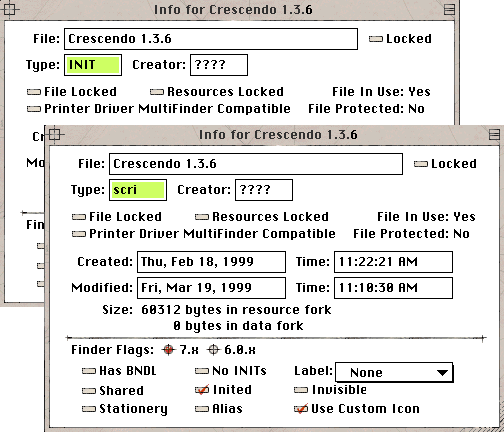
7. now install the G3 Cache profiler. The one named "G3 Cache Profiler INIT" goes in the Extensions folder and the one named "G3 Cache Profiler" can be placed anywhere. A good location would be the Control Panels folder but it doesn't have to go there.
8. launch the G3 Cache Profiler app and click on the "Other" tab and select Disable Speculative Access on Restart and select Enable Dynamic Power Management on Restart.
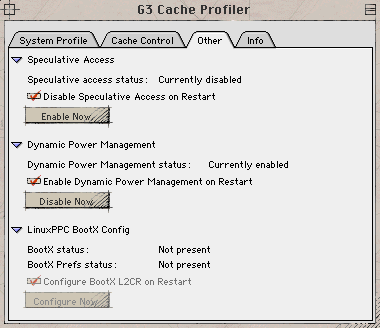
9. now your ready to reboot. On reboot you'll notice the Crescendo icon being the very first one and then the G3 Profiler will be the second one. Also note that Power Logix copied Sonnets little banner under the MacOS splash so it will cover Sonnets message. One final note is that it will read Cache not enabled but don't worry about that. Its only because we didn't choose to use their utility to enable it. The Crescendo extension did that for us. You can use the G3 Profiler to change the speed of the cache and other have tried it with success. I tried and it crashed my computer each time I booted so I left it at the stock speed setting which is 2:1. If you don't click on enable cache at startup then you don't have to worry about this setting at all.
Well if all went well then your 6400 should have booted as fast as it can since the G3 loaded so early and should have made it to the Finder with no crashes. Let me know if you have any trouble with this procedure or if its not helping your issues.
Speculative Addressing issue with Sonnets G3 cards update: Joey of www.joecard.com has made a little extension named Rom Fixer that will disable Speculative Addressing like how Power Logix's G3 Cache Profiler does. The main difference is that his extension needs no control panel but you can't turn on Dynamic Power Managment like with the G3 cache control. You still need to due the hack to the Crescendo extension thats posted above to get Joey's fix to work, but instead of using Power Logix's software, just install Joey's Rom Fixer extension and no other settings need to be made. Thanks Joey.
[Dear Tom,
again it´s me. I´ve created a little thing of software which is used with my g3 cards for TNT/NITRO/Tsunami and the one for Tanzanias to disable the speculative adressing. It worked well with Sonnet and Vimage cards. You can post it on your web site. Maybe it solves some of the stability problems lots of users claim.
Yours
Joey]
I have checked the Vimage card and they already turned off Speculative Addressing so only Sonnets cards need it. I tried his Rom Fixer with the hack to the Crescendo extension and it does disable the Speculative Addressing and booted fine.
11/19/1999 Update on Speculative Addressing and L2 G3's: Anton wrote a lengthy letter to Sonnet about why they do not turn Speculative addressing off for our L2 G3's when all the other G3 vendors have reports stating that it must be turned off on older Macs! Their reply is rather strange in that they say it is off? Not according to PowerLogix's Cache Utility though. Thanks Anton
Other stability fixes for Sonnets cards
You can also try these things if you don't want to try the above procedure
1. remove the LibMoto extension. some say it works wonders for FPU and some say it just fakes benchmark results. Others say it causes conflicts so its safe to just remove it
2. rename the Crescendo extension to load last by adding a "z" or "~" to the beginning of the name. I have found loading it later helps
3. move the Crescendo extension to the Control Panels folder with the name changed to make it load dead last. This helps even more.
4. trash the Apple Menu Options pref file as this gets corrupted easily with Sonnets card installed and will cause startup freezes. infact if you can live without it, just remove the Control Panel altogether. It is a nice feature but does cause problems. I find with the ResEdit fix though that I no longer have an issue with AMO.
5. I got one report that the Apple Guide Extension caused a conflict with Sonnets Card. You only need this extension if you use the Help menu option in programs. If you don't use Help then you don't need this.
10/24/1999 Update: Possible fix for Sonnet boot crashes using ROAM?: Kanji sent me some info on a possible fix for Sonnets boot crashing? It is from an extension called ROAM which loads your ROM into RAM like the new iMacs and G3/4's. Let me know if you try it and it works. Thanks Kanji.
[Hi Tom.
Thanks for your hard work. It really helps me. Now about the boot freeze of Sonne Crescendo G3, few people reported they have the solution. They said that since they have installed the soft called ROAM, they never experienced the boot freeze. ROAM is the app which makes rom in ram. You can get it from here.
http://www.stg.com/employees/sbytnar/projects/rom_accelerator.html
I myself wanted to try it. However it says it won't work with OS8.1 so I have to give it up. Duh.
Kanji]
11/11/1999 G3 Throttle control strip v1.3.2 - Here is a $5 shareware I found that may help stability issues for Sonnets L2 G3 cards and maybe some Vimage issues with Avid cards? It allows you to slow the G3 down by adding CPU wait states. The CPU actually doesn't slow down but it makes the CPU wait a period of time before working on new instructions. Anyways its supposed to help with timing issues caused by to fast a CPU. I'm thinking it may help with Geo modem issues by making the CPU wait for other subsystems to catch up. Its hard for me to test it as I don't have any issues with my geo modem but if any of you try it please let me know if it works.
11/1/2002 FLASH - the G3 Throttle link no longer works and I cannot find the app anywhere on the web so I am posting it on my site for download. If you find the link to where they moved to, please email me that information. Thanks
11/12/1999 Update Using the sharware control strip G3 Throttle to fix issues caused by a L2 G3 upgrade: Kees writes that using G3 Throttle, a control strip utility that lets you slow your G3 down by creating wait states for the CPU, actually made his Geo modem work again. Thanks for the info Kees.
[Hi Tom,
just wanted to let you know that I was greatly helped by your advise to use G3 throttle in order to get my geo modem to work after upgrading my 6400 with Sonnets's G3 card. The modem refused to work after upgrading, but installing the throttle did the trick for me. (Soon after, I was lucky enough to get a cable modem, but that's another story).
System: performa 6400/200, 104 mb ram, sonnet G3/300 1mb, ati rage 128, macos 8.5.1 (dutch version).
Thanks for an absolutely great site, by the way. You helped me every step in upgrading my mac! I recently even took to dismantling my machine in order to clean that irritating fan, and it seems to have worked: no more annoying rattling noises, and sonnet's metronome tells me average temperature went from 47C to 43C.
Keep up the good work,
Kees]
12/10/1999 More fixing Sonnet instability tip updates: Pete wrote in response to a reply from me on how he reduced the instability on his system. Thanks Pete
[<< So which did you remove? the contextual extension or the SOMobjects? And your running smoother now! Good. I will have to post this
Thanks, Tom
Actually I disabled both. I wasn't using the Contextual Menu feature anyway, and I can't find anything I needed the SOM objects for (yet).
I discovered using Conflict Catcher that there was a conflict with both the Contextual Menu Extension and the SOMobjectsª for Mac OS extension that seems to have been causing all sorts of trouble with the Crescendo Extension as well as AOL, etc. Before I found that, I did find that renaming the Crescendo extension to have it load later helped some, nut for now, it looks like that conflict may have solved alot
Pete]
3/24/2000 Apples PCI Timing Extension to help fix L2 G3 audio issues: I have had several reports now that the PCI Timing Extension made for Power Computings clones help fix instability with audio apps on L2 G3 upgraded Macs.
3/23/2002 Another fix for issues that G3 upgrades cause with our Macs: Ron sent word that he had many crashes with his Sonnet G3 upgrade until he installed PowerLogix's Cache Profiler. Thanks Ron.
- [To whom it may concern,
I've been using the Sonnet L2/G3 300mhz/512 backside cache upgrade card for nearly two years now. OS 9 has always been the OS run on my PPC 6500 while using the upgrade. Currently OS 9.1 is installed. Since first installing the card, when ever Netscape or Explorer was being used, there would be periodic freezes of the application or of the system all together. It was becoming quite frustrating to say the least. One day, while browsing through software on version tracker, I discovered the application G3/G4 Cache Profiler 1.4. It consists of the application and the G3/G4 Profiler INIT 1.4. The software is supposed to be used with PowerLogix upgrades, but has worked miracles on my machine with the Sonnet upgrade. I've contacted Sonnet about it, but they didn't appear to be too interested. The Tech claimed he couldn't really recommend the competitors software, but would look into it further. Since then a new 40g HD has been installed. After installing all fresh software, I attempted to run without the G3/G4 Profiler 1.4 software, but soon ran into the same problems as before. I highly recommend the use of this software to anyone running into similar problems.
Hope this helps,
Ron ]
I know that Cache Profiler leaves speculative addressing off and has cache write through enabled. Speculative addressing off is a good thing as that has been known to cause issues with older Macs and I noted in the past to install some software such as this to turn it off, but cache write through being off slows your CPU down as data is just passed through the cache as if it were not there. Turning write through off should speed up the CPU as it enables the backside cache to do what it was supposed to do, cache data to be retrieved faster without going to main memory. Here is his reply.
- [Thomas,
First of all, thanks for the fast reply.
To answer your first question, I am running the latest version of Sonnets software, which is still 1.4.7. I found that the PowerLogix software would not run by itself. After checking the PowerLogix web page, a newer version 1.5 is now available. Thanks to your tip, I've updated to the new version.
To answer your second question, speculative addressing is turned off. According to balloon help, this should always be turned off on a system that was not ship with a G3 or G4 processor built in. I did find that the cache write through was turned on. Again I turned to balloon help, which explained that some devices were incompatible when the cache write through is not turned on. For the time being, I'll run with it off as you have suggested. If there aren't any problems and things seem faster, I'll let you know. Once again I appreciate the tip.
Hopefully, from what we've learned, someone else may solve similar problems on their machine.
Thanks,
Ron]
I am sure that cache write through is not enabled with Sonnets software but I am unsure as to whether speculative address is disabled or not with their software? This might fix issues that some of you may be having. If you install this and it helps, please write me. Thanks.
4/27/2002 Old Sonnet Crecsendo extension solves boot freezes!: Brent was having some bad boot freezes with a Sonnet G3 upgrade installed. Read on for more info and the solution he found. Thanks Brent.
- [Hello,
I tried the hack that you listed on your website to disable speculative access. I followed your instructions exactly, but I am still getting the boot freeze. Just after the Sonnet splash screen, it throws up an empty white window, then nothing else happens. Please help, I talked my boss into buying this upgrade for this Mac (cause they're too cheap to buy a new Imac), and now I can't get it to work. I can't send the thing back because it has been too long, but I did try calling Sonnet. The tech was nice, but after trying all his suggestions, he had me ship the card to them for replacement. I thought, "Ok, that will be that." When the new card arrived, I stuck it in, and the same thing happened.
Now, let me tell ya, I can (sometimes) get it to boot, but in order to do so, I'll spend about 45 minutes (or longer) playing with extensions, turning some off, some on, until the thing boots...
I just want it to work consistently, and the people at Sonnet have basically said that it is my computer.
Please help,
Brent]
Later he wrote this
- [I tried 1.4.7, 1.4.2, 1.4.6 and they didn't work. I was about to give up, when I tried 1.4.3 and it worked with no problems. Thanks]
He downloaded the drivers from my site and found the older 1.4.3 driver solved his problem! So if anyone else is having issues with their Sonnet G3 upgrade, you might want to try what he did and use an older version of the Crescendo driver. Click here to download the older drivers.
NOTE: I did have another user say that he could only go down to 1.4.5 as the 1.4.3 and earlier extensions had a red X in them during boot which means they where not loading the G3? I am not sure what Sonnet may have changed that prevents older drivers from working on some of their G3 upgrades?
9/1/2001 Turning on Virtual Memory fixed Sonnet L2 G3 issues: Anders tried installing a Sonnet L2 G3 400Mhz card and had nothing but trouble with it until he tried turning on VM! Thanks for the tip Anders.
- [Hi there,
I recently bought an old 6400/180 MHz, and have upgraded it with a Sonnet L2/G3 400MHz 512Mb card.
One of the reasons for buying the machine in the first place was actually your excellent web site. If someone put that much trouble in creating a website about one single computer model, it must be brilliant... ;-)
However, to cut a long story short, the first card I got did not work properly. The replacement worked on occasion, but most of the time it crashed at startup. Having had a lengthy email conversation with the support (which is good compared to many other companies I've been in touch with), we could not understand the problem. I found one loose pin on one of the circuits. Having soldered it into place again (nothing to recommend) I found out that it did not make any difference. Finally after several months of torment and despair, I found a way to make it work. Turning on the virtual memory in the OS (8.5) made all the problems vanish. After that it has not failed, not even once. Five months of pure pleasure... Except for the fact that some programs require the virtual memory to be shut off... But I can live with that...
So a word of advice to all (if anyone is interested) L2 G3 users who have startup problems, is to enable the virtual memory.
Best regards
Anders]
11/20/2002 Downgrade Sonnets L2 G3 driver fixes boot crashes: Bob was unable to get his Sonnet L2 G3 to stop crashing during bootup until he followed some of the hacks I have posted to fix it. One being downgrading the Crescendo extension back to 1.4.1. I had noted this before but just incase I didn't here it is :) Thanks Bob.
- [Hi Thomas,
Well, I finally got my G3/L2 Crescendo/1M to boot on my 6400/180. Here's how I got there.
1. Went to the extensions manager and disabled-
SOMobjects
Contextual Menu
2. Down loaded the older crescendo driver 1.4.1 instead of the 1.4.8 driver (this did not work) that came with the card.
3. Added a blank space in front of the name Crescendo in the control panel, so it would load first.
4. Restarted the computer.
It booted up very nicely and I have had no problems so far. It is a pleasure to work with it again, since I work on a G4 at work.
Thanks for your advice and your great website.
Best Regards,
Bob]
SOMobjects may have been the major problem though as this file is not needed in OS's 8.0 and newer. Some older apps keep installing it though so its good to check and remove this file if found on newer OS's!
Return to The 6400 Zone Home page
This page last updated 5/15/2004