 |
 |
This page was archived in 2023 as part of the Mac Hut archive and is no longer updated.Most of the site pages were last updated around 2001 and some information may be out of date. Various links may be broken. Become a patron: Support our efforts by contributing a small amount each month to cover our hosting costs and the time it takes to archive these pages properly. Thank you. |
 |
 |
|
What exactly does MacPPP do? - MacPPP allows the TCP/IP (Transmission
Control Protocol/Internet Protocol) protocol to be used over a
modem while connected to another computer (usually that of your ISP). It does not impliment
the TCP/IP protocol, it only works as an extension to extend the types of mediums which the
protocol can communicate through.
How do I install MacPPP? - For a while I provided an installer which would install MacTCP and MacPPP, but now that The Mac 512 User Group provides the System 6 Internet download, I suggest that you join and then stop by the user group's Software section to download it. I also highly suggest that you stop by JAG's House and download his internet software installer as another alternative. What is MacPPP's interface like? - MacPPP has a control panel named "Config PPP" which consists of the main control panel, and some dialog boxes which will be displayed when certain buttons are pressed. The following are screenshots and a little about the information contained in them.
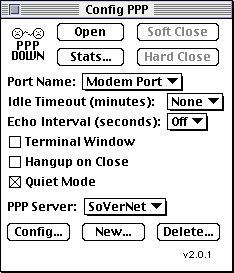 This is the main control panel for MacPPP. When... I haven't finished, but plan to really soon... honestly! Why don't you believe me? Remember I've got the To Do page now! I can't get it to work, where can I get more help? - Your ISP may have some insight into why it's not working for you, but feel free to contact me if you want, I'll be glad to help.
|