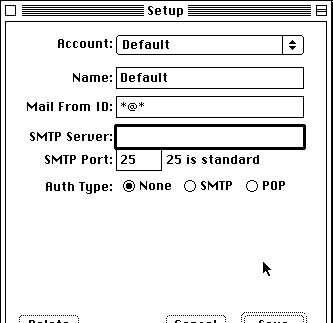
This page was archived in 2023 as part of the Mac Hut archive and is no longer updated.Most of the site pages were last updated around 2008 and some information may be out of date. Become a patron: Support our efforts by contributing a small amount each month to cover our hosting costs and the time it takes to archive these pages properly. Thank you. |
Came here from the web? Check out the homepage!
I have spoken with the author of Baton Mail, and he has expressed interest in the idea of releasing it as Free Software. If that were the case, then creating a "lite" version that would be more compatible with the smaller 68k Macs would be easy.
If this happened, then the worry of your email being "blacklisted" would go away! Stay tuned!
sTunnel Configurator includes everything you need to configure sTunnel simply by answering the questions. Click Here!
To check and send mail from multiple accounts only requires minor changes to the directions above. It is necessary to assign multiple IP addresses to your helper machine. Assign a few yourself or get a friend who can help you. When setting up sTunnel, follow the directions as above, but your
accept = port
lines will look like
accept = i.p.add.ress:port
To add the second service, follow the directions again. Remember that the "service descriptions" must be unique, and use another IP address for each email system you're going to access.
For example, I use WiscMail and gMail. In Eudora I have each account set to use a different IP address for my helper computer, and my stunnel.conf looks like this:
client=yes
foreground=no
pid=/var/run/stunnel
[wiscmail]
accept=192.168.1.253:imap
connect=wiscmail.wisc.edu:imaps
[gmail]
accept=192.168.1.252:pop3
connect=pop.gmail.com:995
[wiscmailSMTP]
protocol=smtp
accept=192.168.1.253:smtp
connect=smtpauth.wiscmail.wisc.edu:smtp
[gmailSMTP]
protocol=smtp
accept=192.168.1.252:smtp
connect=smtp.gmail.com:587
For those using the Alternate method of sending mail, using multiple accounts is as easy as can be. When setting up each POP account in your email client, use the different IP addresses you assigned in your sTunnel.conf file as the POP servers.
To send mail, no additional setup is needed in MailShare or your email client. Just be sure to use your IP address as the SMTP server for each account. MailShare will happily relay them all. The SMTP related lines above are not necessary for the Alternate method.
For those using the preferred method of sending mail, some alteration to the Baton Mail configuration is necessary. Baton Mail includes features for those using multiple email accounts.
First, leave the "default" configuration blank. Unlike the one-account case, we don't want Baton matching the same thing for every request it receives. Here's what your Baton Mail "Default" configuration should look like:
Create a new account in Baton Mail. Name the account with a descriptive name. Fill in your email address under "Mail From ID". Use the corresponding IP address from sTunnel.conf for the "SMTP Server", and leave "SMTP Port" at 25. "Auth Type" is SMTP. Fill in your User Name and Password:
This will ensure that Baton Mail connects to the right Helper Address and sends the correct Username and Password for each of your SMTP AUTH accounts.
Repeat this procedure for each account you'll be sending mail from. Just keep choosing "New" from the plop-down in Baton Mail and filling in the boxes until you've done them all. Make sure you save changes!
Set up your email client, using the various IP addresses you defined in your sTunnel.conf for the POP servers. Use 127.0.0.1 for the SMTP server on all accounts. Baton Mail will be smart and use the correct password for each as you set it in the varied Baton settings screens.
If your Mac that does not have another computer on its LAN to serve as a helper (typically a Mac connected to the internet via modem dialup), there is still hope! Everything you're setting up will be the same, but with a little complication.
You'll have to arrange with a friend or acquaintance who has a computer that has a full time internet connection that can serve as a helper. The security of your setup will be slightly compromised, because your username and password will be traveling across the internet to your helper computer as plain text. This is probably not a big deal (it never was before), but is something to be aware of and watch out for. In this case, it is ESPECIALLY important that your email password is NOT your password on any other systems or accounts.
If you do not have a friend or acquaintance who can help you by providing a helper computer, you might try to email me. I may or may not be able to help, but it's one possibility.
Text and Images copyright 2005 Tyler Sable.
Distributed under the terms of the GNU FDL.
Mirroring of this document is actively encouraged. For more
information, click here.