


---------------- | \ | * | ----- P1 This is the analog board, looking at the side | * | nearest the monitor tube. Five sockets are labelled, | | P1 to P5. Disconnect the cable from P5. | ** | ----- P2 | ** | ----- P5 ******* | ** | ----- P4 | ** | ----- P3 | | \________________|
Disconnect the 50-pin ribbon cable from the back of the hard drive (not from the logic board). Next, take out the existing hard disk by removing two 3.5 x 8mm Phillips head screws as shown in the rear view below:
--------------------------- | | | | | HARD DISK | | | * = screws | | / --------------------------- / | *| |*| ------------ | - -| | | | FLOPPY DISK ---------| | | | ---------------------------
Position the new hard drive assembly directly on top of the lower floppy drive and secure with the same two screws that held the old one. Connect the internal hard drive to the P5 power cable (the cable simply plugs in) at the P5 (analog board) end. Connect the existing 50-pin ribbon cable (it just plugs in) from the logic board to the matching 50-pin socket on the back of the new hard drive. Close up the SE and you're done.
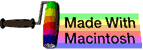 The Mac SE Support Pages, maintained by Chris Adams
The Mac SE Support Pages, maintained by Chris Adams