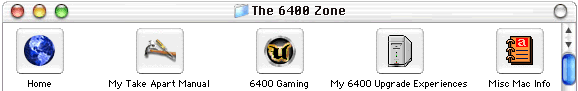 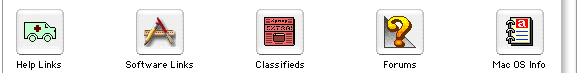 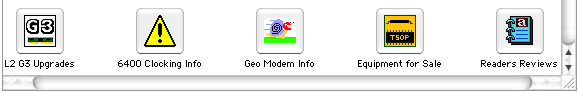 |
||
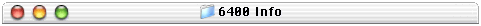
Spec Comparisons on 6400/6500 L2 G3 Upgrades
This page was archived in 2023 as part of the Mac Hut archive and is no longer updated.Most of the site pages were last updated around 2003-2004, as such various information may be out of date. The forum and equipment for sale sections have not been archived. |
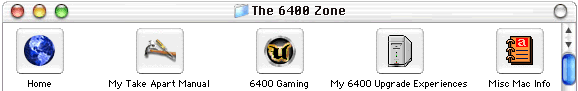 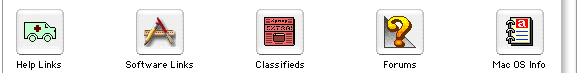 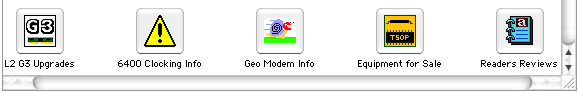 |
||
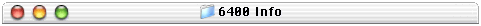
Spec Comparisons on 6400/6500 L2 G3 Upgrades
This page will be used as a reference for the specs on all L2 G3 cards for the 6400/6500. Since the manufacturers have made trying to tell exactly how a particular card will run on the different speeds of system buses difficult, I thought this page needed to be made. Remember that all other models based on the same motherboards should have the same specs. The green text denotes the fastest available G3 for a particular system. The red text denotes cards not in production anymore :(
Below the chart are some misc. G3 upgrade card info as well that apply to all L2 G3 upgrades so I posted here instead of on each individual cards page.
Return to The 6400 Zone Home page
* Note, these are only for the 4400,7220, and Starmax clones
| CPU / cache Speed in 40Mhz bus 6400 | CPU / cache Speed in 50Mhz bus 6500 | cache size | listed retail price | current CPU technology | double boots | Compatible with Geo | |
| Vimage 240 | 240Mhz / 120Mhz | 225Mhz / 112Mhz | 512k | out of business | non-copper Motorola | yes | with OS 8.1 and up |
| Vimage 320/325 | 320Mhz / 160Mhz | 325Mhz / 162Mhz | 1M | out of business | copper | yes | with OS 8.1 and up |
| Sonnet 250 | 240Mhz / 120Mhz | 250Mhz / 125Mhz | 512k | discontinued | non-copper | no | some issues |
| Sonnet 300/512k | 300Mhz / 150Mhz | 300Mhz / 150Mhz | 512k | discontinued * | copper | no | some issues |
| Sonnet 300/1M | 300Mhz / 150Mhz | 300Mhz / 150Mhz | 1M | discontinued | copper | no | some issues |
| Sonnet 320/350 512k | 320Mhz / 160Mhz | 350Mhz / 175Mhz | 512k | discontinued | copper | no | some issues |
| Sonnet 320/350 1M | 320Mhz / 160Mhz | 350Mhz / 175Mhz | 1M | discontinued | copper | no | some issues |
| Sonnet 400/512k | 400Mhz / 133Mhz | 400Mhz / 133Mhz | 512k | discontinued | copper 10x bus | no | some issues |
| Sonnet 400/1M | 400Mhz / 200Mhz | 400Mhz / 200Mhz | 1M | $199.95 | copper 10x bus | no | most issues resolved |
| Sonnet 500/1M | ? | 500Mhz / ? | 1M | $249.95 | copper 10x bus | no | most issues resolved |
| Newer 300/512k | 300Mhz / 150Mhz | 300Mhz / 150Mhz | 512k | out of business | ? | no | modem port errors |
| Newer 300/1M | 300Mhz / 200Mhz | 300Mhz / 200Mhz | 1M | out of business | ? | no | modem port errors |
| Newer 400/1M | 400Mhz / 200Mhz | 400Mhz / 200Mhz | 1M | out of business | copper | no | modem port errors |
| PowerLogix 240/512k | 240Mhz / 120Mhz | ? | 512k | vaporware! | non-copper | no | ? |
| PowerLogix 320/1M | 320Mhz / 160Mhz | ? | 1M | vaporware! | ? | no | ? |
| PowerLogix 400/1M | 400Mhz / 160Mhz | 400Mhz / 160Mhz | 1M | vaporware! | copper 10x bus | no | ? |
Sonnet / Geo Issues: To help solve issues with the Geo modem try renaming the Crescendo extension to zCrescendo to make it load later. Make sure you have Apple Telecom software 3.1.3 which is the latest version and mandatory with any version of Mac OS 8.x. Try rebuilding the desktop file again as the Sonnet installer forces a rebuild which doesn't always work properly. Please report any issues you have and also include the version of the Crescendo extension you have.
The latest Crescendo driver 1.3.7 seems very stable. UPDATE: The 1.4.1 driver has gotten rid of the startup crashes!
Newer / Geo Issues: try the above suggestions for Newers G3 software and see if it helps. Please report any issues you have and also include the version of Newer's extension you have.
Mac OS 8.6 compatibility: Both Vimages and Sonnets G3's are now OS 8.6 compatible. Visit their web sites to get the latest drivers. Newers was already OS 8.6 compatible.
L2 G3 Performance Comparison page: Donato sent me this link to a page with a lot of bench mark numbers on all the current L2 G3 upgrades.
Apples PCI Timing Extension to help fix L2 G3 audio issues: I have had several reports now that the PCI Timing Extension made for Power Computings clones help fix instability with audio apps on L2 G3 upgraded Macs.
PCI Timing extension update: I'm still getting letters from 6400/6500 users that adding Apples PCI Timing extension cures many issues these people had. G3 upgraded or not! This sounds like a must install for all of us :) I just installed it on my Vimage G3 upgraded 6400. Lets see how it goes.
Audio/Video Stuttering issues - Click here to read all I have on these issues. They may not be caused by the G3 upgrades but many more people with G3 upgrades have these problems then people without G3 upgrades.
4/27/2002 Info from Ralph on cooling the RAM chips in a G3 upgraded Mac to make it more stable: Ralph also sent info on how to cool your RAM chips to make your G3 upgraded Mac more stable. Thanks Ralph.
7/20/03 Sonnets latest G3 upgrades are more stable then previous versions: Sonnets latest 400Mhz and 500Mhz G3 upgrades are the most stable of the lot. There may still be some issues such as audio stuttering when mixed with their original Firewire/USB combo card but the heat sink is smaller so it no longer touches the RAM chips its sitting next to and other stability issues have been resolved with the latest software. One issue that may not be an issue is the fact that neither can be clocked with the Sonnet Clocker anymore? They appear to be hard coded at their speeds. The only issue would be a person putting the 400Mhz model in a 6500. It will only run at 400Mhz and won't allow you to over clock it by changing the bus multiplier as previous Sonnet G3's could. But in a 6400 the 400Mhz card is already at maximum speed and the 500Mhz card is at maximum speed in a 6500 so there really is no way to overclock them even if it was possible!
L2 G3 Reported Temperatures
My Vimage Info page on Vimage's G3 upgrade for the 6400
My Sonnet Tech Info page on Sonnet's G3 upgrade for the 6400
My Newer Tech Info page on Newer's G3 upgrade for the 6400
My PowerLogix page on PowerLogix's G3 upgrade for the 6400
Return to The 6400 Zone Home page
If any of the links do not work properly, please send an email to me the Site Master
This page last updated 7/20/2003