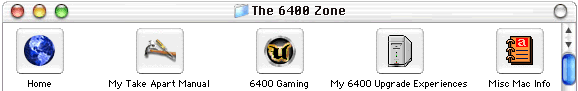 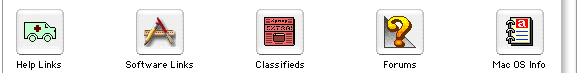 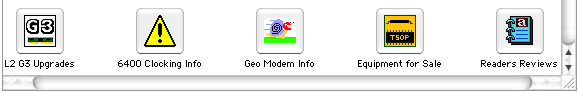 |
||

6400 Gaming News
This page was archived in 2023 as part of the Mac Hut archive and is no longer updated.Most of the site pages were last updated around 2003-2004, as such various information may be out of date. The forum and equipment for sale sections have not been archived. |
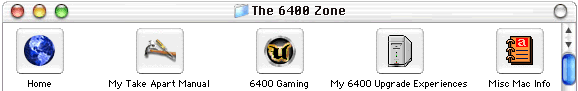 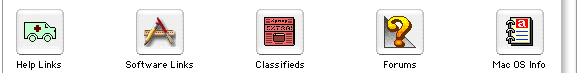 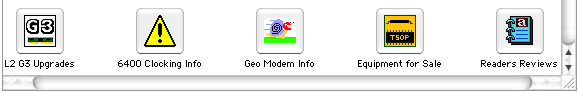 |
||

6400 Gaming News
This page contains info on gaming with the 6400. Please feel free to send me your experiences on gaming with your 6400. I hope to have more specific info soon, but for now it will mostly be user letters.
Return to The 6400 Zone Home page
(New info will appear towards the top of this page)
Gaming News - this is a page on Accelerate Your Mac's site. It has a bunch of tips and help on getting the most out of todays 3D games.
www.mac3dfx.com - This site comes from the host of Accelerate Your mac. It has the most info I have seen on getting 3dfx's Voodoo cards running smooth on your Mac.
2/10/2001 Sound stuttering in games with ATI Rage128 and Sonnet G3 installed: Below is a typical example of letters I receive from people that are having trouble playing games with a fully upgraded 6400.
Everyone else is not having luck :( This is an ongoing issue with Sonnets G3 upgrade on the 6400. Or its ATI's fault? I have not yet gotten a definite answer but the combo of ATI, G3 and 6400 cause this audio stutter issue during intense gaming or video playback. There is a big timing issue on the PCI bus of non G3 Macs and this causes audio stuttering and in some cases video stuttering. This problem even happens with songs being played back from IDE-PCI card attached HD's. Its a limitation of the 6400 mostly :(
You can try to decrease your HD cache in the memory control panel to like 1024k and see if that helps? I think you tried all the other tricks I mentioned on my site?
12/30/2000 Upgrading ATI drivers to get latest games to work: John sent me some info on having to upgrade his ATI drivers to get Descent3 to run on his 6400. Thanks John. Its common for most games to require the latest drivers available and just because you own the latest OS does not mean you have the latest of everything! Usually games come with the newest drivers if they need them? I suspect you can just use the latest Universal driver updater on ATI's web site instead of using his method, but just in case here it is :)
12/31/2000 Update: John just sent me some more info stating that he had the latest 4.2 ATI drivers installed and Descent3 still didn't work until he installed the Apples ATI Multimedia Extensions. Thanks John.
11/18/2000 Heavy Metal F.A.K.K. 2 demo: Here is a link to the Mac Game Files where FAKK2 demo can be downloaded from. It is a third person perspective game based on the Quake 3 engine. Its a very cool game and I am curious to see how it performs on a G3 upgraded 6400/6500? If anyone has tried, please let me know.
11/3/2000 OpenGL screen savers for Voodoo cards: This isn't a game post but screen savers can be fun to use :) Charlie sent me a link on where to download some screen savers that use OpenGL to render the images. Thanks Charlie.
9/22/2000 4x4 EVO test updated: They just released TEST2 for download. It includes more vehicles and other improvements. Click here to read more and download. I was unable to last night as traffic on their server must have been high?
9/9/2000 4x4 Evolution game: Here is a link to a new game called 4x4 Evolution. It is an off road racing game with true to life trucks like the Nissan Exterra. Also here is some info from Accelerate Your Mac on how to get it working with a Voodoo3.
8/12/2000 Dues EX: here is a link to a demo of a new game based on the UT engine. Its called Dues EX and looks very interesting. just thought you might like to know :)
Also, here is a link to an updater for the retail version.
5/27/2000 Update on using a Belkin switch box to use 2 video cards with one monitor: Michael wrote that he tried a Belkin 2 port OmniCube for using his one 19" monitor with the stock video port and a PCI video card in his 6400. He says it works great. Thanks Michael! I had tried this before but with 6' cables and a cheap VGA switch box and it was horrible. Much ghosting of the images. Belkins box not only switches but also amplifies the signals so it works much better. Maybe I will have to give it a try soon?
[Hey Tom, Michael here. I just thought I'd write and let you know that I got ahold of a Belkin switchbox, the OmniCube 2-port. It's sitting on top of my 6400 tower now with no VGA cables. I located an online store via Ask Jeeves (I asked where I could find SHORT VGA extension cables) and came up with a place that had "Super VGA" cables which were only three feet. They were only $4.90 a piece so I ordered both, and a Mac video adaptor. They should be here Friday, assuming they ship them out today. My TV is broken and I'm unwilling to fix it (this is the fourth time the same problem has occurred with this TV in 12 or 13 years now, $50 to $70 to fix it each time and the problem comes back--I think every person who's tried his hand at fixing it has remedied the problem without ever fixing the cause) so I'm pretty anxious to just be able to watch TV again. It would also be nice to get back to playing with the AVS/TV Tuner capture features since I've had the Orion installed, so you better believe as soon as I get things running I will let you know how it looks. I was wondering (because I forgot, and I deleted your last emails) how long the cables you used were? I really hope 3 feet is short enough to keep the ghosting from happening as I like to use 1024x768 at 85Hz on my 19" monitor.
See ya.
Michael]
[I got the cables today along with the Mac/VGA converter. It took some fiddling with the switches for the right setting, which seemed to work well on the 6500's video at 640x480 and 67Hz. However, after playing the TV for a time, Apple Video Player glitched out with a bus error restart. I switched the 6500's built-in video to 640x480 at 60Hz and everything has been smooth since.
Both the ATI Orion's video and the 6500's video are extremely sharp so it looks like the 3" cables are the way to go. I have a 19" KDS VS-195 monitor and routinely run it in 1024x768 and 85Hz, this suits all my purposes including gaming. Its resolution is plenty crisp, as is the 6500's at its lower resolution.(It just takes a little getting used to working with.) In order to view Apple Video Player at fullscreen, I've found it's very necessary for me to switch the menubar from the 1024 screen over to the 640. I'm only just learning Applescript, but I am planning on writing a script to automate this switch, and vice versa, so I can go back and forth without dealing with the control panel.
This was a great idea. However, I don't recommend everybody spend the $100 that I did on a Belkin switchbox, the only reason I did this is because my 19" TV is broken (for the fourth time) and I refuse to fix it. I didn't realise just how much I really missed the Apple Video Player and its hardware though, because a lot of MPEGs I have on my hard disk, CDs and elsewhere really seem to play much faster with more frames with this than in Quicktime 4!(Even in fullscreen mode!) I'm kicking myself for not doing this sooner, and I'm also kicking myself for not looking around more than I had, because the same place I found these 3" Super VGA cables at happened to have a simple VGA switchbox (I don't remember the brand name) for only $50.
It's great to be able to watch TV again. :)
Michael]
5/18/2000 Apple updates Game Sprockets: Click here to get version 1.7.4 of Apples Game Sprockets.
Quake 3 Arena MacPoint Release 1.17 part 2: Q3A MacPointRelease 1.17 was released 2 days ago and probably every Mac user had trouble with it. First the installer was timed out and you had to set your date back a month or so to get it to install but only to find out that your game lost speed! Well they fixed it and below is a link to get the newest version.
5/12/2000 Run UT without the need for the CD: I found this little hack on Accelerate Your Mac's 3dfx forums.
[This edit will remove the need for you to insert your Unreal Tournament CD. It is intended to alleviate the strain on your CD drive. I take no responsibility for you using this patch without actually BUYING Unreal Tournament. If you play it...BUY IT.------------------
1. Download HexEdit from http://freespace.virgin.net/nick.shanks/macpatch/resources/freeware/hexedit13.sit
Step
2. Make a copy of the UT app. Just the app itself, not the whole folder...
Step 3. Open HexEdit (Yes, I know this is a blatantly obvious step but there are alot of idiots out there)
4. Upon opening HexEdit you will be presented with a standard Open/Save dialog box. Select the copy of your Unreal Tournament app.
5. Do a "Find" in HexEdit. Search for Hex (not ASCII): 4081 FF6C. There should be only one occurrence. Replace 4081 FF6C with 6000 0000.
6. Save and close. Open your new copy of UT and play without inserting the CD.-----------------]
4/14/2000 Voodoo3 Beta12 drivers out!: I just got the word that the latest Voodoo3 drivers are out. Go get them you game freaks! I already got mine :)
3/31/2000 Playing Star Wars Racer without inserting the CD: I just got Pod Racer and the game is very fun to play and my son loves it :) I did a full install and it still required the CD? Well I wasn't going to let this stop me. I found out what it was looking for and created it. It works very similar to playing UT without the CD but even easier. See my 6400 Gaming page and scroll down till you find the UT posting
First you must do a full install or it won't work. Than all you have to do is create a ReadOnly disk image with the name Star Wars Racer and then mount it before launching the game. I made my disk image with DiskCopy 6.3.3 at a size of 1.4M. Smaller sizes may work but I thought I would just stick with the floppy size :) No files are needed in the image. Pod Racers security measure is to try and copy a file called mark.dat to the CD. If it can then the game crashes. It if doesn't find a disk named Star Wars Racer then it won't launch. Pretty simple security measure. I found this out by making a read/write disk image and this file mark.dat kept showing up? I did not see it on the Original CD. Not even an invisible file named the same. So I created a new image that was locked and presto it worked :)
Have fun!
3/24/2000 Dual video sources with just one monitor?: I found this info on Accelerate Your Mac's web site Voodoo3 forums. It seems you can use a VGA switch box to run 2 video cards to 1 monitor. Very interesting!
[I have this setup you refer to, and it works perfectly fine, without restarting to switch monitors. The A/B box provides a signal to both cards at all times.
G4/350 AGP w/ Rage 128 pro
Voodoo 3 2k
Belkin 2-way monitor switch (~$99)
I started off using the Ati card for my "main" screen and putting the voodoo screen in the upper right corner so I wouldn't "lose" my cursor by accident. When I wanted to play a
Voodoo-based game, I would press the monitor switch and move my cursor to the upper right screen. The voodoo game knew which monitor to go to.
However, it seems some games, including Myth & Myth II, base their cursor movements on the main screen (menubar screen), which in my case, was not the Voodoo screen.
Therefore, although I was seeing the game on my voodoo screen, the cursor's actual movement was offset to the main screen (in my case, when I would select a unit in the upper
right of the screen, I was actually trying to select a unit in the lower left)
Annoying problem, simple solution...make your voodoo monitor your main (menubar) monitor.
Now, I find myself hardly using my ati screen anymore, since I got a console DVD player. Quake 3 and Pod Racer are the only games I play in RAVE, and I could probably play
these two games reliably on the Voodoo card now anyway. I figure if I run out of PCI slots down the line, I'll replace the ati card with a AGP version of the voodoo card, that is if
they make the v4/5 versions in an AGP flavor.
One caveat, make sure the monitor extension cables you get to go with the switchbox are of high quality and the shortest length you can find. I had problems with ghosting and
loss of sharpness at high resolutions with cheaper video cables.
Good Luck
SoS ]
The switch box idea does work! I tried it on my B&W G3 with a Voodoo3 and ATI VR RagePRO cards but ghosting is a real problem :( I just got a cheapy $19 VGA switch box with 2 extender cables and then I placed a PC to Mac adaptor then a Mac to PC adaptor together to keep the second monitor active so both would be on all the time. The $19 switch box did not make both monitors active on its own as it supplies no signal to the "B" monitor if "A" is selected so the video card on the "B" switch will be off.
The problem is that I could only find 6 foot cables and my screen is now majorly ghosted. It is horrible! I will try to find either better cables or perhaps the box is causing the problem? Since SoS also mentioned he had ghosting even with a $100 box I will hope just better cables will fix it? I don't see why this couldn't work for those of you that have the 6400's built in video in/out cards and want to add another PCI video card. If you can get this setup to work without ghosting then you can have both your stock video in/out for TV or video recording and also have a better video card for 3D games and such. Let me know if anyone gets this to work and look nice :)
3/11/2000 Configure TCP/IP for games on a local network: I found this web site which has some good simple info on how to setup a local network to play network games.
Game freeze fixed by removing Sound Manager extension: I read this on Accelerate Your Mac's web site. It seems that remove the Sound Manager extension can help get rid of crashes while playing games? This might not work for everyone as some games require certain versions of the Sound Manager but its worth a try :)
[L2G3 Upgrade/Gaming Freeze Tip: A reader sends a tip for those having problems with games and a L2G3 upgrade. (Note that disabling the Sound Manager also was reported to solve game problems on all Macs some time back when the SM updates were released)
"Hi Mike,
...I have a suggestion for eliminating problems with a Sonnet Crescendo L2/G3 upgraded computer. I have a Performa 6400 that I recently upgraded. I have a Creative Voodoo2 for 3D (I have an ixmicro Ult. Rez for 2D). When I upgraded to the G3 card I experienced intermittent freezes in Unreal (any version). I read that similar problems were occurring with the Sonnet card and ATI video cards.
Someone resolved the problem by disabling the sound manager extension (ver. 2.6). So I tried it. Guess what, no more freezes. This isn't exactly scientific, but it works. Maybe some type of conflict with the sound manager extension and the Crescendo extension? Don't know but it works like a champ....
Have a good one,
Dave"]
2/12/2000 Running Quake3Arena with dual monitors: I found this info on Mike Breedens 3dfx news site. It tells how to configure Q3A to pic the monitor of your choice in a multi monitor setup.
[Subject: Q3 dual monitors
Edit your q3config.cfg file with a text editor.
Set the line
seta r_device "0"
if you want to use primary monitor. Otherwise, try
seta r_device "1"]
2/2/2000 Running Unreal Tournament without the need for the CD!: I came across this trick at the 3dfx forums on www.mac3dfx.com. It really does work as this is how I play now :) I actually only used an 800k disk image as the file is only about 400k. Lets see those PC guys do this!
[Re: UT and disk IMAGE
Chris -- Sunday, 23 January 2000, at 1:25 a.m.
Don't forget that you need to do the full install for the 1mb disk image to work.
Re: UT and disk IMAGE
Eric Chan -- Saturday, 22 January 2000, at 6:29 p.m.
Here's a smaller solution.
Using Disk Copy, create a new disk image (about 1 MB) and name the volume "Unreal Tournament"
Mount your blank image and create a folder called "Textures" inside.
Then, insert your real Unreal Tournament CD and open its Textures folder. Copy the file called "Palettes.utx" and copy it to the newly created Textures folder on your image.
Then, whenever you want to play UT, just mount the image, then open the application.
That's it, and it only takes 1 MB !
ec ]
1/5/2000 Vimage G3 / ATI VR128 owners: please write to ATI tech support with your troubles and hopefully they will fix it. Thanks to Allen they know what the problem is but aren't sure if there are enough complaints to worry about fixing it!
12/24/1999 Reply to issues a reader had with a Game Wizard Voodoo card: Dave wrote me in response to a post I have on my 6400 Gaming page from Jim who was unable to get good game play with his Game Wizard video card. Thanks Dave.
There is a difference in Dave's setup and that he can use the 3dfx drivers and Jim has to use the Mesa drivers. This causes the out or memory errors as Mesa demands a lot of memory and you need to do some tweaking to get the speed up even with a G3! To get rid of the memory errors on my 6400 I had to increase the RAM with RamDoubler to 140M and leave the Quake2/3 apps at their installed settings (I didn't raise their RAM limit). The reason is that Mesa uses system memory and if you increase the games memory alot there won't be enough left for Mesa. Remember that the OS will take about 15-30M then Quake 2/3 like 50-70M which doesn't leave anything left for Mesa if you only have 104M of RAM. Now with a lot of VM or high RD settings you need to worry about CPU/HD time for all this memory swapping. I only had 56M of real RAM but with a G3 installed I only had lag when the scene changed drastically like walking into a new room.
[ Hi,
Regarding the above e-mail on your site, I don't know what Jim is doing wrong but I've already played through Quake 2 on my Performa 6400. I have a Creative Voodoo2 card using the 3dfx drivers (latest version with Opengl support.) Other than a few minor glitches with changing from 2d to 3d (as when configuring the mouse) I get good framerates at 800X600. In fact it's faster at that resolution than at 640X480.
Here's my config:
72 MB ram
virtual memory set at 127MB (which actually reads at 128MB)
Creative Voodoo2 8MB video card (bought refurbished from Creative for
$19.99!!! Great Deal!!!)
latest 3dfx drivers (1.04b ?)
Apple Opengl ver. 1.1.2
I have a Sony420GS 19" monitor and the game looks awesome. Once I can convince my wife to get a G3 upgrade card I think I'll go back and play Unreal again ; ) !
Other games:
Quake3demo test- it looks pretty good but gets choppy in larger areas.
Unreal Tournament- haven't been able to get it going- it freezes when starting so I have no idea how it looks/runs.
Descent3 look and plays great at 800X600. Gets a little choppy in the outdoor areas but still playable.
Thanks for a great site and all the info,
Dave]
12/10/1999 Video card Caution!: I feel I should state this now as so many users are having issues with these new video cards. At this time the Voodoo3 and all ATI Rage128 cards are to be treated as USE AT YOUR OWN RISK! I don't feel there are enough good results from users of 6400/6500 Macs to warrant buying one of these cards. It seems to be a 50/50 chance if it will work or not G3 or not! And without a G3 they are useless since your stock CPU couldn't push enough data to feed them anyway.
I find the perfect combo to be an ATI Rage Pro (not ProPlus) and a Voodoo2 card. They compliment each other perfectly. The ATI has good 2D and some 3D for Rave games and the Voodoo2 does 3D glide and OpenGL superbly! And the Voodoo2 is right up with ATI's Rage 128's in 3D performance, if not faster! So unless you really need an all-in-one card I would get a Voodoo2 and pair it with some other 2D card. This will save you a lot of headaches in the future. I know the 6400/6500 has only 2 PCI slots but gamers will not need another slot except for maybe a USB card :) And the 6500 already has ATI RageII on the mother board which is good enough for 2D, but sucks at 3D :) So they only need a Voodoo2 card and have one slot left open.
12/9/1999 ATI VR tip for getting it to run stable?: I got this from Accelerate Your Mac and it seems that this user has issues with a G3 or not and the ATI VR128. He has a tip on how he helped fix it so maybe this will help others?
[VR128 Video Player Crashing Tip: This L2 cache slot G3 upgrade owner reported
a workaround on his system for his ATI VR128 graphics card problems:
"Hello,
I have a PM 6500/275 with a Crescendo 400Mhz G3 upgrade running OS 8.5.1. I've had problems with my Xclaim VR 128 card, it crashes when I play games or have Xclaim Video Player running. I've tested a few things and it doesn't look like it's a problem relating to my G3 upgrade at all, since it still happens when the Crescendo extension isn't loaded... But, in the ATI menu, if I just un-check "ATI Graphics Acceleration" it never freezes and there is no loss of performance or features in 3D games, just 2D acceleration is slow (scrolling, moving windows, etc,) but when I'm not playing games or in Xclaim Video Player I turn graphics acceleration back on again and it doesn't freeze (it hasn't so far).
I don't know if other people have this problem or if there's a fix to it, or why it happens, but this seems like an acceptable workaround for me.
Clint Noble"]
Accelerate Your Mac's L2 G3 feed back page: Mike Breeden has made a separate page for placing all the feedback info he's received from L2 G3 owners. It is mostly info on video card compatibility but they also list other issues they found.
Apples Gaming Page: Apple just made a new gaming info page on their web site. It has many links to all the great Demos out right now.
11/19/1999 Apple has released OpenGL 1.1.2: Click here to download it. I didn't notice any improvments on my systems as most of the ReadMe states it has fixes mostly for G4 AGP systems. Oh Well, one can always hope :)
Quake3 DemoTest is released!: id software just released the Mac Version of the Q3Demotest. This is the next version of the soon to be released Quake III Arena. It does require Apples OpenGL 1.1.2 so get it also. It is much more CPU intensive and Ram hungry then the previous version and barely runs on my PB G3 233 with a RagePro. I have to have most all affects turned off and low texture details but I can play if only a few people are on. I haven't tried it yet on the 6400 with the Voodoo2 but it should run much better. One tip for Voodoo card users is that you might have to remove the OpenGL RendererATI extension as some people have reported that the game will try to force itself onto an ATI card if one is installed unless you remove that extension. Ths was not the case for the previous Q3T versions.
11/4/1999 Unreal Tournament Demo on a G3/Voodoo3 accelerated 6400: I received word from a 6400 user that the new Unreal Demo plays beautifully on his speedy setup. Thanks.
[Tom,
I'm very happy with the Unreal Tournament Demo just released. It runs fantastic with the 3dfx Voodoo3 2000 and the Sonnet L2 300! I'm running at resolutions of 1024x768 and 1280x1024--a big difference compared to my old Power3D card. I've yet to stress-test (cross-platform) deathmatches... I definitely will not be getting work done!
Besides the random, sporadic and dang annoying freezes due to the Sonnet--at startup, during Net sessions, etc.--I'm glad I still have this Performa 6400.
Whenever HP gets around to updating the DeskWriter driver for OS 9 compatibility I'll be using Mac OS 8.6.]
I asked about his G3 Voodoo3 setup and here is his reply.
[All my extensions are in their default boot order sans the Crescendo driver which is the last *extension* to load in the Extensions folder. I really should leave that thing in the Control Panels folder if I know what's good for me. My heart-pounds here as I ponder whether another freeze will occur...
Hope that helps!
I'm going to test out the ROAM solution to see if that'll stop the startup freezes. Let's hope Sonnet can do *something* to increase the G3 upgrade's stability!]
I tried it on my 6400 with a Voodoo2 and although I wouldn't play on the net at 800x600 (I think it would bog down too much) it looks just awsome! Playing at 640x480 is perfect for the Voodoo2 to make it scream right along with my Vimage 320 G3. Unfortunatly they didn't put Rave on it yet so only 3dfx and software modes work for now :(
8/27/1999 Voodoo2/3 Frame rates on a 6500/250: Sheldon sent me some FPS scores he made on his non-G3 upgraded 6500/250. I wanted to post them to show just what some scores look like that you can expect before you upgrade. Hopefully I can get some G3 upgraded scores soon as a comparison. Thanks Sheldon.
[Hey Tom
Yes, a G3 upgrade is what I've been wanting for some time now. I was going to go for a Vimage 300, but as you know, no more Vimage. The NewerTech 300/200 card seems to be the best bet.
My problem is that I'm Canadian and the US Dollar is quite high, or really the Canadian dollar is too low. $1 dollar US costs me $1.45 =(.
I did get a price on a NewerTech G3-L2 300/200 for $659.95 canadian dollars, and I think I'll take the plunge on that card.
Problem is that the Voodoo 3 card does not work with ANY L2 cache G3 cards, but the Voodoo 2 cards work fine with the upgrade.
Unreal, the mother of all gaming CPU hardship =), I get 14.7 average FPS on castle flyby. A high FPS of 29.2, and a low of 5.4 FPS. Thats with the Voodoo 3 or Voodoo 2 . Doesn't matter, they are both the same with my system.
Fifteen frames per second is just playable with the cable modem.
Quake 2 I get 15 FPS average also, and is playable online too, but Quake 3 Arena is a slightly different story. Only 12 FPS and is playable but I can't really get anywhere to justify trying to win. Just too darn slow =).
Carma 2 plays very well, as does Myth 2 , Future Cop etc...
But without Voodoo acelleration, forget it. The 603 CPU can't handle these games with just the Rage 2.
I'm running a 6500/250, 128 Ram, 10.2 gig Maxtor Diamond Plus 5120, the 256 L2 cache, Lacie (TEAC) 4x-12x CD-R, Astra 600S scanner, CSW 4500, Zip 100 internal, Voodoo 3. Also have sitting on the shelf a STB BlackMagic Voodoo 2 board and also the ATI Orion board.
So yes, a G3 upgrade has been on my wish list for a long time now , and will finally put my old 6500 up to about as far as it will go =).
Prices for the G3 L2 upgrades will probably not get signifigantly cheaper, so there is no excuse anymore =). I'm going to stay away from the Sonnet card and go for the NewerTech as I've said. www.xlr8yourmac has a nice database for all G3 upgrades and there seems to be no prblems with the Newer card.
So, for now I'm going to stick with the vers. 2.0 driver as my set-up is running very smooth now that the ATI stuff is gone.
Cheers!
Sheldon]
The Rage II from ATI really can't play any of these high FPS games he mentions without turning every 3D option off, choosing low texture quality and setting the monitor to 512x384. Only with these settings could Quake 3 Test even be partially playable. On the net though, playing against mostly PC's, it was hopeless. I was clobbered :( With the G3 and a Voodoo2 card I was doing the clobbering :) He mentions that the 603e can't handle these games with just a Rage II but in fact its the other way around. Even a G3 can't handle these games with a Rage II because the Rage II is just too slow, not the CPU. For unaccelerated 6400's I suggest only getting a Rage Pro or Voodoo1 as you will not even make a dent in any game even with a Voodoo3 unless you have a G3. You really need both a fast CPU and a video card that can handle it in order to play these games. If you only want to upgrade one then don't expect to get any decent FPS scores.
Cooling tips for the Voodoo2 cards: Tiong sends some tips on how he cooled his system down with a Voodoo2 card installed. I don't know how many of you are willing to give up a PCI slot for this but I'm sure its saving the life of more devices then just the power supply. Thanks Tiong.
[Hi Tom,
Saw your most recent posts and have e-mailed Craig to see if he has a G3 in his 6500. Anyway, I have a tip for those 6400/6500 owners who don't want to mess with their power supplies. After having a V2 card installed, I noticed that the temperature inside my 6500 gets hot when I play games. Metronome indicates 47 degree C for my Sonnet during normal use. However, with my V2 running, I get 51 degree C after playing games. Then I bought a 3DFXcool (no relation to 3dfx Interactive, Inc.) slot fan and got my normal temperature down to 43 degree C (normal use) and 47 degree C with V2 card running hot. However, this slot fan is not for everyone as it will occupy a PCI slot. It is very easy to install - just take out a PCI slot cover and screw this fan in like you would a PCI card, and connect the power cable to the one for the extra drive way up in the top of our cases. It is also reasonably cheap. I got mine for $13.00 and $2.50 for shipping. Noise is low. But I want to caution those who wish to use this fan NOT to install this fan in the B-slot (the one closer to the power supply as it will block the airflow to the power supply. Thanks for such a great site! : )
Regards,
Tiong
P/S Heard of anyone having success with Formac's Proformance III card in a 6400/6500 G3? Read Inside Mac Games' (www.imgmagazine.com) review and according to them, this is the FASTEST 2d card. For games, it is faster than the RAGE Orion but slower than V3. It is rather expensive however, but if it can work with 6400/6500 G3, at least we have an alternative (and gives me a much longer time to save up for a Sawtooth
G4!!).]
If any of you have heard of or tried the Proformance III on a 6400/6500 please email me as I am interested too. I know of one other device for cooling the Voodoo2 card called the SteathCooler which does not require wasting a PCI slot as the fan/heatsink sticks to the 3 main chips on the card. The only problem with this is that if you don't get a good adhesion then it may fall off inside and you don't want that to happen! If your interested I saw it mentioned on Accelerate Your Macs web site. Just do a search on the topic or check out his FAQ page.
Later Tiong replied with a URL for the 3dfxCool card and some info on the SteathCoooler I mentioned. Thanks again Tiong.
[Hi Tom,
Yes, that slot fan is to help pull more heat out of the tight confines of my Mac. Regarding Mike's review of the Tennmax V2 Stealth cooler, I have one on my V2 card. It is quiet and works great. However, you may want to caution your readers to use rubbing alcohol to clean the chips before sticking it on (it uses heat transfer double side tape to mount) as I had mine dropped within a month of use (I didn't clean my chips thoroughly before mounting!!). Also, adding that fan will help generate more heat (from the V2) around inside the case, at least in my Mac. Before I added the slot fan, running the V2 card with the Tennmax cooler increased my Sonnet's temperature to 55 degree C, but the slot fan was able to bring down my Sonnet's temp to 51.
Oh, one more thing. I don't know if I got the capitalization of the slot fan's name right in my last e-mail, but this is the correct one: 3DfxCOOL (www.3dfxcool.com). Sorry for all the trouble, and did I ever thank you for your super site? Thanks!
Regards,
Tiong]
Playing Nanosaur and Bugdom on an ixmicro Ultimate Rez card: Geoffrey wants to know if there is nay way to get these games to play properly on an ixmicro ultimate rez card? He didn't send any info on what was wrong but if you think you know then please email him. Thanks.
[Do you have any info on the ix micro ultimate rez card in a 6400. I
just put one in. Mostly, it seems fine (although it's only been one
day) 2D acceleration is quite noticeable and its got a great virtual
desktop feature. But, Pangea's games Nanosaur and Bugdom don't work
properly - indeed they have warning messages about a preference for the
ATI card. Do you know of any work arounds - or what 3D advanced settins
for the IX Micro will work best with Nanosaur and Bugdom ?
Thanks.
scottfg@crosswinds.net]
I may have to start my own games page as many 6400/6500 users are really into them now. And with the way todays games look and play, so am I :) Look forward to me starting one soon.
More info on game playability on the 6400: Jim writes that Quake 1 will play fine on his 6400 but he cannot play Quake 2 or 3.
[Hi!
Saw your recent update regarding your voodoo2 in your 6400. I have a voodoo2 (game wizard) in my 6400 with 104 megs of ram (runs great I think), and no G3 upgrade. Quake plays fine, Quake 2 almost unplayable (even seems slower with the card enabled than on software rendering) and Q3 keeps getting mesa out of memory errors (even with 104megs of ram). How is your or your readers performance with Quake2/3? Only playable with G3 upgrades? Also will getting a G3 upgrade stop the mesa out of memory errors? And if so, why?
I know this isn't a game site but xlr8.com and mac3dfx.com just don't give enough info. about playability on our beloved machine.
Thanks,
Jim]
First off Jim does not have a G3 upgrade so Quake2 and 3 will not be playable on the 6400. Fast 6500's have some chance. The Voodoo2 just can't get data fast enough without a G3. His out of memory messages are because these games require OpenGL which takes up more system memory when activated like Open Transport does. Also the Mesa3dfxEngine, which is needed to play OpenGL games on a Voodoo card, also takes up more system ram. All this together with the huge amount that the games themselves require adds up to a lot of RAM! I may not have mentioned it on my site before but I have to have RamDoubler set to 140M before the Mesa out of memory errors went away. Thats a lot of RAM! Boy I really need to start a game page!
Patch TombRaiderII for a Voodoo2/3 card - Here is a patch to get TR2 running on a Voodoo2/3 card
Patch StarWars Pod racer for a Voodoo3 card - Here is a patch for both the demo and retail version of Pod Racer to get it working with a Voodoo3 card. Not sure if it will work for a Voodoo2?
PodRacer 1.0.1 patch - Here is a link to the latest patch for the StarWars PodRacer retail game (not the demo). It fixes a few bugs and has more Voodoo2/3 card support. I thought the latest Voodoo 2/3 drivers from 3dfx did a pretty good job of that? Now I guess we have a patch on both sides of the fence :)
UT 4.0.5b patch for the Mac: I also just found this on the same forum. I tried it and its running fine on my system so far.
[http://www.westlakeinteractive.com/download0014.html
UT 4.0.5b mac patch
Unreal Tournament v4.0.5b Updater is available for download and brings the Mac version up to par with the Windows version. "This update is for the full retail version only. Among the fixes in this update are automatic skin/map downloading, remote server management via the web, some RAVE tweaks, as well as all the fixes from the PC 405b."]
Unreal Tournament Bonus Pack: Well it seems that Epic has released some more levels and extra skins for UT. I just downloaded and and will try it out :)
[http://www.fileplanet.com/index.asp?file=38078
File Information: UTBonusPack.zip
Title: Unreal Tournament Bonus Pack
Author: Epic
Description: This bonus pack from Epic contains eleven new levels and three new character skins. There is also a new "Relics" system which adds various new power-ups to the game. The new skins are Skaarj Hybrid, Nali, and the Nali WarCow. New levels are DM-Agony, DM-Cybrosis][, DM-ArcaneTemple, DM-Malevolence, DM-Shrapnel][, DM-HealPod][, DM-Mojo][, CTF-Cybrosis][, CTF-Hydro16, CTF-Noxion16, and CTF-Darji16.
Size: 13.8 MB (14487626 bytes)]