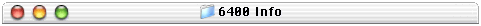
IDE Adaptor cards on a 6400
This page was archived in 2023 as part of the Mac Hut archive and is no longer updated.Most of the site pages were last updated around 2003-2004, as such various information may be out of date. The forum and equipment for sale sections have not been archived. |
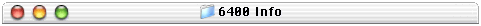
IDE Adaptor cards on a 6400
This page describes ways of getting more IDE drives connected to your 6400. The 6400's IDE controller does not allow a Master/Slave setup so you can only use one IDE drive connected. Below are some new solutions for getting more IDE drives connected.
Return to The 6400 Zone Home page
I found this site while reading Accelerate Your Mac on a company named Black Fire that has made an interface card that will allow you to run IDE drives from the SCSI bus. Basically it attaches to your SCSI bus and then you can attach IDE drives to it. I have emailed the company for more info on if it will work on Macs.
IDE to SCSI interface card update: I got a reply from Black Fire and it seems that they are a Mac company and the card will work on any Mac with an available SCSI port. 6400 users may want to get a SCSI accelerator card for better performance as we all know how slow the internal SCSI-1 is on our Performas! Here are my letters with their replies.
It also seems that you can only attach one IDE drive to one SCSI ID. Master/Slave of IDE drives not supported.
4/26/1999 IDE-SCSI adaptor card review: Dirk Paul bought one of Black Fire's IDE-SCSI cards and mounted it in his upper drive bay to a 10G IDE HD. He wrote up a great review on the install and will have speed tests in a bit. Thanks Dirk! Take note that at this time the card will only recognize up to 8.4G so he is not getting the full benefit of his 10G drive. Black Fire is working on a fix.
6/11/1999 Issues with BlackFires SCSI-IDE card: Dirk Paul sent me some more info on his new 10G IDE drive connected using BlackFires SCSI-IDE interface card. It was in response to a reply of mine asking why the 2 drives benchmarked similar when large IDE drives are usually faster then the stock HD.
[> The built-in IDE drive is a 2.4 Gb; the new IDE disk on the SCSI port
> through the interface card is a 10 Gb disk formatted to 8 Gb. If you want
> specifics, I'd have to look that up (which will probably have to wait,
> because I will be away for 3 weeks).
>
> I do have some additional comments now btw. For one, I've been trying to
> install LinuxPPC on this new HD; didn't work. The installation process went
> OK, but it won't boot. It gives me all the Linux command-line bullshit, but
> a few seconds after it asks me for my login, it switches to a black screen;
> nothing to wake it from that. Don't know if it's related to the card
> (thought that maybe you can't install LinuxPPC through that card), but it's
> only a guess.
>
> Second comment is that sometimes after a system crash, this new HD won't be
> mounted on my desktop. Most of the times, a restart (and switching the SCSI
> terminator on my ZIP drive, which is on the same SCSI chain on and off when
> the Mac is turned off) will bring it back, but it's always an uneasy
> experience. In this case, not sure either whether it's related to the card;
> but I thought you wanted to know anyway.
>
> DP]
Basically the BlackFire card can only transfer data as fast as the SCSI bus its on. The internal SCSI for the 6400 is only 5MBps which is pretty slow. I asked him to try swaping the two drives and see if performance improves.
8/7/1999 Another BlackFire IDE-SCSI adaptor user: Bill sends word that he got one of BlackFires IDE to SCSI adaptor and it is working fine for him in an external SCSI case. Thanks Bill.
[Tom:
I bought one of the IDSC20 cards from Blackfire. It arrived in about a week via AirMail and cost about US$70, including shipping. I notice Blackfire is now listing bulk prices- pretty cheap, too for large quantities. Interestingly enough, there is a US distributor of these cards, but he won't sell other than to manufacturers for OEM applications.
I used the card to install my original 2.4 Gig drive from my 6400 into an old Apple 20SC box. Since this box has plenty of room, there was no rpoblem with clearance, although I did have to get a bit creative with mounting the drive to the sled (I offset it so it is off center). I reinitialized the drive, formatted it, and everything works fine.
I wonder if anybody has used one of these to convert a Zip 250 Internal ATAPI drive or one of the inexpensive ATAPI tape backup units to SCSI. Would drivers be a problem in such case (probably not for the Zip, but who knows for the Tape drives)? Blackfire says the IDSC 20 has been used to convert tape drives to SCSI, but not on a Mac.
I enjoy your website- lots of good info about the much maligned 6400.Keep up the good work.
Bill]
12/24/1999 BlackFire's SCSI-IDE adaptor has its 8.4G limit removed: I just received word that BlackFire has removed the 8.5G limit on there IDE to SCSI adaptor card. This makes it much more worth the price now since you can only attach one drive to the card. Thanks.
[Tom -
I found this updated info at Blackfire's site (at http://www.blackfire.com.au/ide2scsi.html):
"To our valued clients ...
"Update as at 15 December 1999 A sample of the new version of the IDE-SCSI card (that doesn't have the 8.24Gb formatting limit) has been received. Limited quantities of stock are expected to be received before Christmas."
I was looking into this since I have the leftover stock 2.4 GB drive from my 6400 and just freed up my upper bay by selling my internal Jaz. The current exchange rate puts the drive around $63.66 USD plus shipping, which seems a bit pricey just to put the old 2.4 back in use. Now that they've solved the 8.24 GB formatting limit, though, I could easily add one of the new Maxtor 40.9 GB drives and the adapter for under $350.]
1/13/2001 Acard IDE-SCSI adaptor: I found another IDE-SCSI adaptor to add to the list of IDE adaptors I have going. What's interesting about the Acard adaptor is that its not just a card that sits on the end of your IDE drive like Blackfires does. It is a little cage that you put the IDE drive in then the cage/HD fits inside your computer case. It is designed to fit in a 3.5" space but possibly a full height space unlike the IDE slot on the 6400. The Blackfire card was designed for a 5.25" space. If anyone tries this, please send me some info. Thanks
1/26/2001 Acard SCSI to IDE review: here is a link to a web site that has some good info on using Acards SCSI to IDE adaptors. They have a few different types to suite anyones needs!
3/23/2001 Review: ACARD ARS-2000UB Ultra SCSI to IDE External Cabinet for IDE Drives, for PC and Mac: I found this on Accelerate Your Macs web site the other day. It is a review on the ACARD Ultra SCSI to IDE external drive enclosure. It allows faster IDE drives to reach more of their full potential when being attached to a SCSI bus.
Just when you thought one interface was enough! ProMax has announced its own IDE interface card that allows up to 4 IDE drives to be attached via a PCI card. It has 2 IDE ports and runs a Master and Slave drive on each. It will also do IDE RAID but only with one drive per port. Here is some info I found on Accelerate Your Mac's web site.
[ProMax IDE PCI Card: ProMax is to be showing its $99 TurboMAX Ultra DMA IDE controller PCI card at MacWorld San Francisco in January. The card is a dual channel (2 drives per channel) model that is expected to be shipping in late January. Several kits (card/drive(s)/cables) will be offered from a $525 kit with one 16.8GB drive to a $1095 Kit with two 16GB drives and Remus Raid. Note that IDE RAID is limited to one drive per channel as IDE cannot write to two drives on the same channel at once. I've already requested a loaner card for review.]
I have emailed them myself for more info and they replyed saying that the card was only tested on 8500, 8600, 9500, 9600, and G3's. No word on 6400 compatibility. They said I could try but I couldn't return the card if it didn't work incase of damage. This would be a better choice over BlackFire's card as you can hook up more IDE drives with just the one card and you don't need to buy a SCSI accelerator card to see the full potential of the drives. Here is a PDF data sheet from them with more details.
2/14/1999 TurboMax PCI IDE Card Feedback: I found this on Accelerate Your Mac 2/13/1999 which states the ProMax PCI-IDE card may work on a 6500 (which also means a 6400) but you must format the drive once attached to the card. This is weird? I wonder if because the card makes IDE drives look like SCSI drives that it actually wants to put a SCSI driver on it? I'll keep posting info as I find it so stay tuned :)
[Ryan reports some issues with supported drives that I find disturbing:
" Hi Mike!
Well, I got my TurboMax ATA card yesterday, and I immediately installed it in my 6500 and hooked up my 10GB Deskstar GXP, and the stock 4GB Western Digital drive. As many other new owners have found, Drive Setup recognizes the drives that are hooked up to the card as SCSI. The WD 4GB, not surprisingly, was listed as unsupported, but I don't mind using it on the onboard IDE bus anyway.
The IBM drive wouldn't mount, but I could initialize it if I wanted to. (Don't expect to be able to take your drive off of the onboard ATA and be able to use it with the TurboMax card without initializing it first.) There's no way I can keep all of my important data that is on the IBM without buying another drive. I have a file I need to still take off of the 4GB WD drive, but I can't put it on the IBM drive because I can't mount the darn thing! It's crazy. Basically what Promax told me was that I would have to get a THIRD drive that could be supported by the card, just so I can transfer all my data onto one drive and be able to initialize the IBM drive. I suppose that as long as you use the drives that Promax recommends, they'll work fine.
As soon as I find out how to solve my rather painful dilemna, I'll give you a testimonial as to how well the Promax card works in a 6500.
Ryan Mantle "]
2/19/1999 PCI-IDE questions and answers: I emailed ProMax, the makes of Turbomax, a few questions on this card. It seems that they know the card will run on other systems besides the ones they mention but they only qualify the 8500-G3 systems as working with the high demands of video capture.
[>Hello. I have been following discussions on the web about this card and
>had a few questions.
>
>I noticed on your site that you have these certain drives listed
>*Maxtor 13.6, 17.2, latest Quantum, and IBM 16.8 GB drives.
>Are these the only drives that you know for sure will work? Will smaller
>Maxtor drives like the 10G or 5.7G drives work?
This is what we have test up to this moment, i'm very sure that most EIDE drives will work.
>I have been reading that you must initialize any drive once put on the PCI
>card even if it was already initialized and has been used for some time.
>Is this due to the fact that the card makes IDE drives look like SCSI and
>the Mac OS wants to put a SCSI driver on them?
That is correct.
>I noticed that people are installing this card on other Macs then the few
>you mentioned. Are you going to qualify the card for other systems or will it
>remain "buy at your own risk"?
I can probably say the TurboMAX will work in all PCI computers, all depends on getting correct size cable, also for the moment we only have aprove this machines for Video, but for storage all sure work. you only has to tell us what computer and in what posiccion you will install this and we will get you the correct cable size
>On the 8500/9500 RAID setup you only show a 4MB/s increase in speed where
>the 8600-G3 systems get the full 24MB/s? Is this due to the faster CPU's in
>those systems? Would a G3 upgraded 8500/9500 see the same 24MB/s as a real G3?
We are working to support all this.
Thank
Norman]
6/3/1999 Review of Promax's TurboMax PCI-IDE card: Here is a link to Accelerate Your Mac's review of this card which allows up to 4 IDE drives to be attched to your Mac. Its not with a 6400 but I thought you might be interested in reading it. It will work on the 6400 as Ryan sends word that it is for him. Thanks Ryan
[Hi Tom,
I have tried to find a workaround for putting a slave drive in the 6500/6400 series computers, but it seems to be impossible. Our computers only support Fast ATA-2, which, AFAIK, does not support slave devices. Furthermore, there there is no cable or space to connect the second drive, unless you use the top drive bay. That can get pretty messy really quick.
What I have done is bought one of Promax's cards (http://www.promax.com/turbo.htm), which offers up to 4 IDE drives on it's two buses. I had to work a bit to get the cables all the way from the PCI card to the top bay and the front HD bay, since the motherboard pulls out and makes everything extremely difficult. You have to be REALLY comfortable with messing around inside the computer and with the motherboard if you want to do this! It is not for the faint of heart. I have a Quantum Fireball EX 6.4 GB and an IBM Deskstar GXP 10 GB hooked up to the Promax card and it's giving me quite decent transfer rates between 10 and 20MB/s! Now, if only I had a G3 upgrade, this thing would really smoke! Mind though, that the card is a bit weird and you have to initialize your IDE drives and install SCSI drivers on them for some reason. I guess they engineered the card to be recognized as a SCSI controller (maybe for compatibility or stability?).
Ryan]
6/10/2000 Turbomax ATA/66 PCI IDE card in a 6500: Here is a link to some info on Accelerate Your Mac's web site about this card in a 6500. Click here for more info on IDE adapter cards for the Mac.
8/12/2000 PCI IDE card comparisons: Here is a link to Barefeats page on PCI IDE cards for the Mac. It shows performance comparisons between the competing cards on the market now.
9/9/2000 Sonnet Tempo card and the 6400: I got a good letter from Rodney on his experience with Sonnet new IDE PCI card called the Tempo. Click here for more details. He had a serious issue where his computer shut down because the fan was not working and will probably be unhappy to see me post it but I wanted to let everyone know what can happen when new components are installed. He later found out that the ribbon cable going to the drives was blocking the fan. This can happen to many people as you would not expect this. I know I wouldn't have at first.
12/30/2000 Web site on IDE-PCI card performance: I found this web site the other day that has a whole bunch of info on how well these new IDE-PCI cards really work in an older Mac. He used a 7500 with the PCI cards and an iMac for comparison. Its very informative.
According to his first chart, the IDE spec name for the 6400 would be called "Fast-ATA" which is the 16MBps bus speed version. He notes that most people use the wrong term when speaking of IDE buses with there relationship to their speed. I will have to agree since I never knew that there was anything slower then what we had and apparently there are 2 buses that are slower. EIDE and IDE. But a lot of HD vendors used the term EIDE for their 33MBps drives. I have also seen Ultra-ATA and Ultra-IDE which don't even exist? Oh well :) Read the labels!!!
On a side note. He mentions that Apples Drive Setup 1.9.2 is a universal driver so it installs both an IDE and a SCSI driver on all drives. This is good for people wanting to move their drive later on. Since the IDE-PCI cards look like SCSI devices to the Mac and of course the stock IDE bus is IDE to the Mac, you cannot just move any HD from one bus to the other without having both drivers. Normally you need to initialize the drive once moved from bus to bus. This has been a reported issue on many other Help sites. It would appear that using Apples latest Drive Setup will solve that problem
Sonnet Tempo card and sound issues: I found this info on MacFixIt's site. Sounds like there is a timing issue with Sonnets PCI-IDE controller card?
This might also cause iMovie to work sporadically which throws out my suggestion of trying it to install faster HD's :( Has anyone with a 6400/6500 and Sonnets Tempo card seen this problem?
SCSI PCI cards may also have sound skipping issues?: Later MacFixIt posted this message!
According to this report, it may be more related to QT then just a hardware timing issue?
2/10/2001 Caution using IDE PCI cards and HD formatting utilities!: Bob sends word that using an IDE card causes IDE HD's to appear as SCSI drives to the Mac. The problem then is that SCSI HD formatting utilities will allow you to format these drives! This is bad since you are not supposed to low level format an IDE HD. They should only be initialized which just prepares them for use. Not to be completely remapped. Thanks Bob.
Trouble using a TurboMax ATA/66 card in a 6500: Here is a link to an article on Accelerate Your Macs web site, that Bob sent me, which is from a 6500 owner having trouble getting a TurboMax ATA/66 IDE PCI card to work. Basically he says he was unable to use the IDE1 channel for booting and had to install his boot drive on the IDE2 channel. Thanks for the link Bob. This person had not tried placing a secondary drive on the IDE1 channel as of the original posting so it may work for a non boot drive but I don't know? Has anyone else had trouble with booting from drives connected to IDE PCI cards?
UltraTek66 card in a 6400 issue: speaking of issues with IDE PCI cards, Bob sent me some more info on using an UltraTek66 IDE card in his 6400. Thanks Bob. He is working with UltraTek to find a solution to this problem.
He later sent this email stating he was unable to get the card to work in his 6400 :( Thanks for the update Bob. Has anyone tried the UltraTek66 ATA card in their 6400/6500 and gotten it to work?
8/4/2001 Getting improved performance from PCI IDE cards: Jacobo replied to a post on my forums about lousy capture in iMovie on a 6500. His states that by moving the PCI IDE card to the 1st slot that it acted faster and iMovie worked for him! Thanks Jacobo
This brings up an interesting question. Is the 1st slot better then the second slot for PCI data access? I have heard from Radeon users that the card only works in the 1st slot which Jacobo also notes. Is there a difference between the two? Can a card in the 1st slot slow access to the second slot? Could this be related to the timing issue that older Macs such as ours have with PCI slots? Is the Moon really made of cheese! I had to add that one :)
Sonnet PR/Tempo ATA100: Sonnet announced at MacWorld,a new Tempo card that now runs at ATA/100 speeds! If anybody tries one in their 6400, I would appreciate hearing about it :) Thanks.
10/21/2001 Sonnet ATA/100 card and their new software do reduce audio stutter!
11/4/2001 Utility for Acard PCI-IDE card owners to help fix audio stuttering issues: I found this info on Accelerate Your Mac's web site. He notes a Utility provided by Acard to reduce or eliminate the audio stuttering issues noted by many users of older Macs with their PCI-IDE card installed.
3/2/2002 update on UltraTek66 PCI IDE card issues in a 6400: Andreas found a fix for issues with UltraTek66 IDE cards in our Macs. It seems there is an issue with the PCI clock? Thanks Andreas.
Could this be the timing issue that Apple has told us about in the past and released that PCI Timing patch for? Could there be a real problem with the PCI clock circuitry on the mother board? This sure seems to suggest it. I asked for more info on where to get the oscillator and maybe some pictures of the procedure to install it.
3/23/02 Update on UltraTek66 card hack to make it work in our Macs: Andreas wrote back with more info on his hack to make his UltraTek66 IDE card work in his Mac. Thanks Andreas.

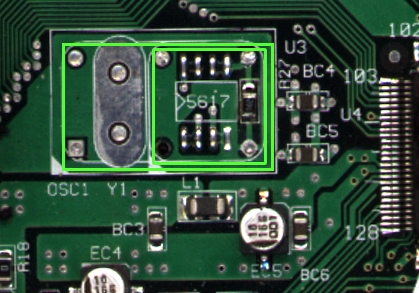
I am not sure if the oscillators with part numbers DIL16 or DIL8 are the correct 66Mhz oscillator so make sure it is if you plan on ordering one. If anyone else tries this and it works, I would love to hear from you. Thanks.
2/28/2004 Sonnet Tempo HD!: I don't remember ever mentioning this but I just found this neat product on Sonnets web site called the Tempo HD. It is a Tempo IDE card with only one IDE port but it also has a built on notebook sized IDE drive! The capacity is up to 40GB which isn't bad and it says it works on our Macs.
The 40GB unit sells for $239.95 and just a plain card with no drive is $99.95. It should work with any 2.5" notebook drive.
If anyone has tried this please email me your results. Thanks.
SCSI and IDE both on a PCI card?: I came across this info on Accelerate Your Mac's web site. I think its a Japanese company called Century that is offereing a PCI card with both SCSI and IDE connectors on it specifically targeted towards the Mac! This would be perfect for the 6400 as you not only get another IDE channel but a faster SCSI bus ta boot :) Click here for more info on IDE adaptors for the Mac.
SCSI and IDE PCI card
http://www.century.co.jp/e_products/ideon.html
product page
http://www.century.co.jp/e_prod_main.html
century corporation home page
http://www.century.co.jp/e_index.html
3/10/2001 MacAlly IDE to USB external drive case: Paul sent a link to Macally's web site for their new IDE to USB external drive enclosure. It lists for $89. I'm not sure if this price is good or not for an IDE to USB case but here is the link. Thanks Paul. Maybe this will help those of you with USB cards and IDE CDR/CDRW drives burn with iTunes?
Return to The 6400 Zone Home page
If any of the links do not work properly, please send an email to me the Site Master
This page last updated 5/25/2003