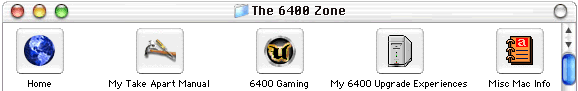 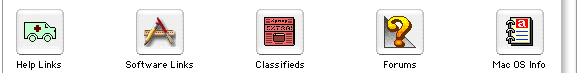 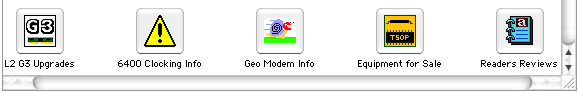 |
||
This page was archived in 2023 as part of the Mac Hut archive and is no longer updated.Most of the site pages were last updated around 2003-2004, as such various information may be out of date. The forum and equipment for sale sections have not been archived. |
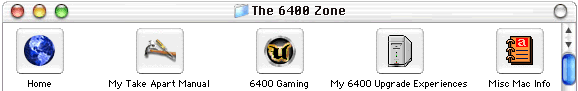 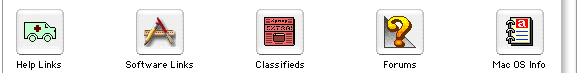 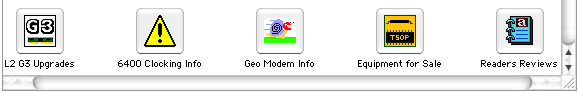 |
||
This page contains reviews submitted by readers of my web site. A special elite group of individuals talented at the art of deception......Ooops, just kidding! These are just your normal everyday MAC enthusiast writing about their personal experience on a particular piece of MAC hardware or software to help the you in making your buying decisions. If you would like to submit your own review please drop me a line.
By Martin Kaufmann: I just received my Apple Video System from MacWorks today. MacWorks has a clearance price of $29 + shipping for this video input card with S-VIDEO in, composite video in, and right/left audio in, AND VideoShop video editing software. Here's the link if you are interested:
http://www.macworks.com/html/videocards.html
Here's the scoop. Apple recommends revision D of this card with all PowerMacs. MacWorks is supposedly selling revision A of this card, which they have gotten to work on a PowerMac 6500. Also, MacWorks is supposedly selling Revision C of the card with TV tuner for $49. They got revision C working just fine in a 6360. Not that revisions A and C won't work with other systems--these are just the ones MacWorks has tested.
Anyway, their web site says for $29 you will get revision A with VideoShop 3.0 NEW FACTORY SEALED. My order arrived today (actually ordered 2 cards, both came identical), and I found the following which I didn't expect:
Anyway, the card works just fine with the VideoShop 2.0 supplied, with Strata Videoshop 4.0.1 (which I already owned), and with the internet videoconference application iVisit (www.ivisit.com) However, the image quality is more distorted (grainy) during capture and when transmitting color video with iVisit than my Apple G3 video card or the ATI Xclaim VR video card in a 6400. But grayscale video looks smooth in iVisit, and when just viewing live video through a camcorder/VCR, the video looks good in all applications.
In summary, this card is very satisfactory for the price. At $29, this Apple Video card performed just as well as I hoped it would. (Sorry, don't have much frame rate data, but at 160 x 120 it captured over 30 fps. At 320 x 240, I don't recall exactly, but I think this card captured between 10-20 fps.) If you just want an very inexpensive way to input video, and don't care about high quality video capture, definitely get this card. But if you want a good looking picture for video captures, get a VR or something better. But since the next cheapest video input for the 6400 is the ATI Xclaim VR, and it costs over $200, this Apple Video System (with Videoshop Software!) is a steal at $29. Perfect way to start in video editing, and then if you want more, perhaps later on you'll get a better card (after you save your pennies).
(BTW - I plan to call MacWorks tomorrow to ask about the wrong VideoShop versions, and to try and verify which Revision (A or C) of the Apple Video card I actually got. I've dealt with MacWorks once before, and found their service pretty good. If they have VideoShop 3.0 on hand, I'm sure they won't have any problems switching these versions.)
Update 5/11/98: My initial experience with this Apple Video Card was that the captured color video looked poor, and when using color with the videoconferencing application iVisit, the color video quality was also poor (grayscale looked fine).
However, I just realized I was using a resolution of 832 x 624, meaning that with the 1 MB of video RAM on the 6400, I could only view in 256 colors. 256 colors always gives a poor result with video. So if I selected a resolution of 640 x 480, then I could get thousands of colors, which improves the video a lot, and it won't look "grainy." So I just realized THIS CARD DOES A FANTASTIC JOB WITH VIDEO, and I would recommend it even more, especially for those on a budget. And any video software should (dare I say "will") work just fine with this video input card (including ClearPhone, CU-SEE Me, Adobe Premiere, etc.) And the video capture quality is just as good as any other video input card, but perhaps you'll get faster frame rates at higher resolutions on PCI cards that cost hundreds of dollars more.
It's a no-brainer. If you want inexpensive video input in your 6400, JUST GET THIS CARD! (and pay and extra $20 if you want TV and/or version 3.0 of VideoShop.)
7/23/1999 More info on Apples internal TV/Video system as used on a 6500: This reader wrote to tell me he found Apples TV/Video system even more impressive then Martin did and its probably due to him running on a 6500 instead of a 6400 which has less video memory then the 6500. Thanks for the info. It seems the 6500's 2M of VRAM makes the video system even more impressive for the price.
[By the way, the Apple TV/Video card is wonderful but as your reader said, the picture quality is lackluster when running at 256 colors, but since I have 2Mb of video memory I always run at millions of colors and have wonderful quality movie capture (Videoshop 3.0 will even let me use the new Quicktime 4.0 compression codecs which help with capturing on a computer not exactly perfect for video capture) I actually get around 320*200 @ 20-24 frames/sec. The best thing about this card though is actually just watching video(your reveiwer didn't praise the card on this respect). The card works almost completely independently of your computer when just veiwing a tv/video signal and will ALWAYS do crystal clear 640*480 30fps, even if your computer crashes the card is still updating the TV portion of your screen perfectly!]
7/14/2000 More info on Apples TV/Video system from Mark: Mark sent me a slew of emails with details he found on Apples Video system for the 6400. Thanks Mark
[Hi Tom :)
I was just reading the section on the 6400 site with regard to Apple TV/Video System cards. I just wanted to throw in my $.02 for what it is worth. I have 2 of these cards. One is for my 636 and the other is for my 6400/200 G3/L2.
It is my understanding that the Rev. D card is for the improved 6400 60-pin Digital Audio Video slot.
In July 98 I purchased a Apple TV/Video/FM Radio Tuner for $159. I ended up returning it a couple of days later and buying the $49. MacWorks Rev. C card.
The only difference that I can see using the Rev C. card is that on my 636, I can adjust the audio balance, bass and treble. On my 6400, I cannot. Also, the video capture is limited to 16 bit color, not 24 bit. I can't remember if I could get 24 bit color capture with the Rev. D card.
Thanks, Mark
Hi again Tom:
A revision on my last email. After some further thought, if I'm not mistaken, in 1998 I had to purchase the Video System separate from the TV/FM System. This is in contrast to the first Apple TV/Video System I purchased in 1995 which came complete. I think that is why I returned the newer revision when I discovered MacWorks had an older revision for only $50.
Just wanted to remain historically accurate :)
mark
Hi Tom :)
Old card: 34-pin DVA slot (Digital Video Analog) New card: 60-pin DAV slot
New card supports digital audio. Old card does not. Old card in New slot also means a loss of sound options in the Controls window.
Okay, this is my last email on the subject. I am a total Alchemy/6400 nut.
Thanks again for your outstanding site.
Mark
Okay, I fibbed, I found more info on the Apple TV/Video System card:
"Not recommended for the 5200, 6400 and 6500 series" (the /D version of this equipment is "officially" recommended). Please NOTE, the /C WORKS in the later models, the problem exists if you are also adding a DAV or other late model MPEG card. Apple's original MPEG card uses a 34pin cable. This easily plugs into the /A, /B and /C revisions. The Avid Cinema Card, sold through Apple and found in some late model units, has a 60pin cable which only plugs into the /D revision. Apple even sold a reducing cable for the 60pin /D to run with the "earlier" 34pin DAV cards. I have been opening up some 5200, 5215 and 5260 systems with previously installed /C's inside running fine. Further searching at Apple shows that the /C was "approved" for 52xx systems and then "dropped" when the Avid card and the /D were released.
Okay, at this point you are probably wondering why some crazy guy keeps emailing you with this stuff :) LOL.
Mark]
By Tom Legare: Recently I decided that I have had enough of switching things back and forth every time I wanted to download from my digital camera to my Performa 6400/180. Since I had the modem port used by the internal 28.8 GeoPort modem, the printer port used with Appletalk and my two Localtalk printers (an HP 850C color inkjet and an Okidata 410e/PS laser), I had ran out of serial ports.
To make it worse, my digital camera, an Agfa ePhoto 307, used only a serial connection, not Appletalk. My only choice was to go into the Chooser, turn off Appletalk, unplug the Appletalk cable from the printer port, plug in the camera's serial cable, and reboot. While I used my digital camera I couldn't print of course. Keep in mind that using the modem port wasn't an option since the internal modem (sitting in the Comm Slot II slot) hogs that port all the time.
I looked at PCI cards that offer additional serial ports, but my digital camera is not CommBox II savy, and there was a high chance it would not work off of these cards. In addition, one of my precious 2 available PCI slots would be eaten up for something pretty superfluous.
My solution was as follows:
Results - My digital camera is plugged into the printer port whenever I wish and it's ready to download to the Mac. No going into the Chooser, and no rebooting. The printers work just as fast as ever... no performance hit at all (maybe even a little bit of a gain... I suspect there is a small buffer built into the ethernet card). I now run a 56K modem instead of 28.8, and web pages load twice as fast. By the way... I STILL got my two empty PCI slots available for anything I want!
Extra parts - my internal 28.8 GeoPort modem
Unexpected problems - my ethernet "network" wouldn't come up at first. It turns out that I need a little hublet if using normal twisted pair cables. I got around this by having a local PC shop make me a "crossover" cable, which reverses the transmit and receive pairs. This is the cable you need for only having one device on an ethernet network without using a hub. A great solution if you wish to connect two Macs via ethernet and moves files between them.
What I am REALLY looking forward to in the future is upgrading to a color printer that handles Ethernet. Then my color printing will be over a 10 Mbs network instead of Localtalk!
I would LOVE to see someone try to do this at home on a weekend with a Windows machine. With a Mac... a piece of cake!
By Tom Legare: I recently upgraded my 6400/180 to a 6500/300 by performing a motherboard swap. Overall, the upgrade was very easy to perform and cost me what I considered to be a fair price.
Cost
I got my motherboard from Kiwi Computers (1-800-334-KIWI) (no web site). I spoke to Peter.
Before you fall over dead from the price paid.... keep in mind the memory chips they included and the fact I no longer needed to go out and buy an extra PCI video card, which I was about to do.
Bottom line.... entire package, including trade in and FedEx, was $759. I also asked about a trade in on the original 28.8 GeoPort modem and 8 MB DIMM chip, but they weren't interested. Already had too many laying around.
For this, I could re-use ALL the cards on my motherboard (i.e. Ethernet CSII and Apple Video System and TV/FM Tuner) and keep all my peripherals.
To me, it was a great deal, because I didn't have to sink money into the "new" system to "bring it up to speed" with cards, chips, and peripherals. I think people underestimate how much money they will spend AFTER they buy a new system.
The 6500/300's are being advertised in magazines for about $1300 - $1999 right now. I didn't think I could get more than $700 for my 6400. The difference is $600 if I could get a base 6500/300 at $1300. I'm sure I would have sunk another $100-$200 into it easily with more memory, shipping, hassle to sell, etc. Therefore, I figure I came out about even compared to "doing it the hard way." Perhaps even better.
By the way.... I could have saved $200 or more by going with a 6500/250 motherboard instead. Kiwi has more of those in stock. Nothing but the best though!
Installation
The 6500/300 motherboard came in a medium size box and was packaged with lots of foam (cut to fit the motherboard) and bubble wrap. The board and memory chips were packaged in anti-static bags (I had to install the memory chips myself.... which is good because they stick up from the motherboard at 90 degrees when they are installed and could have been damaged in shipment).
I also received my receipt, instructions for installation, and a return FedEx airbill.
The first step was to pull the motherboard out of my 6400/180 by pulling it out like you always do. I then took out all my 6400/180 memory/cache chips for shipping back. I then pulled out my CSII Ethernet card and the Apple Video System card. I now had a barebones 6400/180 motherboard.
The 6500/300 motherboard did not come with the backplate where all the external perhipherals plug in or the PCI "riser card". I had to remove the PCI riser card from my 6400/180 by removing one screw on the back and loosening two screws that hold in the slots covers. It then slips out with a little bit of tugging.
The backplate came off the 6400/180 motherboard by taking off about 3 screws plus the 2 screws on each side of the SCSI plug (Kiwi forgot to mention these in the instructions). The backplate falls right off.... no tugging required.
I re-installed the backplate and PCI riser card on the 6500/300 motherboard. No problems here... all the screw holes were exactly the same.
I re-installed the Apple Video Sytem and CSII Ethernet cards in the 6500/300 motherboard. Again no problems.
I installed the 512K L2 cache and EDO DIMM chips on the 6500/300 motherboard.
I hit the RESET plug on the 6500/300 motherboard (a step I normally forget to do.... but it IS included in the Kiwi instructions)
I plugged the new motherboard into my 6400/180 case and the system booted the first time! All the memory was recognized, in addition to all my cards and peripherals. I thought for sure I would have to take the new motherboard out a couple times to re-install chips and what-not, but I did well the first time.
Other Notes
Video - I was thrilled that the 6500/300 came with 2 MB of VRAM and had the ATI Rage II chip built in. It saved me from using one of my 2 PCI slots to buy a new video card.... and I'm saving those two slots for a Pentium card (someday) and something else yet to be decided. Since I don't need to run 2 monitors, I felt it was a waste to install a new video board just to bypass the built in video. With the 6500's built in video, I'm finally able to watch TV (using the Apple TV/FM Tuner) in a corner window at 1024x768. With the 6400 I could only watch TV at 640x480 and 800x600. I am also in the realm of million of colors for the first time.... very nice!
Performance - I haven't run any "before and after" benchmarks, but the system feels very responsive.... almost everything is instantaneous. Roughly, I would say that the whole system feels about 50% faster. I can tell that the slow IDE drive (the original Quantum) is slowing me down. America Online runs faster and so does Netscape Navigator.
Errors - I haven't noticed any since I installed the ATI video extensions that weren't needed for the 6400/180. Until I did that, I got some goofy video performance and got Type 2 errors when trying to watch TV though the Apple Video Player. I got the ATI drivers off the June MacAddict CDROM. They are also available at the ATI Technologies web site. I'm still using System 7.6.1, so I don't know if my experience would have been any different using OS 8.1.
Customer Service - Excellent. Kiwi mailed me the 6500/300 on time (2 day FedEx and insured) and included instructions for installing the new motherboard. The instructions could have been a bit more detailed.... I found extra screws to take out that the instructions never mentioned. The instructions also didn't warn me about the 6500 needing ATI video extensions. The return FedEx bill made it very easy for me to returm my old motherboard and the packaging the new motherboard came in was excellent.... lots of bubble wrap and antistatic bags. I was able to use the same box to return my old board. Peter at Kiwi offered to help with any questions I had when the deal was made.... I never had to call him though.
Overall, a very positive experience.
7/3/98 Kiwi has posted prices for upgrading the 6400 to a 6500/300: They have an ad in the latest edition of MacWorld and are selling the 6500/300 mother board with a mother board swap for 2 prices:
I bet the reason the price for upgrading the 6400/200 is cheaper is because they can resell your old mother board at a higher price then the 6400/180's. Kiwi also has upgrades for many other Macs including 6200/6300 to 6400's
7/18/98 Another 6400 upgraded to a 6500/300: Here is a letter I got from Rick Mason who would not even think of touching his system until he read Tom Legare's review. Wow! these Readers Reviews are working already :)
Tom, I just wanted to confirm what Tom Legare said in his review of updating his motherboard to a 6500/300 from KIWI. It took me 1/2 hour from unplugging to rebooting! And this is from someone who breaks out in cold sweats when reading your clocking pages due to lack of electronic competence. I passed to Peter at KIWI that I wouldn't have considered doing this without having first read Tom's review. KIWI's current instructions include the info about the SCSI hex screws that Tom pointed out in his review (nothing on the ATI extension though). Since Tom didn't include any info on performance in his review here is some data points that may be of interest.
| CPU | FPU | DISK | |
| 6400/200 256k cache | 271 | 366 | 176 |
| 6500/300 512k cache upgrade | 405 | 499 | 197 |
| Word 98 | Excel 98 | Notes 4.5 w/VPC 2.0 | |
| 6400/200 256k cache | 14 sec | 10 sec | 46 sec |
| 6500/300 512k cache upgrade | 8 sec | 5 sec | 28 sec |
Don't know if the "bang for the buck" will favorably compare with the proposed G3 cache card but I'm happy. KIWI is selling RAM for $1/Mb and as a result of maxing out my RAM slots I now have two orphaned 5v 60 ns EDO RAM cards (8 and 16 Mb). These are going to collect dust in a drawer somewhere and I'd be happy to offer them to anyone willing to pay for the shipping.
Thanks for keeping us 6400 owners informed via your page. It has been an invaluable resource for me.
Rick Mason
It appears he got close to doubling his speed. Disk Access still remains low because of the slower drives Apple installed in our computers. SpeedDoubler should take care or that (or a new HD).
By Rick Cohen: Hello 6400 Users,
I have just installed the Mac Rocket video board by IX Micro in my 6400/180. Bottom line, you can't beat the performance for the money. Quick scrolling, high resolutions...I got my money's worth. The board is nicely designed and comes with a lot of neat software. As for the board installation, it is a snap. Put it in, load the driver and restart. The only annoyance I found was that the Mac monitor/sound control panel is sort of useless as far the the monitor and it's resolutions go. IXmicro has you install there own. Also, you have to have at least one of the Rave QuickDraw 3D extensions loaded or you can't get to the MacRocket control panels. Other then that said, it's a real piece of art. One other great help is the great on-line tech support I got from a tech named Raymond. Excellent support ( I called them about there control panels). One nice piece of software that is packaged with the board, is Kai's Photo Soap, a real nice program but is full of so many cute-see gadgets that it slows down the program. Anyone with a Mac slower then 180Mhz and a nice video board is going to find things a little slow. I also think they put more effort in the PC version.
The MacRocket, a real good bargin and a real nice video board.
By Jerald: I really appreciate your writing me back so quickly. I would be honored to have a letter listed on your web page. Below, I will explain how the 6400 is cranking out CD after CD for me and my students. I look forward to hearing from anyone interested in these capabilities who is needing help. I only hope that the help I offer is truly help and not a hinderance.
A few months ago I purchased a 6400 from a pawn shop for around $600.00. It was in fantastic shape and loaded with graphics software. As a band director, I was interested in updating my LCIII to a AV compatible power mac. When I found the 6400 at such a bargain, I felt that I could upgrade it cheaply to have AV, mainly audio, capabilities. I researched the conversion of sound in seconds to megabytes of storage. Roughly, it is around 3 seconds per megabyte. Of course this isn't a true measurement, most of the time it does not take near that much room. So with this in mind I felt that the 2.1 gig hard drive, with around 500 megs taken for existing software, would accommodate the sound files that would temporarily occupy the hard drive. I next increased the standard ram with a 64 meg dimm. ( Since that time I have upgraded to the max of 136 megs) I next began looking into sound cards to make the 6400 an AV machine. I called companies in the ad section of macworld that had AV cards listed. It did not look promising. SO... I called Macromedia to talk to a tech person and ask what they recommended. The first person I talked to recommended that I send my recordings to a company that would put them on CD for me. I was not satisfied that I had reached a dead end. I decided upon reading more about the potential capabilities of the soundedit 16/DeckII package that this would indeed work. I decided to call Macromedia again. This time I got a whole different response. This tech person was very informed. I learned that I did not need a sound card. The audio input jack is already in stereo and works very well with both sound programs. So. I order the soundedit16/Deck II package from MacMall educational sales at @ $180.00. Great Price! I installed it in my mac and attempted to launch soundedit16 and begin inputting sound. I immediately got a message window that read "computer is overtaxed......" Upon calling the tech people at macromedia, I learned that the 6400 is too slow unless you increase the L2 Cache. I then purchased a 1 meg L2 cache dimm and installed it. I am now able to record into the 6400 with a tape deck, Stereo VCR, Reel to Reel and also a turntable. I am able to take video tapes of our band program and record off the tape, enhance the sound and send it to CD. Not to mention saving wear on vintage LPs. After 16 years of teaching, I had many recordings of past bands that I would like to save for prosperity. Thanks to Soundedit 16 and a Lacie CDR drive, I am now doing for myself what I am certain would have cost a fortune. My total cost is under $1200.00 for this capability. I can send a complete hour long concert to CD, noise reduced, enhanced and equalized in about 3 hours. The average song of 7 minutes takes around 40 megs of storage. When doing this be careful not to pre amp the sounds. Hook directly to the outputs of your device. I have separate components hooked to my computer. I do not run them over from my stereo system.
I am currently experimenting with Deck II from macromedia. I am able to play single tracks into the computer and over dub up to 16 tracks. As a professional trumpet player, I am having a blast playing complete arrangements for big bands in up to 12 part harmony. Lastly, I have imported photos of my current high school band and made a great insert and cover with pagemaker in order to kind of produce our own CD. We are not mass producing these, mainly we are making them in order to promote band in our community. I have currently done a marching band CD with stand tunes and halftime shows dating back 3 years, and a concert band CD with 3 years of concert competitions. My students love being able to listen to themselves on CD and love playing these for their friends and family. Our auxiliary units and I are presently creating our own mixes for individual and group competitions. These cost in excess of $75 in our area at local sound shops. Not to mention we have total control on the music and sound bytes used in these mixes.
In closing, I highly recommend to anyone that is a mac nut to try what I have done. You will be well pleased.
Tom, thanks for being there. I hope this was not more than you expected. Please feel free to cut and paste what you would like to post.
10/30/1999 update: Audio card and software for the professional recordist: A few people have requested some info on good sound cards so here is a PCI card and software that Adam uses for mastering CD's with his 6400. He sent me some sample CD's and they sound very good. Thanks Adam.
[Here is a link to card specs if interested Audiowerk8 - System requirements/Technical Data and software Logic Audio Gold - System Requirements]
By Alex: Overall rating: Spiffy (3 out of 4 on the MacAddict Scale).
Price: I paid $189 at Bottomline Distribution (www.blol.com).
**Note: the Miles card will only accelerate higher speed devices like hard drives. Don’t plug your zip drive or other 25-pin (standard) SCSI devices into it; you’ll clog your bandwidth. Besides, the card only has 50 and 68-pin connectors.
*** Another note: only 2 of the Miles’ 3 connectors can be used at the same time. The card has 1 68-pin external, 1 68-pin internal, and 1 50-pin internal
Overall, the Miles offers a pretty good speed increase over the 6400’s built-in IDE bus that the standard hard drive is on. SCSI is not processor dependent like IDE, and Ultra SCSI-3 (which the Miles uses) is better still. Since your disk I/O is improved, applications launch faster. Photoshop gets a serious speed bump if you set its swap file on a miles-connected drive, but try and do the same thing with the Finder’s Virtual Memory and you’ll crash repeatedly. Initio and Apple both know about this, and they’re “working on it.”
Installation:
The installation of the card is fairly simple. Slide out the logic board, and install the Miles into an empty PCI slot. If you want to stick a drive in the 6400’s expansion bay and connect it to the Miles (my config) you’re looking at a little trouble- You’ll have to snake a 68-pin ribbon cable up through the chassis along the path of most of the other cables. It’s a tight fit, but if you can squeeze the connector through you’re good to go. The card requires no software drivers; it’s truly plug-and-play.
Use:
Transparent. The only indicator that it’s there is a nice speed increase.
Stability:
Rock solid (just don’t use it for virtual memory swap space). Be sure to visit www.initio.com and download the latest firmware (1.03) for it. The firmware installation is point-and-click simple.
Buying advice:
Questions? Comments? Corrections? Send your 6400 e-mail to alex@longlivethemac.com or check out Mike Breeden’s www.xlr8yourmac.com for high speed mac info.
Update 8/6/98: My Config:
Performa 6400/200
256k L2 Cache
136 MB RAM
Disk Cache set to 3072 MB
Mac OS 8.1
No Speed Doubler or Ram Doubler; Virtual Memory off
(1) Western Digital Caviar 2.4 Gig drive (OEM)
(1) IBM Ultrastar 4.3 Gig Fast/wide Ultra SCSI-3 drive
Initio Miles SCSI Card
Too many extensions to count, but no LibMoto
Here are his MacBench 4 scores
(Current system being his 6400/200 and the listed 6400/200 being the stock configuration)
[As you can see The Miles card is practically twice as fast as the stock drive. NOTE: the stock drive score is the 2.4G IDE drive and his score is from the 4.3G Fast/Wide Ultra SCSI-3 drive. The reason I note this is because IDE drives can go faster than his SCSI drive (as noted in my Maxtor IDE HD review) but they are very CPU intensive (as I have noted in my Micropolis HD review). I could only get 200% at most on the Microplois drive even though its a Fast SCSI-2 which should do better. This just shows how slow the internal SCSI bus really is. I don't recommend the Miles card for everyone as you only need fast SCSI when your dealing with large graphics and audio/video stuff. Just upgrading the internal IDE drive will be sufficient for most... Tom]
By Joey:
Hi,
how are you? now back from vegas?
on your web site their is a request for a mp850 from villagetronic. as i know the guys at vt very well and they work only 7km away from my labs i´ve just got mp850 since november last year. it works perfectly with all testet machines in my lab - tanzania I & II, tsunami, tnt, nitro and of xourse alchemy/gazelle. the 850 is very versatile graphics card - you can extend it with tv tuner (which includes video in - audio in) "paloma" and even with a video-out module "pablo". That´s may interesting for 6400/6500 users who don´t have the apple tv/video system. but let´s get back to what the card does:
i´ve tested it with a new iiyama 19" nf pro450 display, which has 115khz horizontal frequency. the mp850 performs fast and reliable at 1152x870@100hz and even 1280x1024@100hz. when it goes down to benchmarking i´ve found out that the mp is generally faster than any card based on imagine no.9 ticket to ride chip set (mactell, formac etc.) and much more faster than ix3d cards from ixmicro. in comparison with the new 16mb rage orion 128 from ati you will notice no speed difference at up to 1024x768. at resolution higher than 1024x768 the ati falls behind. the mp850 delivers sharp and crisp video and with the included yuv and quicktime accelerator you can enjoy full screen, full motion quicktime video. the 850 is based on 3dfx banshee chip set, which incorporates 16mb sgram (for 850) or 8mb sgram (for 750). at this time the glide driver for playing games with 3dfx glide ist running well. the rave driver and the open gl driver are still under development. the rave driver may appear in june. so if you want to play with the card - it´s not suited for rave games at the moment.
i must say, i´m satified with the card. i´ve also had one in my private blue&white g3 in the 66mhz slot and the ati rage 128 orion in on of the 33mhz slots. no problem at all, but under macos 8.6 the system won´t regognizes the card correctly so it´s only able to display 640x480@60hz. i´ve found out that "multiresolutions" and "switchres 2" solve this, but the programmers at vt are still working on a fix.
yours
joey
Note Joey latter email me stating they did not work with Vimages G3 for him.
And here is another review
By Dan:
Hi!
I have the MacPicasso installed in my 6400 and it is just great! Ok, there are some problems with getting drivers now, but I do trust Villagetronic to deliver the drivers and they will rock!
I got my card in February and installed it right away, and everything in 2d was pretty fast, even with OS 8.5 (before I had the G-Rex 3d which did not have 8.5-drivers, and it was really slow in 3d, too). Well, there were no Glide drivers out back then, but when they came I was a bit disappointed since the 3d-performance wasnt as good as I expected. FPS showed it was slower than a Voodoo 1 card in a plain 6400. BUT: I never had the problems everybody else was explaining about: messed up sound?
Anyhow, I got Sonnets 300 Mhz G3-Card and this combination just rocks. FPs have gone up by almost 100%, 3d-Performance in Unreal is enough to play at 800*600 with an average of about 20 FPS, so I am happy, and hopefully the new drivers will be out this week, which might max out FPS soon :) btw: the sound problem came to me after my G3-upgrade, but with the glide drivers 1.01 it is gone.
Well, it is a great card, if anyone has any more questions, go ahead and ask. :) You might also want to chekc out http://www.xlr8yourmac.com for a lot of info on that card!
Dan
Here is a link to a site that has instructions on how to move the internal cooling fan to the outer case of the FAT back for the TAM. This helped this TAM user cool his system down that he loaded up with cards. Go check it out. http://home.earthlink.net/~rvsarch/cooltam.html.
Brian sent me his experiences on setting up a network at his home and I thought it might help some of you. Specially anyone dealing with both 10base-T and 100base-T. Thanks Brian.
Ralph posted some great info on networking Macs over ethernet to my forums awhile ago. I thought I would move it to the main site to help others in the future. Thanks Ralph. Click here to read it.
By Dirk Paul: Recently I decided to buy Blackfire's IDE to SCSI card which makes it possible for you to install a 2nd IDE hard drive in your 6400 instead of sticking with the more expensive SCSI drives. I got myself an IBM 10 Gb IDE drive, bought the card from Blackfire and got to work. Here you will find my experiences doing so, divided into several phases of installing the stuff and using the drive.
Power connection
Your new HD drive will fit in the upper free bay of the 6400. Both the hard drive and the IDE to SCSI card will need a separate power supply; since there is only one power supply available in that bay, you need to buy a power splitter cable which you connect to the power supply in the bay and which has two power supplies on the other hand.
Dipswitches
Let's begin with the part that most Mac users probably hate, and why they may have started to use the Mac anyway - you need to configure the Dipswitches on the IDE to SCSI card. The card came with documentation about how they need to be configured, but it might be a bit cryptical. The settings I chose were the standard settings for a hard disk (on SCSI ID 2), your choice might be different dependent on the other stuff you have installed.
The HD probably comes pre-configured, but maybe you need to check. I don't have much experiences with Hard Drives, but mine had a few dipswitches next to the IDE connector. It might be wise to check if your IDE drive is configured to be a 'master', otherwise it won't work.
Putting the drive and card together
I think it's best to first put the drive and card together, before you try to slide it into your computer. There's not much room in the case, and if you have big hands like me it will be possible for you to do it inside the case. The only thing you need to do is connect the IDE connector of the drive with the IDE connector of the card. Make sure they really connect, you might have to push pretty hard.
Opening the case
I followed the guidelines provided by Tom on this site to open the case. It's not really difficult, but not as easy as with some of the other Macs either. Nevertheless, it got me on the right track. A few things you need to keep into mind when trying to do this:
Putting the drive in
As soon as you opened the case, you will see two holes in the metallic 'sub' case, one on the front where your drive fits in, and one at the top where you have access to the wiring. First connect your new splitter cable to the free power supply in the bay. You will then need to slide the drive in from the front, and with your other hand connect the wires. This takes a bit of twiddling, but it wasn't as difficult as it seemed to me first, as long as you connect the IDE to SCSI card to the drive before you slide it in. Lay the drive on the bottom of the bay, and try to connect the wires, the two power supplies to both the drive and the card, and the SCSI cable to the SCSI side of the card. Again, make sure it's really connected! As soon as you've connected all the cables, you can close the case and see if the Mac will see the new drive, or you can test it before closing.
Formatting the drive
I then used Drive Setup from Apple to format the drive, and this went as smooth as it is supposed to be with Apple. I partioned my drive into 7 partitions (I want to install LinuxPPC on this new drive as well), and all went OK. The only thing you need to keep in mind is that your drive will format to 8.4 Gb max, even if you have a, say, 17.2 Gb drive. The folks from BlackFire say they're still trying to find out why this is so, but it's unsure if there ever will be a fix, so be warned.
Using the drive
Since then, I've been using my drive happily. I haven't had time yet to test my drive's speed, but I'm planning to do so. If I did, you'll be the first to know.
Finally
I hope this report was useful to you. If you had any difficulties, or if you think my report could use improvements, let me know!
Jim sent me some info on his experiences with an ORB drive connected to his 6400 via SCSI and USB. Thanks Jim
[Hi Tom,
Got the Orb external yesterday and installed it today in a couple of minutes. I got a 25/50 pin SCSI cable to connect it to the SCSI port on the 6400 and am running it that way. It seems fairly quick and took 22 minutes when I copied my HD on to it (1.8 Gig. / 13,000 files). That is a full copy not a backup.
The only strange thing it did was make itself the start up drive somehow during installation. If the Orb disk was in it was trying to boot from the Orb drive and I got an error and had to restart. I just went into the Control panel and choose the internal HD again and all is normal.
I talked to Castlewood tech support before I got the drive and the only thing they said was that if you run this as a USB drive with OS 9.04 you have to take out one extensions that is loaded during installation, (Remove the "USB Loader" ext), other than that it will run fine either SCSI or USB. I'll let you know about the USB aspect in the near future but SCSI is working fine. If you want to use it as a SCSI device you have to get a cable (6400 needs the 25 pin to 50 pin Orb cable). It used to come with one and a USB adapter but now the included cable and USB adapter are combined into one.
The Seagate SCSI 4.3 Gig hasn't arrived yet, maybe monday, but it should be a quick install. Staples has the Maxtor IDE 10.3 gig, on sale today only, for $79, same as the Seagate but to late to cancel, and I might just run up and get one.
Wished I would've gotten a backup device sooner, it feels good not worrying about a crash and losing everything.
Jim]
[Hi Tom,
Just for test purposes I connected the Orb to the PCI card - USB port on the 6400 and tried copying my HD over to it just as I did with the SCSI connection and it worked fine but you were right about the speed.
While connected as a SCSI device it took about 22 minutes for a full copy (1.8 Gig. - 13,000 files). Connected as a USB device I stopped the copy after 15 minutes and the software said it still had over an hour to go. The files were counting down (13000 down to 11300), but very slowly, so it was working, but I would say it was going to take at least 5 maybe 6 times longer.
I'm not sure, maybe it's my USB setup, but I sure hope it's not this slow when I upgrade to a Mac with a built in USB port.
I checked the Orb disk I made with the SCSI connection with TechTools Pro 2.5.4 and it checked out OK. I'm able to access and copy files back and fourth with no problems so I'm happy and glad I got the SCSI cable.
Jim]
By Chris: Chris sent some info on how he setup his 6400 to run an older HP LaserJet and let other newer Macs without serial ports access it. Thanks Chris.
By Lucas: Lucas sent me some info about his system. It's a 6200 with a 5500 mother board inserted and he says it works just fine. Thanks Lucas.
I asked if there was room for the 2 slot PCI riser card and here is his reply.
Sounds like this would be a very nice upgrade for any 6200 users out there :-)