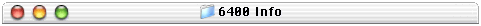
Avid Cinema info
This page has all the info I have collected on the Avid Cinema system that came with the 6400
Return to The 6400 Zone Home page
This page was archived in 2023 as part of the Mac Hut archive and is no longer updated.Most of the site pages were last updated around 2003-2004, as such various information may be out of date. The forum and equipment for sale sections have not been archived. |
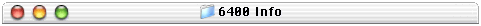
Avid Cinema info
This page has all the info I have collected on the Avid Cinema system that came with the 6400
Return to The 6400 Zone Home page
Warning! Avid no longer owns the avidcinema.com domain name and it has been purchased by another company. The site is now a search site but may display adult oriented banner ads from time to time! I just want to caution anyone trying to find info on Avid Cinema hoping that www.avidcinema.com will be the place to go. Its not! I removed any hyper links to avidcinema.com in the article below.
121/1998 Below are letters I received from people that hopefully will help answer some of your Avid questions. I don't own Avids stuff so any new info is always welcome :) Check out my Vimage compatibility page for issues running Avid with their G3 upgrade.
[Tom,
I noticed on your Reader's review pages that someone tells Avid Cinema users to not upgrade to OS 8.5. While it is true that the original version of Cinema for the 6400, up to version 1.1.5 is not compatible with OS 8.5, Avid has posted a new extension (version U3 for the G3 Mac) which, if downloaded and installed on a 6400, enables the Avid Cinema functions under OS 8.5 and 8.5.1. Users need to be aware that, if they upgrade to 8.5 and install the U3 extension, they have to use the Control Strip to select audio input. Otherwise, it works fine.
David Yohn]
[Greetings. In case you were still wondering, the Avid Cinema card does two things in the 6400/vee. First, by plugging into the daughter card port of the Apple Video System, it enables hardware compression (through the Avid chip set) for video input. This gives about a 50% quality boost when capturing video through Avid Cinema over what you see using just the Apple system alone. The second function is as a video output device. Again using the Avid chips, it provides hardware-based expansion from a 320X240 frame size QuickTime movie (the default for Avid Cinema) to an NTSC or PAL full-frame output, mainly for recording to tape. The Avid card also allows S-video output. Avid uses hardware-based compression and expansion on all their editing solutions, and all their cards (that I have seen) require Avid software to work correctly.
I have tried using the Avid Cinema card compression when capturing through Adobe Premiere, and it will not work. So, apparently the card is only active when running Cinema, which in my opinion is completely unsatisfactory editing software. What I have been doing is using Cinema to capture clips, then doing my editing in Premiere or After Effects. THEN you have to import the finished movie back into Cinema to output to tape. All in all, a very time-consuming and frustrating process. I have spoken with folks at Avid who seem pretty unconcerned that their hardware is not recognized by other software.
I hope to get the new ATI VR 128 card and try it out, and replace the Avid hardware with it.
I hope this is clear.
David Yohn]
4/30/1999 Getting other video editing apps to work with Avids cards: Ryan wrote me in response to Davids issue with trying to get other apps besides Avids own app to work using the Avid video input card. Thanks Ryan.
[Hi Tom,
In regards to the email David Yohn sent to you about Avid Cinema hardware not working with Premiere, I would like to make a few suggestions that may help, because I have been able to use the card with a bit of software tinkering. I don't think that there is a difference between the hardware of the 6500 and 6400 that would cause it to work on one machine and not the other, since they both use the same video system. I'm using Premiere 5.0, so it could be a bit different for people with older versions.
Here are the preferences that I am using to capture video and output it:
Gen. Settings
Timebase-29.97
Time Display-30fps Drop Frame Timecode
Video Settings
Compressor-Video ('Avid Cinema - JPEG' doesn't seem to work when trying
to render, so other settings may work instead)
Frame Size-640x480
Frame Rate-29.97
Capture Settings
Capture Format-Quicktime Capture
Capture Video
Size-640x480
Constrain
Capture Audio
Hit the 'Video...' button and make sure the following is selected in each tab:
In "compression", Video or Component Video seems to do the trick, but Avid Cinema - JPEG doesn't work. You can experiment with the other settings to see what works well with your computer. Use 29.97 for the frame rate
Also,
In the "source" tab, the digitizer should be "built in". The "Avid
Cinema Digitizer" makes captured video choppy.
I've gotten perfectly fine results from this--I did everything from input to output without any trouble using these settings. Hopefully it will work for others.
=Ryan=]
10/30/1999 Avid and QT4?: A few users are having trouble getting Avid to work with QT4 installed. Keith had this setup and he said it worked for him Although he did remove QT4 for other reasons? Thanks Keith.
[Hi, I've had Avid cinema running with QT4 on my 5500 (I've gone back to QT3 for different reasons) and it seemed to work OK if you used the U3 beta extension downloaded from the Avid cinema site." Cheers
Keith]
David also has QT4 amd Avid running together. Thanks David.
[Hello,
Your info concerning Avid extension/mac os 8.6/ QT 4 and the 6400 avid card is correct. It's funny to see that version U3 for the extension is working fine with Avid Cinema version 1.1.5. I have connected my Fuji MX700, captured pictures but also movie, this way. Thanxx for your precious help.
I noticed on your Reader's review pages that someone tells Avid Cinema users to not upgrade to OS 8.5. While it is true that the original version of Cinema for the 6400, up to version 1.1.5 is not compatible with OS 8.5, Avid has posted a new extension (version U3 for the G3 Mac) which, if downloaded and installed on a 6400, enables the Avid Cinema functions under OS 8.5 and 8.5.1. Users need to be aware that, if they upgrade to 8.5 and install the U3 extension, they have to use the Control Strip to select audio input. Otherwise, it works fine.
David]
4/6/2000 Update on Avid with QT4: Avids web site specifically states that the version shipping with the 6400/6500 is not supported to run with QT4 :( Even though the above says they can work together many other people have problems and had to revert to QT3. here is one such letter from Vu Tien. Thanks. He did say that using the U3 extension did not help in his situation :(
[Hi,
Excellent site.
I wonder how I could have lived 3 years already with my 6400/200 and Apple Studio & Avid Cinema, without knowing your site.:-)
For info, I recently downloaded QT4 from Apple's site. Only the minimum version plus the music.
With it, the Apple Media Player doesn't show any TV screen anymore.With QT3 it worked perfectly, and Avid Cinema also captured the TV well With QT4, no TV, no luck. Maybe the streaming engine of QT4 conflicts with Media Player?
So, I restored the System folder with QT3 and shelved the one with QT4 installed. Maybe I'll have to look around for a new Apple Media Player?
Bye,
Vu Tien
PS: Also, FYI, Apple Media Player cannot capture TV if the Avid extension is loaded. but if the Avid extension is loaded, then I can use it to capture TV in place of the Media Player.]
3/31/2000 Avid crashing with Sonnets G3 fixed?: Keith was having many issues runing Avid on his 6400 upgraded with Sonnets G3. He found that disabling the backside cache with a Control Strip module called G3 Strip would help but then tried Power Logix's Cache Profiler and he said it fixed all his troubles! Thanks Keith.
[Tom,
So far the Powerlogix utility works even better than the G3Strip. Something weird happens if the PL utility is used when the G3 is running. I turn off speculative addressing, disable the cache and play an avid movie and it plays fine. After this I can reenable the cache (even run it at 200MHz) and turn on spec. addressing and it still peforms properly. However, when capturing video with Avid cinema, the captured movie is not the same length as the time you capture ie. capture for 10 seconds and the resultant movie is truncated after 4 seconds. Really odd. If I use premiere to capture (using the avid card for digitizing) it works properly. I'll leave it to someone else to figure that one out.
Finally, I have changed the Crescendo extension from"INIT" to "scri" to make it load first (just before the PL extension). An avid captured movie will play fine with this setup (cache at 200MHz, spec addressing off at startup)without having to turn things off and on. I have yet to test the capturewith this setup, but I'll try a few things to see if Avid cinema will behave.
Cheers
Keith]
4/14/2000 6400/6500's Avid Cinema and QT 4.x?: I have recieved in the past some letters from Avid users that were able to get it working with QT 4.x on their 6400's. The info I have posted on this page though does not seem to be sufficient enough for me to help others. Could anyone that has Avid working with QT 4.x please write me so we can help others out. I would really appreciate it. Here are 2 example letters I recently got from Avid users unable to get it to work with QT 4.
[Well Tom, I really needed a newer version of the Avid extension? The download was just the Application? I currently had tried "°Avid Cinema Extension U3" but this is version 1.1.4 1997 This one doesn't work on my 6400 w/ OS 8.6 ? Do you have an extension newer than this one? Thanks]
[Tom
Avid 1.1.5 results: ------------------- With the U3 extension, Avid 1.1.5 doesn't hang but can't render any video (only blank screen or color stripes). This happens either with QT 2.5 or QT 3. With QT 4, I haven't tried yet.
Premiere LE 5.1 results: ------------------------ Premiere LE 5.1 bundled with the Orange Micro USB/FireWire renders well using QT 3. Again, I have still to try QT 4.
FYI: A small clip of 8 seconds, 240x180, is rendered in 1'20" with Crescendo G3 and 6'50" without (5 times slower)
Premiere LE 5.1 can capture also from the original Apple TV card bundled with the 6400 VEE. I'll try to see how it handles my SONY mini-DV.
Conclusion: most probably, I'll shelve Avid Cinema as there is nothing it can do that Premiere LE can't.]
Reply from Vu on using Premiere LE with QT 4: Vu, who wrote the letter above gave me some more info on using Premiere and the Apple video card with QT 4. Seems this works much better for him then the Avid software. Thanks Vu.
[Good news. I tried Quick Time 4 and Premiere LE with success.
Short summary:
Premiere LE managed to capture well from the original Apple TV card. But it relies on an external driver to capture from a DV camcorder. And this driver is not available with QT 3. So this situation is only half good for me since I can't capture DV but only TV.
I installed QT 4, that added 2 extensions "QT DV Enabler" and "QT DV Support". With these extensions, Premiere LE captures well, both from the Apple TV card and from the camcorder. DV Images are of stunning size and quality (720x576) but the 6400/G3 is not able to sustain the frame rate, and crawls at 6 fps instead of 25 fps.
I reduced the capture size to 340x288 and obtained easily 12.5 fps, which is quich bearable. Maybe I should buy a faster hard disk, or a faster video card than the lousy original video of the 6400.
planned try: I'll use QT 3 with the 2 extensions brought by QT 4 to see whether it works. The reason is that QT 4 cuts off the sound of Apple Movie Player 8.0 that came with the Apple TV card, so I still need to use QT 3.
More to come...
Vu]
3/23/2001 Link to Apples web site for downloading Avid Cinema: The following link was posed in my forums the other day. It links to Apples software download server that hosts Avid Cinema 1.1.3 and 1.1.5! The readme states that 5500/6500 owners need to install the original Avid software that came with their Macs in order to run this update? I think the original installer must have some drivers for the Avid hardware that comes with some 5500/6500 Macs? I'm not sure if it works without that? I did try to run the application but it requested I turn off Virtual Memory before it would run and I have not tried that yet.
4/21/2001 Avid Cinema, 6400, QuickTime and System 8.6: Charlie sent word on how he fixed getting Avid to run under OS 8.6. Thanks Charlie.
I think I might have info similar to this above? But it never hurts to reinforce it :) Basically he says that reverting to QT 2.5 or possibly 3.0 will allow you to run Avid in OS 8.6.
6500/300 and Avid info: Marc sent me some info on how his 6500/300 with the Avid hardware is working compared to an iMac for audio/video capture. Thanks Marc. His email was pretty long so I put it on a different page.
4/20/2008 Avid Cinema forums: Stephen writes to let everyone know that he has created an Avid Cinema community web site www.avidcinema.org. Thank you Stephen!
Getting Avid Cinema to work with a 3rd party graphics card9/14/98
I have received many inquiries on how to get Avid to run when you install a graphics accelerator card to get better performance. Here is one such letter.
"Sorry about the confusion. You posted a message about a possible workaround for the fact that when using Avid Cinema on the 6400/VEE one had to have a monitor attached to the built-in video port, thus losing the extra resolution offered by a third-party video card like IX Micro's TwinTurbo. Your workaround was using the ATI VR card, and you said that Avid Cinema should be able to recognize this card. So I was wondering if you had any experience with this (I guess the answer is no, but maybe you know people who do), what the price of this card is and where I could get more info.
Great site you have btw, very informative. Curious about the G3 upgrade card! Keep up the good work!
DP"
Let me start by stating that I do not own Avid Cinema or Apples Video system but I do have experience with video input and running monitors from both the stock port and from ATI's VR card. Avid will only run if it detects a video source from which it can grab something to work with. Apples Video Player is the same way. On the hardware side, Apples Video system will only allow video input if a monitor is plugged into the stock port. Here is the problem, if you want to get better graphics performance you have to buy a PCI graphics accelerator card and plug your monitor into this card thereby leaving the stock port empty which in turn deactivates Apples Video input card. There are a few solutions to this ranging from $20-$50 all the way to $200-$400.
Solutions for 6400 owners that have already purchased a PCI card that does not have video input.
1. Buy a 2nd monitor and plug it into the stock port which will activate the Apple Video card and allow for video input for Avid and Apple's Video player. This is expensive and does take up a lot of desk space. Running 2 monitors is nice also for putting all your tool pallets from applications such as Adobe Photo shop on so your main monitor won't be so cluttered but this does not get by the original problem that you bought the accelerator card for. Your still stuck using the stock 1M VRAM for your video viewing. Don't think you can move the window from the 2nd monitor back to the monitor on the PCI card either as performance will go down the tubes. The reason Apples Video system will not run unless a monitor is plugged into the stock port is because it feeds video directly to the monitor bypassing the CPU and system bus. If you move the window to the other monitor then the data must travel thru the CPU thru the system bus thru the PCI bus and out the PCI card. As you can imagine this is really a strain on your computer.
2. Buy a PC-to-Mac monitor adaptor and plug it into the stock port. This gives you the same advantage as having 2 monitors and dragging the window to the monitor on the PCI card. It will activate Apple's Video card but since there is no real monitor plugged into for viewing, you have to view the image on the PCI card. This is very inexpensive but video performance suffers. Some people can live with it like for watching TV. Frames will be skipped but at least its watchable. Don't expect to get quality video capture as you're already dropping frames just viewing it let alone trying to capture it to disk.
Solutions for 6400 owners that have not yet purchased a PCI card.
1. Buy a card that does not support video input and follow one of the 2 solutions above.
2. Buy a PCI card that does support video input like ATI's Xclaim VR card. This is probably the best solution I can think of. With a PCI card that has video input, Avid, Apples video player, and any other video capturing software can use the PCI cards on board video. This allows you to get a card with 2M or more for full screen video at thousands or millions of colors and not drop any frames (better get 4M or more if your serious about video). You also don't need anything plugged into the stock port. The only drawback to this is you already spent money on Apples Video system but won't be using it any more :( Well, maybe you can sell it?
I hope this explains everything clearly. It is a very complicated topic to try to explain without being able to show you in person. If you need more help, feel free to write me. Apple tech info library, ID 20691 explains why you cannot use your stock video but I think I explained it pretty good. Sorry I don't have a link for the TIL but if you visit Apples Site and then their tech info site you can do a search for it.
(I have a question of my own. I have heard that the 6400/VEE has not only Avid software but also an Avid PCI card? if this is true can one of you that owns this setup please tell me what that Avid card does? can Avid Cinema run without this card? I would like to know because if you install a graphics card then both your PCI slots will be used up. I think the Avid card is for video input but I could be wrong. It might have hardware acceleration for some of Avids features.)
2/28/2004 6400 Avid Cinema software not working on a 6500: Alec sent me news that he got a 6500 mother board that also has the Avid card on it but could only locate a 6400 version of the software. Needless to say it did not work on the 6500 MB but worked fine on the 6400 MB. Thanks for the info Alec.
Alec was nice enough to send me a copy of the 6400 Avid Cinema 1.1 restore CD as well.