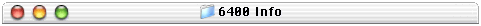
Cooling the 6400
This page has all the info I have collected on cooling the 6400
Return to The 6400 Zone Home page
This page was archived in 2023 as part of the Mac Hut archive and is no longer updated.Most of the site pages were last updated around 2003-2004, as such various information may be out of date. The forum and equipment for sale sections have not been archived. |
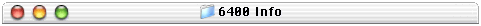
Cooling the 6400
This page has all the info I have collected on cooling the 6400
Return to The 6400 Zone Home page
Charles sent me some info on his cooling method of a Sonnet G3 in his 6400. He sent me 2 letters and some pictures of the fan installed. NOTE that the first letter below has temp readings in F and the second letter is in C so please do not get them confused :) Thanks Charles
Later he sent this more technical letter :)
This procedure is to install the 3DFX basic fan which can be purchased at http://www.3dfxcool.com for $16.00 + $2.50 shipping. According to Sonnet Technologies your CPU temperature should be anywhere between 43-60 degrees celsius. Although my 6400 was well within those boundaries I was still having concerns that my ambient room temperature was too hot. I managed to reduce the CPU temperature 15 degrees. This may help some 6400 users who are having more serious heating issues.
What I did first was use the powerlead that was in my top drive bay since it wasn't being used. If it is being used a Y splitter for the lead shouldn't be a problem to use (I don't think the fan uses that much voltage). I snaked the powerlead down to the mainboard so I can plug the fan to it. The lead was surprisingly long enough and I had enoguh room to get my hands in there to plug it in. Basically this device is a 486 CPU fan attached to a very thin piece of metal. The metal bends very easy which is convenient for this installation because you have to twist a bit while adjusting it to cool over your G3 upgrade. It mounts using the same screw used to mount your PCI card. If your slot is being used, the metal is contoured to the shape of your PCI card. Just put the screw threw the fan mounting and screw it in over your PCI card. I have emailed a picture to Tom which I am sure he will post which will shows the fan installed. It is very simple procedure, just that typing it is like explaining how to chew gum. The fan is attached to the metal by two plastic thumb tabs. I found that I had to do much less bending to point it towards my Sonnet card by removing the fan from the metal mounting and inverting the fan's position. What's also nice is that because the memory SIMMs are so close to the L2 Slot they also get a cooldown. Well I hope this was descriptive enough. Any questions feel free to email me at cmaffia@newyorkcity.com

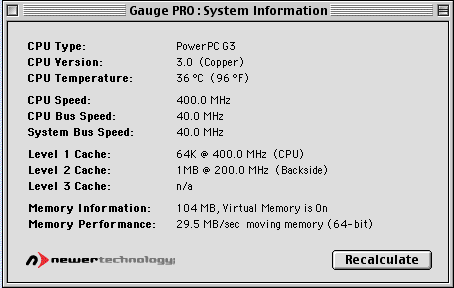
More cooling info from Tiong: Tiong send his experience with cooling and will hopefully have some pictures soon :) Thanks Tiong.
[Regarding the cooling: I have the 3dfxcool fan cooling my Sonnet too (sorry I didn't send you any pics as I don't have a cam). However, mine is bent differently. Instead of going around to the side of the RAM like in his pic, mine is bent upwards over the RAM to blow at the Sonnet's heatsink, closer to where the heatsink contacts the G3 chip. This makes the G3 runs cooler.
Also, in my own testing, I have found that in my setup, if I had the fan bent like in the pic (above), my 6500's fan draws out less air from inside my 6500's case. I don't think that his setup is wrong, but I'd urge your readers to experiment with different ways of bending that fan so as not to suffocate the 64/6500's system fan as this will allow other components in the 64/6500 to heat up more.
Regards,
Tiong]

7/22/2000 Extreme cooling of the 6400!: I got this letter from Richard who has a floor standing air-conditioned aimed at his 6400 with the covers off. He has gotten down to 7C degrees according to GuagePro! Wow, that's cold. I wonder what the room temp is in his place :) Thanks for the info Richard.
[-Performa 6400/180 136MB, Sonnet 300/1MB overclocked to 320Mhz/160Mhz (tightened heatsink), OS 8.6, 13GB 5400rpm IDE, 4.5GB 7200rpm SCSI drive (overheats bigtime), Xclaim VR 128 w/TV graphics hooked up to 34" Sony Trinitron via S-video, 2 -17" monitors (Apple 1705/Mag 17") @home Cablemodem/Ethernet w/8-port Asante hub/Airport for iBook and my Windoze laptop via Lucent/Orionoco Silver WaveLan card. Performa is server for all computers (PC's via PCMACLAN pro) It has the following external SCSI devices: ZIP-100, Smart & Friendly CD Speedwriter plus, UMAX UC630 3-pass color scanner (lol) - I have 4-printers connected via switchbox: -Epson stylus 600, HP Deskwriter 540, Apple Stylewriter 4500, and a
Stylewriter 2400. ADB Devices: Apple keyboard/mouse, Kensington Turbomouse, CH Gamepad, Gravis Mousestick. I have the original 28.8 Teleport V modem and am using the Asante 10/100 PCI ethernet card. As you can see my Performa is Maxed Out!
Many of the Performa upgrades/tweaks were made possible using info from your excellent site!! Thanks Again.
If you refer to the attached images you can see most of my "FrankenMac" The plastic covers and some shielding were removed because I was experiencing overheating/shutdowns. The power supply has been removed for cleaning a couple of times now but the first time I removed it, no wonder it was overheating.... there wasn't any space inside that wasn't filled with crud! Cleaning out the power supply made a big difference and the fan no longer oscillates. I have an extra fan blowing cool air onto the processor card as illustrated in one of the pictures. Eventually I will wire it into the computer instead of running it off of the external power supply and mount it securely. My office gets hot and stuffy so I decided to buy an air conditioner. Central air was not an option and a window air conditioner would create a security concern as well as costly modifications to the building so another solution was required. I had no idea that portable air conditioners even existed until I asked Sherlock to find me one! Sherlock found Toyotomi air conditioners and within a week I had mine set up. The unit is shown in the pictures and you can read up on it at www.toyotomiusa.com. I haven't yed made any special ductwork for getting the cool air to the computer chassis yet. My initial experiments have just been by pointing the airflow using the air conditioners louvres, toward my Performa. I have achieved 7 degrees celsius this way. I am toying with the idea of actually bolting the computer chassis to the air conditioner thus creating a cooled-chassis-on-wheels! I may wait a year for my air conditioner's warranty to expire since my current set-up has eliminated all heat issues for now. Anyway If you have the $1000 or so it is possible to get an air conditioner that you can wheel over to your computer to keep it cool. I suspect there are a lot of Windoze users that could use this more than us since thair crappy processors get real hot! heh
The spirit of "The Dragon" keeps guard over my Mac'
Best Regards,
Richard]
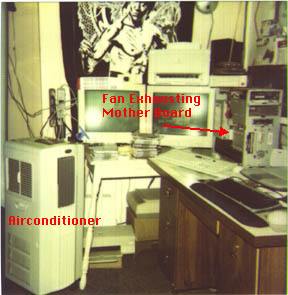

Could Gauge Pro be reading incorrectly? But he does have a 3" to 4" fan blowing out the side of the case and with the covers removed and the airconditioner aimed at it, who knows? Would have been nice to have this thing when I was experimenting with clocking my stock 603e CPU :)