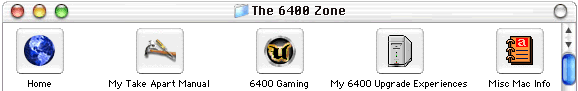 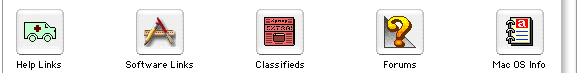 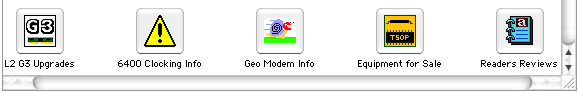 |
||
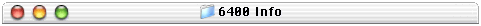
My 6400 Upgrade Experiences
This page contains all my upgrade experiences from my 6400's
Return to The 6400 Zone Home page
This page was archived in 2023 as part of the Mac Hut archive and is no longer updated.Most of the site pages were last updated around 2003-2004, as such various information may be out of date. The forum and equipment for sale sections have not been archived. |
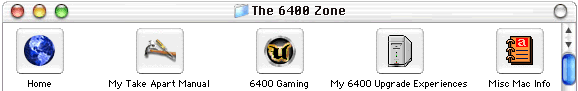 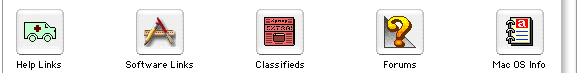 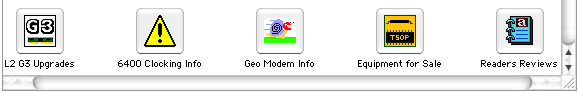 |
||
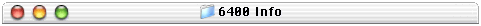
My 6400 Upgrade Experiences
This page contains all my upgrade experiences from my 6400's
Return to The 6400 Zone Home page
I'm adding this here to help you in setting up your system. This may also help in trouble shooting your problems.
6400/G3 320
6400/220
Micropolis 3221 drive mounted in 6400's upper drive bay 11/3/97
I now have a Micropolis 2.1G drive and I like it very much. Installation is easy, basically just remove 3 covers and plug in the drive. First thing I did was to partition it into two 1G volumes as to save space due to allocation block sizes on large HD's. I use LaCie's SilverLining 5.8.2 formatting utility (version 5.8 and up are OS 8.0 compatible). Its a very powerful tool, I think even better than FWB's hard disk tool kit. It can resize partitions without having to format the drive by moving your data around during the resizing (of course always backup your data before doing something like that). Also it is capable of recovering from a power failure and will continue from where it left off. Very nice! The drive itself is a 2.1G, 7200 RPM, Fast SCSI-2 connection, with 8.9ms average seek times. I ran MacBench 4.0 disk tests and was a little disappointed. I was expecting this fast SCSI drive to be faster than my internal IDE drive but it's not! My score for the internal IDE was 210% compared to the 189% for the Micropolis HD. What gives? Doesn't everyone say that SCSI is faster then IDE? Well I think I know the answer. Turns out that the IDE is a Fast ATA design that can handle 5-10MB/sec. The Micropolis can too but is limited by the MAC's internal SCSI-2 connection. The drive itself is made for Fast SCSI-2 which can handle the up to 10MB/sec below are test results from La Cie's Time Drive utility:
-------------------------------------------------------------------
As you can see the Internal IDE drive is slower than the Micropolis at write transfers but kills the Micropolis at read transfers which is what is mostly done while your using a computer. Writing mostly occurs when doing installations or saving a file. Most people gauge the speed of there computer by how fast it opens software and not how long it takes to save a file. Although the Micropolis drive will find your data much faster than the IDE will so it is still better for database searches. Bottom line is don't expect a SCSI drive to kill your internal IDE drive unless you spend the extra on a PCI card that offers a faster SCSI bus. I may be doing this in the future?
Speed differences from my internal IDE drive and the Micropolis SCSI drive explained 11/12/97: Mike Breeden explains on his web site that IDE drives are showing pretty good times on newer Macs because they are mostly CPU intensive operations. He states that during a read from an IDE the CPU spends about 80% of its time on it where it will only spend about 30% or less during the same read on a SCSI drive. This means that data transfers will be extremely fast the faster your CPU is (this corresponds to my results with Speed Doubler on my IDE drive). This also means that your overall system performance declines during large reads and writes to an IDE drive. This is very bad for video recording were you can never have enough CPU time at present CPU speeds. So in general, IDE drives are great low cost devices for just about anyone with the speed the Macs are these days but professional video digitizers and probably people who work with very large images in Photoshop will still get more benefit from a good SCSI drive.
Internal SCSI on the 6400 only a SCSI-1? 2/22/98: I have found that the internal SCSI connector in the upper drive bay is only a SCSI-1 and not a SCSI-2 which is the popular belief. This info comes to me from a reader who states he had an issue with a SCSI-2 drive only getting 5MB/sec and SCSI-2 should get 10. he contacted Apple and they confirmed that its only an internal SCSI-1. This corresponds with my tests of my Micropolis Fast SCSI-2 drive only getting about 3MB/sec. I also just read in an Apple 6400 spec PDF file that if you add an internal ZIP to your 6400 that you are limited to 5 external SCSI devices instead of 6. This would confirm that the internal connector is part of the external and would make it all SCSI-1. BUMMER! I guess only PowerMacs such as the 7300 which have 2 distinct SCSI buses have an internal SCSI-2.
UPDATE 1-1-1999: on a side note you can buy a PCI SCSI accelerator card to get a faster SCSI bus. the cheapest card I found is Iomegas Jaz Jet which will give you a SCSI-2 bus. Apple has this on their buisness Macs for the internal bus. Its only $99 and Iomega says it will run and SCSI device (not just Jaz drives). I found many of them at CompUSA and in Mac catalogs.
Drive Setup 1.4 can Low Level format Non-Apple drives 2/23/98: Not listening to my own cautions, I tried a low-level format on my Micropolis HD to see if it would work. I wanted to do this to see if it would get rid of the Type 1 and 2 errors I have been getting sporadically. I read on XLR8yourmac that he had Type 1 errors do to his SCSI drive. once it was removed they went away. I wanted to see if maybe changing the driver might help me. I selected low-level format in the Initialize options window and then proceeded to format the drive into 2 HFS+ partitions (might as well try it all right!). It said it was doing the format but I heard nothing from the drive for over 20 minutes. I got concerned that it was locked up so I force quit Drive Setup and restarted the computer. It now did not mount the drive. I reopened Drive Setup and it said the drive was not initialized and needed a low-level format. This time I tried SilverLining which I had first used on it and it did the same thing but said it would take about 30 min. I guess I didn't wait long enough the first time. I force quit SilverLining and restarted and tried Drive Setup again. This time I let it go and 45min later it was complete. YEAH! I thought I would here something as it had to check each block when it does a low-level format and it sounded like it was idle. Now I know better! The drive has not changed in performance at all but I hope that having all my drives running Apple drivers will cure the Type 1 errors. Stay tuned! NOTE do this at your own risk, just because it worked on this drive does not mean it will on all others.
New results from La Cie's Time Drive with Apples Drive Setup 1.4 on both my IDE and Micropolis SCSI drives 2/23/98: since I just updated my SCSI drive with Apples Drive Setup I thought I'd test the speed again. According to MacBench the SCSI drive has not changed that much. A slight increase. But According to Time Drive, it made a big difference. MacBench only calculates read speed but Time Drive does both read and write. below are the results:
----------------------------
As you can see the internal IDE drive still kills the SCSI drive at read transfer rates but now my SCSI drive is significantly faster at write transfer rates. Over 1000 KB/sec faster. this is about 500 KB/sec faster than when it had SilverLining's driver and the read rates have improved by about 300 KB/sec. These new results just confirm my previous statements about the two drives. the IDE is still a great low cost drive that is speedier the faster your CPU gets and SCSI drives are better for AV applications where sustained transfer rates are a must!
Epson Stylus 600 Printer 9/26/97
Click here to get the latest drivers MSC632BA.SEA: 2/10/98
USB drivers also available
I received an Epson 600 printer a couple of weeks ago and have been playing around with it since then. It makes a very good picture, even on plain paper. I tried Epson's photo quality glossy film paper and boy are the results good! If you print a picture with at least 100 pixels/inch you will get a picture that looks almost as real as a photo. Not bad for a printer that's just under $300. Of course the higher the pixes/inch the better the picture will be. It can print up to 1440 dots/inch which is too much for most print jobs. I find that 720 dpi is perfect for quality and speed. Yesterday I tried the iron on sheets that Epson sells. The result is not bad. I think I will use it to put my name on all my clothes. Naaah! I connected it to my printer port so I can't Apple Talk with my other computer without switching the cables for now. I may invest in a port doubler product in the future. Installing the software was easy. I just inserted the CD and double clicked on the installer. I suggest when printing that you use the Automatic setting and just pick the type of paper and speed you want as it has many custom settings which can really mess up your picture if your not careful. I found that the Automatic setting does just fine for what I have been printing.
UPDATE 10/6/97: Epson has released a new version of the printer driver. Click on the link above to goto Epsons update page. Supposedly this update will fix the problem where the serial port settings are not being saved correctly which makes you have to choose the port each time after a shutdown.
UPDATE 10/7/97: New Epson printer drivers may change default page size to A4 instead of Letter size: here is a note from a reader of MacCentral who is exhibiting this problem.
"You should be aware that on certain US systems the Stylus 600 driver update will cause the page size default to revert to A4, and it has to be manually changed for each application that you print from. I have spoken with Epson about this, and they were unaware of this, but strongly recommended reverting to the original driver."
A reader of MacFixIt confirms that this problem persists in the 800 driver update as well. On the plus side, the update fixes the problem with Chooser selections not being remembered.
UPDATE 10/8/97: Epson Stylus 600 New Printer driver problems: I can confirm that my drivers were displaying the A4 instead of Letter size in the print dialog window. I then tried reinstalling the original divers but now I have another problem. When I print in MS Word 6.0.1 I get 2 print dialog windows now. When I set up the first window and click on print, another window appears so I click on cancel and it then prints fine. I don't know why this happens but I will post a fix as soon as I figure it out.
Word presenting 2 print dialog boxes FIX 10/18/97: Earlier I mentioned that I was getting 2 print dialog boxes when printing with my Epson 600 printer. Well the problem is with Word 6.0.1. I found in the Options window under the TOOLS menu that on the PRINT tab there is a selection for Summary Info. If this box is selected then you will get a second dialog box to set up a page for this to print. When I deselected it I never got the second box again.
Defaulting to A4 setting when printing, FIX 11/7/97: Epson has released a new driver that fixes this problem. click on the link above to download it.
Epson 600 color ink usage 12/9/97: Well I just got the warning light for low ink on the color tank. That would make it a little over 2 months. Now I wouldn't say I do a whole lot of color printing (a few pages a week) so this seems to have been used up rather quickly. I am very happy with the print quality and would not give up this printer just to save on ink! I'm just passing along my experience for others looking into getting a printer.
Epson ink usage 1/7/98: Well my black ink just ran out. I got this printer in September so it lasted 4 months. a month longer than the color ink did.
NEW Driver released 2/16/98: Epson has released yet another new update to the Stylus 600 driver. click on the above link to download it.
Epson Stylus Color 600 and Type 1 and 2 errors 12/30/97: This info was on my home page. I just finally moved it here. Well now that I have the ability to scan pictures and print them out I found a problem with the Epson software. If I just select print and then pick my paper choice it prints with no problem, but If I try to select advanced and choose more options for color adjustments I get a Type 1 or Type 2 error when I select OK sometimes but more often when I click on CANCEL. These 2 errors are memory addressing errors so I decided to turn of Ram Doubler but this did not help. It only seams to happen with large files like between 4-8M (I haven't tried anything larger yet). I have allocated 7M to the Epson Monitor2 file as Epson has suggested but it still happens. I have upgraded my printer drivers to the latest release so this may be a problem too. I have emailed Epson and am waiting for a response.
Update 1/5/98: I tried increasing the memory even more from the 7M I gave it to now 10M. It seems to be more stable now. I can repeat the key combinations that were giving me the errors over and over with no problem. Although when I applied the Colorsync filter to the image and then did the key combo in my print dialogue my system froze instead of just force quitting with the Type 1 or 2 error, so something is still not right.
Type 1 and 2 errors FIXED 3/5/98: the new Epson drivers (MSC632BA.SEA: 2/10/98) fixed this problem. I do not get the Type 1 or 2 errors when repeating the key combinations above. YIPPEE! I just reinstalled the latest driver and it is working great now. before I did not remove the old extensions and this has been a cause of problems with previous driver updates from Epson. Dumb me! Anyway it is running great and I haven't got the type 1 or 2 errors so far that I was getting before. I hope it stays this stable! one thing I did find out is that it requires Colorsync to be installed. I usually don't run with Colorsync so I disabled it and when I tried to print something it immediately requested Colorsync and then quit along with the app I was trying to print from. re-enabling Colorsync fixed that. I had to increase the memory allocation to 5M for large pictures still. I think this is because I use background printing.
Epson 600 printing times 4/20/98: Thought it was about time I added a few timed printings to my Epson report. I used my computers clock set to seconds so that's as accurate as I got. Test document was a 2 page Word 6 text file with 1141 words printed in black & white. 1st test done with plain paper set at SPEED and 2nd test done with plain paper set at QUALITY
On both tests the first 28sec was just loading the paper and getting ready to print. As you can see QUALITY took twice as long to print but you know I couldn't tell the difference with just text being printed. They both had slight bleeding. It might have looked better on coated inkjet paper but that would be more expensive. I suggest just staying with SPEED when printing text.
6/29/98 Warning from Epson on having their printers connected to a power strip: I read this at MacFixIt 6/24/98:
Arel Weisberg writes: "After repeated clogging of the inkjets on my Epson 600, I called tech support and was told that turning off the printer via a power strip can cause clogging. Apparently, when shutting off the printer via the button on the front panel, the printer does some kind of check to see if some cleaning is necessary. Using a power strip obviously bypasses this check, and can leave the inkjets clogged.
Also, although the Epsons web site suggests using the software utility for the most intense nozzle cleaning, the tech support person insisted that the cleaning button on the front panel does a more forceful cleaning. In my case, the cleaning button worked after following the series of cleanings and testings suggested to me over the phone."
Epson Stylus 700 Printer 1/1/1999
Click here to get the latest serial driver MSP755AE.SEA.hqx 12/7/1998
USB drivers also avaliable
I got a new printer for christmas! what a nice gift. basically the 700 is the same as the 600 but uses 6 colors instead of 4. These 2 extra colors really make a huge difference in quality. Photographic images are very close to the real thing. I used to get little pixels showing for gradiants on the 600 but they are practically invisible on the 700. Installation was a breeze. I just visited Epsons web site and downloaded the latest drivers for it (I assumed the drivers on the install CD were older than what they had posted since they get updated often somtimes). After removing the old software I just installed the new software and then connected the printer and rebooted. I suggest removing the old software first as Epsons installers have always been touchy installing over old copies. Anyways it was only 3 selections in the Extensions folder to get rid of them and they are right next to each other. The printing dialog box is almost exactly the same as the 600's but with a few refinements like Photo Quality Glossy Paper became Photo Paper and there is no longer a choice for Maximum size and Centered. All there is now is Centered yes/no.
It is uses Epsons 6 color ink technology together with the 1440dpi resolution to make outstanding prints. They added light Cyan and light Magenta to the existing Cyan, Magenta, and Yellow alng with Black. I have used it for only a short few days and not only does it print better detailed photos but it seems a little bit faster. Also I can finally print from RealPC which had been bugging me for a long time with the Epson 600. For some reason the 600 would never print but just spool the info and then it would disappear? I can run with less ram allocated to the EpsonMonitor3 file which is nice. Before I was adding 7M to make a stable print from Corel or Photoshop and now I have it set to only 5M. They suggest you only need 3M for background printing but I like to be safe :)
See my Epson 600 review for more general info as the 2 are relatively identical in most respects.
2/12/2000 Sharing Epson printers over an Apple Talk network: I found this site from a guy who hacked Epsons stylus inkjet drivers to allow for printer sharing over an Apple Talk network! Epson had just released drivers for many of their newer printers and incorporated AT sharing into them. They are version 6.x drivers. They did not update their older drivers for this capability yet though :( So this guy hacked the driver from a 760 AT driver extension and made it work with several older Epson Stylus inkjet printers. I downloaded the Epson 700 and Epson 600 drivers for my printers. Let me tell you that these things work great! I now have my Epson printer shared between all of my Macs and it was free :) Yes thats right. Since he only hacked their driver it would not be right to charge for it since most of the work was done by Epson already. You have to follow a specific installation procedure which he outlines very clearly and then it will just work! remember though that the Mac with the physical connection to the printer must be running with Apple Talk enabled for this to work. File Sharing does not need to be activated.
I just bought a new inkjet from Epson. The Epson Stylus Photo 780 and connected it to my SIIG USB card. I sold our older Epson 700 to my wifes cousin as they have a 6100 and wanted to get a printer. Well no one makes Mac serial printers anymore so I sold them ours and upgraded to the 780. It is a little quieter then the older 700 but not as silent as their business models in the 8xx and 9xx numbered range. Those new printers a near silent! Anyway the DPI has been raised from 1440x720 to 2880x720! That is twice the DPI in the horizontal direction. Also the drivers that come with this printer have Epsons AppleTalk printer sharing built in. Unlike the Epson 700 where I had to use a Hacked set of drivers, this one works out of the box.
A few notes that make this an even bigger deal than it seems. The instructions and online info all state it is for Macs with built in USB ports only, yet it runs just fine on my 6400 with the USB PCI card. Also, Apples USB Printer Sharing software also states its for built in USB ports only and it works just fine. I wanted to use Apples printer sharing software because it uses TCP/IP instead of Apple Talk so its not only faster but I can leave Apple Talk inactive on our iBooks which is nice because Apple Talk really drains the batteries! Now everything that wasn't supposed to work is :) You can read more info on the Epson 780 from their web site.
ATI Xclaim VR 4M card installed 9/9/97
Click here to get the latest drivers: Universal Installer 4.2
I just installed ATI's VR 4M card and boy is it fast. It's at least twice as fast as the stock onboard graphics. The install went very smooth. I put it in the lower PCI slot (closest to the mother board) so a future card can be added easily. First I downloaded the latest drivers for the card then I installed the card. After installation of the card, I installed the software. The card will work without the software but you will get none of the special benefits. I also installed Quickdraw 3D 1.5.1 from the OS 8.0 install CD. The latest version is 1.5.3 but I didn't want to wait to download it. Maybe later. After I restarted I reset my control panel settings as when you press the reset button on the mother board (you should do whenever you install / remove a card) some of them get reset to default. I then tried out the card. First I ran a graphics test with Speedometer 4.0.2 to see just how fast it improved. As you can see from the graph below, it blows the stock chip away.
My system = Performa 6400/180, Sonnets 512k L2 cache, 48M Ram, ATI VR 4M card, OS 8.0, LibMoto extension, Speed Doubler 1.3.2's Speed Emulator extension, and Ram Doubler 2.0.2. ATI VR Rage Pro scores done on a Performa 6360 (see below)
The card actually performs better in thousands (16bit) of colors than it does in 256 (8bit) colors. After running the test I decided to try some games. I first tried Marathon Infinity. The mouse is much more responsive now. I had to slow the responsiveness down so I could see what I was doing. The screen was panning so fast I got confused sometimes. I did notice one weird thing. I have my computer usually set to thousands of colors and I play Marathon at the same, but for some reason it still changes when I start the game. This has caused a problem with GoMac 1.3.1 as when the screen changes the GoMac status bar is redisplayed and causes Marathon to lockup because the screen is no longer 640x480 do to the way GoMac claims its space. Removing GoMac fixes the problem. Next was to try a 3D game. The ATI VR card came with Bungie's Weekend Warrior. This is a great game for testing the performance of 3D. The game itself is not as fun as say Marathon, but the 3D graphics are awsome. Its like playing on a Nintendo 64. If this is the future of games, count me in! I also tried Virtual PC to see if it helped performance wise at all. It did make the windows draw a little faster, but the emulation still takes its toll on the CPU. One of the biggest improvments you will notice is scrolling in a text document. It is accelerated tremendously. If you don't watch carefully, you will skip by what you are looking for. I can live with that!
Update 9/15/97: I would like to retract what I said about GoMac 1.3.1. It turns out that it was not the real cause of my problem with the game Marothon Infinity. There is a feature called "Fill Screen" in the preferences for Marathon and it was checked. This is what caused my problem as when I turned it off everything worked fine. I also wrote to ATI to find out how to get sound inputted from a source such as a VCR. below is there reply:
"Simply connecting the Composite or S-Video cable from the video source to the XCLAIM VR will not provide sound. You must also connect the sound separately, since Composite and S-Video standards do not provide means for transporting sound on the video cable.
Some Mac systems have composite Sound-In connectors. In this case, typical composite cables connected from the Audio-Out of the video source to the Audio-In on the Mac will provide the sound.
For Mac systems that do not have these composite audio connections, you will have to use the "MIC" port (1/8" stereo jack) on the Mac to provide the Audio-In Source. 1/8" stereo jack to composite (RCA jack) connector cables are available at most electronics suppliers."
Since the 6400 only has the MIC input, we need to use the adapter cable mentioned in the paragraph above. To select the input source to MIC while running the Xclaim Video Player, you have to choose Audio Compression Settings under the Control menu. Then click on the Compression button and select Source. It will be defaulted to CD-TV-Video. Just change it to Microphone and then click OK. You cannot change the setting in the Monitors & Sound control panel when the Video Player is running as it locks this feature out until you quit the Video Player.
I also tried using the Snap Shot feature to capture still images from video. It works very well and makes a nice picture. Its better to just let the video keep playing then to pause it and then take the shot as most VCR's don't have a very good paused image. The picture then can be saved by selecting it from the Pictures window and selecting save as in the File menu. The Images are not photographic quality but are good enough to send to friends or save for yourself.
Stay tuned for my Quick Time video capture adventures in a bit.
Installation of PCI cards 12/3/97: I am including these instructions for anyone who may have a question on how this is done.
Place your computer on a solid surface and plug in the power supply. get a phillips head screw driver, a pair of pliers (just in case), a thick magazine, and the PCI card you bought and place them with in arms reach of the 6400. now touch the back of the 6400 on the metal surface where the PCI cards will be sticking out when complete. This will ground you so you don't zap your computer. NOTE from this point on do not walk around or you may gain static electricity which can damage your system! Remove the power cord now. There are 2 screws on the back of the 6400 that hold the Mother board in place. one near the bottom and one near the middle. remove both and pull on the plastic tabs that are protruding out the back of the system. place the mother board on the magazine so you don't damage the back of the board. Now you will see the PCI riser card right next to the main CPU. I suggest using the lower slot (the one closest to the mother board) so you can add another card later more easily. You will have to remove the metal cover that is on the end of the mother board where all the connector go so the card can protrude out it. the only problem will be if you have the L2 cache installed. it will be in the way slightly of the lower PCI slot. I managed to get my PCI card in just by tilting it up a little as I inserted it. Just be carefull! once its in screw down the end where the PCI slot cover used to be and then press the little reset button (mine is black) on the mother board. NOTE: the instructions for this are in your Performa manual. then insert the mother board back into your computer and retighten the screws. THATS IT!
Comparison of monitor resolutions from the stock monitor port and the ATI VR cards 1/18/98: I thought I would post some differences between the settings available between these two monitor ports. the stock port of course has only 1M of ram and the ATI Xclaim VR card I have has 4M of ram. here are the differences using a 17" Sony Multiscan 17se monitor:
stock monitor port-------------ATI Xclaim VR port
Funny thing I noticed is that on the VR card I was not able to choose less then 256 colors. On the stock port I can go down to 16 and even 4! As you can see the VR card with its more memory can handle much more colors in higher bit depths. I tried using faster refresh rates than 60Hz but the screen showed very noticable flicker and the image was slightly blurry even on the stock port. At 60Hz the screen is stable and very sharp. I might not be able to use the faster refresh rates due to the PC to MAC adaptor I have on it. it is set at 640x480 = 60Hz. The picture looks great at all resolutions using 60Hz so I'm not going to run any tests of changing the dip switches on my adaptor.
ATI Xclaim VR with Rage Pro compared to the older Rave chip 1/16/98: I had a reader send me some scores he got on his Performa 6360 from the ATI VR card with the new Rage Pro chip
system setups:
As you can see the new Rage Pro chip is fast. For all of you that waited, it was worth it (compare on graph above)!
3/25/98 New drivers are out for the ATI Xclaim VR card: click on the link above to goto the download site.
5/12/2000 Part number for VRAM upgrade of ATI VR Rage Pro cards: Christopher just sent me the info he has on where to get the 4M SGRAM upgrade at a great discount. Thanks Christopher.
[Hello Tom,
ClubMac's web site is http://www.clubmac.com. There is no direct link to the product listing that I can find. Go to the site and search on "ATI"
The SKU number is M101 2070. This SGRAM module upgrades the ATI RagePro VR from 4 MB to 8 MB of VRAM, and the Beige G3 to 6 MB (I think).
You won't find any product details there though. I got my information by sending an email to the customer service department at sales@clubmac.com
Christopher]
I just checked their web site and this SKU is for a 4M SGRAM upgrade but listed for 333Mhz iMacs? Still I think it should work as the 333 iMac did have a Rage Pro chip.
5/13/2000 Update on Part number for VRAM upgrade of ATI VR Rage Pro cards: In my past update I wrote that the part number for this seemed to be for an iMac only but Christopher, who bought one, confirms it is the right part for upgrading a store bough ATI Rage VR card.
I looked at the description again and as he told me it looks like they left a "/" out between the ATI and iMac parts so it looks like its only for ATI on a iMac. Thanks for clearing this up Christopher :)
"http://www.clubmac.com
M101 2070 - 4MB SGRAM VIDEO POWERMAC G3/ATI VR "RAGE" / IMAC 333"
I just installed the ATI TV Tuner onto my Xclaim VR card. It was a snap, the tv tuner is an external box, about the size of an external modem, that attaches to the S-Video port on the VR card. You must use the included Enhanced S-Video cable that comes with the TV tuner as it has extra pins for supplying power and sending control signals. NOTE: this Enhanced S-Video cable unlike normal S-Video cables carries power to your TV tuner so don't plug or unplug it while the computer is running. Also, you have to plug in another included cable from the TV tuner to your audio input on the back of your MAC for sound input. For 6400 users this means using the Mic input as we have no other audio input. The last thing to do is plug in your cable or antenna and that's it. It comes with an install floppy that has the ATI 2.0.1 VR card software too, but if you downloaded and installed the latest version 3.0 (I have a link above) then you don't need to install anything. It has all the needed software already installed. Once you have booted your computer launch your Xclaim Video Player and select TV as the source. To get sound, you must do the same as recording sound from the VR card itself. Choose Audio Compression Settings under the Control menu. Then click on the Compression button and select Source. It will be defaulted to CD-TV-Video. Just change it to External Input and then click OK. You cannot change the setting in the Monitors & Sound control panel when the Video Player is running as it locks this feature out until you quit the Video Player. The reason you pick External instead of Mic is because the gain will be set too high with Mic and even at the lowest volume setting, your speakers will show distortion. with External selected the volume level will be normal.
The TV tuner is pretty well integrated into the VR software. to change channels just click on the + or - buttons or you can use the left or right arrow keys on the key board. You can also just type in a number on the keypad and it will jump right too it. To adjust volume just use the up or down arrow keys on the key board. All the other Video Player features work as well like taking a snap shot, using the Zoom tool, and recording the video. You can watch the window in any size up to full screen. While in full screen the only way you can tell its not a TV is the little window drag box in the lower right corner stays visible. The actual tuner itself is very good. I have just a clothes hanger connected right now as an antenna and it pretty good reception. I have to have a signal booster on my real TV to get a decent picture.
The faults I see are that if you want to connect another source to your VR card using the S-Video input, you'll have to remove the Enhanced S-Video cable and plug in a normal S-Video cable. This may be hard for some like me where the back of your computer is not easily accessible. You can still use the composite input on the VR card and the TV tuner supplies composite and right / left audio inputs. To use the composite passthru input on the TV tuner just select S-Video in the video player instead of TV. You won't get true S-Video quality but you don't have to disconnect anything.
From MacFixIt 1/30/98: Sound problems with Xclaim VR; ATI says it is working on a fix: Dennis Boccippio reports that, with Mac OS 8.1, the Sound Source resets to "None" after each channel change in the Xclaim TV Video Player. He claims this "can be fixed in the Video Player by hitting 'Mute' in that program's remote control window before changing channels. This allows sound to stay on." Gregory Panjian found the same problem and added that it also happened when he simply selected the TV window to change size. He received the following reply from ATI: "Regarding TV sound setting itself to None once clicked on. ATI is aware of the issue and is currently tracking it so that we may implement a solution in the near future. Unfortunately a date is not available at this time." Some users have also reported that the Sound Source setting may shift from "Sound In" (or "Microphone") to "None" when attempting to capture a video.
I have not had this problem with mine and I have OS 8.1. This leads me to believe that something else may be conflicting and that not everyone will have this problem.
I bought and installed the 512k cache from Sonnet and had a nightmare! It would not boot from my internal IDE drive or a zip drive. It would freeze at the Happy Mac. I put in the performa CD and it worked twice then it would not even work, it would crash just before it finished. I was preying that it did not damage the mother board in any way. As soon as I removed the cache it ran fine, like nothing had ever happened. in fact none of my control panel settings were changed except the date and time. I have 7.6 installed on both the internal and zip drives and the CD had 7.5.3. I left a message at Sonnet asking if the cache is compatible with OS 7.6. I will let you know when they answer back. if one of you knows what's going on please email me.
FIX 5/9/97 Sonnet said I probably had a defective cache and to return it for another. They sent me a new one and it works great. I used Newer's Cache-22 and it recognizes it as being a 512k cache. The speed improvement was very noticeable. I have scores posted below. According to MacBench 4.0 scores, I now run faster than most cloners 603e/200 systems and almost as fast as Apples 8500/180 604e.
Performance of the 6400/180 with a 1M L2 cache 2/5/98: Here is another letter from a reader that installed a 1M L2 cache (not Sonnet's).
I went ahead and ran MacBench as soon as I installed everything. Here are the results:
This was with NO SpeedDoubler and NO RamDoubler.
As you can see the CPU and FPU are similar to mine with the 512k cache but the Disk is much faster (compare on graph above). This just proves that IDE drives truly are CPU intensive and the faster the CPU the faster the disk access.
4/1/98 6400/240 with 512k L2 cache: as you can see from the chart above that with the mods I have made this thing is flying! The only reason disk has decreased is because when I did the change on my systems I basically just switched mother boards. this gave me the slower HD on the 6400/240 and the faster one on the 6400/180. I will be changing this soon. This just proves that Apple had a winner a long time ago but decided to hold back for some reason? Maybe they didn't want their Performa's beating the pants off their business machines! Good to see things have changed with the G3's.
I installed Iomega's ZIP drive awhile back and now I think I'll write about it. Its a very nice and cheap way of moving large amounts of data from say your house to your friends or work. Each disk can hold about 100M of data (about 200M compressed). It comes with a 25db to 25db SCSI cable and one ZIP disk and a Windows install floppy. To install it on you MAC just plug it into the external SCSI port and set termination to ON if its the last drive in the chain. Then, turn your computer on and insert the ZIP disk right after you hear the MAC boot chime. When your desktop comes up you will see the icon for the ZIP Tools disk and it contains all the software you need to install the zip drive on your computer. The latest version is 5.0.3 which you can get from Iomega. The ZIP disk is preformatted 50% MAC and 50% PC. This is so it can be used on either platform as an install disk. I copied the MAC software to my computer and reformatted it 100% MAC as I don't need the PC software. If you intend on using your drive on both platforms then do not delete the PC version. I had been using mine with a third party driver in my extensions folder but recently found out that PC exchange does not work on ZIP disks unless you are using the Iomega extension. I installed the Iomega extension and now I can view PC formatted ZIP disks just like they were MAC formatted. The only real fault with the ZIP drive is that it has no power switch. It is always on. I had to plug it into a power strip to turn it off and on with my computer.
Zip Plus drive: Iomega has released an upgraded version of their famous ZIP drive. The new drive has a common SCSI / parallel port which will configure itself as needed depending on what its plugged into. Its also faster then the original ZIP and it has a power button (the eject button works as a power switch when no disk is inserted). The drive can even be powered off when the computer is on and it will keep just enough power going to keep the SCSI connection. When a disk is inserted it will power itself back on.
Virtual Memory fixes IDE to SCSI copy freezes under OS 8.0 1/5/98: I had this info posted awhile back but I think I need to post it again. I have had many people write to tell me they were having finder freezes while copying large files from there internal HD to a ZIP drive on there 6400's. The internal drive on a 6400 is an IDE drive and the ZIP drive is SCSI. If you turn VM on and restart your computer you will not have this problem. Hopefully there will be a fix in OS 8.1. By the way I use Ram Doubler and this too seems to fix this problem.
Zip drives 12/15/97: clacking cartridge problem, surprising cure from MacFixIt 12/15/97
Bryan VonDeylen writes that, at the high school where he works, 20 out of the 25 internal Zip drives in their Power Mac 6500s started to fail. The drives were replaced but many of the replacements also began to fail. The main symptom was that, after inserting a cartridge, it would make a clacking sound and fail to mount. They needed to insert a paper clip in the "eject" hole just to get the cartridge out.
The solution?: Take off the two plastic bevels that cover the access to the Zip drive (not an easy task according to Bryan, click here to download the instructions. the 6500 and 6400 have the same enclosure). This reveals the eject button (accessible on external Zip drives but covered up in the 6500). When there is no cartridge in the drive, restart the Mac and then press this button. Although I see know clear reason why this should have any effect, Bryan says that almost every drive that he has done this with now works without a problem.
Updates:
Keith Arnold reports that the same cure (pressing the eject button when no cartridge is in the drive) fixed the same clacking cartridge problem he was having on an external Zip drive! This looks promising.
Live and learn. A reader writes: "This is the standard reset procedure for all Iomega Jaz and Zip drives. Iomega Tech Support passed this along about 3 months ago."
3/25/98 The Iomega "Click of Death" and disk drive formatting utilities: here is a post from MacFixIt 3/25/98 that has info on the cause and possible solutions to this problem:
We have previously reported on the debate as to whether drive formatting utilities other than Iomega Tools can safely be used to format Zip and/Jaz cartridges. In this regard, a reader reports a recent correspondence with Iomega Tech Support that suggests that the Click of Death may result by using other drivers. Others have disagreed. While we have covered this general territory before, it seems worth a new look in light of recent coverage of the Click of Death:
"Any other driver that talks to the drive doesn't know about the Zero Track Directory; this is where the drive stores bad track info. For example, if you pop in a Zip disk and get the "Can't read disk, initialize?" notice, and you let it initialize, this erases the ZTrack and leaves you open to problems down the road. If you do this by mistake, you should use the Iomega Tools utility to reinitialize the disk.
A Click of Death can be caused by a Zip Drive not finding the Zero Track Directory on the Zip disk; it is caused by the head banging against the headstop in the drive. If this is allowed to continue, the banging will knock the head out of alignment, destroying the drive. If you get the Click of Death, immediately eject the disk if you can; otherwise yank the power plug to stop the action. Then eject the disk manually."
To ensure that no other driver besides Iomega is used to mount your cartridge, make sure that the Iomega Driver extension loads prior to other drivers at startup. You can use Norton Utilities to try to fix a damaged disk. We have listed the recommended procedure in a previous positing. Apparently, the advice not to check for or fix bad blocks is designed to make sure that the ZTrack information remains intact.
Iomega Zip Tools freeze? from MacFixIt 3/6/98: John Scherman claims that he gets a freeze when trying to open the Iomega Drive Options control panel for his Zip Plus on his Mac 6400. Iomega Tech Support told him that this is a problem that crops up on certain Macs, and probably only when using the software obtained from the Iomega CD. They are working on a fix. Meanwhile, turning off virtual memory works-around the problem. (Don Koller reports a similar problem.)
UMAX Astra 1200S scanner 12/30/97
Click here to get the latest VistaScan software (v3.1) 11/20/98
Well I hope you all had a good Christmas! I got a new scanner. the UMAX Astra 1200S. I will be writing a report shortly. I just need some time to play with it to make a good review. It looks like its going to be good as my very first scan of a photo came out very good. the color on the monitor matched the photo very close. I am having some problems though. It installed an App called PushButton in my startup folder and the computer freezes every time it goes to load it, so out it went. Also it installs a PhotoShop plugin called Vistascan 2.3.9-Auto which when used also caused my computer to freeze, so out it went. The normal Vistascan 2.3.9 plugin works just fine but is not OS 8.0 platinum appearance savy. I get some weird color changes in the pull down menus but it's only cosmetic.
Update 1/5/98 UMAX scanner software and Epson 600 printer software: I did some trouble shooting and found a few fixes for my previously mentioned problems. First I forgot to mention that the Vistscan software also installed a Colorsync Filter plugin for PhotoShop and it was also giving me Type 2 errors when selected. the cure for this was to remove Ram Doubler 2.0.2 and use Virtual memory instead. This did not help my Printer problems though. Another thing I found is that if the scanner is not ready when I turn on the computer, it will never be ready. the light will just blink forever. If I wait until it is ready and then boot my computer it works fine.
Update 1/12/98 Presto Page Manager OCR capability problem: I'm trying to test the OCR part of Presto Page Manager which came with my UMAX scanner and it can't seem to find anything on my scan to OCR. I scanned a typed page that I printed and it tells me that there is no line images at all to convert! I did the scan in grey scale as it mentions but it did not help. If any of you have a suggestion, I'm all ears. Or at least eyes :)
Update 1/16/98 Presto PageManager OCR: I found out what I was doing wrong. When doing the scan you have to choose Line Art not Grey scale to get it to read it. It was capable of OCR'ing it finally but does not do that great of a job. for one thing there is a feature to keep the columns in your document intact. Well it did but as soon as I transfered it to WORD or SimpleText it lost the columns. It just left paginated everything. Also after a few scans it decided not to OCR anymore. I had to quit and restart Presto to get it working again.
Vistascan Updated to 2.4: UMAX has released an update to its scanner software for the vista 600s, 610s,and 1200s scanners. click on the link above to download it. It is a 15M file so be patient.
I was running out of room on my stock 2.4G HD so I decided to buy a new high capacity HD. The internal HD on all 6400/6500 computers is what's known as an IDE HD. IDE stands for the bus type that is used to access the HD. Prior to the 6400, almost all Apple computers used internal HD's that used the SCSI bus. Apple decided to change to IDE which is more popular on the PC side so IDE HD's are cheaper to come by. In the past IDE was known to be slow compared to SCSI so I think this is why Apple has used only SCSI in the past but now they are trying to compete pricewise so they have to cut costs somewhere. With today's advances in IDE technology, SCSI is no longer the ideal speed demon for consumer computers. If Apple used the latest IDE controllers with an EIDE (Enhanced IDE, also know as Ultra-DMA) drive you can get up to 33.3Mbps transfer. This compares with an Ultra SCSI-3 HD with a 40Mbps transfer. Now of course an Ultra Wide SCSI-3 or an Ultra2 FireWire HD could kill an EIDE HD, but even an Ultra SCSI-3 HD is about 2-3 times the price of the EIDE HD.
Well enough of that. I did some price shopping and concluded that Maxtor's 5.7G DiamondMax HD was the best price per capacity per speed ratio. It cost me $179 from CompUSA (gotta keep them going). I did see that Fry's was selling a Maxtor 6.4G HD for $179 but it is an older model which is slower. I chose to get a faster drive with slightly less capacity. Glad I did! This drive is about twice as fast as the stock Quantum Fireball Apple installed but I'll get to this later.
Installation was easy enough. First you have to back up all your info onto another device. I used my Micropolis 2.1G SCSI drive in an external case to copy all the info. If you don't have another large capacity HD then you will either need to use ZIP's, or a tape drive, or make sure you have all the install disks for your software and reinstall everything (this will take the longest). You may also be able to take your drives to a service center, and for probably $30, they will transfer all the data for you. You cannot connect 2 IDE HD's to the 6400. After getting your data backed up just turn off the computer and remove the front cover (click here for instructions on removing the covers). Now you will see the internal HD mounted sideways on the lower left. You need to press a tab in on the left side on the HD mount sled and then you can pull the drive out. It will come out just far enough so that you can remove the power and IDE bus cables. Remove the sled from the HD and then mount it on your new HD. Install in reverse order and your done. When you first turn your computer back on you must use either an Install CD, DiskTools floppy, or start from a ZIP or other SCSI drive if installed because there will be no OS on your new drive to start from. I suggest using a disk that has Apples Drive Setup 1.4 or later on it (from OS 8.1) as I know it can initialize the Maxtor HD. I used the backup I made onto the Micropolis drive to boot from. Once booting is complete you will be presented with a dialog box stating that the Maxtor drive is unrecognizable and would you like to initialize it. Click OK and let DriveSetup do its thing. When complete you will have a new 5.7G HD on your desktop. Your done if you only want one large partition. I know that when you create multiple partitions that the block size will be smaller in each partition compared with having one large partition. The block size can also be made smaller if you initialize with Apples HFS+ but I'd rather stick with good'ole HFS until more HD utility programs are available. I decided to create 4 equal partitions. Each one being about 1.3G in size (1G is pretty much optimum for capacity to block size ration. Any larger than 1G and you start to loose a lot of space to small files). I used Apples Drive Setup 1.4 to create the partitions (DO NOT LOW LEVEL FORMAT THIS HD. Maxtor has this highlighted several times in their instructions. I don't know why so just don't do it). Once the partitions where created I just dragged all my files back to the partitions I wanted them in and then used TechTool 1.1.7 to rebuild the desktop just in case it got corrupted, and I'm done. Its not hard, just time consuming.
Well, now lets get down to specs and speed. The Maxtor 5.7G DiamondMax is a 3.5" EIDE HD and has a max transfer rate of 33.3Mbps and an avg. access time of 9ms. Of course we won't see the max 33.3Mbps due to our older IDE drivers on the 6400 but it still is fast. It spins at 5400rpm and has a 256k internal cache. This all adds up to make the Maxtor 5.7G HD almost twice as fast as my stock 2.4G Quantum Fireball. MacBench 4.0 gives the Maxtor HD a disk access score of 313% compared to Quantums 236%. LaCies time drive test results are as follows:
If you compare this with my scores in my Micropolis review, you will see that the Simulated "Typical" rate has increased from 493KBytes/Sec to 744KBytes/Sec. Now that's an improvement! Also the write transfer rate has increased from 1966 KBytes/Sec to a whopping 6291 KBytes/Sec. When I first rebooted with my new HD, it started very fast. The speed of the Maxtor HD is very noticeable. All my applications jump open now. I love it!
6/2/98 Update on Maxtor 5.7G HD: Gene sends a message saying that it can be Low Level formatted and that it will produce a speed boost too. This does go against what the instructions say. He sends a letter from Maxtor:
"Low level formatting is something that we frown on because a lot of end-users use the low level formatter found in their system's BIOS. This is found in the PC Environment. MAC's are a completely different ball of wax that use different architectures. I believe the utilities available to you are safe for use and can be used for what you are trying to accomplish.
The utilities he is referring to is Apples Drive Setup that Gene referred to in his email to them. It seems that they don't trust PC users to use Maxtor's bundled HD utility to format the drive so they just say don't do it. Of course we can't use their utility so we don't have that problem. I do suggest using the latest version of whatever HD utility you do use as older versions may not work on this drive. I am Low Level formatting my drive using Drive Setup 1.4 on the other computer as I write this update. I will keep you all posted.
Low Level format of Maxtor 5.7G HD: I finished doing the Low Level format and copied all my files back over. I then tried MacBench and it made no difference on mine. So Apple Drive Setup 1.4 is capable of formatting this drive but I see no reason to do so as just the initialization worked fine. It also took over 2.5 hours to do the format.
Apple TIL on IDE drives in Macs: I thought I'd post this info for anyone interested. It has a lot of tech info on what types of IDE drives will work. Basically any newer IDE drive such as most Ultra ATA or EIDE drives should work but its still best to check as I have had one or two people write me with trouble getting some larger IDE drives to work with certain SCSI devices attached.
9/9/2000 Tip to get IDE HD's working if they seem not to: I have been conversing with a reader,Steve, who had issues with a new Maxtor IDE HD. It would not be recognized by Apples DriveSetup formatting software. It turned out to be configured wrong. The drive came factory set to Cable Select and needs to be Master for our computers. Cable Select is a new feature that PC's have so you can just plug the drive in and let the IDE controller decide whether its a master or slave.
Well I tried cleaning my power supply out and didn't find much dust at all. It stayed quieter for a day or so but I didn't do any hard work. Finally I had added my Voodoo2 card to this Mac and boy that did it. My fan started humming very loud again as soon as any game using the card started. It would slow down after quitting the game but it was just horribly loud still! I gave up and bought a new fan from KIWI and boy what a difference!!!!!
KIWI told me this power supply came from a 6500 and it is much quieter! I was supprised that the output wattage was still only 150W just like the 6400 but KIWI said this is true of all the 6500's? I checked several other web sites and they listed it as 150W also but Apples manual and online spec's say both the 6400 and 6500 are 220W supplies? Now thats confusing! infact the Take Apart Manual actually says the 6400 is 220W and the 6500 is 140W ?????
Anyways this new supply is awsome and I might just buy another one for my other 6400 :) KIWI's phone number is on my Magazines page. Sorry no web site yet.
But why not try cleaning first if you have the time. I received a few letters from people saying it is helping in their case. Good to hear!
[Tom,
Thanks for posting the item about cleaning the power supply on the 6400. After reading that, I cracked open my 6400 and used an air can to remove a LOT of dust (2 and a half years worth) from the power supply fan. Now Metronome reports that my Sonnet 300/1MB card runs at a steady 39 degrees celsius as opposed to the steady 43 degrees celsius that it ran at prior to the cleaning. It is also much quieter and steadier sounding.
Thanks again and keep up the good work.
Joe]
6/17/2000 Update: Check out my 6400 manual to learn how to remove your Power Supply.
The price was $199 and here are the features
It has all the features of more expensive camers but no zoom :( The quality of the camera case is good. It doesn't seem like a cheap camera at all. The picture quality is more what I would expect from a $199 camera though but its software sizing up to 1024x768 does work nice. It works just like low end scanners by adding extra pixles to increase the resolution of the image more then the optics can do. The quality of the 1024x768 image to me doesn't look much better then at 640x480 on the screen but it does look better when printed. The main problem is it over compensates in dark areas and they get washed out and grainy. Day shots look good but night shots even with the flash get very grainy in the dark areas. I found turning the brightness down or upping the contrast a bit helps using the provided software. Click here to see a 640x480 photo of our house I took with the camera. For some reason Netscape Communicator 4.6 added some purple banding in the sky which was not present in PhotoShop? Netscape must not be able to rendor JPEG's as well as PhotoShop? So just keep in mind that those purple bandings are not there when viewed offline or printed.
The AGFA Photowise software installation went very smooth but it installs a bunch of MS libraries :( I don't care for so many of these but I tried removing them and it just keeps complaining so it needs almost all but the 3 OLE libraries. It has many features for working with the images like brighness and contrast, rotating, and image sizing. You can even control te camera from the Mac for changing settings or even taking a picture. It lets you create photo albums for storing your images or you can save them as JPEGs and use them in other apps. All in all, for $199 it was worth the Its money to me.
One last comment. I tried to buy a 32M smart media card but the camera could not use it. Or a 16M card for that matter. 8M cards worked fine. I emailed AGFA tech support and they comfirmed that an 8M card is the largest this camera can use.