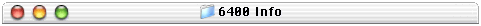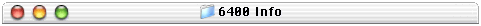This page was archived in 2023 as part of the Mac Hut archive and is no longer updated.
Most of the site pages were last updated around 2003-2004, as such various information may be out of date. The forum and equipment for sale sections have not been archived.
|
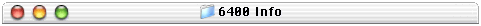
FireWire / USB cards on a 6400
This page contains all the info I have gathered on using a FireWire / USB PCI card or combo cards with a 6400.
Return to The 6400 Zone Home page
Many of you have asked me what type of USB card works on the 6400. I really haven't looked into it but I assume that they all should? I have recieved word that at least 2 cards have been succesfully used which are the Keyspan 2 port PCI card and the ADS 2 port PCI card. Keyspans works with the suppled software (or maybe downloadable from Keyspan?). ADS's needs Apples USB developmental kit available from Apples web site. The following is a letter from Paul on ADS's card. Thanks Paul.
[I'm not sure if your interested, but i added an ads USB 2 port PCI card (Comp USA or Circuit City $39.99) and running apples usb developer software. everything seems to be running fine (macally keyboard, contour unimouse and usb zip). my daughters each have iMacs and i needed a way to communicate. THANKS
Paul]
UPDATE: Paul would like to add to the last message about his USB card that it will not boot the 6400! The USB drivers do not load until after boot so an old ADB keyboard must remain attached for booting. Thanks, Paul.
Matt is running a USB scanner and plans on getting an older Epson 440 that will use a serial to USB adapter. It seems tat these USB cards will work just fine on the 6400. I really didn't think there would be any complications, but you never know!
UPDATE: to get ADS's card to work with Apples USB development kit you need to make a little tweak. Check out this web site on how to tweak it.
3/31/2000 Keyspan USB PCI card installer not compatible with OS 9: Herbert has been exchanging email with me to figure out why he had such poor performance with his Farallon CommII ethernet card in his 6400. He found that their 1.x driver was very suggish and would crash with OS 8.1 and the 2.1 driver did not work at all. He installed OS 9 then the 2.1 driver worked great. But then he had a problem with his Keyspan USB card. The fix was to reboot back to OS 8.1 and run the installer? Man, do we all have to keep several systems installed for situations like this? Possibly? Thanks Herbert.
[Thanks, Tom, for all your help!
I decided to shell out the $$$ for OS 9, and with Conflict Catcher the System merge was a matter of 3 minutes. Now everything works as advertised :)
The Com Slot card feels (subjectively) even faster than its PCI sibling!
The Keyspan USB card works fine with the Rio, but the Keyspan USB Card Assistant 1.35 can't find the card. The installer from Keyspan doesn't work with OS9, I kept getting the error "previous corrupt files found" without any files installed yet. So I restarted with OS 8.1, installed the files without problem, moved them over to OS 9 and was able to use the Rio. This is not a problem so far, as I use the port only for the Rio, but later maybe other USB devices might follow ... Did you hear about this issue?
Thanks,
Herbert]
I haven't tried OS 9 on my 6400 yet but I used Apples 1.3.5 drivers which are probably what Keyspan used also and they work great with OS 8.6. Maybe Apples installer will work under OS 9 better?
4/8/2000 USB 1.4.1 released: Apple also released there third party USB drivers this week. Version 1.4.1 is supposed to not steal so many CPU cycles speeding up your system. Sounds good. Let me know how it works if you try it. Thanks.
5/13/2000 Belkin has USB PCI card issue: I found this on MacInTouch.
[Kelvin Silburn forwarded a note from Belkin noting a problem with early versions of the company's PCI USB card; the company advises returning this card to the place of purchase for replacement. (Problem symptoms: "At power-up connected devices function correctly, however after a while they 'disappear', and cease to function. The presence of a USB card is detected by Apple System Profiler, but the connected devices are not.")]
6/4/2000 User info on Keyspan USB card: Vesp wrote to say he is having no trouble with Keyspans PCI USB card in his 6400. Thanks Vesp.
[For your edification, recently I installed a Keyspan USB Card on my Performa 6400 Sonnet Powered G3 Mac OS 8.6. Installation set up was a breeze. Apple USB Adapter Card Support Version 1.4.1 was installed. Epson Stylus Color 740 was connected to USB port. As far as functionality goes the USB card has been flawless.]
7/16/2000 USB PCI card issues with USB products?: Lindy writes that she is having problems with a digital camera and her USB PCI card and was told by an HP rep that their printers won't work with USB PCI cards either! Thanks Lindy.
[I've been trying to find a way to get my 6400 to connect to my new Olympus C3000 zoom camera, with no luck. First I got a Belkin USB card, but that didn't find the camera. Then I got a Keyspan; that sees the camera on the USB bus, but Olympus claims that non-builtin USB ports won't work for their cameras (is this a power issue?). Also, I just talked to a HP rep at a local Best Buy, and he says HP USB printers won't work on an add-on USB board either.
I have a serial cable kit for the camera on order; if that doesn't work it looks like I have to buy a new computer to download from this thing! Argh!
Just FYI on the USB boards; I'd be happy to hear I'm wrong about this, but I'm pretty convinced so far....
lindy]
I would like to add that I bought an MGE Ellipse 500 UPS which is supposed to interface with the Mac via USB and use OS 9.0.4's power management features for shutdown purposes. Well my 6400 with an ADS USB card will see the UPS but OS 9.0.4 never acknowledges that its running on battery power? I have emailed them but did not get a fix. Only that it should work with OS 9.0.4. I suspect they mean OS 9.0.4 and an iMac or G3/G4. My sons JamCam digital camera seems to work fine with the USB card though.
8/26/2000 ZIPCD USB and OCI USB card: I had a reader request from Watson for any info on getting a ZIPCD USB drive to work with an OCI USB card.
He just sent me word that using MacAllys USB card worked but did not let him use the full advertised speed of the drive. I have hear that USB CDR/CDRW drives do not give the full rated speeds because USB is just too slow. I guess its an advertising gimmick that may lash back someday?
9/9/2000 Noname USB cards causing conflicts?: I know Apple states that their USB card support software will work with any USB card that is OHCI compliant but maybe we should stick with the Apple branded cards? I have been getting several emails from people who have had issues from devices not working up to freezes and crashes with non-apple branded cards. And by non-Apple branded I just mean not sold specifically for Apples. MacAlley's and Keyspans seem to be the most popular ones that work. I am using ADC's and they did start selling a card labled for Macs eventually. Also SIIG has a Mac labled card and a non Mac labled card but both have the same specs? This may be one of those times where you get what you pay for :)
Apples new optical mouse and USB PCI cards?: I found this info on MacFixIt.
- [Apple optical mouse and older Macs: no go? Dana Ahlgren was told by Apple Tech Support that the new Apple optical mouse is not supported for older Macs using USB cards. Dana could not get it to work on a Power Mac 7600 with a SIIG USB card installed.]
Possibly the mouse will work with other USB cards like MacAlly's or Keyspans? Unsupported from Apple just means if it doesn't work then oh well, but not that it won't work.
I also heard that people where able to get Apples mouse and the 4 exra keys on their new keyboard to work by using the USB support extension from the latest Macs. This would suggest that the next release of Apples USB card support will allow them to work.
12/15/2000 SIIG USB card in a 6400: Last week I installed one of these cards in my other 6400 so both have USB support now. It was very easy to do. I just installed the USB card and then downloaded and installed Apple USB card support drivers and rebooted. It is working great!
The main reason why I am mentioning this is because SIIG has 2 cards on the market. One labled for PC's and one labled for Macs? The Mac box is a greyish color and the PC box is a yellowish color. They both have almost identical writing on them but the Mac version was about $10 more!!! That's outrageous in these days to still charge more for Mac products that are identical. I bought the PC version because it, as well as the Mac version, listed as being OHCI compliant which is what Apples drivers need to run the card. Well it is working perfectly so far and I hope they change their minds on the 2 pricings in the future :(
2/10/2001 USB cards may be causing issues with USB mice?: Greg sent me some info on trouble he had with his Logitech USB mouse and that buying a different USB PCI card fixed it. Thanks Greg.
- [Hi tom. After reading your letters, Rick's letter on the logitech mouse caught my attention. I also have a logitech mouse , two button wheel optical. In the beginning I also had trouble. First thing was I found that using USB Over Drive mouse drivers were better than the logitech, less problems more choices. Second some of his problems could be the USB card itself. My first card was a BELKIN and it was always freezing, Belkin even said there were some problems with there cards, so I bought a different card, I do not have the box in front of me and can not think of the name. Since changing cards and drivers I have had 99% good luck, every once in a while it will freeze but only seems to do it on certain older games.
hope it will be of some help
Greg]
4/21/2001 DLink USB card in a 6400: A reader sent info stating that the DLink USB PCI card worked great in their 6400. Thanks.
- [Just installed a PCI USB card on my Performa 6400. Works great. The card is made by DLink - model #dsb-500 from Best Buy. I am using system 8.5.1 and The apple USB driver version 1.2.1 from apple site. I have been able to even use my CDRW Iomega drive with a perfect burn every time. No issues. Installed easy. No freezes. Card is $19. I have 56 megs of on-board ram.]
6/23/2001 Dual USB cards in a 6400: Since I added the USB printer I had run out of USB slots on my ADS USB card on my server. Since I am no longer using the other 6400, I decided to remove its SIIG USB card and place it in the server to save money on buying a USB hub. The 2 cards work great together with Apples software. No need to install any other software once you have one card up and running. Apple System Profiler shows 2 separate USB busses now. USB 0 and USB 1.
And just so you know I have both USB cards in my PCI chassis along with an Adaptec 2930u SCSI card.
10/5/2001 ATI USB TV software install may remove OpenTransport extensions!: Vash emailed to let me know of his issue with installing ATI's new USB TV tuner on his 6400. For some reason it removed his OT extensions? (They are needed for networking) Thanks Vash. Has anyone else tried ATI's USB TV system yet? If so please email me if it worked OK or not. Thanks. I suggest you make a backup of your system folder or at least the extensions folder incase this happens to you!
Apples File Exchange control panel needed for USB camera and card reader support: Charlie had issues with his USB camera and then bought a USB camera card reader to try and fix the problem. It turns out that he had removed the FileExchange control panel which is needed for reading DOS formatted disks which camera cards are formatted with . Thanks Charlie.
- [I took your advice and bought a Zio! card reader. It wouldn't work either until I read the instructions properly and found that you must have the Apple File exchange control panel active. I had disabled it long ago as it was taking up too much memory and it was suggested by Apple that I disable it. As soon as I activated it again the Flash Card Reader worked perfectly. I then tried the camera again and it also works very well using the 1.41 USB drivers. I would never have found out that the Apple File exchange control panel was necessary for this work if you hadn't steered me along the way. Everything is fine now. Thank you again.
Charlie]
I must say that it never crossed my mind to make sure the FileExchange control panel was enabled either :)
12/22/2001 Orange Micro's USB 2 card not compatible with any pre G3 Mac?: Mike received this info from Orange on their new USB 2 PCI card. Hopefully then can solve this?
- [There is currently an incompatibility between the OrangeUSB 2 PCI card and
all pre-G3 Power Macintosh computers. Our engineering department looking
into this issue and an announcement will be made on our website when the
problem is resolved. The OrangeLink FireWire + USB 2.0 PCI card does
function in pre-G3 Power Macs so you may consider using it in place of the
OrangeUSB 2.0 card.
If you have any further questions please reply to the whole body of this
E-Mail.
--
Sincerely,
Ryan Dumas
Orange Micro, Inc.
(714)-779-2772
Ryan_Dumas@orangemicro.com
<http://www.orangemicro.com/>]
They say their FW / USB2 combo card does work on pre-G3 Macs though. I wonder if it will work on the 6500 and if it fixes the audio issues combo card users have been having? If anyone tries this card, I would like to know how it works. Thanks.
3/23/2002 NOTE: The FireWire/USB2 OrangeLink card works on the 6400. Click here for more info.
7/2/2002 Apples USB drivers may cause copy issues to SCSI HD's?: John noted that removing the USB drivers fixed copy failures he had when copying large files or folders with many small files via the SCSI bus. I am not sure if he was copying to or from a SCSI HD. Or both for that matter? Thanks for the info John.
11/2/2002 Some HP Printers do work on USB PCI cards: Awhile ago a visitor wrote to say that their HP printer was not working with a USB card in a 6400. HP told them that they do not support their printers on USB cards. Ben just wrote saying his HP printer works fine with a USB card so I guess your mileage may vary. Thanks Ben.
- [A lady wrote and reported that HP printers will not work with PCI USB cards. This is simply incorrect. I use my HP Deskjet 920C printer with my Keyspan USB card with no problems. I have not had a single issue with this configuration on any Mac OS through 9.2.2. There might be issues with OS X, but I have no way of knowing that.
-Ben]
5/27/2003 USB 1.5.6 drivers may be unstable on our Macs with Combo cards?: Richard sends word that although the 1.5.6 version of Apples USB drivers do support USB cards, they may not be completely stable? He had to revert to the 1.4.1 USB card support drivers for full compatibility. Thanks for the info Richard.
- [yup, it worked but not stable. My definition of stable is it freezes when
playing simple games like Skittles 2. To be truly stable for such games, USB
device extension has to be off. This is the main extension that seems to
make the machine unstable. I have tried all available versions of USB device
extension and the 1.4.1 is still the best.]
He later wrote that they worked fine until he played certain games such as the one mentioned above. So you may not notice any problems until you run certain apps? If you are experiencing random freezes and have a USB card installed. You may want to make sure you have version 1.4.1 of Apples USB drivers installed.
7/20/2003 Kodak CX4200 works on a 6400 with a FW/USB card: Jeff writes just to let us know that he has tried this combo and they work fine for him. Sometimes digital cameras will say they only support built in USB ports but as in this case, they will work just fine with PCI cards as well. Thanks for the info Jeff.
- [I just bought a Kodak CX4200. I run OS 9.2.1. It hooks up to the 6400 through my generic USB/Firewire card through a USB port. Works great. Software works just fine. Thought some of your readers might want to know.]
Canon USB scanner works on a 6400: Mac sends word that he got the Canon Lide 20 USB scanner working on his 6400. Thanks for the info Marc. His info may help with other USB devices that say they need built in USB ports. Most devices work in older OS's but their special software may not?
- [Hi Tom,
I didn't find any informations on the site if the canon USB scanners work on our macs. I decided to buy a Lide 20 and finally it works on our 5x00/6x00. It's supposed to work only on a native USB macintosh (no additional USB card) and under OS 9.
First point : native USB: it's only a power problem. If you have a powered hub, and a USB card of course :+), the scanner will work. {Tom - I'm fairly certain that even the ports on the PCI card will work since they supply power as well. Only non-powered USB hubs might give you trouble?}
Second point : OS 9: Two elements, Canonscan Toolbox (which is necessary only for making the buttons functional) and Omnipage SE, require OS 9 for installing. You must have a partition with OS 9 for installation (or copy the elements from another mac under OS 9). Omnipage SE doesn't want to work under OS 8.6. But the scanner does. The installer puts a folder named "CanoScan Toolbox 4.1" into the folder "Applications (Mac OS 9)" of your OS 9 system folder. So you must have a folder "Applications (Mac OS 9)" in you 8.6 system folder. Put the "CanoScan Toolbox 4.1" folder everywhere you want but put an alias of this folder in the folder "Applications (Mac OS 9)" that you created. I guess the Lide 30 will work too. Best regards. Marc.]
ADS USB PCI card installed 10/14/1999
Read this issue I'm having with my USB mouse
I will post info on my ADS USB card here as I get it. I don't have time to write a review right now :( I have it installed in my PCI chassis but it also worked fine if not better just in the 6400 itself. Click here to read some issues I am having using the USB card but seem to be related to the card being in the chassis and not the fault of the card itself. Also see the info at the top of this page for more info on this card.
10/14/1999 Apple Script to make Apples USB drivers function: Apple may post their beta USB drivers on their web site for all of us to download and use with USB-PCI cards but you have to use ResEdit to make them work. Its not a very hard task to do but some people just don't like tweaking with things. I found this web site which has an Apple Script written to do this job for you. Boy isn't the Mac OS great!
http://www.txdirect.net/users/llee/applescript/usbsupport.html
6/16/2000 Update: The above is not really needed anymore since Apple has posted several versions of their USB drivers for enduser use now. Just check out their software update section and search for "USB". Also, my mouse issues with the ADS USB card have completely gone away now! I did change a few things (updated USB drivers to 1.4.1, updated OS to 9.0.4, and removed the G3 card) any of which could have fixed my problem. I even have the USB card back in my PCI chassis which is where the problem was noticed originally. (note that I never had an issue with the card in my 6400 before)
11/3/2000 ADS USB card + Contour mouse = unrecognized: I'm not sure if more people are having this trouble but Balin was unable to get his Contour mouse to be recognized by an ADS USB card. He later wrote back that adding a USB HUB in the middle fixed it. Thanks Balin.
- [You were right! I bought a NewerTech 7-port powered USB and viola! no more disappearing mouse. Thanks.
Balin]
Two things may could be going on here. Either the drivers for the mouse are buggy or perhaps the ADS USB ports could not supply enough power to the mouse? I have not tried a mouse on my ADS card yet but a SmartMedia card reader on it works fine. It's drawing all its power from the USB ports to.
FireWire/USB PCI cards and the 6400 1/21/2000
8/26/2000 Firewire/USB combo cards may not work on our computers at all?: I found this info on MacFixIt's web site the other day. It seems that even though the companies making Firewire/USB combo cards state their cards should work with the 6400/6500 families (Orange had a patch for the 6500) that they still might not be completely functional?
[FireWire/USB Multifunction PCI Cards
Several FireWire and USB PCI add-on cards may not function in some Macs because of a lack of power in the PCI slots. Jules Galagarza writes:
"During a frustrating go around with FireWire/USB PCI combo cards I wondered why these cards didn't work on my system even though the specs stated they would. The symptoms for both cards were similar. The USB side appears to work but the FireWire side doesn't. PowerLogix could not figure out why their RapidFire combo card did not work on my Performa 6360. They claim it should work however they never tested it on a Performa 6360. (They also mentioned that another individual was having a similar problem.) OrangeMicro made essentially the same claim.
My system has only one PCI slot that supplies up to 15W of power. OrangeMicro confirmed that their combo cards require about 20W to operate efficiently. PowerLogix did not know what the supplied power requirement was for their combo card but accepted a lack of power as the possible cause of my problem with their RapidFire card."]
15W is the same PCI slot max power available on the 6400 as well. Probably the 6500 to. I don't see how they could not have known this? Seems like something they should know specially when making a card that uses so much power! Has anyone gotten both the Firewire and USB sides to work and at the same time? Like using a USB mouse and a Firewire drive.
1/13/2001 Firewire Direct FW/USB combo card doesn't work in a 5500: Armand is having no luck getting this combo card to work in a 5500. Has anyone else tried this card on a 5400/5500/6400/6500/TAM?
- [Hi Thomas,
I do not think this information is still hot but may be it is usefull to other readers. Last week I received my Firewire/USB card from Firewiredirect. The specs of this card are great: 2 external USB connectors, 3 external + 1 internal FW connector. Another reason why I bought this card is because it uses the TI chipset for the Firewire side and has also the possibility to power it externally and not over the PCI slot. However, the card is still not working. The card is visible in the system profiler but the latest Apple drivers ( 1.4.1 for USB / 2.5 for FW) do not make it work. Together with the support guys from firewiredirect (great 'direct chat' option !!) we tried some other things without result. I even loaded the PCI-bridge patch Orange Micro has for their card. They are now doing some more investigation about this issue and will come back to me next week. I got worried the moment I saw the big chip from Intel on the board. Such a big chip for such a slow -USB- protocol.. can't be good...
I'll let you know when I know more. Of course I am also interested to know if others got this card working on their 5400/5500/6400/6500/TAM.
Kind regards,
Armand]
- [Dear Thomas,
Yesterday I mailed you about the problems I have with the Firewiredirect.com combo card for USB/Firewire. Today I found out that this card is 100% identical to the card from Evergreen, named fireline. On the Internet I found some 'issues' with this card in combination with 5400/5500/6400/6500 Mac's. Combo cards from other vendors seem to have problems too. Is there a problem with the cards or with this generation of Macs? I have read that these machines -may have- problems with bridged PCI cards (2 functions on one PCI card). If so, why is there absolutely nothing to find about this 'issue' in the TIL?
Kind regards,
Armand]
He is correct that our Macs do have trouble with these combo cards. The main problem is power draw through the PCI bus. Our Macs cannot handle the power draw from these cards so they just don't work correctly. OrangeMicro's combo card was the first to have this problem. They also had another problem with the PCI bridge chip on the card to fool the Mac into thinking it has another PCI slot. This is how they get two completely different functions on one card. The 6500 needed a patch as it could not handle the way this bridge chip was implemented. I don't know what Orange did but I have a PCI chassis which uses two bridge chips to get 7 more PCI slots added. I haven't had any issues of the bridge chips not working but the chassis does have its own power so there is no strain on the PCI bus.
Sonnets Tango FW/USB combo card is said to not have the power draw issue but it to needs the PCI bridge patch for the 5500/6500/TAM systems. These 3 systems have firmware issues that rendor PCI bridge chips usless on them without this patch. I'm not sure if this is some specific patch for Sonnets card of if it is the same as Orange Micro's patch?
I had posted a letter from Al above about his install of OS 9.1 and he noted running an Evergreen FW/USB combo card in his 6400. Maybe the bridge chip is the only problem on the 5500? And it would seem we have another combo card that works in the 6400 :)
12/2/2001 Macally Firewire/USB combo card not supported on a 6500: David sent me some info he got from Macally about compatibility issues with his 6500. They note their card won't work for the same reason that the other combo cards won't work. The ROM issue on the 6500 :( Thanks David.
- [I just spoke with MacAlly customer support. They told me that the card is incompatible with the 6500 because of PCI incompatibility.
Thanks for your help. I am going to try to return the card. Is the Sonnet card still available? Also, is there a Firewire card that works? There should be, since the installer disks that came with the 6500 included Firewire extensions...
Thanks again,
David]
I noticed that Sonnet has their PRAM patch for this issue posted on their web site to make their Tango card work on the 6500. I wonder if it would work for other combo cards besides their own? If anyone tries, I would love to hear from you! Also in response to his firewire only card compatibility question, yes, any Mac compatible firewire only card should work. Its only the combo cards that have issues because the ROM on the 6500 has a bug that prevents it from using the PCI bridge chip on these cards. Combo cards are actually 2 PCI cards in one. One for USB and one for firewire. The bridge chip allows both to reside on one card and still both can talk to the mother boards as if they where on 2 separate cards.
Orange Micro's OrangeLink
I finally got some info from a 6400 user who installed Oranges FireWire/USB combo card. Thanks Rick.
[Hey Tom,
Happy New Year!! Well I went out and bought the Orange Micro USB/Firewire PCI card. Installation was quick and uneventful. Software installation took only seconds to load. Next I loaded my Visor PDA HotLink software then retarted the computer. After the computer came up I plugged in my USB Visor PDA cradle and put the Visor PDA into the cradle and pressed the Hotlink button. A dialog box came up and soon I was in business. I copied a few applications to my new Visor and I was in fat city. Then I tried to access the internet through my modem. No luck. My external modem wouldn't dial out. After some looking around, I found a file in the startup folder called 'serial port monitor'. I took the file out and placed it on the desk top and restarted the computer. After the computer came up I was able to long on to the web, but now had I no communication with the Visor USB cradle. After hanging up the modem I doubled-clicked the 'serial port monitor' icon and was now in business with the USB PDA cradle.
So to make a long story short. There is no way to make the PCI card USB port stand by itself. The Handspring/Palm software configuration software does not allow for external USB cards. It is looking for a built-in USB port, thats why it ties up my serial port. BTW, you can't use the OS9 Palm software with a Visor. Too bad though, the OS9 Palm software is actually better. After hotsinking, I have to reboot the 6400 to connect with my external modem. I went looking for a serial port reset/close app, and couldn't find one. I'm working on an Applescript version now. I have no way at present to try the Firewire ports. I will be writing the Visor (Handspring) people soon.
Rick]
The Visor HotSync issue may also happen with just any USB card and not just this one? There are some other readers who just purchased the card and will test the FireWire ports for us. Lets hope those work with out a hitch :)
Rick just sent some more info. It seems he can now get online and hotlink with the Visor. Great!
[One more update...
Last night I disabled one of the selections in the Hotsync configuration menu. I turned off the local selection (via radio button) and left just USB selection enabled. However, "serial port monitor" still has to be enabled. So far this has allowed me to perform a hotsync with the Visor and then log on to the web with my external modem (cable modem coming soon) without rebooting. More as I get it. Also it would be great if Apple would supply the same drivers it does for Palm to be used with the Visor per OS9. Apples' software seems to integrate the PDA into the OS much better. When I get the time, I'm going to try and integrate Apples PDA software with the Visor and its software and have the best of everything.
Take Care
Rick]
Here is some info I found on Accelerate Your Macs web site
[Orange Micro Firewire/USB Card Tip: A reader sent a note that disabling the Firewire enabler
improved performance of the card in his Beige G3:
" I have installed an Orange Micro Firewire/USB card and I finally got it to work in my overclocked G3 (beige). Im doing my editing with Final Cut Pro in PAL. When I first tried it, the quality when doing transitions was really horrible with color change and noise. But when disabling the "FireWire Enabler" extension everything works great. Regards
Jack Zimmermann"
I've had very mixed reports on this card over the last week or so.]
2/18/2000 OrangeMicro's Firewire / USB card not working in a 6500: Rick wrote to let me know that the Orange Firewire/USB card will not work in his 6400 with a 6500 motherboard. Orange replied to one of his messages confirming they know the problem exists with 6500's and are working on a fix. Thanks Rick. Click here to read more on this card.
[Hi Tom,
Some new info. I talked to the people at OrangeMicro and they have told me that their USB/Firewire Card does not work with the 6500. It does work with the 6400. They are working on the problem with Apple at this time. They have no idea when the problem will be fixed. Niether the firewire or the USB will work. It seems the problem lies in the 6500 motherboard. The fix could be in the way of a new rev or a software patch. The 6500 does not like that fact that there are basically two PCI cards stuck into one PCI board as with the OrangeMicro USB/Firewire Card. I hope they fix it soon, as I would like to keep the card.
FYI
Rick]
3/3/2000 Update on OrangeLink Firewire/USB card and the 6500: Thomas sent me a reply he got from OrangeMicro on the status of their Firewire/USB card and the 6500. Thanks Thomas.
[Here's the reply I got from Orange Micro:
The OrangeLink FireWire/USB PCI board is currently not compatible with the following Macintosh systems:
* Power Macintosh 6500
* Power Macintosh 5500
* 20th Anniversary Macintosh
This is due to hardware limitation on these systems that disallow access to PCI expansion cards that have a PCI bridge. A bridge chip allows any hardware developer to have two features on one PCI card (in this case, FireWire and USB).
We have been communicating daily with Apple computer on this issue. Apple has duplicated this problem and is researching the best approach to fixing this issue. No guarantee that a fix will be made but we are trying our best to overcome the hardware limitation on these Macintosh models.
p.s. The OrangeLink FireWire PCI board however is compatible with the above systems, some applications may require a faster processor and faster hard drive than what comes with these systems.
The Orange Micro Support Team
From talking to them over the phone....it does not seem promising. Would you know if the RocketFire FireWire/USB card will work on the PowerPC 6500? MacInTouch site says one thing...but the company's site says another.....any input is appreciated.
What's bad is that I'm out $12 bucks for shipping...and will have to incur additional cost for the return....just because Orange Micro did not fully test these cards....at that cost...I could've bought a USB card without all the hassle. Any suggestions?
Thank you,
Thomas]
All I know about the RapidFire card is from reading the press release on PowerLogix's web site. It says that it will work with the 6500 but I guess we won't know until the card is finished and shipping.
5/13/2000 OrangeMicro fixes problem with Firewire/USB combo card on a 6500: Yee sent me info that OrangeMicro has released a fix for using their combo card on a 6500, 5500, and 20th Anniversary Mac. It changes your PRAM so it can use PCI bridges on a PCI card. Thanks Yee.
[Support for the Power Macintosh 6500, 5500 and Twentieth Anniversary Macintosh!! We now have the PCI Bridge Patch for the Power Macintosh 6500, 5500 and Twentieth Anniversary Macintosh. This will allow the OrangeLink FireWire USB board to work on these systems. Simply run this patch program and it will update you system's PRAM. If you wish to remove the patch for any reason just reset your PRAM by starting your Macintosh while holding down the Control-Option P-R keys. ]
The above affect Mac owners may wish to download this patch even if you don't plan on getting this combo card as it sounds like it will patch your Mac to use any PCI card with a bridge chip on it. This may be usefull in the future!
7/7/2001 Reader confirms that the Orange Micro firewire/USB combo card works on the 6400: Even though I was told the Orange combo card works on the 6400, I hadn't heard from any actual 6400 users running it with both the USB and Firewire ports in use. A just received this letter from a reader who says everything is working fine with it. In fact he says the Evergreen card did not work for him which is just the opposite info I have received in the past? I guess the Mac is just not as plug and play as it used to be as we become more PC like :(
- [Love the site. Thought I would send in a note regarding my 6400/200 which was upgraded with a sonnet 300/1M. Originally purchased a USB/Firewire card from Evergreen and my firewire worked but not my USB plugs. I tried everything because I just purchased a new HP 990CSE (fast) and wanted to try it out. Emails and phone calls to their customer service went unanswered. An email to HP said try older USB extensions - didn't work. So I went and purchased a Orange Micro USB/Firewire card. 10 minutes after its arrival I was running both sides of the card. USB with my HP Deskjet 990CSE and the Firewire side with a Que!Fire 16x12x40. Here is my configuration:
6400/200 with Sonnet Crescendo 300/1M
Maxtor 30GB 7200rpm
Original Performa CD ROM
IX Micro Ultimate Rez 8mg (next to upgrade)
Farallon 10/100BT ethernet
104 MG RAM
Orange Micro USB/Firewire card
HP Deskjet 990CSE printer (USB)
ALPS MicroDry 2300 Printer (scsi)
Que!Fire 16*12*40 CDRW
Mac OS 9.1]
3/23/2002 OrangeLink Firewire/USB2 PCI card in a 6400: Kev is the first person to send me info on using USB2 on a 6400 and in a combo card as well. Thanks Kev. He says its working fine.
- [First, I wanted to say that your site is great. The take-apart guide was really helpful (ESPECIALLY the tip about pushing in the middle of the front bevel to get it off!).
Besides that, I wanted to report that I bought an OrangeMicro FireLink+ (USB 2.0/ FireWire) and it works great! I just had to install Apple's own FireWire and USB card support, and the PCIBridge patch for my mac's PRAM off the web site.
I didn't have to install any other 'power' cable, and the card is a fully bus-powered card, as I was able to charge and sync my iPod (yes! Automatically!) as well as use a Microsoft IntelliMouse Explorer wireless mouse.
Kev]
Initially he did not say that he had a 6400 so I assumed he had a 6500 because he installed the patch. He later wrote to say he did have a 6400.
- [Actually, I have a 6400/180, but I installed the patch before putting in the card, to avoid potential problems. There isn't a place to plug in external power, but I believe that it powers devices fine, since it can both charge my iPod, and run the Microsoft Wireless mouse transmitter (both non-powered devices).
I'm running MacOS 9.1. And no, I haven't noticed any audio stuttering, during Escape Velocity or playing MP3's on iTunes, although I'm using some external speakers.
Kev]
He notes that there are no stuttering issues with the USB drivers installed. I wonder if the patch fixed this even though its not needed on a 6400? I would like to hear from anyone trying the patch made for the 6500 but on your 6400 and if it helps with any issues you have? Thanks.
4/7/2002 OrangeLink FireWire/USB2 card not immune to audio issues with a G3 card installed: Kev wrote back to let me know his Sonnet G3 showed up and he then got audio stuttering like everybody else. Sigh! Thanks for the info Kev.
- [I'm going to leave the long message history in case you forgot what it was all about.
Sonnet very quickly sent me a replacement (a 400 MHz. board!) and everything is soo much quicker. I am now however, plagued with the stuttering audio/ video issue. Video clips in quicktime tend to stutter and audio from iTunes or games intermittently pauses.
The video issue might be alleviated when I put in my ATi Xclaim card (which I will, when I receive the comm slot Ethernet card, at which point I can pull out my current PCI ethernet card). ]
I have received word from other people with similar setups that say other audio apps like SoundJam do not have the stuttering issues. Of course this will not fix audio in games or QT but it will fix your MP3 playing.
PowerLogix RapidFire
Firewire / USB card combo from PowerLogix: OrangeMicro was the first to make one of these types of PCI cards. Now PowerLogix is announcing the RapidFire Firewire / USB combo PCI card. It is said to work in the 6400 and 6500. Here is some info I found on the MacInTouch web site.
[http://www.powerlogix.com/news/press.html#rapidfire-
3 Firewire and 2 USB ports
PowerLogix introduced RapidFire, a combination USB/FireWire card for PCI slots, which requires Mac OS 8.6 or 9. RapidFire is scheduled to ship in March at approximately $149-169. ]
Sonnet Tango Firewire/USB combo cards work in a 6400!: Previously it was mentioned that OrangeMicros firewire/USB combo card needed to much current from the PCI bus that the 6400 could not supply it well enough. Shigeki writes that Sonnets new Tango card does not have this problem. Thanks Shigeki.
- [Hi Tom,
Great site. About Firewire/USB combo card. Tango from Sonnet Tech seems to work fine with my 6400 with Booster{Vimage} G3/400MHz. I first bought and tried one from OrangeMicro. It does work on USB side but not on Firewire side. I wrote a letter to Sonnet asking if Tango is working even with low power supply of PCI slots in 6410, with quoting info from MacFixIt.
Their answer was as follows,
> Shigeki, thank you for your interest in our Tango product. After consulting
> with Sonnet engineering department I can confirm that there are no issues
with
> your 6410 and the power supply concern you bring up.
> Regards,
> David
So I bought Tango and replaced with OrangeMicro. My Tango is working just fine with my Firewire HD (RX-35F FW HD case from Planex http://www.planex.com.tw/product/drive/rx-35f.htm) that did not work with OrangeMicro (especially read mode was not functional at all).
My Performa 6410 system is as follows:
RAM136M
HD40GB, Maxter
Farallon Com II 10/100 Ethernet Card
ATI Rage128 Orion PCI Card
Tango Firewire/USB
OS: 904J
Firewire 2.4J
USB Card Support 1.4.1
Hope this info will help others.
Shigeki]
The 6410 is a model that was not shipped in the US. It was for export only but is the same as a 6400.
3/23/2001 Sonnet Tango info from Sonnet: Below is part of a press release that Sonnet sent out this week. It states why Sonnet thinks their firewire/USB combo card is the better choice on the market. For one it works on the 6400/6500 :) I thought you guys might be interested?
- [Sonnet Tango - The Best FireWire/USB Combo Card to Buy
There are many design features that set Tango apart from the competition; the best ones are not readily obvious. One is Tango's use of a Lucent single-chip FireWire solution that utilizes four distinct data buffers. Many other cards use a two-chip solution which requires additional parts to manage each chips distinct operation, a design that could negatively impact board reliability. Through its use of four data buffers (two buffers each for transmitting and receiving), Tango has a distinct advantage over other cards when comparing speed and bandwidth across the FireWire bus. Many cards use half as many buffers while some use only one, which must be software configured during use. Another feature that makes Tango a standout product is its "live" FireWire bus. Devices connected to Tango bus can continue to operate and communicate with each other, even when the computer is off. Bus power and data transfer are uninterrupted so other connected computers or smart devices can continue interacting. Other FireWire cards break the chain unless their computer is on. Combined with a three-year limited warranty, all of this makes Tango the card to buy.]
12/22/2001 Sonnet combo card patch for the 6500 only works with Sonnets combo card: Mike responded to my inquiry on whether Sonnets PRAM patch, to make their FW/USB combo card work on a 6500, could be used on other brands of combo cards. He says it only works on Sonnets and did not work on his OrangeMicro card. Thanks Mike. I asked about using Oranges patch and that did work but still he had audio issues as has been noted with these cards :( So he removed it for a future Mac purchase.
Mike also asked Orange about the audio issues with the combo card and here is the response he got.
- [More fun with Orange Micro- This is a response I received (typos included) after further clarifying my sound problems with their FireWire/ USB 1.0 card. Sounds like he is really excited about helping me.
----- Original Message -----
From: Mike
Sent: Monday, December 10, 2001 2:37 PM
Subject: REF#
> We unfortunately do not have access to a Performa 6400 so are unable to
> replicate this problem, so if there is an issue wee are unable to verify
it.
> I can tell you that this is the first report of the problem I have
received.
>
> If you have any further questions please reply to the whole body of this
> E-Mail.
>
> --
> Sincerely,
> Ryan Dumas
> Orange Micro, Inc.
> (714)-779-2772
> Ryan_Dumas@orangemicro.com
> <http://www.orangemicro.com/>]
I suggest if you have audio issues and it is do to the combo card, that you let the tech support of which ever brand you bought know about it. Also it wouldn't hurt to let Apple know either!
2/9/2002 Sonnet tango card having issues with some 5500 Macs!: Konstantin is having trouble with a Sonnet tango card installed in a 5500. Below is his info.
- [Hi,
First of all, thank you very much for your Web page and great work on it. I have PM 5500/275 upgraded by Sonnet G3 400Mhz/1M (clocked to 500Mhz and it's works fine).
The problems started after installation of Sonnet Tango USB/Firewire card. Both of the ports are recognizable by computer and I can see plugged devises as well, but after several minutes of work computer freezes. After checking and investigation my conclusion was that USB extensions cause this freezing and this is not a conflict with some other 3rd parity extensions, because I checked with base set of system (even without g3 extension) extensions and still it's happen till I disable USB drives. Sonnet reply me that they can't help me because in there lab it works fine but they get several similar reports from users with the same based machine.
Other problem connected to iMovie and digital video.
iMovie it self works well and when I play with tutorial files no problems with speed or crashes, but when I connect my Sony D8 camcorder to firewire and trying to import movie from it to iMovie computer crash after several seconds. I understood that problem is during low bus speed and as result dropping frames and crashes. Is any way to avoid it? Now I'm using Seagate 20G 5500rpm HD, the replacement to larger disk and 7200rpm will help? Is it possible to clocking my bus speed? If yes, could I get complete information how and what I need, because information that I found on the net is very confusing and not full.
Thank an advance.
Best,
--
Konstantin]
This is the first issue on a tango card not working properly in a 5500. Its possible that the iMovie issues are also related to the card in general not working properly? If you have seen this problem then please email me. Thanks
3/2/2002 Update on Sonnet Tango card causing freezes with 5500's (may not be just 5500's ?): Brad sent me an email stating he had the exact same issue as Konstantin had but on his 6500! Thanks Brad.
- [I'm having the same problem with the card. I have a 6500 with l2 g3/500 and with the USB extensions turned on the computer freezes when using external firewire CDRW.]
If you are having this problem, I suggest you email Sonnet to let them know so they can work on fixing it. The 5500/6500 Macs are not to happy with any combo card as they have an issue in their ROM that prevents them from working with the on board PCI bridge chip on these combo cards. A few companies, such as Sonnet, have a patch to fix this but maybe the patch needs some more work?
3/23/02 Tango card cause 6500 to crash when printing: Rod sends word that his 6500 will crash is the USB drivers are installed and he tries to print. Here is more of his info. If anyone has issues similar to this, please write me. Thanks.
- [Hi,
Sorry I forgot to give some useful base info.
I have a 6500 with a Sonnet Crescendo L2G3, MacOs 9.1 The USB card is a Tango
As I said if USB Device Extension is working the machine freezes when I send something to the printer. I have to empty the printer before it will complete a start-up with Device Extension in service, if I do not it freezes during start-up.
Cheers
Rod]
4/7/2002 Tango Firmware Patch v1.2: Sonnet released the Tango 1.1 firmware patch and then a few days later released this 1.2 version. Below is what is updated. Please email me if this patch fixes any audio issues you have. Thanks.
- ["This software updates the firmware on the Tango FireWire®/USB Combo card to improve compatibility with a wider variety of Firewire storage devices. Version 1.2 resolves issues that prevented the software from updating the Tango card's serial ROM under some circumstances. This software also enables the Tango to be used in Macintosh 5500, 6500 and Twentieth Anniversary Macintosh computers."]
6/7/2002 USB driver issues confirmed, cause problems with Sonnets Tango cards and 5500's: Kostia sent me a reply from Sonnet that was not to encouraging about this issue? Thanks Kostia.
- [I have exactly the same issue with my PM 5500 and I did try new tango patch but without any changes, USB extensions still causing freezing. I sent email to Sonnet and after long time I got this response from them:
-
- We've had a scattered few reports of this odd behavior (less than 10 reports in a year) and we can't duplicate it here in the labs at Sonnet so there is no way to tell if we're causing the problem or it's something unique about the person's computer.
So unfortunately I don't have any solution to your problem. The workaround
seems to be the one you discovered and that's turning off the USB extensions. I'd use Extensions Manager or Conflict Catcher to create a set of extensions for this purpose.
--
Neal
Sonnet Customer Service
support@sonnettech.com
-
- If you (or any body else) will get any solution I will be glade to hear it.
Best,]
Some 6500 owners have also reported having spontaneous freezes for no reason. I haven't heard from other combo card owners yet so it may be limited to just the Tango card? If you own a combo card and have random freezes, try removing the USB drivers and if it helps, write me. Thanks.
7/7/2002 More user info on USB driver issues with the Tango card: Phil sent me his experience in trouble shooting system freezes that where directly related to the USB drivers being installed with his Tango card. Thanks Phil.
- [Hi,
I have a 6500/250 with 128MB, a Crescendo G3/400, Farallon Com II ethernet, and a Tango USB/Firewire card. I have a pared down, clean installed OS 9.1 system, with no 3rd party software or extensions except for the Sonnet and Farallon stuff (newest versions of all). Solid as a rock IF the USB support, USB device extension, and USB Software locator extensions are OFF.
I get a freeze within 5 minutes if they are on. It still freezes if I turn off the Farallon extension, firewire extensions, most of the ATI extensions, and have Virtual Memory OFF. Tried both PCI slots, lots of CUDA resets, zapped PRAMs, clean system installs, VM on and off, also tried versions 1.4.1, 1.4.6, and 1.5.5 of the USB extensions. Always the same. Did finally find out the real irritating fact that after a freeze, hitting the control+command+power keys and causing a reboot, keeping the spacebar down,
disabling the USB extensions when the extension manager comes up, then continuing the startup did NOT clear the hardware. The system would still freeze but it would take longer. Shut down, wait a minute, then startup and it will run all day with no freeze. They should put in a little delay... It sure screwed up my trouble shooting for awhile. The firewire half of the Tango card works great and the G3 seems rock solid so I have no beef with Sonnet. But this info may help someone else out so add it to the pile.Very excellent site by the way. Some very knowledgeable participants indeed. Thanks.
-Phil]
He later sent the following.
- [Hi Thomas,
I just wanted to make it more clear, I was using the Sonnet firmware patch 1.2 and reinstalling it after every PRAM zapping and CUDA reset. I am using version 1.4.7 of the Sonnet G3 extension. My Mac freezes with the G3 on or off so it is definitely the combo card and/or USB extensions. I have no devices attached to the card. There are no other PCI cards installed.
-Phil]
Update on Sonnet giving up on fixing audio issues with Tango card: In my last update, I wrote that I thought Johns audio issues where due to his ATI card being installed with a L2 G3. He wrote back to correct me that he had removed the ATI card and tried with just the Tango card installed and he still had audio stuttering. Thanks for the update John. So it seems that even the 6400 is affected by the Tango card when a L2 G3 is installed. Sigh :(
- [I read your post re: my audio stuttering issues and the Tango card with the Crescendo card installed.
I believe your conclusion at the end about the ATI card being the problem is wrong. I removed my ATI card, disabled the ATI extensions, and ran the computer with only the Tango card installed and the Crescendo card installed. I still had the same stuttering problem! It's not the ATI card, I promise you.
John]
Unfortunately, since no one but Apple makes USB and Firewire drivers for Macs, we may never get a fix?
5/27/2003 New Sonnet Tango 2.0 with Firewire/USB2: I saw this press release the other day and wanted to warn 6400/6500 users that it may not work at all on our Macs? In the past these combo cards worked ok on the 6400 but had issues with the 6500 because the 6500 has problems with multifunction cards such as these. Well now they added USB 2 and although they are supposed to revert to USB 1.1 speeds in OS9, there has not been any reported success stories of using USB 2 cards on a 6400 or 6500 to my knowledge? I emailed Sonnet for more info.
7/20/2003 Update on new Sonnet Tango 2.0 with Firewire/USB2: Last time I posted that Sonnet said their new card worked just fine in the 6400/6500 but did not know if the USB2 bus was multi bus or not? They wrote back saying that the bus is not multi bus and is sharing a single bus like a hub. This is probably why it works fine on our Macs. Also, they tested it with their G3 installed as well and said they noticed no issues. In the past there have been some issues with mixing Sonnets G3 card with other cards of theirs which caused audio issues with the older Combo card and a G3 installed. Not sure if they tested that thorough though?
- [Tom,
Yes, we have tested the Tango 2.0 in both the 6400 and the 6500 and it works fine. In fact, we tested everything again today, and it still works fine. If you have not having the same experience with the 6500, did you use the patch that needs to be installed found on the Sonnet website? Please go to:
http://www.sonnettech.com/downloads/adapter_sw.html#tangopatch
- The Tango 2.0 has two ports on one USB 2.0 bus. The Tango 2.0 has been tested with the Sonnet G3 Upgrade. We always test our products together to ensure that they function as one big happy family.]
1/26/2001 Evergreen Firewire/USB combo card: Al sent me some info on his use of a Firewire/USB combo card made by Evergreen in his 6400. Thanks Al. Basically the major difference is that they use a "Y" connector to tap into one of your HD's power cables so they don't use much from the PCI bus. This has been the major issue with the 6400/6500 in that these cards need to much current to work properly in our Macs. The other issue is with the 6500, in that it needs a patch to the firmware to fix an issue with using PCI bridge chips. Evergreen does not have this patch yet that I know of so 6500 owners cannot use this card at this time. Sorry :(
5/5/2001 FW/USB combo card working in 6400/G3: VRic sends word that the Evergreen Firewire/USB combo card works in his 6400. Thanks VRic.
- [Just a success report to confirm that Evergreen's card works and a few info.
1 - 3FW + 2 USB + 1 int FW + power plug on 6400/Sonnet G3
--------------------------------------------------------- I bought a blank
FW/USB combo card (no box, no name, no bonus software etc.) that looks A LOT
like Evertech's FireLine combo card and works great. I bought it in France
from an online store, and found the same at FireWireDirect.com.
In fact, I'm pretty sure they're identical, as this is the only one with 1
internal FW, 2 external USB, 3 external FW ports (3 !) and an internal power
connector. And it also looks exactly like the photos on Evergreen and
FireWireDirect websites.
2 - Note regarding the power plug --------------------------------- As the
card I bought came naked, the vendor supplied a burned CD with Apple's FW
and USB software (FW parts are just the extensions from Mac OS 9.1, which
work on Mac OS 8.6) and a printed page containing probably erroneous info.
They say you don't need the power plug on macs, which may be right in most
cases (did they try it with bus-powered disks on every port?), but they also
stated that you just have to plug the power cable for it to work, which
probably wouldn't unless you switch a jumper, as read on Evergreen's FAQ :
> Connecting Power to the Evergreen 1394 PCI or PCI/USB Combo Cards
>
> The power supply connection allows connected external devices to be powered
> directly for the system power supply. The JP1 connector routes either internal
> (motherboard) power or external (system power) to the 1394 connectors. Default
> setting is "Int". If using system power, you must place the jumper to the
> "Ext" position. On some motherboards power may not be present or insufficient
> to power external devices, thereby requiring the use of the external
> connector.
>
I plugged it, because that 6400 box is REALLY too hard to open and I didn't
want to have to come back at it later. I had to remove the left side panel,
which allows easy access to the power cables and was pleasantly surprised to
find that the strange casing of the 6400 didn't require longer cables. But I
found that the connector supplied with the card might come loose, so I
secured it with one of those wires that come with power cables and such. I
didn't try bus-powered peripherals so far, though, just a 60GB HD that works
great.
4 - Issue ? ----------- I didn't have time to investigate it, but it might
be related to that card or the FW/USB extensions I use : now my 6400 won't
wake from sleep, I have to force-restart from the keyboard. It could be
something else, maybe I'll try with the version of Apple's FW extensions
that are supported with 8.6.
3 - Links ---------
Evergreen's power port FAQ
http://www.evertech.com/techsupport/fireline/pasupport.asp
FirewireDirect's PCI Host Adapters FAQ
http://www.firewiredirect.com/product/products/FAQ/PCIadaptersFAQ.shtml
This card at FireWireDirect's site
http://www.firewiredirect.com/product/products/adapters_pcicombo.shtml
This card at Evergreen's site http://www.evertech.com/products/fireline/
This card at MacWay's site (french online store) (look for "Carte PCI 4
FireWire et 2 USB alimentée" in Accessoires/Accessoires FireWire/)
http://macway.fr/
---- VRic]
7/2/2002 Successful user experience with Evergreens USB/Firewire card in OS 8.6: John wrote to tell me of his experience using Evergreens Combo card in his 6400. Thanks John. Click here to read more on Combo cards.
- [Tom:
(the following has been posted to the forum as well)
Just wanted to post my success in getting an Evergreen Firewire/USB combo card running on my (Newertech 300 MHz G3 upgraded) 6400. As reported in the 6400 Zone, this card does work with the 6400, and provides an on-board power connector so that you can power it from the internal power supply rather than the PCI bus - you need an adapter to connect the 4 pin power connector to the small size pins on the board - and you also need to move a jumper on the board to tell the board that the power source is external power.
I was a bit unsure as to whether OS 8.6 would properly support USB and Firewire, but so far things look good - I've tested the card with a USB floppy drive (both it and my internal floppy work fine, although formatting a floppy with the USB drive took about twice as long as the internal floppy did), and with a 20GB Firelight external Firewire drive -- these drives are COOL! 20 gig in the palm of my hand! Great for transferring the entire contents of my Mac at work to my Mac at home :-)
To make this card work on OS 8.6, you need the right USB and Firewire support. I was told that Firewire version 2.3.3 is the only version to use on 8.6 - higher versions presumably won't work. I also installed USB Card Support v1.4.1, and USB Mass Storage Support v1.3.5 All were available for free download at the Apple website. I did notice, however, that some of this software would NOT install until the card was installed. Apparently the software much check for the presence of a USB or Firewire interface before allowing install?
Just thought I'd share...
John]
Later he sent the following.
- [Tom:
I have not checked into audio issues as of yet - I don't have the latest graphics cards (I've got an older Rage Pro card) which seems to be associated with these problems (based on reports on your site), but then I don't do a lot of gaming. However, I've had a long-standing issue of a system "freeze" associated with audio where the solution is to simply unplug and reconnect the headphones I have plugged into the speaker jack. I have tried everything suggested on your site with regards to extensions and patches and nothing has ever resolved that. I have yet to try (but will soon) the suggestion someone made about keeping a CD in the drive when doing alot with audio (such as having iTunes playing - I've got the hacked version that runs on 8.6 by the way) to see if that does anything. I also just installed a SCSI hard drive in the upper bay and I'm going to move all my MP3s that drive and see if that has any affect.
I haven't used the card much, but I have had two freezes occur when copying large numbers of files to my firewire drive. Most of the time it seems to work fine, but twice when copying around 3-4 gigabytes, I got freezes that required reboot. I am not sure if this is due to the card or USB drivers (perhaps I'll disable some of them - I don't plan to use the USB ports very much anyway - bought the card mostly so I could hook up the firewire drive, but figured I get the combo card in the event that I want to hook up a USB device in the future) - I actually thought it might be due to SpeedDoubler's copy function (I used to get some freezes backing data up to Jaz drives). I believe I've also seen on some website that certain firewire extensions should be disabled? I'll probably play around with extensions and see what seems to be optimal. But, at the moment, I'm probably not going to be using the card on a day-to-day basis.
John]
7/14/2002 More updates regarding my Evergreen Firewire/USB Combo Card: John wrote with some more info on his experience with the Evergreen combo card in his 6400. Thanks John.
- [Hi Tom:
Seeing myself quoted on the front page of the 6400 zone, I thought I should provide another update... ;-)
As you may recall, I'm using my Evergreen Firewire/USB combo card in my (Newertech) G3-upgraded 6400 *running OS 8.6*. Most card makers highly recommend being at OS 9, and presumably only Apple's Firewire 2.3.3 works under 8.6 with these cards.
I'm using this card mostly to backup my machine to a 20 GByte Firelight portable firewire drive (a very cool device, IMHO). However, I have noticed that I have been getting some "freezes" on my system when backing up my disks. These "freezes" (the mouse would move, but you couldn't do anything) required unplugging my system to power it off and rebooting (the reset switch wouldn't even work). I first thought it might be speeddoubler, so I removed that (the Firelight drive comes with Connectix's "FastCopy" {Copy Agent -Tom} program which provides the same copy features as speeddoubler, along with "turbokeys") and initially things seemed to improve. But, I found that even using the copy function built into the OS, I would still get some freezes. However, I found that by disconnecting the firewire drive and then reconnecting it (kind of like the "headphone jack fix" for freezes caused by audio), the copy operation would resume.
I'm going to install OS 9 on my internal SCSI drive in the near future and see if I still have problems -- I'm suspicious that OS 8.6 just may not be able to support Firewire reliably, but I have been slow to upgrade for fear that some of my older apps might not work. But, now that I've got an internal SCSI drive (which I use for iTunes - as I also previously mentioned, this has virtually eliminated any of the audio freezing that I previously had), I can isolate the two OS's.
By the way, I haven't seen a response to my forum question about hooking up an iPod - how has your experience been?
John]
1/9/2003 Evergreen FireWire/USB combo card does not have stuttering issues as Sonnets Tango card does: John wrote to let me know that he tried Evergreens combo card based on info I had posted earlier from another Evergreen user stating that it had no stuttering issues when used with a L2 G3 upgrade. John also found that it eliminated stuttering issues he had due to his Tango card. Thanks John.
- [I wrote to you back in June 2002 telling you that I had the audio stuttering issues using a Sonnet Tango card with a Crescendo 400/1M upgrade card in my 6400 and how Sonnet technical support eventually gave up and told me to buy a new Mac.
Well, I read your 11/20/02 update about a user who had the same problem with the Tango card and bought an Evergreen USB/Firewire Combo card and that fixed the audio stuttering problem. I bought the same thing http://www.evertech.com/category.cfm?Category=44 Evergreen part# 90-FLCC-AA2) direct from Evergreen and after installing it, the audio stuttering went away! I was able to put my ATI video card back in the machine (I was using separate USB and Firewire PCI cards) and there are no conflicts as far as I can tell, everything works great.
The bottom line is that the Sonnet Tango card is incompatible with a 6400 with a Crescendo L2 400/1M upgrade card (at least with my configuration and hardware). If someone wants to use a USB/Firewire combo card please buy the Evergreen and save yourself a lot of grief. My system setup is as follows:
- Performa 6400
- Sonnet Crescendo L2 400/1M upgrade card
- Mac OS 9.1
- 104MB of Ram
- ATI XclaimVR video card
- Farallon CommSlot II Fast Ethernet card
- Evergreen Firewire/USB 2.0 card
- Thanks for a great web page,
John]
3/11/03 iPod issues with Evergreen Firewire/USB combo card in a 6400?: John writes that he is unable to get his iPod to work with his 6400 by connecting it to an Evergreen combo card. He says it works fine on his G4 system so its not the iPod. Here is what he wrote.
- [I'm the one having problems hooking an iPod up to my 6400. Looking on your site, I see that "Gerry" presumably can connect his iPod to his 6500. Could you ask Gerry (assuming you still have his email address) what Firewire card he is using? I'm very suspicious that my Evergreen Firewire card is the culprit here. I have had some occasional problems with copies to my external Firewire drive hanging, which I originally assumed was an issue with OS 8.6 having immature Firewire support. But, I saw this same problem under OS 9, so I suspect it is either the card or the 6400 architecture. But, it does seem others have had success with Firewire cards, and so I'm considering a different card (perhaps a Sonnet Tango or OrangeMicro).
Thanks,
John]
Later he wrote,
- [On my OS X G4, I do have iTunes 3 running. I also previously thought
that perhaps there might have been some sort of backward compatibility
issue, but after one of many restores of my iPod, I plugged it only into
the OS 9 environment of my G4 to reload all my MP3s before trying again
to connect to my 6400.
John]
Earlier I had posted that another user (Gerry) was able to get an iPod to work on a 6500 running OS 8.6 but he didn't say which firewire card was used? If Gerry is reading this can you please email me with what firewire card you used. Thanks :)
UPDATE 3/12/2003: John wrote back to let me know he found a fix. He needed to revert to an older Firewire driver, version 2.3.3. Thanks John.
- [SUCCESS!! My 6400 and iPod now play nice together!! (Evergreen Firewire Card Users Take Note
Well, I don't quite believe it, but it appears that I've solved the problem. A question from our leader Thomas regarding what versions of Firewire made me think a bit. I had tried nearly every version of Firewire Extensions available to OS 9 and nothing worked. However, I previously was using OS 8.6 with my Evergreen Firewire card and I had recalled that Firewire v2.3.3 was mentioned somewhere as the only version (or the highest version) that works with 8.6. Of course, when I installed OS 9, a newer version of the Firewire extensions was installed.
It occurred to me to try using the v2.3.3 Firewire extensions with OS 9, effectively "downgrading" my Firewire extensions. IT WORKED!!! For whatever reason, it appears that my 6400 w/Newertech G3 and Evergreen Firewire/USB card needs to continue to use the v2.3.3 Firewire extensions, even under OS 9.0.4! I don't know why this should be, but I know that I can now plug in my iPod, which is immediately recognized under iTunes, and play songs off my iPod through my 6400! Now, I'm going to try upgrading back to OS 9.1 (with the v2.3.3 Firewire extensions) and see how that goes.
The only real downside to this is that I've just taken away one of my major reasons for getting a new machine to run OS X at home.
John]
If anyone else is having issues with the firewire ports on the Evergreen combo card, I suggest trying this version of the firewire drivers and please email me your results. Thanks. This fix may help with similar issues with other FW cards as well?
3/2/2002 Belkin F5U008-MAC Firewire/USB card in a 6400: Tom writes that he is running the Belkin combo card in his 6400 and it seems to be working fine. Thanks Tom. Now we have another card that works on the 6400. Not sure if it comes with a PRAM patch for the 6500 though? Also I am not sure if he needed to connect a power cable to the card as has been mentioned was needed on some other combo cards? Click here for more info on Firewire/USB cards.
- [Thanks for running your website. I find it to be a valuable resource for working with my elder Mac. My Mac is a Performa 640o/200. I just wanted to let you know that I have recently bought the Belkin F5U008-MAC Firewire/USB card and have been able to work with a USB Zip drive and a Maxtor Firewire external hard drive. The Maxtor drive did require the use of the Maxtor drivers which thankfully I still had as I could not locate them on the Maxtor website. I couldn't get my Canon digital video camera to connect via firewire but I didn't work on that too hard as I was only trying out various configurations and will not be doing editing on that machine. Thanks again for the site.
Tom]
I have received a couple posts in my forums lately on audio stuttering issues that where resolved by removing the USB drivers if you have a combo card installed. Thanks for the info guys. This happened with both an OrangeMicro combo card and Sonnet Tango combo card.
- [Tom,
I have completed the USB/ATI tests, the results of which 100% incriminated Apple's (both standard and developer versions) and the OrangeMicro USB drivers as the catalyst for the sound problems on my 6400 - I ran the ATI set on both the external and internal drives without the USB stuff and the audio quality was great every time - still not a satisfactory ending as I do use a lot of USB devices via the combo card (No FireWire as yet) - so what I may do is invest in a cheap USB only card if you guys reckon that will help - any recommendations? Also, I guess ones without Mac logos all over them should work too (ie Wintel PCI adaptor cards) - is that correct?
Finally, I'm pretty glad I got to the bottom of that one in the end - still going to need another card though...but if it means stopping the choppiness, that really would be a result! Well, it's either that or swapping the Orion for a Radeon maybe...
Best,
Alex]
[My present system is a Performa 6400/180 with the following upgrades 128Mb (2ea 64 MB modules) RAM TOT 136, Quantum Fireball Plus 10.2 GB UATA/66 7200RPM HDD, Crescendo G3 L2 750 300 MHz 512K Cache @ 2:1, SCSI SyQuest EZ 135 Storage Drive, SCSI EZ Flyer 230 Storage Drive, SCSI Epson Scanner ES-1000C, PCI> ATI Xclaim VR 4MB Card with Xclaim TV module tuner, PCI> Sonnet TANGO Firewire/USB Combo Card, USB #1 Epson Perfection 1640SU Photo Scanner W/Transparency Unit, USB #2 Microtech's CameraMate (Smart or CompactFlash digital photo media card reader, Firewall #1 Que!Fire CD-RW External Drive, COMM Slot II Apple Ethernet Card with SurfBoard Cable Modem, Printer Port Epson Stylus Color 740. All System Upgrades are GO!
Two problems encountered with this system, when playing mp3;s there is a skip in the audio sound, this can be corrected by making a mp3 play set in your extensions manager disabling USB Support extension for good sound, no skipping. Make up a second set for USB function, and a 3rd set to disable virus software when installing new software. 2nd problem: ITunes did not find CD-RW unit nor did it find the Firewire extensions that were installed. I installed the latest Toast Titanium 5.0.1 and everything was GO! There might be a problem with ITunes, requires more look see before I form an educated opinion.
Hope this will add to your 6400 updating data, thanks for having such a helpful Macintosh Performa system site, whenever there is a question I can always depend on the 6400 Zone for a helpful answer.
Thanks again for your indulgence in a worthwhile endeavor.
vespjr]
Vespjr said later that he had a Keyspan USB only card before and it had no audio issues. According to Alex, his system works great, even with an ATI Orion card which is Rage128 based as long as the USB drivers are removed. Can anyone else verify this? If you have a combo card, I would appreciate hearing your story. Thanks.
9/29/2001 Update on Firewire/USB combo cards causing audio issues: Well it seems for sure now that Apples USB drivers cause audio issues with these combo cards. I have heard nothing but success in fixing audio issues once the USB drivers are removed. I had read through my old info and found that some readers had audio issues once they upgraded to OS 8.6 and that turning off VM may fix it. Mike replied to me that indeed disabling VM had an affect but did not cure the issue. Only removing the USB drivers fixed it. Thanks Mike.
- [Tom, I tried a few things with OS9.1 on my 6400/200/136MB upgraded with a Sonnet G3/400/1MB, Orange Micro USB1.0/FireWire, 3DFX VooDoo3. I disabled VM and this changed the stuttering sound to mildly garbled (like singing down a bumpy road). The true success I had was disabling all of the USB drivers (not the FireWire). I then had clean crisp clear iTunes operation. I have only had trouble since the 9.1 upgrade from 8.6. I am wondering why I upgraded. I was in it for the Multiple Users, man!!! That was a gigantic failure as well. I had all my accounts set up for the kids and it worked fine under OS9.0.4 but then I went to 9.1 (along with the MU upgrade to 1.4.1) and all of those accounts then would not let them launch any applications and would report not enough access privileges. I am very discouraged. I think I may go back to 8.6 (I used an 8.6 patch for iTunes).
Mike]
Corry tried removing only the Firewire drivers without success. Thanks for the info Corry.
- [I tried removing the firewire extensions and still had the audio stuttering :( I guess this nixes the idea of getting one of those external firewire or USB hard drives and keeping my mp3's on it heh. Thanks,
Corry]
He does bring up a good point though. How would audio be affected on a firewire or USB attached HD? Assuming the issue may be related to HD access. Anybody with a combo card and Firewire or USB HD care to test this? Please email me your results. Thanks.
Copying to a USB HD on a 6400 not working? 6/23/2001
Marco is having problems copying data to his USB HD from his 6400 using a keyspan USB PCI card. The USB HD used to be his IDE internal HD that he placed in an IDE to USB external case. If anyone is having similar issues, please email me. Thanks.
- [I just changed the internal Quantum 6 Go stock HD of my PM 6500/300 for an IBM DTLA 305040 (40 Go at 5400 rpm). It works fine, faster (I can now capure video in 384x288 at 25 fps) and quieter. I put the stock HD in an external USB case. I have a lot of problems when trying to copy files from one HD to the other. The copy often freezes (but the cursor is not frozen). It is as if it was very long to copy, but the Mac could stay in this state for hours. In fact copy is blocked and the only solution to quit that state is to restart the Mac. My Mac is running under OS 8.6. I tried with USB card support 1.3.5 or 1.4.1. Always the same problems.
The extensions are:
- HID Library 1.3.5,
- serialShimLib 1.0.1,
- USB device extension 1.3.5,
- USB support 1.3.5
- USB MAss Storage extension 2.0.4,
- USB Mass Storage Support 2.0.4
- and the specific extensions that came with the USB case:
- USB-IDE Adapter Sim,
- USB-IDE Bridge Driver,
- USB-IDE Cable Driver.
- I tried adding USB HID Driver 1.25f6 or Module Universal USBHID 1.01 (my system is basically a french version). Not better.
I have a Keyspan two USB ports PCI card with all the software ( 3 elements) installed. The USB case is seen by the system (as Apple system Profiler confirms).
Speed doubler 8 is installed too but I tried without it and did not notice any difference.
- More details: it seems that the Mac has more problems with big files composed from a lot of little files. For getting back my old files from the USB HD I had to do it little part by little part. I tried making Disk Copy images and then copying them. I had more success with that method but it blocks yet sometimes. Mystery.]
This problems sounds very close to the floppy drive issue when a USB card is installed on our 6400's? I wonder if they are related?
7/7/2001 Copy issue fix with USB devices (and external devices in general) with OS 8.6 being the possible culprit?: Francois read the post I had where Marco was having trouble copying files to a USB attached HD and OS 8.6 may be the problem. The fix for him was to use Connectix's Speed Doubler which takes over copying functions when installed. Thanks for the info Francois. Please email me if you have OS 8.6 and have trouble copying to external devices. Thanks.
- [Hello :),
I am a french macuser and I own a 6400 with Sonnet G3 400/1M. I had exactly the same problem that Marco had and I am also under MacOS 8.6 I had the same issues when copying big chunks of data from HD onto other slower devices (Syquest for example). When the freeze occur in the middle of a copy, the Mac must be restarted. And I also found that copying little parts by little parts work better.
Then I found a work around for this annoying problem. I use Speed Doubler 8.1.2a, with only accelerate copy active. No matter the hypothetical speedup! The most important is that copies work always and very fine, and with every kind of devices. Perhaps, this will help you? I use this extension 3 years ago, and I have no more copying's problems.
Note: Deactivate accelerate 68k's emulation. This function is useless, and can cause some problems compatibility.
The problem appears only with Mac OS 8.6.
Indeed, my devices configuration is the same since Mac OS 7.5.3 (the original 6400's system)
same syquest, same SCSI cables, same 6400, same others externals device and no problem with successive MacOS 7.5.5 - 7.6 - 8.0 - 8.1 - 8.5 - 8.5.1. Never crash with copying from HD to syquest. But the first time that I have installed MacOS 8.6 and copied from HD to syquest a folder with numerous files, the Mac had frozen.
I am sure that the system 8.6 had a little bug (at least with a 6400). because I repeat tests with Mac OS 8.5 and 8.5.1 and the problem disappear. When I come back to Mac OS 8.6, the copy from HD to syquest freeze again the Mac.
I have not tested this problem with system 9.x
I think it's logic that Speed doubler eradicate the problem because this extension load his own copies functionality and neutralize the MacOS copy feature. It work at a very low level. His file type is 'scri' and not 'INIT'. So it is loaded in first when the Mac boots.
Connectix continue Speed Doubler only for that useful function with a new name:'Copy Agent'. It's the only function really fine! In particularly smart copy and scheduler.
But perhaps the MacOS 9 (and MacOS X?) copy fine for our venerable 6400 ;)
- Francois]
9/2/2001 USB HD has copy issues if Geo modem software is installed: Marc sends word that he had issues when trying to copy items to a USB connected HD. He tried USB card support 1.3.5, 1.4.1 and the drivers supplied by the drive manufacturer without success. He then did a clean install and did not install the Geo software and now his USB HD works fine. Thanks Marc. If anyone else is having USB HD issues with the Geo modem software installed and removing the Geo software fixes it, please email me the details. Thanks
- [A friend of mine gave me the 8.5 install CD, so I could install a new clean system. At that occasion I discovered the source of my problems with USB. My external USB HD worked good with the new clean system. What do I mean with good? I only have sometimes minor problems with big folders composed of multiple files: the finder reports an error "unable to copy because there is a problem on the disk". Unplug and replug the USB HD. And relaunch copy. If using Speed Doubler 8 the copy begins where it had stopped. It worked good until I installed Apple Telecom 3.1.3 again. After installation I had again the same problems I reported before. There seems to be an incompatibility between Apple Telecom and the USB card support software or (probably) between Apple Telecom and the Keyspan software (possible conflict around the serial port). I should make further tests but the simplest solution is to create two extensions sets: one for USB, one for AppleTelecom.]
I wonder if this problem is similar to the floppy drive issue? Does Apples USB card support software stomp on more software then we though? I think printers still work fine but it sure seems that there is a fight going on in our systems for who has the right to control the ports! It sounds like USB is winning too as I don't see Apple trying hard to fix the issues we have once a USB card is installed?
Slower printer response with a USB card attached printer? 7/7/2001
Lorenzo sent word that his printing feels sluggish on his 6400 with an HP printer connected through a USB card. I think it's do to not having a G3 upgrade as most inkjet printers use the computers CPU to render the image before printing. I noticed on my 6400 even with a serial printer that it took a long time to print a picture with the G3 removed! Putting the G3 back in and everything was back to the way I remembered :) If anyone has tried a serial printer and then switched to a USB printer and noticed a slowdown, please email me the details. Thanks. By the way my USB Epson 780 prints just as fast as my older Epson 700 serial printer.
- [Customization rules! :-)
I refer to a line posted on your site, concerning the use of USB peripherals/cards on a 6400. I did the same recently: As I was tired of having to peer through the in-box specs of all the printers in all the computer shops I was visiting, while hoping to find an old ADB printer, I decided to "go USB". I so just bought a dual-ports USB card together with an HP 840C inkjet printer. In a matter of minutes I got the card up and working and plugged the printer in. The whole matter was absolutely hassle-free and I now have my own desktop printing facilities :-).
The only thing that leaves me a little dubious regards the fact that the printing operations seem somewhat slow. I cannot explain it in a "technical" (or rather rational) way but, from the moment in which I launch the "print" command, 30 or 40 seconds can pass, so it seems to me that the printer works flawlessly but there is a sort of slowdown on the data-passage between the Mac and the printer itself. Is it possible that this kind of problem regards the fact that the printer is hooked on an USB card which resides on a PCI slot, instead of a "native/genuine" USB card directly pinned down to the motherboard? Did you notice any of the above during your experimentations with USB devices?
This "odd" feeling I have, prevented me from buying an USB 56k modem in order to hook it to the second USB port, I went for an "ADB" modem instead as I feared that I would have got the same slowdowns... Am I correct or do I just need to find a good doctor :-)?
Just in case: If my impression should have proven right, is there any workaround that can solve this problem?
In order to be more precise I'll add that I'm running a 6400/180 Performa w/56 mb ram, 512k L2 cache, 4gb E-ide disk I got from an "old" G3/233. Other peripherals? Yes: A Yamaha cd-rom burner I mounted in the expansion bay, an external Zip unit, a drawing slate a Palm cradle and the standard cd-rom/floppy drives.
Tks for help if any is needed...
Lorenzo]
7/21/2001 More on USB printers being slower then serial printers: Richard sends word that he noticed slower printing with his new USB printer also.
- [For many years I had been using an EPSON 500 stylus printer (serial) and had great results but switched to an HP 648C (USB) with disappointing results.
My system: Performa 6400 with a sonnet crescendo G3 300/1Mb L2, 136 MB memory. I have an Ethernet card going to a cable modem and a USB card filling up my PCI slots. I also have SCSI scanner and zip drive, 4GB external hard drive and CDRW burner.
That EPSON printer ran great until the old girl gave up the ghost a few weeks ago trying to get addresses on A6 envelopes for wedding invitations. A few months ago I had installed a Belkin USB card which didn't work at all until I upgraded to OS 9.1. I got it for my digital camera. So when it was time to get a new printer USB was a natural choice. I choose a HP 648C because I could get it on sale for $90 before a $30 rebate and best of all it came with both a color and black ink carts.
It works so-so at best. First off, it is much slower than the old Stylus 500. I thought it was because of the driver but there maybe some USB issue going on as well. The EPSON driver seemed much better to me than the HP drivers. The biggest problem is that when I am printing a large file, such as directions from mapquest.com the print will stop just before finishing leaving the picture or text incomplete and the paper locked in the printer. The printer will continue to do this unless I reset the computer with a restart. It also takes much longer to spool large images. I hope this helps. Let me know if you have any suggestions.
Richard]
It is hard to judge to different printer brands and the HP he bought is a low end consumer version (the Epson 500 is to I think) so printing is not meant to be fast on these. I still welcome more reports on this topic, Thanks :)
Quad port USB cards don't work on the 6400 3/11/03
A.J. wrote to tell me of his problems with a 4 port ADS USB card where only one port would work. I have heard of this issue before when each port is on its own bus and thought I would finally post what is going on.
- [Having recently become semi-addicted to the 6400 Zone, I figured I'd share my latest adventure. I don't know if it's been covered yet, but I haven't seen anything about it anywhere.
A couple of months ago I got an ADS USB Turbo Quad 4 (I think that's what it's called; it's the generic CompUSA thing) PCI card. It's got four ports in it and, to date, everything has worked fine and dandy. Er... that is, until I got more than one USB device. When I plugged the second one in, nothing recognized it. Apple System Profiler told me I had four Gravis GamePad Pro's hooked up, of which I only have one, and which is plugged into the first port.
Apparently the 6400 can't recognize more than two USB controllers? That's the only explanation I could find; ADS's tech support is practically nonexistent when it comes to the Quad 4, but I read a FAQ on Belkin's 4-port USB card that explained it. So I swapped it for the 2-port ADS card I'd been using in my 5400, and everything is fine and dandy again. Well, until I get a third device, anyway. :)
Odd thing, though... after I swapped cards (and grumbled a lot), Apple System Profiler no longer tells me that I have an ethernet card installed, which I do. It did before then, and it says I have one on the 5400. TattleTech acknowledges it's presence, but crashes when I try to pull up the "Network" information. It's not like I use it anyway, but I like things to tell me when hardware exists, and I'm almost afraid I fried something. Any ideas?
A.J.]
Here was my reply
- [First off let me tell you the difference between the 2 and 4 port USB cards which may help you understand why the 4 port card did not work. The 2 port cards came out first and they are really one USB bus with 2 ports. So its like a built in hub to get the second port connected to the first. Then when people realized that some USB devices lost performance because too many devices are sharing the same bus, some manufacturers decided to make multi-bus USB cards and then said why stop at 2, lets make 4 ports. So that 4 port card is also a 4 bus card. The 6400/6500 have issues with multi-bus cards because what they due is actually make the computer think there is 4 PCI cards in the one slot. Each bus is its own PCI card separated by a PCI bridge chip. All of this is on one card. Our Macs where the first consumer Macs to have PCI slots and Apple did not use the same PCI bus controller chips on them as their business line of Macs. So we have bugs :(
The 4 port card recognizes only the first port and the rest show as duplicates of the first which really confuses our Macs. You can however use the 2 port cards just fine and if you need more ports, you will just have to get an external USB hub.
As for the Ethernet card, Is it a PCI card or a COMM II slot card? If its a PCI card then try swapping the USB and ethernet card positions and see if that helps. Sometimes an ethernet card is setup as a bus controller card and wants to be the first card in the PCI bus chain. Asantes Ethernet cards are famous for this. If its a COMM II slot card then try reseating the card and/or zapping the PRAM.
Tom]
I hope this helps you all decide on what type of USB card to buy. Don't get a 4 port card if it uses 4 independant buses as well and you intend on using it in a 6400/6500. It won't work properly :(
USB 2 card issues in a 6400? 4/24/2003
Possible issues using USB 2.0 cards on the 6400: Henry sends his thoughts on why a USB 2.0 card may never work on the 6400 even at USB 1.1 speeds. I completely agree with him.
- [In order to run at USB 2.0 speeds, the cards have to have no more than 1 port per PCI interface. A single USB 2.0 or Firewire data stream can almost saturate a regular PCI buss like the 6400 has (33 MHz 32 bits). At that, unless PCI is running in burst mode, it will overflow. You really need a 64 bit 66 MHz PCI interface to handle these high data rate serial interfaces. I doubt there are any single buss USB 2 compliant cards. That means we are looking for USB 1.1 cards with 2 ports, most likely. I did think that perhaps one port would work on a multi buss card - the driver binding to the first interface it discovered, but that appears not to be the case.]
The main issue is not the bus bandwidth though but the multi bus cards. I doubt there is a single bus USB 2.0 card to be found? Most USB card manufacturers stopped making those because they wanted to give the consumer more benefit out of these cards which means one port per bus. We already know that multi bus USB 1.1 cards don't work so I guess we can say goodbye to USB 2.0 cards in a 6400 (even if they would have only ran at USB 1.1 speeds).
BUS errors on bootup related to QuickTime Firewire drivers installed? 2/28/2004
AJ wrote to let me know he was having much difficulty booting his 6400 after installing OS 8.6 with an OS 8.6 full install CD. He found that it would get type 11 bus errors right around the time the QT extensions where loading. He removed the QT Firewire extensions and now it boots just fine. He does not have a Firewire card installed which may be the problem? Thanks for the info AJ.
Return to The 6400 Zone Home page
This page last updated 5/25/2004