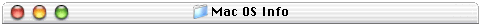
Installing Mac OSX Info
This page contains all the info I have gathered on installing OSX on our Macs
Return to The 6400 Zone Home page
This page was archived in 2023 as part of the Mac Hut archive and is no longer updated.Most of the site pages were last updated around 2003-2004, as such various information may be out of date. The forum and equipment for sale sections have not been archived. |
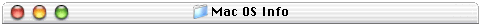
Installing Mac OSX Info
This page contains all the info I have gathered on installing OSX on our Macs
Return to The 6400 Zone Home page
OSX on the 6500, a reality!: I know all of you have been waiting patiently to hear this and today I am announcing that OSX does work on the 6500! Last week I posted a letter from Dan who had an idea on how to get around the SCSI issue with OSX. His idea was to copy the contents of the OSX install CD to the HD and run the installer from this copy. Well Samy tried this and says it worked for him! Thanks Samy. Here is what he sent me.
I asked for more info and here is his reply.
After reading this and past reports I have read about using OSX on older Macs and my own experience with OSX on newer Macs, I do not think it will be worth the time installing OSX on your 6400/6500? This is just my opinion and I certainly welcome any info from people trying to install it. Its just that with the CPU limitations and RAM limitations, I do not think OSX on a 6400/6500 will ever run fast enough to make people happy.
Here are some recommendations that might make it run faster:
6500/300 mother board installed. 1M L2 cache installed since there may not ever be L2 G3 CPU support? New 7200RPM HD. You may have to use the stock IDE bus since PCI IDE cards appear as SCSI devices in OS 9. They do appear as IDE devices in OSX though but I have no idea how this will affect the installer? Install an ATI Rage128 or better video card. These are the only PCI video cards supported in OSX. This part may pose a big problem since many if not all 6500 owners report not being able to get the Rage128/Radeon card to work in their Macs. Well since the L2 G3 is not supported in OSX and the Rage128/Radeon cards in general work without the L2 G3, I think this combo should work in OSX. Oh one last thing, max your RAM!
If you do the above you should get the best performance capable out of OSX on your 6400/6500. Please email me your experience with OSX if you try this. Thanks.
9/1/2002 CDROM drive works in OSX after boot process?: Samy wrote to say that his CDROM actually works after the system has booted up. Before I noted that the people working on getting OSX to install had issues with SCSI support so you could not install OSX from a SCSI CDROM. Well it seems that those SCSI issues may be only for initial bootup? Thanks Samy.
OSX install issues from Bill: Bill tried to install OSX on his 6500 as Samy did but he ran into trouble with using his keyboard and mouse. I am not sure how Samy did it but Bill fixed his problem by using a USB card and having the mouse and keyboard plugged into the 2 ports on the USB card. The mouse was not connected to the keyboard as that still did not work. Thanks Bill.
Later he posted this to my forums
9/27/2002 OSX minimum specs: Phil notes the minimum specs that OSX could be installed with on the 6400/6500. Thanks Phil.
Note that only being able to install OSX 10.1.5 is related to issues with XPostFacto and not the 6400/6500. They are working on OSX 10.2 support right now. He notes that you could run it with only 64MB of RAM but his Cube has much faster system bus and HD bus so virtual memory swapping is not as bad as it would be on the 6400! The Cube is a G4 CPU so that also makes a huge difference! I will try myself someday but I am pretty busy with job hunting and being the stay home Dad right now. My son really loves that part :)
More OSX install info: Keven wrote to say that he was able to get the OSX install to boot but he cannot get any of his HD partitions to show available for install. I asked him to make sure that at least one of them was completely within the first 8G of the HD or OSX will not install. This is an issue for all old world Macs. Not just the 6400/6500. Please email me if you have any other suggestions for him. Thanks.
10/15/2002 XPostFacto hack to install OSX 10.2 on alchemy based Macs!: David tried XPostFacto with a hack to make it work better on Alchemy based mother boards like the 6500 has. He used it on a PowerBase and says its working great. Thanks David.
I asked if his G3 was running and he later replied with this.
The 6500 and 6400 do share many pieces but certain mother board components are very different so I don't know if this will work on the 6400? The G3 upgrade for the PowerBase he has uses the CPU slot which is more like the 8600 and 9600 Macs. It wasn't a L2 G3 so I don't expect this to make L2 G3's work in OSX now :( Also note he installed from the CDROM which is SCSI so maybe SCSI issues are fixed! He sent me the patched version of XPostFacto so if anyone tries it, please tell me how it works. Thanks.
11/2/2002 Alpus 3000 OSX install success story!: Nils wrote to say that he was able to install OSX on his Apus 3000 (6500 clone) with great success using the Alchemy hacked XPostFacto I have on my site. Thanks for the info Nils!
He later wrote that he started with OSX 10.0 and then used XPostFacto again to upgrade to 10.1. From here he just used the software update feature in OSX to upgrade to 10.1.5.
It seems that the 6500 and 6500 clones are working better and better with OSX now. One thing I should note is that only clones with G3 upgrades that are not L2 slot based can have the G3 used under OSX. Also you must have a G3 upgrade install for OSX 10.2 to run at the moment. Apple removed support for non-G3 based Macs in OSX 10.2 :( So this means that the 6400 and 6500 cannot run 10.2 at the moment!
Samy, who was able to get OSX installed on his 6500, tried the hacked version of XPostFacto without success. Below is his info. Thanks Samy.
My OSX install attempt on a 6400: Well, not to be left out of all this fun, I decided it was time to try again on my 6400 :) I got much further then I did the first time but I am still unable to fully boot into OSX and install it. I did most of my testing with the Alchemy Hacked version of XPF as that actually got me further then the 2.2b9 version did contrary to what Samy found? Samy later informed me that the versions of XPF 2.2 and later fix an issue with the older verions that required old world Macs to have the onboard video active or the install would fail. This means placing a monitor or a monitor adaptor on the stock video out to fix it. The Alchemy Hacked version I have posted is 2.2.2 so this should not be an issue anymore?
The 6400 in use was stock except for having 88MB of RAM and my Vimage G3 card installed. The HD had only OS 9.2.2 and the Vimage drivers installed.
The first thing I did was to install my old Micropolis 2G SCSI HD to try and install OSX to that straight from the OSX 10.1 install CD using XPF. In XPF I set autoboot to false and input to keyboard and output to monitor. I then told XPF to boot from the install CDROM and install to the SCSI HD. Upon reboot it dumped me into open firmware and I typed "boot". Then nothing happened? It seemed to lock up so I rebooted. It went to OF again and I typed "boot" but this time it gave me the "claim fail" error. I then got this error over and over no matter how many times I rebooted so I zapped the PRAM and it booted back to OS9. OK so SCSI is still not able to install OSX on a 6400 yet.
I moved my entire IDE drive contents to the SCSI drive and rebooted to that drive. I then wiped the IDE drive and partitioned it to one 700MB partition and the rest into roughly 1.3Gigs. (it was the stock 2.4G HD). Now following Samy's instructions, I used Apple Software Restore to copy OSX 10.1 installer CD to the 700MB partition. I then used the hacked XPF to boot from the 700MB partition and install to the 1.3G partition with the same settings as before (autoboot=false, input=keyboard, output=monitor). This time it actually got past the OF prompt after typing "boot" so OF really has a bug with booting to SCSI drives with non Mac systems on the 6400. It went so far and then just stopped while the gray screen with the gray Apple was still showing. It never got to the blue screen where the installer app is actually launching.
I then rebooted and held the "Apple" key and "V" key to boot into verbose mode. This shows you all the text that is normally displayed to the screen by unix that Apple is hiding. I found that the startup was hanging after a long cycle of "bytes transferred" was displayed? I also saw many other errors like Apple Mac IO Self Test Failed and Mesh Chip Not Responding. Samy told me that these errors are also seen on his 6500 so they are not an issue I guess. But why was the startup stopping after these bytes transferred lines where displayed? Samy suggested that it may be my video card or lack there of. OSX uses a lot of VRAM and uses ATI and Nvidia graphics chips. The 6500 has the really old ATI Rage II but the 6400 has nothing! So I tried to get an ATI PCI card. I was able to barrow an ATI Radeon 7000 card :) So lets try again.
With the ATI Radeon 7000 installed I re-set the XPF settings to autoboot=false, input=keyboard, and output=ATI. There was some other info after ATI but I don't remember what it was but there where actually 2 choices for ATI? Both identically named except one had an "A" and one had a "B" at the end of the name. I chose the "A" version. I made sure the boot drive was selected to the 700MB partition and the install drive was selected to the 1.3Gig partition and I then selected install again.
After typing "boot" in OF I pressed the Apple-V keys again to get into verbose mode. Now the bootup made it past the bytes transferred but didn't get much further and now I get "the installer quit with a type 1 error. Hit return to restart the system" :( This error was preceded with "Root Power Domain Receiving Initial Pref" and several "KCGErrorFailure: CGSServer Connection Cannot Connect to Server" errors. This is where I am stuck now. Still not to the blue screen but very close. Samy thinks its still a video card issue since the Radeon 7000 is not supported until OSX 10.1.5 and I am trying to install from an OSX 10.1 disk. He does see the bytes transferred during his bootup but did not see the Root Power Domain and KCG items. He did note that about this time the blue screen kicks in meaning the installer app is launching so I am very close!
I either need to get an older ATI card or I can try to extract the ATI drivers from my OSX 10.2.1 installs and put them in the system folder of the ASR restored partition. Anyone else have any suggestions? Please email me if you do. Thanks.
I wanted to note that I can leave autoboot to true so there would be no need to boot to OF and type "boot" every single time but this way makes it easier to get back into OS9 without a PRAM ZAP. But you must make input=keyboard and output=your video card or it may not work at all. I no longer had any issues with starting the OSX bootup as long as no SCSI drive was involved. If I tried to boot from or install to a SCSI drive, I got the claim failed errors. The drives may work once OSX is installed, but you just can't boot to or install to them.
12/16/2002 OSX on a UMAX C500: Terry was able to install OSX on a C500 by first installing it on a Beige G3 and then moving the HD over to his C500. This is one theory I thought might work for the 6400/6500 and its good to hear it can work. Thanks Terry.
2/5/2003 Update on OSX and the 6400: Josh sends word that he had similar issues to me while trying to install OSX on a B&W G3 with a Radeon 7000 card installed. It seems you need an older ATI card to work as only OSX 10.2 has native support for the Radeon 7000. Thanks Josh
OSX does work on a 6400 with an older video card installed!: Eric was able to install OSX up to 10.1.5 (the latest that works on older Macs) by using an old IX3D video card. Thanks for the info Eric.
So it is possible but the old question "Is it really worth it?" comes back. If you need to utilize one PCI slot for a video card and most all new peripherals need USB or Firewire which will take up your second slot, then how do you get networking? It appears the COMM II slot is not recognized which makes sense since no OSX supported Mac has one. USB modems probably work and I suppose if you have another Mac with Firewire that is connected to the internet, you could try using a TCP over Firewire kit but that requires your Mac to be relatively close together and buying the kit. PCI ethernet cards will work but then you lose USB and Firewire. I suppose a 6400 OSX server would be OK since you only need the GUI to setup the server. Once running, you log out and it all runs in the background.
4/24/2003 OSX 10.1.5 on a 6500!: I just aquired one of these so I now had the perfect chance to try OSX on a 6500 finally. I was never able to get a compatible video card to try OSX on my 6400 so I had to just keep waiting. The 6500 has a RageII chip which makes it compatible with the OSX installer. For some reason the installer chokes if you don't have accelerated video (or possibly not enough video RAM?). So I read all the info I had posted on my OSX install info page and went to work. The first thing I did was ignore everything on that page. Big mistake but I had to do it! I wanted to see if XPostFacto 2.2.4 had made any headway with our systems. Not enough I'm afraid. I tried to install from the CD in the SCSI CDROM drive and SCSI is not yet supported by the install process even using XPF. So then I used Samy's method and it worked beautifully.
Since I had a 20G drive to play with, I made 3 partitions (1Gig, 5Gig, and the rest). I re-installed OS 9.2.2 to the third large partition. I then used Apple System Restore to copy the OSX 10.1 installer CD to the 1Gig partition. I planned on installing OSX on to the 5Gig partition.
I used XPostFacto 2.2b9 and set input=keyboard, output=ATY,64, and autoboot=false. I then told it to use the 1Gig partition for the installer and the 5Gig partition for the location to install to. I then hit install and it copied over some OSX old world support files to the 5Gig drive and rebooted.
It booted into open firmware do to the autoboot=false setting. Then you can either type "bye" to reboot back into OS9 or type "boot" to continue in to OSX. I typed boot and it continued into the OSX installer. This took about 5 minutes and then the installer came up. I finally past the crashes I had on my 6400 :) I told it everything I needed and let it run the install. I should mention that I did have a different partition setting before and only had two partitions. This didn't work because the installer wants the entire install location to be within the first 8Gig's on the HD because old Macs have issues with OSX if its not in the first 8Gig's. So I could not select my drive and then repartition to the 3 I mentioned above. After about 5 hours (yes it took that long to install!) it finally rebooted and came up to the new install assistant welcome screen.
I now started the setup process. (NOTE: earlier I tried XPF 2.2.4 and got this far with some effort but my mouse could not click on anything at this point as if it locked up. Only using XPF 2.2b9 worked past this spot). The setup assistant walked me through registering and all that but I could not send in my registration because I had no network so that was a waste of time. It should have asked me that first! Oh well. It was all setup and wanted to reboot again with the new settings so away it went. This time it booted up much quicker then before! Only took about 1-2 minutes.
I was greeted with the desktop and all was fine. I couldn't believe it. I was finally running OSX on one of these old Macs! I went through setting the System Preferences to the way I liked and noticed that is was kind of smooth for such a slow machine. I was expecting it to be glacierally slow but it wasn't. It was actually OK to use. Yeah I didn't do much but the Finder was pretty fluid. Not much spinning beach balls around here :) I even cranked up Classic to see how that would work and it warned me that I didn't have enough memory but I told it to continue anyway. Classic actually worked and not to bad. I only tested Simple Text but it worked and was responsive. So my theory of getting the fastest mother board you can for a 6400/6500 was a good assumption. I still had no idea what size L2 cache it had installed because OSX's Apple System Profiler said no L2 cache was installed. So I don't even know if it was using it or not? I might need some third party utility to clear this picture up. The CPU registered as a 300Mhz G3. Hehehehehe! I wish :) Just goes to show that no matter how new software gets, the programmers still make assumptions on certain things instead of making the program actually try to figure out what is installed. Now on to what didn't work.
The floppy drive, all SCSI devices, and sound didn't work. I wasn't expecting the floppy to work and I heard that sound might be an issue on these Macs but I was certain that the SCSI drive would work after the install. But no. I don't see the ZIP drive, or the CDROM, or the external SCSI case? Even removing the external case didn't help. So then I went to the XPostFacto web site to see if they had anything newer then what I was using and they did. Version 2.2.5 was out so I gave it a try. I set it up as before but this time I also told it to reinstall BootX and the old world OSX Extensions so I would have the latest greatest in there. It then rebooted and this time it took nearly 10 minutes to boot!
I thought I ruined it all but it did finally make it to the desktop. I then tested the floppy and got nothing. SCSI nothing. Sound, it worked! I know had sound working. This was great but at what price? Bootup and now overall system response was horrible! This is what I was expecting. A super slow OSX Finder. I decided to try XPF 2.2b9 again and hope it would get my speed back. I told it to reinstall the BootX and extensions to get the old ones back and then rebooted. Now it booted up fast again and the responsiveness was back, and sound still worked! So whatever XPF 2.2.5 installed to fix my sound, it was not overwritten when I reverted to XPF 2.2b9 :) Still I had no SCSI but I did find a freeware floppy driver. I installed it and the floppy works but it is extremely slow! A disk might take up to 5 minutes to mount. I found that if I formatted them first in OS9, they would mount much faster in OSX. Even if the disks where already in Mac format? Not sure what changed when I reformatted them but it sure helped. So now only my SCSI bus is dead.
Anyone have a suggestion that might fix my SCSI bus? Oh, I forgot to mention I also upgraded to OSX 10.1.5 without a hitch. I had to move the 10.1.5 combo updater to my IDE HD first from OS9 since I had no SCSI support for the CDROM in OSX :( Well I think that's about as far as this 6500 can go! Not bad to be able to run almost the latest greatest. I'm thinking that maybe installing OSX 10.1.5 Server might not be that bad as once the server is setup, it doesn't matter how slow the GUI might get as all the work would be in the background when serving files or web pages. I might try that if I ever get a PCI Ethernet card for this. The COMM II slot it also not seen.
5/27/2003 OSX Install experience on a 6500: Jim sent me his experience of installing OSX on his 6500. Thanks Jim. Its pretty long so I posted it on its own page. He mentions he was able to actually install OSX from the OSX installer CD? I do not even have SCSI support on my 6500 for some reason? He said he has the Matshita CR-8024 (maybe?) and I checked mine and its the Matshita CR-8012. Mine is the 12x CDROM and according to his model number, his should be a 24x CDROM making it newer then mine. So maybe OSX can be installed right from the CD if you have a newer more compatible CDROM drive installed?
My instructions for installing OSX on a 6500: Click here to read them. These are needed if you are not lucky enough to have a CDROM compatible with the OSX install CD as noted above. If there are any mistakes or omissions, please let me know. Thanks.
2/28/2004 UMAX C500 web server running OSX, web site: Terry sent me a link to his web site (http://www.c500.sytes.net/) where he has a UMAX C500 running OSX 10.1.5 and hosting the actual site itself. He has info posted on how to install OSX and is working on adding more info on how to setup web sites on it. Thanks Terry!