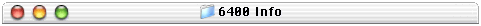
Alternate OS's on the 6400 with a G3 upgrade card installed
This page contains letters from readers that have tried OS's other than the Mac OS on their 6400. It also contains my experiences with alternate OS's.
Return to The 6400 Zone Home page
This page was archived in 2023 as part of the Mac Hut archive and is no longer updated.Most of the site pages were last updated around 2003-2004, as such various information may be out of date. The forum and equipment for sale sections have not been archived. |
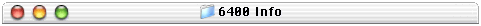
Alternate OS's on the 6400 with a G3 upgrade card installed
This page contains letters from readers that have tried OS's other than the Mac OS on their 6400. It also contains my experiences with alternate OS's.
Return to The 6400 Zone Home page
I have had several requests from readers if the BeOS will run on a 6400 with a G3 card installed. If you have tried this then please email me.
I recieved this letter from Andrew who replyed to my last comment on the BeOS not running on G3 upgraded Macs. Thanks Andrew.
[This is not strictly true. The BeOS will not run on Apple's G3 *motherboards*. There is no reason why it should not run on G3 upgraded older machines as the G3 uses the same instruction sets as the 603e et al. Or rather there may be reasons, but they're different ones - for example, in the Vimage 6400 upgrade case, this may be due to the way in which the card is turned on - if the BeOS (or Linux) cannot be told to use the card, then they'll just use the 603e instead. So it's worth trying for both BeOS and Linux.
I hope someone finds out how to do this!
Yours,
Andrew]
I have to agree the BeOS will run but maybe not with the G3 enabled. For those trying make sure the Vpower extension loads before the BeOS OS switcher extension. Thus way the G3 will be enabled but may get disabled once Be is running. G3 upgraded 604e systems don't have this problem as their CPU is on a daughter card and does not require software to enable it, only the backside cache. For now I will say that it will run but probably unaccelerated with the 603e chip until someone writes a BeOS G3 enabler for it. I could be wrong but until I recieve proof otherwise, I will stop guessing on the outcome. Please email me if you know for sure one way or the other.
1/16/2000 BeOS and a G3 accelerated 6400: Previously I had noted that I wasn't sure if the BeOS would run with a G3 Accelerated 6400 but I now have info that it does. Yann writes that he is running the BeOS with a Sonnet G3 and it seems to run fine accept for sounds! Looks like the Mac OS is not the only OS to have sound issues. Installing OS 8.5 will probably not have any affect since your not running it when the BeOS is running. Also note his use of a Voodoo3 card. Thanks Yann.
[Hi Tom,
About BeOS, i tested it on my 6400 with and without G3 upgrade. BeOS can launch with G3 upgrade (but Crescendo extension for sonnet's must load befor OS chooser to enable G3). But there is a sound issue with BeOS + G3 on a 6400. (sound is awfull and media too). Without G3 all seems OK. Note that the Voodoo 3 with Mac firmware don't allow more than 256 colors and 800*600 resolution. In fact BeOS don't seems to recognize the voodoo 3.
Yann.]
3/3/2000 BeOS and OS 9: Tim writes that he was unable to get the BeOS to run on his G3 6400 with OS 9 installed. Reverting to OS 8.6 fixed it. Thanks Tim.
[Thanks for the reply!
Actually, we just found out today that BeOS is NOT compatible with Mac OS9. So THAT was the problem = The Crescendo works great with it = A useful bit of info they don't bother telling you, eh? Thanks again.
Tim]
I don't blame BeOS for not telling us or even knowing about this issue since they pretty much dropped the Mac platform once they could not code for Apples G3 Macs :( Most likely it is just an incompatibility with the OS switcher extension like the BootX extension for Linux?
1/19/2002 BeOS on a G3 upgraded 6400: Henry sent me some info on his experience on getting the BeOS to work with his G3 upgrade! Thanks Henry. Basically you need to do the same trick as with Linux in which you boot at least past the G3 enabler in the Mac OS before switching to BeOS. This may mean a full boot into MacOS and then switching but it does work for him.
Andrew sends word that he tried it on his 6400 and it works well. He did not try it with a G3 upgrade though but I did and it does work! Linux 4.0 comes with a graphical user interface and I found a utility that shows what the CPU is and it showed a 300Mhz PPC 750 which is a G3 but I don't know if the backside cache was working? It seemed a little slow for all the hype that I've heard so maybe the cache was not enabled. At least you can run it without removing your G3 :)
[Hi,
Just thought you might be interested in the fun I've been having installing LinuxPPC on my 6400/180. It's one way of breathing new life into these old machines once MacOS X and BeOS pass us by. LinuxPPC works extremely well on a 6400. Of course, the big question is whether the L2 G3 upgrades will work. Cannot answer that, I'm afraid.
I've posted my experiences at
http://freespace.virgin.net/andrew.foakes/Linux.html if anyone else is interested.
Yours,
Andrew]
6/11/1999 Linux on the 6400, update: in my last update I mentionned I was able to get Linux to run on my 6400 with a G3 card and I want to clarify a few things. First I was only using Linux 4.0 Live which is a stripped down version like a demo and required no HD partitioning or formatting to AU/X (a UNIX format). The G3 was Vimages 320/1M card. OS was 8.6 and I launched Linux using the BootX app, not the extension. I tried Sonnets G3 over and over and everytime is crashes somwhere during the boot of Linux. Disabling the Crescendo extension allowed it to work but as you can guess, with no G3. So it seems that only Vimages G3 works for now but still not sure about the L2 cache? I tried a newer version of the BootX app which can send the L2 cache info to Linux but the GrabG3setting app could not find a BootX pref file to store the info in. Most likely do to the demo version I'm running. I'm going to try a different approach now. I read an article on MacPC from a worker at Connectix that got RedHat Linux 5.0 to install on Vpc 2.1. I think I'm going to try installing it on RealPC as this will make it easier for me to install a real version without having to partition and format my HD.
7/23/1999 More on running Linux with a G3 upgraded 6400: I found in Sonnets Compatibility Matrix that they say the L2/G3 is not compatible with MKLinux. Mark writes that he tried both MKLinux and LinuxPPC and neither runs with Sonnets G3. He is able to get Linux to run by booting into Linux before the Crescendo extension is reached which mean an unaccelerated Linux though :( Thanks Mark. I should be getting my copy of LinuxPPC 1999 soon and will try on both Sonnets and Vimages cards.
[Tom,
I think sadly, Sonnet are right, I have both flavours of Linux on my accelerated 5400 and both run on the 603ev rather than the G3. I would like to be proved wrong but as I understand it, until someone writes a Linux daemon to boot the G3 card, one will always turn off the G3 card on booting into Linux and there is nothing in either flavour of Linux to turn it back on again. The fix for Crescendo 1.3.6 of making it load first followed by PowerLogix Cache Profiler made Linux PPC 1999 hang every time, good thing 1.3.7 is now out (and very stable, at last!), at least my Linux works again in some form and MacOS 8.6 is 100% reliable in starting and use. Linux still is very fast even on just the 603 processor.
Mark]
So far I was able to get LinuxPPC Live to onle work with Vimages G3 enabled but the Live version is somewhat of a demo and not very functional.
7/30/1999 More info on Linux and the 6400: Andrew has an excellent site set up with tips on getting Linux to run on your 6400. He has not tried it with a G3 upgrade but I hope to this weekend. Thanks Andrew.
8/1/1999 Linux on a G3 upgraded 6400 works!: Brian tried LinuxPPC R5 (also known as 1999) and he says it works great.
[LinuxPPC R5 works great with Vimage! Just boot into Linux after booting all the way into Mac OS. Linux then soft boots and the G3 remains in charge! Works great! Now I've got Real PC, LinuxPPC and Mac OS! There is info on getting MKlinux to work with Vimage at the powerlogix site. (G3 Cache Profiler info)
-Brian]
I also got LinuxPPC 1999 running with both Sonnets and Vimages G3's. But for those of you that think Vimages software is garbage compared to Sonnets check this out. Here are some findings of mine using both:
Vimages 320/1M G3
Sonnets 300/512k G3
Linux does not recover from a CPU crash and I mean a hard crash where not even the keyboard shortcut would reboot it. I had to press the reset button on the back. Since Linux did not perform a proper shutdown it realizes this on the next boot and does its own diagnostic test. it found many bad blocks and duplicate blocks and wanted to boot into the shell. I don't know anything about Linux so the shell is useless to me and I reinstalled. It seems that Sonnet may be right about their cards not working with Linux. I found the same stability issues that we had with earlier drivers on the Mac OS. From what I found it seems Vimages double boot sets the G3 parameters better in the core preferances so these settings are transfered to other apps and in this case other OS's. Sonnets method of the single boot does not overwrite the CPU preferances made so all apps see the original 603e settings unless they call on the CPU itself. In this case Linux sees the G3 but is being told its running at 180Mhz which was my 603e CPU speed. I think this is why Vimage did the double boot but payed for it in video card incompatibility :( I'm not sure why booting all the way to the finder works but this is the way it works best for me and Brian. maybe there is some other setting that needs to be made on the 6400 which if not done causes Linux to fail?
In anycase I will play with it some more latter but I have to get back to Mac OS X now. I learned some tricks which may help me get that running?
8/7/1999 Brain sends more info on Linux with a G3 accelerated 6400: last time I noted some issues I noted some issues I had with running Linux on my 6400's Brain wrote to help with some and correct others. One was that I said you had to boot all the way to the Mac before switching. This is not true and you can use the BootX extension but in order for your G3 to be recognized you have to make the G3 extension load before the BootX extension. Since BootX was designed to load very early then you need to do my Hack to get Sonnets Crescendo extension to load even earlier. For Vimages just add a space at the front of the name. Thanks for the info Brian.
[--That's great that it works with the Sonnet! The crashiness may just be Linux though. Did you use the X-based installer. Enlightenment in Gnome is very tempermental. I have switched to Window Maker. It is much more stable.
-I suppose you are running with no video driver then? Isn't it really slow? Screen redraw is awful without using the frame buffer driver. If you decide to try it, there is a list of all the res and depth settings at the LinuxPPC site. the mclk value becomes important when you use the frame buffer. If you don't supply it , the screen will have millions of artifacts.
--You can use the bootx extension with the vimage card actually. I just find it annoying to have to kill it every time I want into MacOS fast.
--I had to reinstall quite a few times myself. Sounds, like your up running though. -brian]
[Wow, lots of problems eh? Linux is no Mac OS... Anyway you can change the swap partition using chmod.Try the <http://www.geocrawler.com/lists/3/Linux/> list. do a search for swap in Linux PPC users. You shouldn't have to reinstall. This might also help though it is particularly for Jaz installs. <http://www.vmug.com/linuxppc/>
The fb kernel is for ATI cards, are you using something else? IX cards should also work, but the arg is ttyfb.
In 8.6, you will have video problems if you use the extension see
<http://www.linuxppc.com/updates/macos-8.6-bootx.shtml>
Even though it runs fine using no video driver. I don't know why KDE won't run. Try creating a new user account in KDE and booting into that. -Brian]
[Ok, well the kernel that works flawlessly with your builtin video (ATI Rage II 1mb correct?) is called vmlinux_fb and can be found at
<http://www.linuxppc.org/userguide/vmlinux_fb.sit>
Once you get and unstuff the file, place it in your linux kernels folder in the Mac system folder. In boot X select the vmlinux_fb in the kernel menu. Then, before you boot enter the proper arguments for your color depth and resolution. These setting should match your MacOS settings. The detail of these arguments are in this file
<http://www.linuxppc.org/userguide/linuxppc-guide-990714.pdf>
For your setup it should be video=atyfb etc. Select the number for 800x600 and 16 bit. also place the clock speed with the mclk value of 72(for rage II) Setting this will remove all screen artifacts. This is NOT the refresh rate which is specified with vmode! This is the clock speed of the rage chip. Good Luck
-brian]
2/12/2000 More Linux on the 6400 info: Andrew sent me some tips on getting the ATI Rage Orion card to work under LinuxPPC. Just so you know he doesn't have a L2 G3 installed. Thanks Andrew.
[Tom,
I realise that there are a couple of other things I meant to say when I last e-mailed you but forgot:
1.) The ATI Orion works brilliantly under Linux as wells as MacOS on the 6400, but the release 9 of Xpmac and a later kernel (I'm using 2.2.12) are needed to get the full benefit (i.e. that's the ATI accelerated version of X windows). The X server is available at "Blue G3 Linux":
http://www.linuxppc.org/blueg3/
That site also talks about special kernels being needed. This is not true for the 6400, as these are for supporting the newer G3 machines' USB bus and other new stuff. If you just want ATI acceleration, only the X server is needed and a standard (but recent) kernel.
My 6400 just gets nicer and nicer as a Linux box!
(As an aside, the 3rd edition of "Running Linux" by Matt Walsh et al (O'Reilly, 1999) mentions LinuxPPC with a section entitled "LinuxPPC 4.0 and 4.1 Uideo Issues". Its recommendation is to go for a modern kernel and use KDE version 1.1 or higher OR upgrade to release 5.0 (aka LinixPPC 1999) or highrt as the video will be accelerated. I remember that your initial comments on Linux was with a version 4 and you mentioned the slow video. For the stock 6400 video, this has now been cured and the video in LinuxPPC 1999 is acceptable. However, the ATI board has a slowness problem unless you use the accelerated X server I mentioned above.)
2.) Your site mentions possible SCSI problems with MacOS 9 which "Apple is aware of" and a possible fix in 9.0.1. I'm puzzled as I've not seen any problems and I have a Umax 1220S scanner, which is one of those devices that show problems first. I have all the latest Umax drivers, though (VistaScan version 3.5).
All the above and no L2 G3 card or Geoport modem. I notice that Newer is in financial woes and Vimage has gone, which will leave Sonnet as the sole supplier of L2 G3 cards.
Yours,
Andrew]
Also note he isn't having any issues with his SCSI UMAX scanner and OS 9. Not everyone is having trouble but a majority are. Click here for more on this topic.
9/22/2000 Yellow Dog Linux Server on a non-G3 upgraded 6400: Mike writes that he got YDL to run fine on his 6400/180 with a newer 2.2.17 kernel. Thanks Mike. Click here for more Linux info.
1/19/2002 6400/6500 Linux user info: Endymion sent me a bunch of info on his experience with several of the Linux Mac installations out right now. Click here to read more. Thanks Endymion
4/7/2002 Yellow Dog Linux, Voodoo3, and Vimage G3 all in a 6360: Scott wrote that he has a 6360 with a Vimage G3 upgrade and he just added a Voodoo3 card and decided to try Yellow Dog Linux on it! He says all is well with this setup. Thanks for the info Scott. In the past, I was not able to run the Voodoo3 with my Vimage G3 upgrade but I had left in an ATI RageII card which may have affected the Voodoo3 somehow.
Later he sent more info.
Mac OS X on a G3 accelerated 6400?7/8/1999
Click here for info on Sonnets work to make OSX run on older Macs!
Click here for general OSX info I have gathered using my B&W G3.
Trung as well as many others are curious to know if Apples newest OS will run on a 6400 with a G3 card installed? I am also interested in finding out so if any of you have tried it please email me.
[Your website has received much praise from the tech info library on Apple's website! The question that I have (and many others) is...Is it possible to install OS X on a G3 upgraded 6400/6500? I was wondering if you had any luck. If you did, I just might have to opt for the upgrade. Thanks for your help.
-TC]
7/30/1999 OS X on the 6400?: I recieved a copy of Mac OS X to try and get it working on my 6400. So far no go :( Click here to read my issues so far. If anyone has any info that might help me then please email!
Basically the Open Firmware in the 6400 is not able to be changed to accept code for booting directly to a UNIX file system which is needed to get OS X installed. Perhaps a modification to the BootX app for running Linux might help?
3/3/2000 More bad news with OS X Server and DP3 which includes AQUA: Joey wrote to let us know he tried both on his 6400 and had the same problem I did! Neither can change the OpenFirmware on the 6400 to allow it to boot to a UNIX partition on the install CD to complete the install. Even if we could get it installed I bet the OpenFirmware change is still needed to tell your 6400 to look for a UNIX partition to boot from? So even the latest developer release from Apple still won't work :( Thanks Joey.
[Here's a little bad news on OS X Server and OS X DP3. Maybe this is isolated to me, because I seem to be the only one I've found that's crazy enough to try it.
I decided I would see if I could get either of those two running on my 6400/180, no G3 upgrade.
To get the installer to let me do it I checked the unsupported download option, once I found it in the Special menu. However, big problems followed. It wouldn't install because it said that the BootX control panel would have no effect on my computer. Then it restarted my computer. Now when I start the computer (I only get video from the built in video, not the ATI
XclaimVR) the screen just says "bootr: unknown word" at the top. If I restart once or twice and/or try to boot from a cd-rom (which it will not do) it gives that message again then follows it with something to the effect of:
Bootware 2.0
bootr: unknown word
type bye <return for MacOS
type boot <return to continue boot process
Typing "boot" gives an error, while typing "bye" starts the system. Although now I don't know how to fix the problem. Any input you or anyone else might have would be greatly appreciated. In the meantime I'll be trying whatever I can think of.
Joey]
By the way zapping the PRAM got my 6400 to boot normally again incase anyone else wants to try.
3/11/2000 OS X on the 6400 update: Steve gave me a suggestion to try installing OS X on an HD from a computer that is OS X compatible and then move that HD to my 6400. this is one way to get OS X on the 6400 but will it still work? DP3 can install OS X onto an HFS+ partition so this part is taken care of but what about the file that the Boot Rom is looking for? The Mac OS is hard coded to look for a "blessed" system folder with a System file in it. OS X may not have te same naming or structure which could be another reason why the OS X installer tries to rewrite the OpenFirmware? Just because it might be possible to get the OS X operating system onto a HD that the 6400 can read does not mean it will see it as a bootable disk? I am going to give it a try and see what happens :) Thanks Steve.
[Hi Tom,
This is all speculation, I don't have a copy of DP3 or OSXS since I assumed it wouldn't work I never bothered to try, but...
Depending on the hardware (i.e. if Newer really does have the G3 enabled on startup and just activates the backside cache with their extension they might not need this) I think you'd always have to use something like BootX just so you could get the G3 up and running first.
To get it running without BootX would probably require a low-level driver of some kind, that would have to come from the accelerator manufacturer and may need assistance from Apple. I'm not sure that will ever happen.
One thing to keep in mind is that while the DP3 disc may not be HFS+ you can certainly boot from an HFS+ disk in OS X. It may be that they will ship OS X on a normal Mac CD when it comes time to retail it. This would eliminate the Open Firmware problem which is causing you problems right now. It may also be possible to install OS X on the 6400's hard drive (an HFS+ install) in a newer machine and move the drive back to the hard drive. Make sure you have a free partition to use for the OS X install or it'll erase the contents of your hard drive.
Let us know how if it works :).
Oh - one more thing. I'm running 9.0.4f3 and found an extension conflict that was causing the video acceleration from my ATI Rage Pro to get disabled (ATI drivers from the update) - it ended up being the Stuffit extensions. I could also zap the PRAM and the next boot would have video acceleration enabled. Go figure. It's nice and speedy now with Stuffit banished. I thought 9.0.1f1 was faster than this build, but thedifference is fairly small and 9.0.1f1 was pretty unstable.
Steve]
3/18/2000 OSX DP3 on a 6400 update: I was able to get my hands on OSX DP3 to try loading it on my 6400. I wanted to try installing it on a SCSI HD from my PB which is OSX compatible, then move the HD to my 6400 and see what happens. Well I haven't been able to get my PB to install OSX onto a SCSI HD but it is running on my PB G3 :) Click here to read what I had to go through to get it installed! By the way I still think the 6400's Open Firmware will be an issue as it was designed to look for a normal Mac OS System folder to boot from. My PB experiences tell me that the firmware must be altered to run the new UNIX style System folder whether its on an HFS+ or UFS formated HD? I'll keep trying :)
8/26/2000 Mac OSX on a 6400 update: I haven't found a way to get OSX on our 6400's yet but, by accident I may have gotten us one step closer! The other day I ran Norton Disk Doctor on my PB G3 (which has DP4 installed) and it gave me a warning that the HD partition map was bad? I told it to fix the problem not thinking much of it at the time. Then on my next reboot something interesting appeared on my desktop. There was another partition mounted with the name MOSX_Booter ? Well this peaked my interest to say the least. I opened it up to find a System Folder and a ReadMe file. I opened the system folder and found 3 files: Finder, System, and BootX! Yup there it was staring me in the face, BootX. It was not an app but just a document. I read the ReadMe and it stated that this partition should normally be invisible but may become visible in certain circumstances, i.e.: running Norton :)
It then says to not disturb anything or OSX may not boot properly. So it seems that Apple is using BootX and does not boot directly into OSX. They just created a very, very small System folder to do the switch from Mac OS to OSX very quickly. Here is even better news! I copied it all and placed it on my web site for you all to tinker with :) Aren't I a nice guy :) MOSX_Booter.sit
Please let me know if you get anywhere with it! I will be trying it myself as time permits. Thanks.
9/9/2000 Update on MacOSX files: Here is some info from a reader of mine that was able to find some good info within the OSX files I posted last update. Thanks. It doesn't mean OSX will work yet but we're getting closer :)
9/22/2000 Should you rush out to try OSX? From NewerTech: Here is a link to some info that NewerTech posted on the issue of upgrading to OSX. Basically they are trying to warn people not to rush into anything just because its new and exciting. They make some very good arguments for staying with your current OS and not worrying about OSX yet. I suggest you all go read it if your considering OSX right now. I fit into the group of "because its new" and "cause I can" :)
More OSX info: Here is a link to info from MacWeek on OS X. And here is a link to Clan Mac Gaming's info on game compatibility under OSX. Basically it has a list of current games that run either under the Classic or Carbon environments and how well they work. Remember OSX is beta so things may change by the final release. Here is a link to MacWorlds OSX Survival Guide. Has some good tips on how to get around in Aqua.
Has anyone tried OSX PB on their 6400/6500 yet? I'm just curious to know if it worked or not :) I have an order pending and I hope it arrives soon!
More on OSX System Disk hack for older Macs: I found the same info that I posted on my sites last update on Accelerate Your Mac's site but from a different person. Seems others have found the same solution for getting OSX's System Disk utility to work on non-OSX supported Macs. Here is his info.
I did try the Hack with ResEdit on my copy from DP4 and it didn't work :( First I had to use Machine ID 58 instead of 512 which is what my reader used (he had a 5500 and not a 6400). This did keep the error message from showing but it would not allow me to pick the OSX partition on the CD to boot. It only showed Classic OS volumes as bootable. I tried to click on the shaded out OSX CD and then reboot but my 6400 refused to reboot? It just powered on the supply and stayed dark! I had to zap the PRAM to get back to normal again! Back to the drawing board :(
11/3/2000 OSX server on a 5400!: I was given a link to a news group posting on OSX and found one post from a member named Josh that had actually installed OSX Server on a 5400! He had some trouble and had to use a special booter (which he cannot tell where it came from?) to get it working. This means it may be possible but someone is going to have to do some serious hacking around for us!
OSX Beta Warning for 5500/6500 users!: I have had several emails from 6500 owners that tried OSX Beta on their systems and where unable to boot the system afterwards! This is the same issue I had with my 6400 but I was able to fix it by zapping the PRAM. This seems to not work on the 6500? In all cases they had to remove the mother board battery over night and then press the mother board reset button to things back to normal. Unless your sure you can live without your Mac or are a very brave person, I suggest not trying OSX beta on a 6400/6500 at the moment :( Hopefully things will change?
Update: I read on another web site that to gain control back of your Mac if this happens is to remove the power cable and then remove the PRAM battery for at least 15min. Then press the mother board reset button and reinstall the battery and power cord and it should work again?
2/24/2001 OSX install on older Macs from Accelerate Your Mac: I found this page on Accelerate Your Macs web site. It is from a reader that went through a lot of trouble to mix and match instructions from several other sites to make the OSX PB work on his Umax S900. I don't know if it will help us but if anyone wishes to try. Please let me know the results :) Thanks.
4/21/2001 More help getting OSX to run on the 6400: I have received several emails from readers of mine that have info gathered from various resources that may help us get OSX running on our 6400. Thanks guys! Click here to read it all.
5/19/2001 OSX on the 6400: It is still not possible to install OSX on the 6400 but there are several people out there working on it right now! I have been receiving email from some of them and they are working hard to get it running. Thanks guys!!! At the moment, there is a lack of ATA bus support for the 6400 so the internal HD won't work. There is also something still causing open firmware to lockup? Lets all just keep our fingers crossed :)
6/23/2001 OSX on unsupported Macs installer: Here is a link to a site with info on an installer that will allow OSX to run on unsupported Macs. It does not list the 6400 as it is made for 604e systems. But it makes installing OSX so much easier on these systems! Please email me if any of you try this on your 6400/6500. Thanks
5/23/2002 OSX on the 6400 may become a reality?: I have been in contact with some very ingenious guys that are working on getting OSX on the 6400/6500. One of them, Pierre, says he has Darwin running already and if Darwin runs, then OSX can run. The big issue now is SCSI support. Without it, you cannot easily install OSX on the 6400/6500. He is very close though so we just might get to try OSX after all :) Thanks Pierre and to the others that have gotten us this far!
Here is a link to Pierre's page with info on how far he has gotten.
7/14/2002 XPostFacto (OS X on Legacy Macs) v2.2b9 Update: This is a program that helps install OSX on older Macs that are not supposed to be OSX compatible. This latest update adds some support for our Macs. Here is a clipping from the read me.
Now don't all go out and try it right away! Not having SCSI support means you cannot install OSX from your CDROM drive. So unless you have another way to get the OSX install CD to run on your 6400/6500, I would not try this. Some suggestions that might work would be USB or firewire based CDROM drives. Even an IDE CDROM on a PCI IDE card might work?
8/5/2002 Trying to get OSX installed on the 6400: I received a message from Dan who came up with a way that might work to get OSX installed on the 6400. Thanks Dan. The problem at this point is getting OSX installed without the CDROM since SCSI is not supported yet in XPostFacto on our Macs. Dan may have found the way.
9/1/2002 Installing OSX on the 6400/6500 becoming a reality?: One or two users have been able to install OSX on their 6500's already! Click here to read more on this.
11/20/2002 Mac OSX on a PowerTower Pro: I know the PowerTower Pro is based on an 8500 or 9500 and not the 6400/6500 but I thought Craigs install info may be helpful for some. Thanks Craig.
I found this link to a web site that has some good info on using netBSD on older Macs. The link below is right to a page with info on setting up the OpenFirmware to boot into netBSD. I was wondering if this might help to get OS X to work on the 6400? It sounds encouraging as updating the OF on my 6400 seemed to be the first hurdle I need to pass.
Return to The 6400 Zone Home page
If any of the links do not work properly, please send an email to me the Site Master
This page last updated 12/09/2002