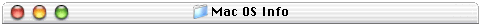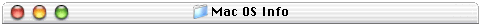At this time OSX is not compatible with the 6400/6500 family of Macs so all the info I post on this page was gathered from my B&W G3. I hope that sometime soon OSX will run on our Macs!
Using OSX for a week: Well I thought I would give you all a little bit of my first week of using Apples latest greatest operating system, OSX. Many of you may have read on other sites about all the shortcomings it has at the moment? Well they are right :( I have tried to use it as my main OS since it came out but for at least the first 5 days, I was unable to even get a good running Classic mode (OS 9.1 in OSX). So I lost a week of work while trying to get everything straightened out and find out what all the bugs were in OSX. I think I have it all figured out now, for at least my system :) Here is how it went.
- Bought OSX on March 24th but did not install it till March 25th. I didn't have any time on the 24th :(
- My HD was already partitioned into 4 sections but I wanted to have both OSX and 9.1 on the same partition due to the ways I thought the multiple users environment of both operating systems would interact. I didn't want any duplication of data and info. So I ran the installer and it crashed after it rebooted to the CD in OSX? I tried again and it crashed again? I then realized I was using my Voodoo3 card and remembered that OSX was not very compatible with them. So I moved the monitor to an ATI VR Rage128 card I had. It then booted fine and proceeded to run the installer. It was a very nice opening to an installer I have ever seen! It had the words WELCOME flash by in many different languages and there is a continuous water ripple affect on the left side for the entire install process.
- So I finished entering all my settings and told it to continue. If you have internet access and set that up during the install, it will immediately send your registration data to Apple. If no then it will wait for the first time you access the internet to send this data. There appears to be no way to not register OSX? For those of you that hate sending personal data over the internet, I suggest you enter bogus data. Although this may not be the wisest choice when it comes time to call Apple for tech support!
- Now I am in AQUA. Its very nice and pleasant looking. I have to admit that I have been using the AQUA Theme under OS 9 for some time now :) It is no comparison to the real thing! The only interface issue I don't care for at the moment is not being able to pick a system wide font size? On my PB G3 running the public beta, I felt as if I lost a lot of screen space :( But on my B&W I can increase the monitor resolution to help alleviate that problem. I am now running at 1280x1024 on a 19" monitor instead of 1024x768. Basically everything seems the same as my old setting but with a super high resolution and full screen anti aliasing of fonts and windows, It all looks gorgeous and I see no pixels!
- This comes to the biggest complaint on the web right now. All this smoothing or fonts and windows may be slowing the reaction of the OS to a crawl at times? To me, everything moves pretty quick except for the live window resizing. It does not track the mouse at all and is very slow at updating :( I hear Apple is working on this right now.
- The DOCK is another issue on the web. Some people love it, and others hate it. I don't hate it but I also don't love it. I have figured out how to use it like I use to use the Apple Menu but its still not as easy to use as the Apple Menu. I use to have an alias to a folder had aliases of all my applications, games, utilities, etc. I then could get any app I had placed in there very quickly, just like MS Windows Start Menu. But the Dock just seemed to store single icon images for apps? This was going to get cluttered fast! So I found away around it. I first tried just dragging the aliases of the folders I had already created to the DOCK but it doesn't seem to want to place an icon of an alias in it? I guess it doesn't want to make an alias of an alias :) So I created another folder for my OS 9.1 apps and one for my OSX apps and created subfolders in each for apps, games, utilities, etc. Now I created aliases off all my apps again but in these folders. Separating the ones that run natively in their corresponding folders. I then dragged these 2 main folders to the DOCK and it worked. When I right click (or click-and-hold for the single mouse button people) I get a menu of the items inside and can choose my apps this way just like from the Apple Menu except for one thing. Both folders look the same and there is no text printed until you move the mouse over their icons? OK a slight draw back but I can fix that. I noticed that the system folder for OSX is a blue folder with an "X" on it. I also noticed that the system folder for the classic OS 9.1 has a blue folder with"9.1" on it. Now the cool thing is that OSX still lets you copy icons just like classic OS so I copied and pasted the icons onto my 9.1 apps and OSX apps folders. Now I can tell which is which just by their icons. Pretty cool huh :)
- Well after all that comes the part that slowed me down :( Getting OS 9.1 to run as classic. The first time I tried selecting my 9.1 folder on the same partition as OSX, it would attempt to load classic but just disappear just as it was about to finish loading? Then the 9.1 selection in the system pref panel said it was not started? After trying many different combinations of extensions including all off, I decided to install 9.1 on another partition. First just by dragging my original 9.1 folder to it. That didn't work either? So then I did a clean install on the other partition and that worked. So why not my normal everyday use 9.1 system? I tried copying items from the clean install to my old install but still nothing? Then I hit the web and searched all the different forums on OSX. I found my answer! Several actually. It turned out to be a couple of problems with my system folder. For one Classic won't launch if you have Action GoMac installed. I use that heavily but it had to go :( Next I read that if you ever made a HOST file for your TCP/IP control panel that you would toss that. If you don't know what I am talking about then you don't have it. This is a file that you create yourself and can be named anything and placed anywhere you want. It is like you own little DNS server located on your own Mac and tell the TCP/IP control panel where to find it. Anyway, I trashed that too. The last thing I found was that if you have a bunch of files in the Navigation Services folder found in the 9.1 pref folder that this may also cause problems. So I trashed everything in that folder. And BAM! Now my original OS 9.1 system folder can be used as Classic in OSX :) YEAH!!!!!!!!!
- You may be asking why I tried so hard to get it working even though I had a clean install working. Well, besides not having to worry about having the right extensions in both system folders, I use OS 9.1 Multiple Users and it creates USER folders for each person with all their settings. Now I figured if I had set up MU in OSX as well that they may share the same user folders in both OS's. I was right, to a point? If you use the same names for your users in both OS's then they will share the same user folders in each OS except for one issue. When running a classic app in OSX, the classic environment does not recognize your multiple user settings? This I found very odd! Why would Apple make MU in OS 9.1 and MU in OSX share the same folders to make everything work seemlessly and then not allow Classic to recognize MU settings? So if I am booted into OS 9.1, my users each have there own environment. If I boot into OSX, each of my users have their own environment. If I launch Classic in OSX then the Classic settings are shared with all! So unless you actually install a 9.1 system folder for each OSX user. They will each share the same 9.1 system folder when run in Classic mode. I don't like that since I have been use to having MU turned on. I don't think businesses or schools will like that either if they have been playing around with MU before. I hope Apple fixes that as its all setup to work this way. It just doesn't :(
- Now that I have Classic running I can actually use OSX as most all my apps are still Classic only :( But now comes the point where OSX cannot be used all the time for me. I use to many features in OS 9.1 that don't work in OSX which slows me down to much in OSX at the moment. Here are a few of them.
- No labels in OSX - there is a column for labels in the finder but no way to choose any? I use labels highly in 9.1 to let me know which files I update so I know which need to be sent to the server when I update my web site. This makes it easy to figure out which are new and which are old. I hope Apple gets this working soon!
- Double clicking on a file does not open the file all the time - I hate this! The first time an application is launched by double clicking on a file it works as expected. The app is launched and the file is opened. If you wish to open another file in the same app by double clicking, only the app is brought to the front and the file is not opened? There are 2 ways around this I found. Either quit the app each time before opening a new file (works great with small apps like simple text) or use the apps OPEN command from the file menu. This is slow and not the only way an OS should work! Apple needs to fix this.
- Items downloaded from the net not showing on the desktop for a long time if ever - there seems to be some issue with items being displayed on the desktop. If you drag an item to the desktop, it shows right away. But when you download an item to the desktop, it may not show up right away or every? It will be in the desktop folder found in your user folder but not mirrored on the actual desktop you see? This is annoying.
- Icons and window settings never stay where you want them - this is a big pet peeve for neat freaks like myself :) I like to be able to place my icons in windows where I want and expect them to stay that way. Same goes for how I view a window (in icon view or list view, or whatever). This does not always work in OSX :( most of the time items stay where I want them but I may not get the same view (icon or list) when I open the window. Also the window size may not stay the way I left it last depending on how the window gets opened. If you double click on a folder to view its contents, many different ways of that folder being displayed can reconfigure you view. This all depends on if you have the Finder set in Classic view with no tool bar, list view in the previously opened window, icon, view in the previously opened window, table view in the previously opened window and any modifier key you may hold down while opening the window. This is very confusing since you settings don't always stick, you never know how your window is going to look when you open it. This reminds me of MS windows :( This is very unMac like! Also when you resize a window from dragging the lower left corner of the window in OS 9.1, your window resizes and if icons get covered, they get covered. In OSX if you do this, your icons will move to try and fit in the new window size. Hence the term "Live window resizing" This just ruins any layout you try to configure :( I hate it!
- Native apps and Classic apps not really acknowledging each other - This is another problem I am having where I use MS Entourage for email (classic app) and IE 5.1 for web surfing (Carbon app). If I click on a link in IE to email someone, I get the OSX Mail application opening instead of my choice of Entourage for email. I even have Entourage set for email in the OSX System prefs under Internet? Same goes the other way. If I am in Entourage and I click on a web link in an email, I get IE classic launched instead of IE carbon? Very frustrating. I just gave up on IE carbon as it has other issues and just use IE classic for now. This works as expected but not they way you want to use OSX :( This may get fixed as more apps become carbonized so there is no need to run anything in Classic. Till then I guess I am stuck with this issue :(
There are a lot more issues when you start to get in to games and apps that need hardware control so I will stop here. Basically 3D games, or any game that uses Apples input sprockets as the only way to set up your controllers, won't work. And most any app that needs direct access to hardware may not work.
I don't want to discourage people from buying OSX, but its just not ready for the heavy computer user. For email and web access its all there and wonderful if you use the carbonized apps. For really working on your computer, I suggest you stay in OS 9 or earlier until Apple get things worked out. It will happen and I will be there when it does :)
PS: if you have an AQUA Theme for OS 9 then keep it when using it as Classic. Classic uses the OS 9.1 Appearance manager so every Classic app still looks like, well, Classic. You don't get the cool OSX look in Classic apps :( But OS 9.1 Themes and Kaleidoscope do work! So you can make it less noticable if you keep the AQUA Themes turned on when running Classic. This is just a suggestion :)
4/21/2001 OSX 10.0.1 released: Apple released an update to OSX. 10.0.1 or 4L13 is the latest version and is only available from the software update feature of OSX. I installed it on my B&W G3 and it has made the OSX Finder much snappier then it was before! Live window dragging is still a lot slower then Windows 2000 but getting better. I still don't think its ready for prime time as there are still to many little quirks that I don't like as I mentioned above.
5/5/2001 Mac OSX 10.0.2 released: This release has more performance enhancements and bug fixes, plus it adds the ability to burn CDRW's with iTunes finally! (iTunes 1.1.1 for OSX is required for burning CD's) Both OSX 10.0.2 and iTunes 1.1.1 are available from Apples web site, the OSX Software Update application, or the software folder in your iDisk. Apple is making good on their word to add the features that are missing from OSX that we have come accustomed to in OS9. I hear Labels are on the way as well :)
I installed both and I don't really notice much of a difference but as I said before, most of the apps I use are classic compatible only and I don't have a CDRW on my B&W G3 to test burning, but I hear it is working great! There is a new problem I am having that seemed to start with 10.0.1 and 10.0.2 did not fix? That is now when I boot, I don't know if I will be in OSX or OS9? It seems my B&W is not holding the startup disk settings anymore and reverts to OS9 for some reason? Not much of a problem since I still prefer OS9 for most of my work but when the time comes to stay in OSX, I hope it works!
5/19/2001 Mac OSX 10.0.3 released: This release has more performance enhancements and bug fixes. OSX 10.0.3 is available from Apples web site and the OSX Software Update application.
It doesn't update much and most people only notice some speed improvement. But that is saying a lot for OSX :) It hasn't changed any of the issues I noticed?
6/23/2001 Mac OSX 10.0.4 released: Apple just released OSX 10.0.4 update and its available through the software update app in OSX. It fixes many little issues for OSX including the wake from sleep crash on these new iBooks when classic was started in OSX. I can now put my iBook to sleep and it wakes up just fine. Previously it seemed to not even go to sleep as the sleep indicator would not even light up if classic had been running?
OSX on unsupported Macs installer: Here is a link to a site with info on an installer that will allow OSX to run on unsupported Macs. It does not list the 6400 as it is made for 604e systems. But it makes installing OSX so much easier on these systems! Please email me if any of you try this on your 6400/6500. Thanks
10/5/2001 Apple releases OSX 10.1 update!: I know must of you cannot run this OS but I just wanted to say that this release, being a huge improvement, has still yet to address my issues with moving fully into OSX. Here is just a short list of what I would like.
- 1. Finder Labels - I use labels to make all my web pages as being updated or not. This makes it easy for me to see which ones need to be uploaded and which have not changed. OSX does not have this feature and I will have to use another method instead.
- 2. Multiple users in OSX are single users in classic - this one really hurts me as I had set up each family member with their own settings in OS 9.2.1 but in OSX running classic apps, they all use the system settings which are the owners (namely mine)! Sure the OSX native apps adhere to the MU settings but all classic apps are treated as single user mode and all share the system preference folder and documents folder instead of the pref and documents folder in each users folder. This to me is unacceptable so I cannot switch to OSX until this is fixed or I no longer need classic apps.
- 3. Firewire support - I know OSX has firewire support but if I try to connect my DV camera and FW hard drive at the same time, iMovie will lockup and I lose all FW use until I reboot. Also I cannot boot if the FW drive is running and it must be off until after boot. This may not affect all OSX users but it does affect me with my Oxford 911 chip based firewire case.
- 4. Battery usage on notebooks - OSX 10.1 has made great strides in battery drainage issues for iBook and Powerbook users but its still not as good as OS 9.2.1 and older. My iBook uses more battery power while asleep then it used to in OS 9.2.1. Apple needs to find out why OSX needs so much juice while sleeping.
- 5. General feel of the OS - To me, OSX just feels unfinished. I think it mostly has to do with needing the classic layer to much but it seems to fight me more then just letting me get work done. Apple has done a great job getting classic to work with more hardware items then it used to be able to but that integration does not extend into OSX native apps. Take my Sandisk smart media card reader. It did not work at all in OSX 10.0.4 but in 10.1, it runs in the classic environment but with a hitch. Since the card reader mounts a virtual disk on the desktop for you to access your pictures, this disk image is not displayed in OSX but it is mounted. Only OS 9 apps can see it and from their open/save dialog boxes. It works fine in this manner but I have to open each image in an OS 9 app and then save it to a folder so I can reopen them in an OSX app. Quite a lot of work to just get the images off the card. And then you must eject the card before removing it from the reader but OSX does not see the card to be able to eject it. Luckily, most all OS 9 apps have an eject button in their open/save dialog boxes so I can just select the disk image in one of them and eject it that way. Not the best method but it works and it's safe.
So once issues like these are fixed, I could finally leave OS9 behind. I think it will take another year before that happens :(
2/28/2004 As you can see I stopped updating this page with every new OSX release. It was starting to need a web site of its own and I don't have the time to do that :-) Basically 10.1.5 is the latest OSX release that as of this writing, works on the 6500. For more info on installing OSX on our Macs, please click here.
Trashing the system folder and resinstalling is not a completely clean install? 10/5/2001
I know most of you aren't running OSX because it doesn't work on our Macs but for those that do have a Mac that can, and is, running OSX, here is some interesting info I found out the other day.
I was trouble shooting an issue I have on my B&W G3 running OSX 10.0.4 build 4Q12 where no 3D game would run. They all crashed on launch but did not bring my Mac down. The funny thing was that these same games (Q3A, CroMag Rally, and Return to CastleWolfenstein beta) worked on my new iBook with the same OS setup. I thought that perhaps some of the third party OS tweaking utilities I had used on the B&W may have caused this so I wanted to remove any damage they may have done. I could not easily find away to remove what they did so I thought I would just reinstall the OS to get back to square one. This both worked easily and did nothing?
I booted into OS 9.2.1 and then trashed the OSX System folder, Library folder, Mach.sym file, and Mach file. I left the User folder so I would not lose my user settings since they are shared with OS 9.2.1 users and I also did not trash the OSX Applications folder so I would not have to reinstall any apps I had recently downloaded.
I then inserted my OSX install CD and ran the installer. After the install was complete and it rebooted, I was shocked to see that nothing had changed? All my settings were intact right down to who the admin user was and TCP/IP settings! Its like I didn't trash anything? I thought this was very odd and tried my games again which none worked still. So the next thing to try was to trash the Preference folder for the admin user which is found in the Library folder of the admins User folder. Yes this is complicated till you can see what I am saying. I then rebooted and it still remembered who the admin user was and still retained all network settings but this time it did default my Finder settings which is a good start. So I tried my games again and they still failed?
I then went to several Mac help sites to read up on OSX issues and on www.xlr8yourmac.com's forums, I found that OSX does not have hardware support for my Radeon card yet. This would explain why no 3D game worked as there is no 3D support for my video card. I then tried an older Rage128 VR card and each game now works just fine :) I hope that OSX 10.1 has hardware support for the Radeon or I won't be switching OS's anytime soon!
The main reason I wrote all this was to say that OSX is going to be a very rugged OS once its fine tuned and supports more hardware. I mean how many operating systems can you completely trash and still retain all their settings on a clean install. But then if you want to do a real clean install, how would you? I think there must be many invisible files, which are also invisible in OS 9, that store network settings as I am sure I trashed everything I could find that should have had OS preferences stored in. So either finding and trashing invisible files or initializing the HD will be needed to do a really clean install. This may be a good reason to install OSX on a separate partition from OS 9.x as some have suggested. Then you only need to lose data that pertains to OSX and not everything.
10/18/2001 Update on trashing OSX to do a clean install: Patrick sent me this info on what files need to be trashed to completely remove OSX. You will need an application that can see and trash invisible files to do this. Thanks Patrick.
- [Regarding some comments you made on http://homepage.mac.com/zone6400/.
Yes, as you figured, your prefs aren't trashed by getting rid of the visible Mac OS X files. Most of them are kept in ~/Library/Preferences, where ~ means the currently logged in user's home directory.
To completely trash everything, you have to use a tool that will show hidden files. I used MPW shell the other day. Here's the complete list of directories you need to trash to really do a clean install:
:.vol:
:Applications:
:automount:
:bin:
:dev:
:Developer:
:Library:
:Network:
:private:
:sbin:
:System:
:Users:
:usr:
:Volumes:
.hidden
cores
etc
mach
mach.sym
mach_kernel
tmp
var
Some are symbolic links / aliases, and some are directories.
Patrick]
Making changes to OSX user and group settings and permissions 10/21/2001
Here is a letter I posted on Apples forums to help others with setting up their users and groups lists in OSX. Its no where near as easy as in Classic Mac OS but this does work for those that need it and the Terminal apps is not needed for this :)
- [I have some help for you. Check out this link
http://www.macobserver.com/tips/hotcocoa/2001/20010427.shtml
It has some good info on getting started with groups in OSX. The main issue is that to my knowledge, all HD's except for the drive that has OSX installed on it (and this includes partitions on drives) have the owner name as the "person logged in" and the group is "unknown"
I think it defaults this way so that any user can log in and have access to non startup drives. I think Apple must have had issues where people where not being able to access other partitions or drives, specially removable drives, so they made all non startup drives show as unknown. Even if you change the access privileges, they do not stick as the next person to log in becomes the owner so the point is mute.
But the link above shows you how to change this. It is working as I have tried it. They suggest using xFiles to change the groups and owners assigned but I found it didn't work. It said I had no privileges to do this? OK so then I tried the Get Info app also mentioned and it works sort of but it does get the job done!
The access privileges did not change for me with Get Info but I could change Owners and Groups with it. Once you change the Group to anything other then "unknown", you can then use Apples Show Info to change the permissions. Just be warned that they don't always stick and it takes a few tries sometimes? What I found that works is to change the Owner and Group and then update the folder or disk. Then switch to Apples Show Info and make the permissions you want. Then 9 times out of 10 they change and stick. You will not see the change until you click on a different folder and then back on the folder you tried to change. If it doesn't work then try again.
Get Info warns you that you do not have access to make these changes but then allows you to enter the admin password to get access. I assume it is switching to root access for this change to work and then logs back out of root when you close the window? It asks for each folder I have tried which is why I think it works this way. xFiles does not ask for your password and just says you cannot use it. If you where to get root access I think it should work as well?
Now that you know how to change the permissions, just be careful how you set them up. You can really make your users lives miserable if you set things up wrong :-(
I should add that you still need Apples NetInfo Manager to create new groups and those instructions are on the link I provided above.
I forgot to add that one of my partitions refused to change the permission or groups and I found that I had to initialize that partition using OSX's Disk Utility. It seems that all non startup partition and drives have a little check box in the Show Info window that says "Ignore Privileges on this Volume". The startup drive does not have this check box and same with the partition giving me trouble!
Once I initialized that partition, the little check box appeared and I was then able to make the group and permissions change with no more issues. I don't know what was different about that partition but its changed now and works as advertised.
Tom]
Another note is that any file you move or create in OS 9 will not have any permissions when you switch back to OSX so just be warned. This goes for any drives you initialize in OS 9 as well. You will need to re-setup any permissions on these once booted back into OSX or they will also show the owner as the person logged in and the group as unknown :(
USB PCI card support on a 6400/6500 running OSX? 5/27/03
Craig would like to know if anyone has gotten a USB PCI card to work under OSX on our Macs? These are supposed to be supported with Apples native drivers under OSX I thought? If anyone has info on this, please email me. Thanks.
- [Saw the recent posing on USB support issues with OS9. Has anyone gotten the PCI USB adaptor card working under OS X on the 6400? I have OS X 10.1.5 om my power tower pro 225 and it does not see the USB PCI adaptor card unless I boot into classic. Any solutions would be greatly appreciated.
Craig]