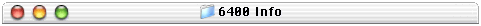
CD/DVD Drives for the 6400
This page contains a growing list of compatible or non compatible CD/DVD Drives plus reader comments of their experiences.
Return to The 6400 Zone Home page
This page was archived in 2023 as part of the Mac Hut archive and is no longer updated.Most of the site pages were last updated around 2003-2004, as such various information may be out of date. The forum and equipment for sale sections have not been archived. |
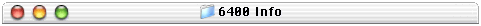
CD/DVD Drives for the 6400
This page contains a growing list of compatible or non compatible CD/DVD Drives plus reader comments of their experiences.
Return to The 6400 Zone Home page
Compatibility chart: I thought I'd start a chart with all the info I've collected for easy referrance. "int" means the CD was placed in the stock CD bay and not the upper bay. All CD Roms should fit in the upper bay.
|
|
bootable | int/ext |
|
| sony 12x |
|
|
needs your audio cable replaced or it will not play audio CD's |
| Yamaha 4416 CDRW |
|
|
will not fit internally in the CD-Rom bay |
| Yamaha CDRW 8x4x24 CRW8424SZ |
?
|
int* /ext
|
will fit internally with some cutting of the opening on the 6400's front cover. user says he had instability on stock SCSI bus, but it worked fine on a PCI SCSI card. |
| TraxData CDR 4120 Pro |
?
|
ext
|
needs a lot of modification to the 6400 to work internally |
| Pioneer 305s DVD slot loading drive |
?
|
int
|
needed audio cable hack and used intech CD/DVD drivers |
| Lite-on 1210 (12x10x32) IDE CDRW |
x
|
ext
|
used with IDE to SCSI converter in an external SCSI case |
| Plextor Ultraplex x32 |
|
|
needs audio cable hacked. does not work with Apples Drivers but will boot to a bootable CD? |
| Yamaha 6416 scsi cdrw |
?
|
ext
|
power mac 6500 ( with a sonnet 400mhz, 512k cache upgrade card). The Yahama 6416 is a scsi type 2 and works with the stock external scsi connector. I use adaptec toast 4.1 software, and have had no problems burning at the 6x speed. 'GtrScottR |
7/23/1999 Sony 12x CD-ROMS not compatible with 6400?: Art found this on MacResQ's web site. I think it only means that you can't use the drive to replace your internal CD due to the plugs in the back not being in the correct location to attch to the 6400 in the manner Apple intended (using the adaptor plugs, no cables)
[Tom, I thought you and your readers might be interested in this:
I've been looking for an internal Mac Bootable (without a hack) CD-ROM drive (to replace my fried 8x) that is fast enough to read RW (32x). In the process I've become willing to settle for Bootable period, and was going to settle for the Sony 12x. Here is the info from MacResQ (notice the disclaimer!):
---
SONY 12x--Mac Bootable! This drive looks identical to the Apple CDRom Drives and uses standard Apple CD Mounting kits!*
*Sony 12x CDRom Drives are not compatible with the following Macs: 630, 6200, 6300, 6400 Series, 5200, 5400, 5500 Series.
---
So far this is the first I've seen mentioned on a 6400 incompatibility (even after scouring Sony, Apple, and countless dealer sites!). If anyone has an explanation/fix I'd be interested in hearing it (or suggestions for an internal that reads RW on a 6400!).
Thanks! Art]
He later replied that someone told him that an external Yamaha 4416 CDRW could boot the 6400. It might not fit internally but it is bootable. Thanks Art
[Oh also, on the topic of the Ext. Yamaha 4416 CDRW on a factory 6400: I talked to a guy from the apple boards who has a 6400/200 and this model CDRW (i havent received mine yet) and not only does it funtion well on the 6400, but BOOTS! Groovy huh?]
7/30/1999 Update on Sony's CD drive: Randy sent me a letter stating it does work and works great for him. It seems it is an Audio cable issue and he has info on a fix. Thanks Randy.
[Hmmmm, that is very strange. I HAVE a Sony 12X CD ROM in my 6400 and it works fine, and it IS bootable! When they say "not compatible with 6400" I think they may be referring to the fact that it needs a special audio cable or something like that. I forget the exact issue, but I bought mine from... wait, here it is:
"The Sony CDU415, like most non-Apple CD-ROM drives, has a industry- standard audio connection. Apple- branded Mac computers with Apple- branded CD-ROM drives have a proprietary audio cable. If you are replacing an Apple drive in an Apple Mac computer, you will need a new audio cable (no charge). This cable is required in order to play audio CDs in the Sony drive.
Please request Part #304 for internal installation in 63x, 62xx, 63xx, 6400,
6500, 52xx, 53xx, 5400 systems.
More info on Yamaha 4416S CD-RW: Here is some info David sent me. Thanks. for internal use in the upper bay maybe the audio cable mentioned in the above letter would work?
[Tom -
I tried to install the Yamaha 4416S internally in my 6400. A couple of issues...
First, the Yamaha doesn't have the standard audio connector that other CD-ROMs do; you have to use a special cable that Bottom Line (for one) sells for about $13. There's a problem with this, too...the cable has a female adapter on the end of it, which doesn't fit onto the 6400's internal audio cable. The CD-ROM in the 6400 has that special "adapter" that allows it to connect to that "connector assembly", so the audio cable does you no good unless you splice the wires from both the Yamaha cable and the 6400's internal cable. But who needs audio playthrough, anyway? ;-)
Second, the Yamaha internal drive doesn't fit the faceplate carved into the 6400's front bezel. I'm not sure why this is; it fits flush with the CD bezel on a 6100, so I don't know what's up there.
I ended up sticking the CD-RW in an old external case I had sitting around, and it works just fine. No audio out from the CD-RW, but that hardly matters since it didn't replace my existing CD-ROM after all. And now I can do CD-to-CD copy (which works just fine with Toast under 8.6...with all extensions on, no less!), so it's all for the best.
The 4416S is bootable, by the way. I made a bootable CD with Toast and started up from the Yamaha just fine. I don't recommend doing this if you still have your original Apple CD-ROM installed, if only to avoid any excess "wear and tear" on the CD-RW. But, hey...in a pinch, it'll do.
David]
Plextor Ultraplex 32x speed SCSI drive: Chris sends info on his Plextor 32x install. Thanks Chris. Notice he says that it will boot with bootable CD's but Apples Drivers don't work?
[Hi Thomas,
A description of how I got a Plextor Ultraplex 32x speed SCSI drive to fit as a replacement for the stock x8 speed unit in my 6400/180 (now a rock solid G3-320 thanks to the sonnet clocker)... might help with the Pioneer unit..
If you look at the backplane connector that connects with the press-fit plug on the back of the stock CD drive, the audio and SCSI cables continue up into the expansion bay. The SCSI is obviously for the optional ZIP drive, but i'm not sure about the audio (possibly the for the TV/video circuitry that isn't fitted to my 6400/180), but it *is* on the same physical bunch of wires as the CDROM audio connector. With the top cover off the machine I was able to pull the continuation of the audio cable out into fresh air and take a sharp knife to the connector plug. By removing the two splines off the plug it fitted into the socket on the back of the Plextor drive (easier said than done as the 6400's case is somewhat limited in free finger space + I have big fingers). I have also done the same modification to a friends 6400/200 in order to fit a TEAC x32 speed replacement drive.
The plextor drive requires a 3rd party CD driver (unless using bootable CD's) but is otherwise A1 (rips Audio to MP3 at x12 speed nicely) and a substantial improvement over the original.
HTH,
Chris]
Later her sent this.
[On my Plextor drive the audio output socket is simply a plastic shell that mechanically prevents stress on the four metal audio connector pins. In my first attempt at replacing the stock drive I simply slimmed down the plug (removed the splines) and forced the audio connector extension cable into the socket (it was a *very* tight fit). Once I powered up and inserted a CD there was no sound. On the second attempt I removed the plastic socket with a sharp pull from needle-nose pliers. This made the fiddly process of getting the connector on *much* easier and obviously made the right electrical connections as audio now plays fine... On a friends 6400/200 we did the same process - his machine now has a TEAC 5232S x32 speed drive fitted. The driver issues with the Plextor are are wierd. If I stick a bootable OS CD in (8.5/6) and hold down the right keys at startup it will boot fine. If I stick any other CD in (with just he apple driver) it isn't mounted on the desktop. I cured the problem by using FWB's CDROM Toolkit which whis works great, so i've never bothered trying to isolate the cause or hack extensions etc. (a.k.a = if it works, don't fix it!).]
4/8/2000 CD audio cable hack for non-Apple CD drives: Yee-Wie sent me illustrated instructions on how to make the stock 6400 audio cable work with non-Apple CD drives. Thanks Yee. I have posted this with my 6400 Manual.
11/3/2000 Yamaha CDRW drive installed in stock CD's location: Roque writes that he was able to install a Yamaha CDRW in the stock CD's location with minimal customizing. Thanks Roque
2/1/2001 More CDROM compatibility info and Apple Driver hacks: Bob sent me some info on trying to get a Panasonic CR-508 24x Internal SCSI CD-ROM to work in his 6400. He also sent a link to another hack for Apples CD ROM drivers to make them work with third party drives! Thanks Bob.
TraxData CDR 4120 Pro in a 6400: Phil sent me some info on his trials of getting this CDR to fit in his 6400's stock location. Thanks Phil.
9/2/2001 IDE CDRW drives connected to 6400 with IDE to SCSI adaptors, work!: Bill sends word that he tried several SCSI CDRW drives with some success but an IDE CDRW attached with an IDE to SCSI adaptor not only worked the way a stock Apple CDROM would work but it was cheaper then SCSI ta boot! Thanks Bill.
This really brings the CDRW world much closer to us pricewise then it ever was before!
Update on where to buy the above mentioned IDE CDRW drives and cases: Bill sent me more info on where you can purchase the items to make your own inexpensive IDE CDRW drive and some setup tips. Thanks Bill
7/14/2002 Issue with IDE CDROM on internal IDE bus: Will would like to know if anyone has tried to replace the IDE HD with an IDE CDROM and then install a SCSI HD in the upper bay and have everything work? It seems the CDROM causes problems being on the IDE bus. Please email me if you have any ideas for Will. Thanks.
Booting from a SCSI drive is not to uncommon so there must be an issue with CDROM drives on the stock IDE bus? I am just guessing here but I think the problem is that the internal IDE bus may not be compatible with removable drives such as a CDROM? I say this because I remember there being similar issues with the first IDE PCI cards for Macs where removable drives would not work. It took a few revisions or firmware updates to make these cards work with CDROM drives. Maybe the IDE controller Apples used on the 6400 just doesn't support removable drives. This could explain why it works when a bootable CD is in the drive at boot time but it won't work other times. Bootable CD's have their own drivers on the CD so the computer can use that instead of loading one from the system folder.
8/5/2002 Update on issue with IDE CDROM on internal IDE bus: Last update, Will wrote to say that he had issues with his CDROM being on the IDE bus and all the HD's being on the SCSI bus. Jeffrey replied saying he has had a similar setup for a few weeks now with no issues. Thanks Jeffrey.
I wonder if the CDROM drive Will is using is bad? Both Will's and Jeffrey's where OEM Apple drives. Jeffrey sent me a picture of the cabling he had to do to get his setup working. The red line shows the path of the IDE cable being attached to an extender cable and going to the IDE CDROM. The green line shows the SCSI cable having an extender cable attached just below the old SCSI CDROM plug and then going to a SCSI HD in the stock location and another SCSI drive attached in the upper bay. Thanks Jeffrey. Sorry its so hard to see but there are just to many cables bunched up inside the 6400.

9/27/2002 CDROM drives set to SCSI ID=0 bad!: Brian wrote to say that he had a lot of issues with his new CDROM drive and they did not go away till he changed the SCSI ID from 0 to 4. Thanks Brian.
At first I thought it may have been the Toast extension that fixed it but he says he tried making it ID=0 again and it still had issues. I asked him if he thought that the reason this was a problem was because it was trying to boot to the CDROM even if there wasn't a CD inserted. SCSI ID=0 is the first location Macs look for a boot device after checking for a floppy disk. He wrote back.
So when installing a new CDROM, CDR, or CDRW drive, make sure to make the ID some other number besides ID=0.
Parts for Macs in Japan: Gordon wrote with some info on buying older parts in Japan. Thanks Gordon.
Hack Apples CDRom extension to make it run Non Apple CD drives12/18/1998
I found this site that has instructions on how to make Apples CDRom extension work third party CD drives by using ResEdit. Apple stopped allowing its extension to run other drives in the past as it had some compatibility issues with special features on some drives. It should run most drives with their standard features though. One thing they do mention is that once this is done, it will no longer run your Apple CD drive so you will need to keep a copy of your old extension and have both in your Extensions folder to run both a non Apple and an Apple CD drive at the same time. I suggest renaming the hacked extension. I would appreciate any feed back on if it works or not.
Another web site that has a hack for Apples CD-Rom extension: ResExcellence has done the other site one up by a hack that allows the one extension to drive both Apple and Non-Apple CD drives. The previous way mentioned only worked one way or the other so you needed both a hacked and untouched copy if you wanted to run both Apple and Non-Apple CD drives.
DVD for the 6400?7/23/98
see the 10/21/1999 update for a setup that works!
I emailed E4, the makers of CoolDVD for Apples G3, and asked if they had an internal DVD drive that worked on the 6400 since they now have a SCSI version. Here is their reply.
"Yes, your system would work fine with our product. Though there is a problem connecting the audio cable from our board to the DVD drive. I believe the apple 6400 has the mount on audio connector that would connect straight into the old CD-ROM model. In order to make your system work, you need to mount the DVD drive as an external unit. Currently, we do not have the SCSI external unit available. If you are familiar with the computer hardware or capable of hooking up the kit, then you can purchase the internal kit and buy a CD-ROM external mounting box and put the unit together yourself. This process is a little bit complicated if one doesn't know much about the computer hardware. If you're willing to do this or feel comfortable of doing this process, you can contact me at 408-441-6060 ext 226 and I can guide you through the process.
best regards, Leanna"
It sounds as if the easy way will be to wait and see if they make an external version which should most definitely work on the 6400. I asked if I could demo the internal version to see if I can make it work INTERNALLY. Stay tuned!
7/24/98 Update on CoolDVD for the 6400: Here is a reply sent from Leanna of E4 on my request to review a loaner system.
"Hi Tom,
I have tested it on the apple 6400 already and have made it to work. I have to mount the DVD externally in order to get it to work. Currently, we are working on SCSI external kits that would allow this type of systems to play DVD movies. If you're interested in the evaluation kit, you have to contact our sales department. You can send email to sales@e4.com
best regards, Leanna"
Sounds like we will definitely be getting a system that will work on the 6400. I'm still curious about making the internal kit work though. I have sent their sales department a request. Stay tuned.
8/13/98 Update: I haven't received any word yet. Still waiting
12/6/1998 DVD drive that may have a better chance of working with the 6400: In the past I wrote about CoolDVD and their new SCSI version maybe being able to work on the 6400. It turns out that it was an internal only and that the way the 6400's internal CD attaches to the SCSI bus it wouldn't work. Well, ClubMac just came out with an external SCSI DVD drive of their own. I don't know yet if this one will work but its more promising. The PCI card pictured looks like its a short version too so this is even more promising. It's priced at $399 which is $79 less than CoolDVD's internal SCSI version. To find out more info you can visit ClubMac's web site or call 1-800-258-2622 and ask for item #C104-1710. If any of you find out more please let me know.
10/21/1999 DVD setup that does work in the 6400!: Cyril wrote to let me know that he tried a DVD SCSI drive with Wired's 4DVD PCI card and it is working great. Thanks Cyril.
[Hello
I finally did it! I installed a wired 4DVD card in my 6400 (6400/Vimage G3 240/ix3d MacRocket/TV/CD 8x/DVD Pioneer slot-in 6x/ 104 M RAM/10 Gb internal IDE)
I first tried to use the Pioneer DVD drive with a software DVD decoder, which worked with some titles, but was not the best way to watch DVD movies, since even a G3/240 is quite slow....
I then bought this Wired 4 DVD card. It's a really great card. You do not have to connect the drive to the sound card of the 6400. The Wired card handles sound without any connection (it handles sound through the PCI slot, I think) The card has a pass through cable that you have to connect to you video card. Then you connect your screen to the Wired card (you can also connect a TV set to the card and watch your movie on it). You can also connect an AC3 decoder to the card if you want better sound support.
I bought several DVD titles (Waterworld, Armageddon, Mr Bean, Mars Attack, South Park...) They work great. The image is beautiful on my 17" Trinitron , sound is great even if I do not have an AC3 decoder. There were no incompatibilities.
I have to make further testing in order to see if quicktime (MPEG 1) is accelerated with the Wired card.
I have only one thing to say: go and buy the card!!!!
Cyril
10/30/1999 Update on Pioneer DVD drive in the 6400: Cytri sent me a note stating that the Pioneer DVD ROM drive he installed in his 6400 was not pin compatible with the stock CD location and had to place it in the upper bay. You can also connect it externally as you do not need to run a sound cable to the drive for DVD to work. It is passed thru the SCSI cable. Thanks Cytri.
1/8/2000 DVD drive tips: I found this info on Accelerate Your Mac's web site. Might help you out if your trying to get a DVD drive to play movies on your 6400.
[Pioneer DVD ROM Driver Tips: Marlon Bishop wrote with specific tips for Ravi's problem:
"Ravi Mathur asked about problems he is having with Pioneer
DVD. I have the same setup as he does. I can get MOST dvds to work with the
exception of a rare few, "The English Patient" only plays half way through for example.
He needs to play with Software Architects (www.softarch.com)
- CD/DVD ROM Tune up. He might also try the Fantom Drives SCSI DVD driver (if his Pioneer is SCSI) located at:
http://www.fantomdrives.com/main_site/technical_support/index.html
Finally, he can also switch off his Apple UDF volume extension and use the one from Adaptec, found at:
http://www.adaptec.com/support/files/udfreaders.html
Playing with any combination of these three usually gets most DVD's to run with the Wired4DVD card. WiredInc has replied to my many help requests, advising only that Pioneer just really sucks...
Marlon Bishop "]
Patch for Apples DVD player software to run on non G4 systems: Here is a web site that has a patch for the DVD player software Apple bundles with their new G4's using MPEG2 software decoding (no DVD hardware decoder). It seems to work for people that own B&W G3's with ATI Rage128 cards so I thought it might work on a G3 accelerated 6400 with a Rage128 card? Assuming you can get the Rage128 card to work at all :)
1/29/1999 Wired4DVD no go with a 6400?: Jordan sends word that he tried Wired'd DVD PCI card in his G3 upgraded 6400 and it still is not fast enough to play DVD movies. Thanks Jordan.
[Tom,
I recently bought a Wired4DVD PCI decoder card and a Pioneer 303S SCSI DVD drive. I meant to buy them for my G3-upgraded 7500 and they work perfectly fine in that computer. Well, I tried to install the card and drive in my Vimage G3/240 upgraded Performa 6400 and it almost worked. I got the 6400 to mount and play a DVD movie but the quality of the playback is very poor. I get a lot of studdering and skipping. I have 80 mbs of ram installed, an ATI Xclaim3D card, and MacOS 8.6. I tried upgrading Quicktime,the audio update, and the software player but still no go. I have tried using the drive as an internal and external, without the G3, and with the onboard video instead. I asked Mike Breeden from xlr8yourmac.com about it, and he said that Wired mentioned the quality of drives by Pioneer are poor. I also emailed Wired's tech support and finally got a reply today. They said-
"Well your assessment is consistent with our experience. It is the Bus speed which is causing your choppy playback. We don't have any tested solutions per-se, but turning off VM and setting your cache as low as 128k, "might" help."
I've already had VM off and tried to lower the cache but I guess the 40mhz system bus speed can't handle the data transfer. My 7500 has a 50mhz bus speed, so I guess it's the minimum bus speed required. The manual says you need at least a 100mhz CPU but doesn't mention any bus speeds. Also I thought maybe the SCSI-1 was too slow so I installed an Orange Micro Ultra SCSI card and tried it but my computer froze when it tried to mount the DVD. So I just wanted you to know and to tell your readers that the Wired4DVD card doesn't work "well" in a 6400, well mine at least. I noticed that one of your readers has gotten it to work. Could you ask him his setup perhaps? Looks like the only thing I could do it to swap motherboards with a 6500 which is not worth it. Well, I'll keep trying and I'll let you know if I have any luck. Keep up the good work on the site.
Jordan]
I have posted earlier from another reader who says the card works great. He also had a Pioneer drive but I don't know if it is the same model Jordan has?
5/13/2000 New SCSI DVD drivers: Yee sends info that Intech has updated their CD/DVD drivers to allow SCSI DVD drives to work now on a Mac! This is great news for us as before you had to use an IDE DVD drive to get full use of the drive. Thanks Yee.
[Hello I hope you remember me, I am the one who had managed to hack the pioneer 303s DVD drive into the 6500 and i just want to inform you that this morning, intech just updated their CD rom speedtools to version 5 and have included support for SCSI DVD drives. With the drivers, I can now use the hacked Apple DVD software player to playback ALL DVD movies that i have as opposed to a few limited titles before.
Yee-Wei
My system:
6500 with Sonnet 400L2 G3
128 MB RAM
ATI VR 128
Pioneer 303s with hacked region free version 110 firmware
using CD/DVD speedtools version 5
orangelink firewire/usb combo card]
12/15/2000 More info on the Wired4DVD card: Ron owns an 8500 with one of these DVD decoder cards installed and says it works great for him. All the specs of an 8500 are similar to the 6500 except the 8500 has a 10MBps SCSI bus and the 6500 only has a 5MBps SCSI bus. He later told me he also has a 512k L2 cache card installed. This is what most 6500's came with except for the 6500/225 if I remember :) Thanks Ron
7/7/2001 Pioneer 305s DVD drive in a 6400!: Scott is the first to tell me he has a DVD drive installed in the stock CDROM location of a 6400. Thanks Scott.
3/23/2002 DVD burner format info: I like many of you have tried to figure out which format for burning DVD's is a good choice to go with. Well here is a web site that has info on each of the different formats currently available for burning DVD's and explains what makes each format good or bad.
Here is a letter I got from a reader of mine that is wondering if there is a way to burn an audio CD from CDROM to CDROM any faster then 1x? I have a reply to his letter below.
I have received several letters like this in the past couple weeks. As far as I now this is the only way to do it? Audio CD's only play at 1x so I assume that your CD drive will not go faster because it assumes that with a CD disk installed, you want to play it not burn the data. This means it takes exactly 1min to burn 1min of data so it can take awhile to burn an entire CD going from CD to CD. This will also cause the buffer in Toast to run dry if you pick a faster burn speed then 1x. The other solution is to extract the data as you have done. Neither is a very fast way of doing it though :( I have been unable to make an audio CD any other way myself! If anyone has some info on how to get faster burn speeds going CD to CD with audio disks, please let me know. Thanks
2/10/2001 One solution to burn audio CD's faster then 1x on the 6400: I had posted a message from Ed last time where he stated he was unable to burn an audio CD faster then 1x as I have found myself. Well today he writes that he found a solution for his problem. It turned out to be the third party CD drivers he was using for his CD ROM. Thanks Ed. This would not fix my problem because I am already using Apples drivers :(
Ed later sent me an update with a blurb about Toast not recommending a CD to CD copy. Thanks Ed.
Here are some more letters from people who have been able to burn an audio CD faster then 1x. Thanks guys.
So it sounds like you will not be able to burn reliably over 1x or 2x unless you have a faster CPU or perhaps a very fast burner?
3/10/2001 Disk Burner 1.01 and the 6400?: With Apples latest update to DiskBurner, its supposed to be able to burn CD's on more third party CDRW drives so the "Hack" that has been floating around the web that was needed with version 1.0 is not needed anymore. Joey tried the new Disk Burner 1.01 on his 6400 but the installer wouldn't work? I still think that it will only install on newer G3/G4 systems and he should try TomeViewer to extract the files. If anyone does get it to work on their 6400/6500, please let me know. Thanks.
I have read that even though most CDRW drives Apple mentions come in SCSI or mostly IDE versions, DiskBurner will still only work if those drives are installed in an IDE to USB or IDE to Firewire external case :( Apples burning drivers are still not fully compatible with plain old SCSI or IDE CDR/CDRW drives! Click here to read a letter from Paul who explains how the "Hack" worked. Thanks Paul.
4/21/2001 Toast 5.0 on a 6400: Mike sent some info on how well Toast 5.0 is running on his 6400. Thanks Mike. I to have had nothing but success with the new version. I don't even have to turn off file sharing or my server software anymore :)
There isn't really any audio info in this post but I thought I would let people know how well Toast 5 was :) Maybe it will help to make better audio CD's?
Tom sent me a PDF document that has some very good info on making a bootable CD using Toast Titanium. The info should work on older versions as well but the options may be in different locations. Thanks Tom.
12/22/2003 Instructions on making your own bootable CD with your favorite utilities and L2 G3 drivers installed: John sent some instructions on how to make a trouble shooting CD that will activate your G3 while booted to a CD. Thanks John!