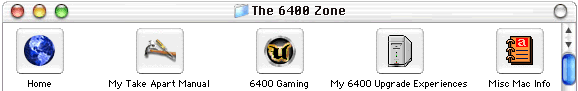 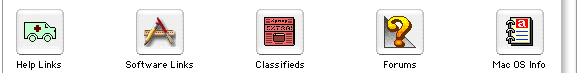 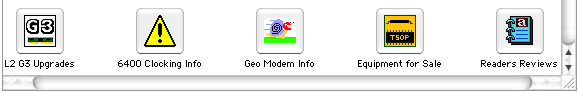 |
||
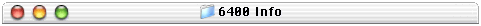
Apple's Geo Modem
This page has all the info I have collected on Apple's internal Geo Modem
This page was archived in 2023 as part of the Mac Hut archive and is no longer updated.Most of the site pages were last updated around 2003-2004, as such various information may be out of date. The forum and equipment for sale sections have not been archived. |
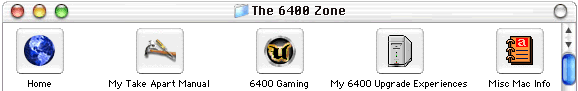 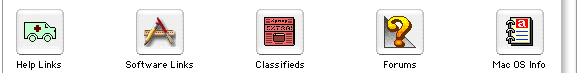 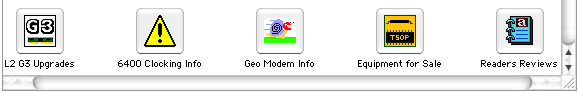 |
||
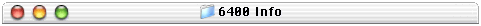
Apple's Geo Modem
This page has all the info I have collected on Apple's internal Geo Modem
FLASH 8/27/97: OS 8.0 installer CD contains a newer version of Apples Telecom software for the Geoport modem. It comes with version 3.1.3 and its located in the Apple Telecom folder in the CD Extras folder. The latest version you can download from Apple is also 3.1.3. It will boost speed to 33.6.
9/14/2001 You must remove the internal modem to make the external modem port functional: Ron sent me a letter to let me know that I did not have this info posted on my site?: Sure enough, I could not find it anywhere? I must have forgotten this detail as so many people seem to know it already. So for future 6400/6500 owners that want to use the external modem port, you must remove the internal modem card for the external modem port to function. Thanks for the heads up Ron. Also, if you bought your 6400 new, then the external modem port may have a plug in it. If so, you can pry it out with a small thin object like a small flathead screw driver.
Apple TIL file on how to determine which type of modem is in your 6400 12/15/97: Here is a link to an article in the Apple Technical Information Library telling how to tell whether you got a GeoPort or a Global Village modem. ArticleID: TECHINFO-20642, "Is there a way to identify which modem-Geoport or Global Village--was included with my Macintosh Performa 6400 series computer?" {UPDATE- This file seems to no longer exist on Apples site? I posted a text file that I found on another site so this info won't be lost- Tom}
It gives three ways: from the computer serial number, from the manuals included, and from sending a command to the modem. Thanks Allen Stenger for this info.
For those of you who have an Apple Geoport Modem installed in your 6400 and are unhappy with its performance, there is another alternative. You can remove the card from the comm slot and then remove the plastic plug covering the modem port so an external modem can be attatched. The Performa Manual explains how to install / remove this card. The Geo Modem uses the main CPU for compression and decompression of the modem signal which slows the whole system down to do modem work. The card in the comm slot is just for digital to analog conversion. I have installed an external modem on my printer port as I have not found a way to use MegaPhone on it yet, and I like MegaPhone. The performance gain was awsome to say the least.
UPDATE: MegaPhone only works on the internal modems that come with your computer. The Geoport or Teleport internal modems. They have not made any teletool files that work with any other modems, So if you like the MegaPhone package you will have to connect an external modem to the printer port or you can buy a speakerphone modem such as the Global Village Teleport 33.6 Speaker Phone modem. Which I hear will be flash ROM upgradedable to 56k speed.
5/3/97 I finally removed the internal Geo modem card from my computer. I know I said I wasn't because I used Megaphone, but I stopped using Megaphone and wanted to local talk with my other computer so I did it. It was fairly easy. I just followed the instructions in the 6400 manual. I also disabled all extensions, control panels and preferences that were for Apple Telecom or Geo modem. the last thing to do was remove the plug on the modem port and move my external modem from the printer to the modem port. It works fine.
If you wish to remove your Geoport modem then read this 8/27/97: Daria Aikens has a web site which says that if you contact Apple and explain to them just how bad the Geoport modem really is on a 6400 then you may be able to get a new modem or cash reimbursment. Click here to goto this site. I have not tried to receive any reimbursment myself because I may want to reinstall the modem if I ever upgrade to another computer and sell this one.
Geoport memory reclaim 5/19/97: I have had a few readers requesting software that would reclaim memory used by the system. I know of one called Geoport Shutdown 1.0.2. It will take back the memory used by your geo modem after you have finished using the modem. Check it out on my Updates / Upgrades page. I have not tried it as I removed my modem so if there are any conflicts, please let me know.
Possible RAM Doubler / GeoPort modem conflict 5/9/97: Tom Schroeder describes a possible conflict between RAM Doubler 2 on a Performa 6360 and the internal GeoPort modem that comes with that Mac (this may also affect some 6400s, as some of them use the same modem). In particular, he often gets a "PPP negotiation failed" error when trying to connect online. Removing RAM Doubler 2 eliminates the problem.
Brian Grove (of Connectix) confirms they are investigating reports such as this one. However, since not every GeoPort modem configuration has this problem, it has been difficult to pinpoint. Brian promises more details if and when they discover anything further.
Ram Doubler cause for Geo modem problems 6/7/97: This is another post from Apple's discussion forum by a 6400 user. If anyone has this problem and tries the remedy, please email me the outcome.
After months of blaming the geoport for bad internet connections (I had very unreliable connections, they'd drop off, etc.) on my geoport, I finally spent some time trying to narrow down the problems. I have the latest release of everything (7.6.1, ot 1.1.2, ot/ppp 1.0 etc.). When I did have a connection, I was getting 1.2k/sec on average.Well, to make a long story short(er), I disabled ram doubler, pared down my extensions, and everything works perfectly! I get connected the first time everytime, my connections are up to 3.9k/sec and at least 2.9k/sec consistently. I occasionally get out of memory error messages, but I'd rather buy more RAM than a new modem considering the geoport works fine. Hope this helps others who are having connection problems.
Updated 9/12/97: From MacFixIt 9/10/97: Ram Doubler 2.0.2 and web browser conflicts: a follow-up
Regarding the report last time that RAM Doubler 2.0.2 may cause increased system crashes (or other errors) when using Netscape Navigator or Communicator, reader reaction was split.
Several users confirmed the problem, adding that it extended to Microsoft Internet Explorer as well. About an equal number of users said they did not have the problem, some even claiming that updating to 2.0.2 decreased their frequency of system crashes. One reader suggested that some of these problems might be linked to the Netscape Conferencing extension QTCH245 Library (disabling it should solve the problem).
Perhaps the definitive answer (for now) comes from Gerald Klein, who had the Doubler/browser conflict and received the following reply from Connectix on the subject: "We have received reports similar to yours. The internal GeoPort modems and RAM Doubler sometimes don't get along. We are looking into the problem. Try these steps and let me know the results: Enable RAM Doubler. Turn off AppleTalk. Turn off anything that runs in the background (anti-virus software, screen savers, etc.) Increase your cache (Memory control panel) to 2048. If that doesn't work, you can return RAM Doubler for a refund."
UPDATE 1/19/98: AOL 4 beta has a problem with 6400/Geoport Macs?: from MacFixIt 1/19/98, A beta tester reports that "AOL cannot get their 4.0 beta software to work with 6400s that are equipped with Geoports. They try and try with each build to fix the problem, but at step 2 of the sign on process the computer locks up requiring a control-command-power on restart. This has been going on for months..."
PlainTalk Text To Speech Info: from Apples TIL file 30340, PlainTalk Text To Speech, when used with a GeoPort, may cause a crash when used with Mac OS 8.1. Apple is aware of this problem and expects to have a solution with the next Mac OS release.
Well I guess theres 2 more reasons why the Geo modem is not worth owning. I hope Apple will learn there lesson?
1/16/98 OS 8.0 may cause sound problems on web sites being viewed on a 6400: here is an item I read from MacFixIt 1/16/98.
Freeze when accessing web pages that include sound; Apple acknowledges that Mac OS and/or hardware maybe the cause
On Apple's Discussion Boards, owners of certain Perform models (especially the 64xx and 63xx series) are complaining of sound-related problems when on the Web. Specifically: "Shortly after the sound starts, the computers freeze up." It seems to occur much more frequently in Mac OS 8 than in earlier OS version. Apple Support replied "You are right, this does not appear to be a browser issue. So far, the issue seems to only occur with web sites that have embedded MIDI and WAV files. We have forwarded the customer reports on this issue to our engineers for further investigation."
At least for the 6400, some postings relate this to problems with the GeoPort Express modem. (Thanks, Paul Clark.)
Update: Mike Gehman claims it is due to a conflict with the QuickTime plug-in. He uses Maczilla instead. Searching MacFixIt, I found a reference to this from November 1996!
3/16/98 Another web site for those that hate the Geomodem and want to get compensated: here is a letter from a reader that has his own web site stating he is in contact with Apple and the Attorney General trying to solve his Geomodem issues. Click here to visit his site.
I have contacted several hundred owners so far-- and am working with others and the attorney generals office to coax Apple to admit that a problem exists (IN WRITING): fix it now , or replace and compensate all customers regarding this issue as outlined on my website site
Letter from Global Village about the internal modems they make: I got this from a reader who is looking into purchasing a 56k internal modem for his 6400 like what the 6500 comes with.
OEM Bundled Modems/Software. Please be advised that the manufacturer of your computer supports, warrants and replaces the Global Village modem and GlobalFax software (if available) included with your system. Many parts of your computer, such as the main computer chip, disk drive, or monitor may have been designed and manufactured by companies other than the brand name on your computer. Global Village helped design and manufacturer the modem that came with your computer, but doesn't offer free technical support for it.
The following manufacturers and modem models bundled are listed below:
Apple (1-800-SOS-APPL)
Power Computing (1-800-708-6227)
UMAX (1-510-651-8883)
If you would like, you can receive Priority Support service at $29 per incident or $2 per minute from our Technical Support staff at (888) 417-0591.
Maybe you can get the a 56k internal modem for the 6400?: here is a letter I got from a reader who has been trying to get one of these modems. Thanks Vince.
Part # for internal 56K modem is: 652-0038.It was supposedly available through the Apple Store on 2/1/98. I have heard conflicting stories on this. It supposedly comes with all documentation and software.Was told by Apple Support that if I really wanted this part, I would have to order through my local Apple Service place. (Whatever that is). This is supposedly a GV modem.
4/20/98 RamDoubler 2.0.2 conflict with the Geo modem: I just installed RamDoubler on my other 6400 with the Geo modem and it was crashing with type 10 errors almost every 20 minutes. I remove RD and turned on Virtual Memory and have had no problems since. I never had problems before but that was way back with OS 7.6. So much for speed if it crashes all the time!
4/22/98 Apple article on what software needs to be removed when removing the Geo modem: Its about time I added this. Better late then never. Here is a text file that explains exactly what extensions, control panels, and other related software needs to be removed when ripping out that old Geo modem for a nice shiny new modem.
56k Internal modem for the 6400: Here is a letter from Eric Hildum who said he bought one for his 6400. Thanks Eric for the info.
I would also like to mention that he says the Telecom 3.2.2 will work with OS 7.6 too. I bet it will even go to 7.5.x. The OS 8.0 CD I have only came with v3.1.3 as I have installed it on my 6400.
6/19/98 MegaPhone updated to version 2.1: Bing Software just email to let me know that they updated MegaPhone for OS 8.1 compatibility. The upgrade costs $59. I also posted their email as they list several tips on getting the most out of your Megaphone software.
6/29/98 Possible cause for lockups when listening to midi files with a Geo modem: I found this message from Stan Lefkowitz on Apples 6400 forums that states his problem went away when he had a new HD installed:
"I recently had to replace my original 1.6 GB Hard Drive (fortunately under warranty). They put in a maxtor 5.7 GB HD. My Macbench Disk score jumped from 226 to 359. I was visiting some websites with midi files and I had no freezes whatsoever. I am using the Live Audio plugin with Netscape 3.1 and running with VM off and a HFS+ formatted HD. Replacing the HD is the only difference I can think of since my system was freezing when playing midi files. I am still using QT 2.5. Is it possible that slow disk access could be causing the infamous "geoport modem freezes with midi files"?
He has a 6400/180 running OS 8.1. I asked him to email me if he the problem returns.
7/21/98 Bing has discontinued its MegaPhone 2.0.9 version: It seems Bing is no longer distributing the updater to version 2.0.9 and now they only sell version 2.1. I have removed my link from the Updates & Upgrades page as the their update web site no longer exists. The upgrade to v2.1 is $59 and supports OS's up to 8.1
8/2/98 RamDoubler 8 not compatible with Geo: I just downloaded and read the ReadMe file and it states that it is not compatible. Basically it says that although many people use RamDoubler with the Geo modem with no problem, many people have much problems and therefore they don't recommend using the two together. Well its about time they say this!
8/7/1999 Speeding up the Geo modem?: Henrik sent me this info on changing your init string to get the Geo modem to transfer data faster. I'll have to try it and see what happens. Thanks Henrik.
[It's about hacking a modem script for your internal geoport modem. I tried it and it works. When loading pages I get speeds up to 6.5k/s. Download speed is the same.
I tried it with AOL 4 and I could no longer make a connection. I don't think this will be a problem for non AOL 4 users as the changes seem to be almost the same as ones I have suggested before.
9/11/1999 Another web site with tips on speeding up the Geo Modem: I found this web page last night on the MacInstruct web site and thought it might help you in getting that old Geo to move faster :) This site tells you how to improve the performance by improving the Mac rather then using some slick modem initialization string. It has been proven over and over that the only way to increase the performance of the Geo is to increase the performance of your 6400. I didn't see a L2 G3 listed as helping but trust me it will!
1/21/2000 Modem Script to give a 28.8k modem 56k speed?: Ed sent me a Hack that lets you transform your 28.8k modem into a 56k modem! Not sure how it works but I think it just increases the port speed (data transmission from computer to modem) to get the higher speeds as you cannot just change a modem to make it 56k without a hardware change. Thanks Ed.
Issue getting online with a US bought 6400 used in the UK: Mark was having trouble getting online with his 6400 and found out he needed a localized version of the telecom sotware to get it working. Thanks Mark.
[The Express Modem software supplied with the Performa 6400 is US only. Whilst it claims to autosense the country on first connection, it always seems to set the country to United States. Roly Osborne, who is based in Spain but has a UK purchased 6400, sent me a copy of the UK telecom software that came with his system. Having installed this, everything seems to work now. I have attached a copy of the Stuffit archive to this message in case anyone else has the same problem.
My general comment is that if you use the Express Modem, you get what you pay for. It seems more sensitive to features of the telephone system than other modems. Roly stated that he needed to get the Spanish software to get his system to work in Spain. I still think that it works reasonably well and I have no intention of purchasing a new modem. I only wish Apple made the software easier to get hold of.
For your information, Apple UK said it should just work without any changes. My local Apple dealer stated I should upgrade to the UK version of MacOS 8.1. The UK telecom software is not available for download from any Web site I could find, although the US software is.
Mark]
Click here if you need the UK telecom version. Mark was nice enough to send it to me :)
5/27/2000 Geoport modem fix for use with G3 upgrades: Steve started having problems with his Geo modem just after upgrading to a Sonnet G3 as many others have and he found a fix for him. He says that you can use G3Strip 1.9.1 to not only slow the L2 cache down but also reduce the size of the cache and it allows the Geo to function fine. Also Power Logix's cache profiler can be used to disable the cache but I think that would slow the computer down more then just reducing the speed and size? I think I reported similar uses of these products before but I never new that reducing the size address of the cache would make a difference? Thanks Steve.
[Hi Tom:
I recently upgraded my Performa 6360 with a Sonnet G3 300 mhz upgrade card with 1 meg backside cache. I was thoroughly amazed by the instant performance boost in my old
Performa. The best news was that all my existing software and hardware seemed to be working with the upgrade too. But I got the bad news when I tried to connect to the internet with my old GeoPort Modem. The GeoPort wouldn't work. Well
after doing some digging, it turns out that according to Apple Tech Information and Sonnets own compatibility matrix that the GeoPort Modem is not supported on G3 based machines.
Well I wasn't ready to scrap my old GeoPort just yet. So I
scoured the internet message boards and Performa discussion groups, such as yours, only to find out that many users had already discovered the same sad news. The GeoPort wouldn't work with the G3 processor. Or would it? I usually don't give up easy. My intuition told me that it had something to do with either the clocking speeds of the G3, the cache settings, or the GeoPort hardware/software and extensions. So I played around for couple of days with different utilities and software modifications. The result is an easy
fix that I wanted to share with your readers.
First make sure you have the latest version of the GeoPort 3.1 Modem drivers and software installed. These are availble from Apple and are also included on the OS 8.0 and 8.1 CD.
Next install a copy of the shareware utility G3Strip 1.9.1. This utility is availble from http://hp.vector.co.jp/authors/VA014067/en.html . The utility consist of a system extension and a control strip module. Place the two files in the appropriate folders and restart your system. The control strip module allows you to
control the G3 processor's back-side cache settings.
On system restart, you will notice that the G3Strip control strip module is present. Open the G3Strip and change the three cache settings to: Cache-size 256, Cache-ratio 1:3, and Cache-mode Write-through by toggling the settings. Also
turn off Default at Startup to save these new settings.
That's it, your GeoPort Modem will work again. Maybe even better than before. It seems that file transfer rates improve after making the change. Could be the G3 is boosting the performance of the GeoPort Modem too.
To make turning these setting on/off easier, I created an extension set with Extension Manager that turns off the G3StripLib Extension. I use this extrension set when I don't plan to use my GeoPort.
As another option to the G3Strip utility, I also had success
using PowerLogix's free G3 Cache Profiler utility to turn off the G3's back-side cache settings to get the GeoPort to works again.
Regards, Steve
ps. I tried the G3 Throttle Utility and it didn't work for me.]
3/23/2001 Apple TIL on getting the fastest modem connection: Here is a link to an Apple TIL that tries to help you gain the fastest modem connection you can, or at least understand why your not!
I found this TIL at Apple on compatibility issues between the two. Basically your modem will work but special features like Phone support may brake. Apple also has no plans on fixing any of the issues either. Looks like we got left in the dust :(
[Is Apple Telecom supported on Mac OS 8.5?
Apple Telecom is the software needed to use an Apple Express Modem, GeoPort Telephone Adapter Pod, or the GeoPort Internal Comm Slot modem. Although Apple Telecom 3.1.3 has not been modified since the release of Mac OS 7.5, it was tested for compatibility with Mac OS 8.5, and at this time, there are no plans for future revisions to the Apple Telecom software.]
Initial reports running the GEO modem with OS 9 suggest that the modem will work to get you onlin but none of the faxing or MegaPhone styff works :( The Express modem control panel is also not accessable? When double clicking on it nothing happens?
Here are email messages that Bing has sent me on upgrade options and tips for MegaPhone.
1) Just Released! MegaPhone, version 2.1
2) Upgrade your MegaPhone & Modem Affordably
3) A special offer to download a fully working demo of a MegaPhone Enhancement.
4) Quick support tips for the smooth operation of your MegaPhone software.
5) How to contact us at Bing Software.
1) Updates for MegaPhone users
2) MegaPhone Support Information
3) Using headsets with MegaPhone
4) My free version of MegaPhone never worked!
5) How to reach Bing Software
1) NEW: Bonzer for iMac / G3 / PPC / 68040 is here!!!
2) NEW: iMac Voice mail & Speakerphone Update!
3) UPDATED: Bing Software's Web Site has been updated.
4) PENDING: Small Business Resource page is undergoing development
4) NEWS: Writing Software to link with Conxus' Pocketalk pager
4) NEWS: Bing Software to travel to MacWorld, San Francisco, CA
I found on Apples Forums that one person was able to order the plug to cover the opening when you remove your Geo Modem at Sun Remarketing.
You need the Shield to hold the Plug in place just like all the other plugs on the back. They further noticed that the Plug part number was not found on the web site and they had to call the 800 number listed on the home page to order them as Sun Remarketing did not stock them.
Modem Script for AOL 3.x users that have a Geo modem 4/30/98
When I first got onto using AOL I had many problems as much of you have and I contacted AOL and found out something. They told me to try using MNP5 protocal instead of v.42 bis which is what the Geomodem tries 1st when connecting. They said it would be more stable so I tried it and it seems pretty stable. I also changed the connect speed to read what you choose for your compression speed and not the actual modem to modem speed. Seeing 57600 just seems faster then seeing 31200 or less. Below are 2 screen shots of my AOL setup windows. To do this 1st before logging on choose setup from the sign on window and you will get the first picture below. change the speed to 57600 if its not already and then click on Edit Modem Profile. Now copy the info word for word from the second picture below making sure to select Create Copy As and giving it a name. This way you won't mess up your original modem script. Basically I added W1 to the CONFIGURATION line and S48=128 to the ENABLE HARDWARE HANDSHAKING line. W1 causes the speed to read your compression speed choice and S48=128 makes the modem negotiate using MNP5. Of course don't use the same telephone numbers I use unless you like long distance bills :)
NOTE: AOL 4 users should NOT change the W0 to W1. AOL 4 will not connect if getting these high readings
I was sent some info from Claudio on his experiencde with MacComCenter. He was having an issue with MegaPhone and the v.90 upgrade with a 6500 56k modem installed in his 6400. It seems the upgrade made MegaPhone crash but MacComCenter works fine. Thanks for the info Claudio.
[Tom:
This is in reference to my problem with Megaphone and the V.90 upgrade on the Apple /Global Village modem ; I solved it ... by getting rid of Megaphone that is ...!!! I am using this absolutely great Fax/Voice /Data application from SmithMicro Soft. call Mac ComCenter Plus and I have nothing but good results ... everything works great ... the Telephony ..the Fax and the Internet ... the modem is responsive and quick and I can go back and forth from being on line to using the phone ... the quality of the audio is superior to Megaphone and the Fax browser rivals any of the most sofisticated ones ... So ; yes telephony with quality is still possible even if the modem has been flashed ....I couldn't be happier ... I highly recomend this to other users that might be facing the same problem ... Thanks for your responses.
Claudio.]
[Tom:
Glad to hear from you again... well go to this site www.smithmicro.com and check it out ..there are plenty of options there ,,,, I believe the demo will check your modem and will tell you if it would work .... Also remenber ; only the ones with voice capabilities will act as an answering device and phone ... What I meant "by saying I can switch back and forth from Internet to telephone " is off course closing one application and using the other without having to worry about my port being taken by the Fax for example ... that sometimes might happen with other Telecommunication software ... you still have one port and in order to use phone or Internet you have to close the communication without having to quit one or the other application MacCom Center Plus can run totally in the background receiving faxes or phone calls as far as you are not using the Internet .... This is great for users like me that love to have the phone right in the computer without having to sacrifice the Internet stuff ....The speed and reliability of this modem is great ... I know from the postings some people have had problems with it but I can only praise it ... Keep me posted..
Claudio.]
6500 56k modem for 6400's2/8/1999
Beige G3 internal modem in a 6400
I just saw that KIWI is advertising the 6500 internal GV 56k modem for $89. this is the same modem that many of my 6400 readers have placed in their Macs. I don't know if the software comes with it but its worth inquiring about. KIWI has no web site and can be reached at 1-800-334-KIWI
2/10/1999 6500 56k modem sold by KIWI: a lot of readers have called KIWI and were told that this modem will not work in the 6400. I believe KIWI is just trying to cover themselves incase anyone has a problem. I've gotten letters from many people that installed this modem in their 6400 and it works great. The only thing is ask if it comes with the software. If it doesn't then it won't work as the Telecom software for the Geo is different than the GV's. I think the OS 8 install CD does have this software in the CD Extras folder under Telecom (serial)?
1/21/1999 6500 56k modem updater to v.90: This is for my 6500 readers or 6400 users that bought a 6500 56k modem. Apple has released an updater to give your 56k modem the v.90 standard. Here is the address to Apple TIL on this.
http://til.info.apple.com/techinfo.nsf/artnum/n58247
Click here to get the download. It will not work on 6500's that came with 33.6 modems. But it should work on 6400's that people installed the 6500 56k modem in
2/12/1999 6500 56k modem sold by KIWI: a lot of readers have called KIWI and were told that this modem will not work in the 6400. I believe they are just trying to cover themselves incase anyone has a problem. I've gotten letters from many people that installed this modem in their 6400 and it works great. The only thing is ask if it comes with the software. If it doesn't then it won't work as the Telecom software for the Geo is different than the GV's. I think the OS 8 install CD does have this software in the CD Extras folder under Telecom (serial)?
2/19/1999 More 56k modem info for 6400 users: I recieved this letter from Herb about KIWI's inhouse tests of the 56k modem in a 6400 and it worked for them. Thanks Herb. It seems they may also be raising the price due to demand. Figures! I guess they tested it on a 6400 due to all the requests.
[Forgot, I called KIWI and they said that they sold one to someone who had a 6400 and a 6500 and he would do a test on both. He called back and said the 6500 worked with it and the 6400 did not. KIWI said that they did their own test and it did work with the 6400. Of course they ran out of them and expect to get some more in at a now higher price of around 100.00, since people seem to want them.
Herb]
2/26/1999 Update on 6500 56k modem for 6400's: I want to say sorry to KIWI for not giving them the benefit of the doubt on there supposed price increase:) I just saw in the latest MacWorld that the price has dropped to $79 and did not go up as a reader had told me it would. This is good news for anyone wanting one of these modems.
3/11/2000 Beige G3 56k modem in the 6400?: Kirk sent me a letter asking if the 56k internal modem would work in the 6400's COMM II slot. Here is his letter.
[Hi Thomas,
Still enjoying perusing your 6400 CD, many thanks.
Been thinking of adding a 56k internal modem to my PM6500 (I have a 33.6 GeoPort internal installed now). Looks as if the internal modem for the older G3 will fit, as I pulled out one from a G3 Mac and compared it to the modem in my 6500. They have a very similar configuration and apparently will fit into the same slot. I looked at most of your web site info. and don't see where anyone has tried this. Any thoughts?
Thanks,
Kirk]
I did some digging and here is what I found! In the Beige G3 Apple Take Apart Manual it has this listed.
[Modem Slot 112-pin connector to accept optional fax/modem card
Note: Does not carry PCI signals
Modem
Apple/GV
56.6K
661-1510]
In the 6400/6500 Apple Take Apart Manual I found this.
[Communications One internal expansion slot for modem or Ethernet card (PCI bus configuration). Depending on configuration, a modem card may already be installed.]
No part number was listed :( But at www.sunrem.com I did a search on the 661-1510 part number and they have it listed for both the Beige G3 and the 6500! The two Apple manuals seem to contradict each other if they really are the same part? But this wouldn't be the first time Apples printings are incorrect :) I assume to get the modem to work you would either need the software from the Beige G3 or the Apple Telecom (Serial) software which is on the OS 8.0 and 8.1 install CD's. If anyone has more info on this please email me.
3/18/2000 More info on using the Beige G3 56k internal modem on a 6400!: Well the verdict is in and the modem does work! It seems several people are using the Begie G3's modem part number #661-1510 in their 6400's with really no trouble at all. Data and fax both seem to work but voice transmitions don't. That means no MegaPhone or Apple Phone but this is a minor issue for most. Kiwi used to sell them but I think they are out right now? Also I was told that SmallDog Electronics had them? Also it seems you don't even need the software if you only go online. One user told me that they just picked the Apple 56k internal modem from the list of modems for AOL and it connected with no problem? This is probably because AOL allows you to pickthe which port the modem is connected to so it may not rely on the modem software for this at all? I do know the software for it is called Telecom (serial) and is located on the OS 8 or OS 8.1 install CD in the CD Extras folder. Thanks for all the info everyone!
2/24/2001 G3 (beige) and 6500 56K modems in a 6400: Steve sent me some info stating that the 2 mentioned modems will work in a 6400 just fine. He is using this configuration himself! Thanks Steve. The main issue is finding these modems? Steve is an Apple Authorized repair technician and said he would see if he can get them for anyone interested! Thanks Steve. They are expensive though since they won't be a replacement but a straight out purchase so expect to pay around $125. That's steep for a 56k modem but its the only internal modem you can get :( For those wanting this modem, it works with Apples Telecom 3.1.3 software available on Apples software download site.