This page was archived in 2023 as part of the Mac Hut archive and is no longer updated.Most of the site pages were last updated around 2004 and some information may be out of date. Various links may be broken. Become a patron: Support our efforts by contributing a small amount each month to cover our hosting costs and the time it takes to archive these pages properly. Thank you. |
What is a Macintosh?
An opening from the Macintosh 512Ke manual:
" You're about to learn a new way to use a computer. If this is your first experience with a computer, you're starting at a great time. If you've used "traditional" computers, you'll really appreciate the Macintosh difference. No more guessing what the computer wants. No more memorizing long commands with names only a programmer could love. With Macintosh, you're in charge.
Macintosh removes a lot of the mystery about using computers. Every action you take has an effect you can see - so you're always in control of what happens. And you don't have to keep tedious details in your head, because Macintosh keeps track of them for you. You're free to think about what you want to do rather than how to get your computer to do it. "
Simply - Macintosh is simple yet powerful.
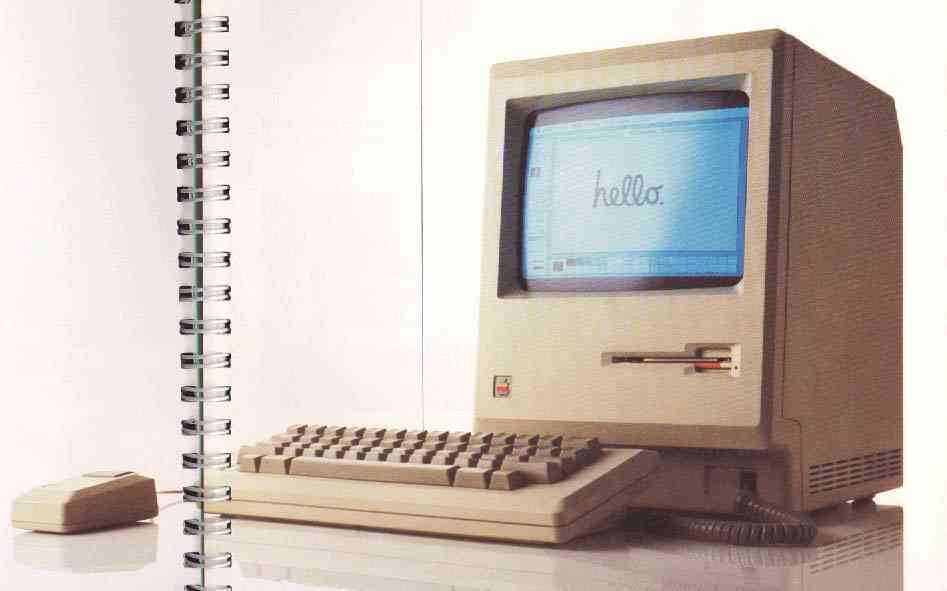
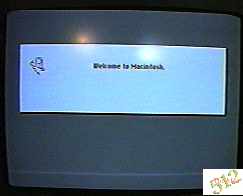
The Macintosh startup screen - "Welcome to Macintosh"
The "classic" Macs:
• Macintosh/Macintosh 128K
• Macintosh 512K
• Macintosh 512K Upgrade - turns your Macintosh 128K into a Mac 512K.
• Macintosh XL
• Macintosh Plus
• Macintosh Plus Upgrade Kits - turns your Macintosh 128K or 512K into a Plus.
• Macintosh 512Ke
• Macintosh 512K ED
The expanded "classic" Macs:
• Macintosh SE
• Macintosh SE FDHD
• Macintosh SE/30
• Macintosh Classic
• Macintosh Classic II (Performa 200)
• Macintosh Color Classic (Performa 250)
• Macintosh Color Classic II (Performa 275)
iMac (the new classic Macs):
• iMac (Including iMac DV and iMac DV SE)
Other Macintoshes covered by The Mac 512 User Group newsletters archive
• Macintosh II
• Macintosh IIvx/IIvi
• Macintosh Centris 650
• Power Macintosh 9500
• PowerBook Duo 210/230
If you need other Macintosh model information - please see AppleSpec (Apple's specification pages).
Here is the inside of the Macintosh:

You see the back of the monitor, and the analog board on the right side. The floppy drive is under the monitor, and the logic board under the floppy drive. Be careful in there!
If this Macintosh had a hard drive, it would of been placed over the floppy drive.
[ System Showcase ] [AppleTalk-ing ] [ Mac Resources ] [ Help ]
[ The Mac 512 Site Map ]
The Mac 512 is a gYounk design & programmed site.