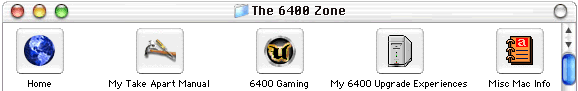 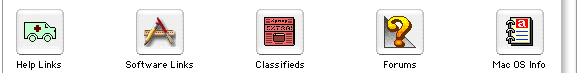 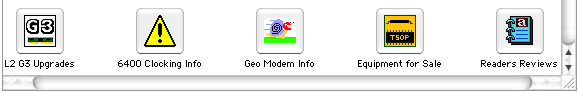 |
||
![]()
This page was archived in 2023 as part of the Mac Hut archive and is no longer updated.Most of the site pages were last updated around 2003-2004, as such various information may be out of date. The forum and equipment for sale sections have not been archived. |
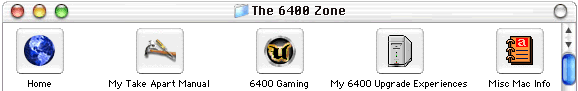 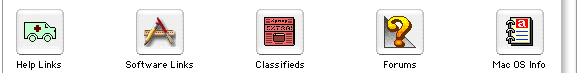 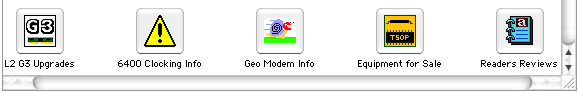 |
||
![]()
This page contains past Just Updates that I feel are too important to just archive on my HD. This is sort of my FAQ section. Maybe some day I will make it a real FAQ section :)
Since the G3 has become so popular BYTE magazine has made a version of there BYTEmark benchmarking software available for the MAC. Using this program you can compare your MAC to G3's as well as Pentiums up to the new 400 Mhz Pentium II. A link to the BYTEmark download page is on my Updates & Upgrades page. Below are some numbers I got from MacInTouch as well as my own results from my 6400/180 and 6400/220.
|
Index |
Index |
|
| 400 MHz 604e 9600 Mach5(clocked from 350) |
|
|
| 333 MHz G3 PowerMac |
|
|
| 300 MHz G3 PowerMac |
|
|
| 300 MHz G3 PowerMac (clocked from 266) |
|
|
| 300 MHz G3 Sonnet 6400 w/1M cache (mine) |
|
|
| 240 MHz G3 Vpower PF 6400 (mine) |
|
|
| 233 MHz G3 PowerBook w/512k cache (mine) |
|
|
| 300 MHz 603ev 6500 |
|
|
| 250 MHz 603ev StarMax 5000 |
|
|
| 400 MHz P2 Compaq Deskpro 6000 |
|
|
| 400 MHz P2 NEC Powermate Enterprise |
|
|
| 350 MHz P2 IBM Intellistation |
|
|
| 220 MHz 603e 6400 (mine) |
|
|
| 180 MHz 603e 6400 (mine) |
|
|
| 233 MHz P2 Gateway |
|
|
| RealPC v1.0.3 on my 6400/220 |
|
|
| 90 MHz Dell Pentium (index machine) |
|
|
All scores are from fastest to slowest using the Integer column. As you can see, the 603ev holds up pretty good to even Intel's fastest. Check out the StarMax 5000. Damn good! The 603ev is very good at integer calculations and the 604e is good at FPU. The G3 is based on the 603 and this is why it hauls butt at integer scores and is only slightly faster at FPU then PC's. Keep in mind that's comparing a 300 MHz G3 to a 400 Mhz P2. I ran tests with all extensions ON and tried it with extensions disabled and being disabled only made a 1/10th or 1/100th of a difference so go ahead and leave your normal system running when doing the tests. I would appreciate any scores you can send me so I can start a comparison going.
Well this is not actually my review but for anyone interested in what a RAID system is then read on.
Here is a link to a review on the Insanely Great Mac site that explains just about everything you ever wanted to know about setting up your own RAID system. For those that don't know what RAID is (and I don't mean the bug spray), it is Redundant Array of Independent Drives. It used to be Inexpensive drives but the drives used today are anything but inexpensive. Basically it's taking a couple or more drives and making the OS think its one large drive. This lets the system store data across multiple drives at once speeding up transfer rates. Or they can be set to mirror each other creating a backup of everything you do as its done. This is good for network servers or people working on extremely important data. Check it out, I think you'll like it.
Would you like to have a G3 upgrade for your non-upgradeable Mac?5/23/98
UPDATE: several vendors are selling G3 upgrades for the 4400, 5400, 6400 as well as clones based on the same.
400Mhz cards on a 6400: I thought I would just repost this info as a lot of companies are starting to post wrong info. The 6400 cannot run a G3 at 400Mhz due to the limit of the bus multiplier. The current line of G3's can go as high as 8x which for a 40Mhz bus means 320Mhz. The 400Mhz cards will only run 400Mhz on a 50Mhz bus system like the 6500. I suppose those of you that have changed your MB crystal to get 48 or even 50Mhz bus speeds may get lucky and the card will run at 400Mz (or close to it).
Update 9/23/1999: PowerLogix told me that their 400Mhz G3 will run 400Mhz in the 6400 because it has a 10x bus ratio!
Update 9/13/2000: Now all G3 upgrades that are in the 400 to 500 Mhz range use the 10x G3 CPU's so all the 400Mhz L2 G3 cards will run at 400 in the 6400 :) The 500Mhz cards meant for the 6500 will only run at 400Mhz in a 6400 :(
L2/G3 comparison page: I posted a L2/G3 comparison page which shows the differences in all the version shipping or discontinued. This page also has links to all my L2 G3 info.
Here's a message posted at Apple about the Year 2000 issue and the Mac. Basically we have not much to worry about for say another 27,000 years. Just thought I'd easy your mind :)
6/10/98 Year 2000 Issue update: Well I guess it couldn't be totally true. Even thought the Mac ROM may be Y2K compliant other software may not. I just heard that some programs will have problems in the new millennium. Programs that don't call the Macs Toolbox to get date and time info may fail. One person tried changing the date in his Date & Time control panel and then leave it and come back and it changed from 2009 to 1909. This also happened with 2019 back to 1919. He said to fix this just change the date format to include the century. To do this goto your Date & Time control panel and select date format. Then choose show century. Now your date will appear with 1998 and so on. This should solve Y2K problems with apps that refer to the format used in the Date & Time control panel. I already changed all the Macs I use to show the century.
Update 1/7/1999: Here is another web site that is collecting info on apps that are and are not Y2K compliant.
Hacking Apples Drive Setup 1.5 to make it initialize your non-Apple drive6/29/98
I just found this web site surfing through MacManagers site and it has a hack that will allow you to make Drive Setup initialize drives that normally it would not. basically you use ResEdit to modify the FSCR resource to make it think it has a profile on your drive. I tried it on an old Maxtor 340M SCSI drive and it worked great.
If you open up the FSCR resource you will find a list of all the HD's it can recognize. It has generic profiles for all ATA drives (that's probably why if worked on my Maxtor 5.7G IDE drive) and generic SCSI profiles on Quantum, Conner, IBM, Seagate, Micropolis, and DEC. It has custom profiles for certain models of each of these as well as others. If you noticed I did not mention a SCSI Maxtor profile so how did I do it? I figured that Conner drives are pretty old like my Maxtor so I created a new resource and copied all the info from the "Conner,*" resource into my new one and then named it Maxtor,LT-340S. I used Apples System Profiler to get the vendor NAME, MODEL#. All this is explained on the above link. Warning! Using ResEdit can damage or destroy files if used incorrectly. Do this at your own risk and always work on a copy I ran SilverLinings Time Drive before and after and found that it actual improved performance a bit:
Before - Volume: Internal SCSI . . . . . . . . . . . . . . Size: 330341K
test size = 512K
Latency = 8.33 ms (3601 RPM)
Ave. Seek = 17.75 ms, (access = 26.08 ms)
Max. Seek = 32.33 ms, (access = 40.66 ms)
Write transfer rate = 1497 KBytes/Sec.
Read transfer rate = 1850 KBytes/Sec.
Simulated "Typical" rate = 267 KBytes/Sec.
After - Volume: Internal SCSI . . . . . . . . . . . . . . Size: 330159K
test size = 512K
Latency = 8.41 ms (3567 RPM)
Ave. Seek = 19.75 ms, (access = 28.16 ms)
Max. Seek = 32.25 ms, (access = 40.66 ms)
Write transfer rate = 1850 KBytes/Sec.
Read transfer rate = 1966 KBytes/Sec.
Simulated "Typical" rate = 290 KBytes/Sec.
As you can see, write transfer rates increased from 1497kbps to 1850kbps and read transfer rates increased from 1850kbps to 1966kbps. Apples generic Conner profile must do something better than LaCie's SilverLining 5.8.3 does. If you would like me to try and hack Drive Setup 1.5 for your drive then just email me the NAME and MODEL# as they appear in your Apple System Profile report. I will not be held responsible for any damage this may cause to your HD or Mac. I assume this will have to be done whenever a new version of Drive Setup is released in order for you to update the driver again. I don't know if Apples OS installer will update it either when installing a new OS.
Cheapest way found to scan in 35mm slides with your flatbed scanner9/7/98
Dave found a gadget on HP's web site that will let you scan 35mm slides with your flatbed scanner for much less than the cost of getting one of those adaptors. I just might try it! Thanks Dave.
"Tom -
You've been very helpful on several problems in the past, and I visit your website regularly for new info regarding the 6400. I've got some info on a problem I've been trying to solve for some time now, and thought you might be interested or that your readers might. It is in regard to the use of our Umax scanners for digitizing images from 35mm slides.
I don't know about you, but I've got tons of 35mm slides from over the years that I would like to scan for use on my family website. The problem is, that there is just no clean way to hack a slide scan from a consumer-grade Umax (I've got the 610S). Refusing to pay more for a transparency adaptor than I did for the scanner itself, I have been searching for ways to trick the scanner into doing this for months now. There's just no way to get a decent image from anything I've seen recommended or come up with myself.
Hhmm.....but did you ever take note to the advertisement for HP scanners where they have this little thingy with 35mm slides sticking out from it sitting next to the unit? Now just what exactly is that thing, I keep asking myself. Surely it's not the $600 transparency adaptor. Well, with a little investigating on the HP website I've learned that the answer to my problem might be avaliable from them for a mere $19.95! That thingy in their ad pics turns out to be a prismatic slide adaptor that will allow you to scan one slide at a time without the use of an expensive transparenct adaptor. Simply by using the crop feature in the scan preview you can grab a nice, clean, clear, distorion-free image from your 35mm slide. Bingo!
I've attached a PDF file from HP that describes the use of the adaptor. It all looks very clear-cut and generic, so I'm expecting good results from my Umax. The address for the HP adaptor page is: http://store.scanjet.com/scanjet/slide_ad.asp
I've ordered mine and will be testing it next week. I'll let you know if it works, but I'm sure it will.
Thanks - Dave B."
9/22/2000 Update on HP slide adaptor for scanners: VESPark sent me some more info (based on info I posted 2 years ago above from Dave) on the HP slide adaptor for their scanners for use with other scanners. Thanks VESPark.
Below is an image from one of the tutorial on the adaptor. It is hard to read but you get a good idea of what the thing looks like.
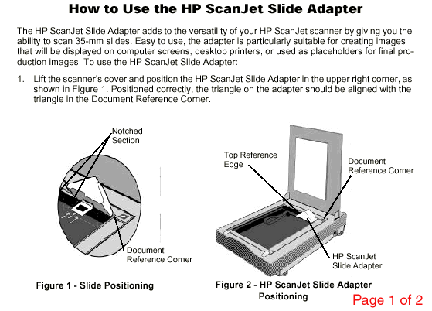
Connectix's Virtual GameStation on a G3 excellerated 64002/19/1999
I know a lot of you were waiting to hear this as well I was. I just recieved my order for the VGS and loaded it right on on my 6400 with Sonnets 300/1M G3 and ATI's VR Rage II card. Connectix has advertised since day one that this program was not intended to run on non Apple bread G3 Macs as it highly utilizes the sub systems (IE: mother board) and that all non Apple systems had just too slow a sub system. Apples G3's are the only Macs to have a 66Mhz bus or higher and all the rest have 50Mz or lower. The 6400 has a slow 40Mz bus in comparison so I was somewhat skeptical if it would be playable at all. Some of you may say that the new B&W G3 is using a PCI graphics card too and not running on te 100Mhz bus but remember that the ATI Rage128 card is running in Apples special 66Mhz PCI slot.
Well I do have a PB G3 which Connectix says it will run on also so if it didn't work on my 6400 it wouldn't be a total loss for me. I picked the 6400 I installed the 300/1M G3 in just to see what would be the best performance I could et would look like. People with Rage Pro's or the soon to be released Rage128 should see even better performance.
I didn't have much time to test as I had to leave town for personal reasons but I did go out and rent Disney's A Bugs Life game (of course!) and loaded it up. The movies scenes played real smooth and the game did for the most part. There were a few times it slowed down when I ran into walls (I guess I need to be more carefull). The only dissapointment was that the screen was full of artifacts. they looked like interfearance lines that the emulator was not quite printing graphics in the correct places. It didn't hinder game play just the overall look of it. Movie selections showed perfectly so this may be due to 3D rendering techniques? I'm sure with a few updates that Connectix can clear this up. They did mention that there will be some problems with some games and that it will take time to get all the bugs out. I can wait :)
I will also try it with the 300/512k and both Vimages and Sonnets 240/512k G3 cards for comparison.
Go visit Mac's Only Connectix VGS Watch page that has many titles listed with ratings on compatibility and also visit Connectix's Recommended Games page. It doesn't show a ratings but does show many titles that they tested as being compatible.
2/26/1999 Macs Only CVGS review: Here is a link to Macs Only review of Connectix's Virtual GameStation.
3/21/1999 CVGS on the 6400: I just tried Grand Turismo on my 6400 with Vimages 240/G3 and with all my extra extensions disabled and VM OFF its not very playable. It skips many frames and during game play the sound is horrible. I only have ATI's Rage II card and maybe a faster card will do better with a slower G3? It did however play OK with Sonnets 300Mhz/1M G3 card. Its still not as smooth as my PowerBook 233 with onboard Rage Pro but it is playable. I have ordered ATI's new VR Rage 128 and will test the game again once I get it.
6500 users may get better performance due to thier ATI Rage II chips being on the 50Mhz MB bus. Mine is on a PCI card which has a 33Mhz speed so its much slower and Connectix has said over and over that it has highly utilized the 66Mhz MB bus speed of Apples G3's. I still think that a Rage Pro or better is needed as the graphics on my Rage II have many artifacts in certain scenes which do not appear on my Power Books Rage Pro.
3/6/1999 Review of CVGS found on Accelerate Your Mac: I found this review and thought it might be informative to any of you thinking of buying it.
5/14/1999 JoyPort for using other companies game controllers on a Mac: Tom reminded me of a company named Kernal which has a product called the JoyPort which allows the use of Sony Playstation, Nintendo64, Atari, and other companies game controllers to work on a Mac. They have both a USB and ADB version from my understanding. Thanks Tom.
[I saw this on the web and thought it might be of interest to your readers who use CVGS. There is now a product called "JoyPort ADB" made by Kernel Productions that allows you to use actual Playstation controllers on your Mac. Connectix has been pushing a controller that works fine for the newer USB Macs, but us folks with ADB ports haven't had a good controller option. The JoyPort ADB looks like a simple adaptor box where one end plugs into your ADB chain and the other end plugs into your Playstation controller. Thus, no PCI slots or serial ports are used up. It's a great idea, and in addition to allowing you to use controllers made for the Playstation, you can also use controllers for N64, PCs, and the old Sega Genesis or Atari 2600 systems. The cost is steep at $49.95 (just as much as CVGS itself). I'll be looking for reviews to see how this product actually performs.
Tom Legare]
1/8/2000 CVGS info page: Here is a web site that has lots of good info on Connectix's CVGS.
11/3/2000 CVGS on a G3 upgraded 5500: Justin writes with some nice comments on running CVGS (playstation emulator) on a 5400 upgraded to a 5500 with a G3. Thanks Justin. I suspect his good performance is due to the 50Mhz system bus? Connectix really presses the issue that this product needs a fast system bus. I was able to play games on my 6400 with a 240Mhz G3 upgrade but it was not close to actual PS performance :(
FLASH 12/16/2002: Apple info on running the TV system with a third party video card installed: Here is a link to Apples info on using their TV Tuner with a third party video card. This info also goes for the video input card and video out ports as well.
Basically you need to have a monitor attached to the stock port or your TV hardware will not be turned on. You can also fool the stock port by plugging in a Mac to PC monitor adaptor which will make your Mac think it has a monitor attached. The draw back with this is just like actually running dual monitors and trying to view the video on the monitor attached to the video card. Performace will be degraded and you will drop video frames.
6/10/1999 I have recieved a few letters about the 6400's TV/FM video system and also found some info myself from Apples web site so sit back and enjoy :) Thanks everyone for replying.
[Hi,
To answer Mitch Roberts question about the TV card for A/V Macs, there are two of these, the Apple TV card and the Apple TV/FM radio card (M4586LL/A). I know of no way to upgrade the TV card.
Steve]
[The 6400 (and all A/V Macs) come with the Apple Video card. This allows you to input audio and video to the Mac. Using the Apple Video Player, you can view and even record it. The connectors for this card are right next to the ADB and serial ports on the back of the 6400.
As far as I know, no A/V Mac came with a TV card standard. This card goes in the top of the case (not on the motherboard assembly) next to the monitor connector. The TV/FM card came out later than the TV only card and was expensive. I could've bought a real TV and radio for what it cost and plugged them into the video card.
Nowadays, you can buy the TV card for around $50, but the TV/FM card is nowhere to be found. It's been discontinued by Apple and people that haves 'em keeps 'em.
Steve]
[Hi,
you will find it on the MacOS 8.5 CD. Start the Installer, choose Custom installation für MacOS 8.5 and at multimedia you will find Radio/FM!
Yours
Joey]
Steve mentioned that the 6400 came with the video card which will also have the Avid Cinema card so you could do video recording and the Avid card allowed for video compression and video out. Not many 6400's did though so don't be fooled and think you should have got one :) The 6500 had some versions which came with the TV/FM tuner card and this is the card that works in the 6400.Which type you can buy right now (TV/FM or TV only) would be a mistery? Make sure to ask whomever your buying it from what type their selling. Here are a few TIL article from Apple that might interest you.
http://til.info.apple.com/techinfo.nsf/artnum/n22141
TIL on FM radio player. Has a trick way to get the OS 8.1 updater to install the latest version needed for OS 8.1 and up.
http://til.info.apple.com/techinfo.nsf/artnum/n30793
TIL says to turn Appearance sounds off in OS 8.5 before launching FM player or you get no sound
http://til.info.apple.com/techinfo.nsf/artnum/n21138
TIL says that if Apple video player is set to video or S-video then the FM player will not have any sound even if the video player is not active. to fix, open the video player and set it back to TV.
As Joey mentioned, you can find the FM player on the OS 8.5 install CD. Infact its supposed to be on all the OS 8 series install CD's from OS 8 to OS 8.5. The problem is that the it will not install it unless the installer finds a version of it on your HD where it expects to find it! This can be solved by doing a custom install and look for the Multimedia section as Joey said. I also remember reading that it may even be on the original 6400 System CD. DO NOT try a system install from this disk or it will revert you to the original OS 7.5.3 but if you browse thru the folders on the CD you might find it? Other TIL files I found do mention that you need the latest version available at the time of each OS's release for compatibility so I suggest which ever OS CD you have that you look for it in the Custom install section there. I could not locate it anywhere on Apples FTP sites.
If anyone has trouble finding the FM player then let me know as Tom was nice enough to send me the latest version he has and I'll send it to you guys. Thanks Tom.
5/6/2000 Request for info on Apples TV/Video system in a 6400: Ross would like to know what versions of this system will work in a 6400 well. If you have this info then please email me. Thanks.
[Hi!
I'm looking for information about what revisions of the Apple TV/Video System can be used in the 6400. I heard that only D was supported, but I've also read stuff about the C actually working. Can you clarify any of this? Particularly what problems arise if the older model doesn't work.
Thanks, Ross]
Update on the differences between the revisions of Apple video I/O cards: David sent some info on what he thinks is the difference between the older rev A, B, C and then D of Apple video card. His opinion seems to fit nicely with the info I found in that the revD card has a 60pin connector to work with Avids card as it has a 60pin connector also. If this is all thats really different then the older cards should work fine if you don't care about using Avids card. Thanks David
[Tom -
From what I've been able to gather, the Rev. D of the Apple Video System card is required if you plan on using it in conjunction with the Avid Cinema card...supposedly, the DAV connector on the Rev. D card is the only one that will interface correctly with the DAV connector on the Avid card.
I had a Rev. C TV/Video System installed in my 6400/300 (Newer G3/L2) that ran just fine under every OS up to 8.6 (I never did install OS 9 on it). There are a couple of caveats, though, especially if you run multiple monitors like I did:
First, the video will only run smoothly if you have Apple Video Player running on the monitor attached to the onboard video. It will still run on another monitor, but video playback will be extremely jerky.
Second, the monitor attached to the onboard video must be set to a "supported" resolution...preferably 640x480, since you'll get the "thousands of colors" required for a nice, clear picture. (An antenna also helps with the nice, clear picture thing. ;-)
Third, I could never get AVP to display full-screen video (without the window border) unless the monitor attached to the onboard video was set to be the main monitor, which really wasn't ideal. My workaround was to use the shareware BTV instead of AVP, which played full-screen TV and video just fine. (You'll still need to have the Video Player extension loaded, though.)
Fourth, be careful of what buttons you press on the remote control. I assumed that the "Power" button would only quit AVP. No, it shuts down the computer!
I picked mine up from MacWorks back when they had a ton of them going for $50, but it looks like they've long since run out. MacWorks claimed they had a Rev. A running fine in a 6500. I suspect you can still find them on eBay for a decent price...I sold mine there a few months ago for $51. ;-)
I don't have my 6400 anymore (found a deal on a new B&W 350 DVD at CompUSA for under $800!), but I still visit your site regularly. Keep up the good work.
David]
I have had a few readers mention they had trouble getting an IBM SCSI HD to run in their 6400's. Here are a few clips I found about IBM drives in Macs. I hope this helps.
The 1st is from the 6400 forums and the second is from MacFixIt
[Subject: IBM Ultrastar 18ES Hard Drive
Author: Terry L. Johnson
Email: tlj@mn.mediaone.net
Model: 6400/200 AV (with Vimage 240 G3)
Category: Performa 6400 Series
System S/W: Mac OS 8.6
Posted: Saturday, 10/23/99 7:29 AM CDT
I recently decided to add a SCSI drive in the expansion bay of my Performa 6400. I choose an IBM Ultrastar 18ES. They are available in 9.1GB and 18.2GB versions. With the help of information found in this forum, I was able to open up the case and install the drive with little problem. However, when I went to fire up the computer, the system froze immediately with just a blank screen. After HOURS of troubleshooting everything you can possibly imagine (with the assistance of the retailer and IBM technical support,) IBM fessed up that they had a confirmed hardware problem. Essentially, there is a signal being sent out of pin 25 when there should be none. Apparently, this causes a problem on some computer, but not on others. To resolve the problem, I carefully removed wire 25 from the SCSI connector. This resolved the problem and everything has worked fine since then. Also, although not documented on IBM's wed site, IBM technical support says jumper #7 needs to be installed for this particular application.
Hope this will help others avoid the hair-pulling experience I went through if you get an early IBM Ultrastar ES drive.
-------
21. December 1997-a Archive
http://www.macfixit.com/archives/december97-a.shtml#ibm-12-15 [12-15-97]
Carrie found that termination problems were indeed the likely cause of the symptoms (placing the Zip first on the SCSI chain, rather than last, seemed to help). Bill Bowman reported a similar situation. IBM hard drive: termination sensitive? Update Yet more on termination issues: Tim Conway writes: "I couldn't get a new external 4.3Gb drive with an IBM mechanism to work on my PowerPC 8500/132 unless it was the only device on the external SCSI bus. If any other device was also on the bus, none of those devices showed up on the desktop or could be seen by Norton, FWB or SCSIProbe. I tried the drive on a friend's 7200/90 and it worked OK. I sent it back to the supplier, who replaced the SCSI ID selector switch. He tested it and found no problems, but when I got it back again it still wouldn't work on my 8500 unless it was the only device. Eventually, I used FWB SCSI Configure to change the ID of one of my internal drives from 0 to 1. The IBM drive then worked with other]
AirPort, Configuring a Base Station With a non-AirPort-Capable Computer 2/26/2000
Here is an Apple TIL on how to configure an AirPort Base Station with non-AirPort Macs. Looks like they removed the need for AirPort Macs only :)
7/22/2000 Using the Airports 56k modem with a 6400 connected via Ethernet cable?: I have a request from a reader who wants to know if anyone has tried to use the 56k internal modem on the airport base station connected to a 6400 via ethernet cable for online access? The TIL I have posted below says it should work but I was just wondering if anyone has tried yet :) Thanks.
7/29/2000 Update on using the Airports 56k modem with a 6400: I have received a few letters from users that say you can use the 56k modem with the 6400/6500 just fine. Thanks guys. Here is one from Bob.
[FYI,
I'm sending this from my 6500 (close enough to a 6400?), via my connection through the household's Airport and its 56K modem. I bought it to support my wife's iBook wirelessly and also use it to connect my 6500 and the kids' iMac DV SE to the net - all at the same time. The Airport also provides my wife with wireless access to the appletalk printers - an Apple NTR and an HP 855C via a Farallon ethernet to localtalk bridge.
I did the original Airport setup from the iBook, using the wizards included with the Airport software. However, since then I've done all Airport management from the 6500 using the Airport Admin Utility. I'm fairly sure all setup can be accomplished from the Admin Utility. I don't think that the wizards will run on the 6500 and I believe I copied the Admin Utility from the iBook to the 6500 rather than install it directly - I don't think the original installer ran on the 6500 - I think the current ones do - if not, use Tome Viewer to get the Admin Utility out of the installer tomes.
You need a crossover cable to directly connect from your ethernet card in the 6400 to the Base station. From there you can run the Admin. Software to configure the base. If you need to have more Ethernet connections a hub or switch can be installed and the need for the crossover cable changes to a patch cable. Here we have an iBook and iMacDV and a 6400 al sharing the same connection. All printers are also connected via ethernet. Hope this helps. Bob]
I have not ever posted info about this issue on Apples 15" multiscan monitor that many people bought and still own for use with their 6400's. There is a major problem with these monitors that may or may not ever come about for some users. There are some cold solder joints that over time can come loose and cause the monitor to loose one of its color guns so your display colors get distorted. In the past Apple was replacing or fixing them but has since dropped support of these monitors. Some users have been able to convince Apple to fix theirs and some users have not ben as lucky. Here is a letter from Larry that states the entire issue and includes some tips on how to approach Apple. Thanks Larry.
[The Apple 15" Multiscan Monitor has a well known design/assembly defect in which the leads for the three color guns are cold-soldered. (This defect is specific to this particular model and is not characteristic of the 15" Multiscan AV or the 17" Multiscan.) Eventually one or more of these connections fails and that color disappears, giving the screen a blue or green or red tint. Apple has never had a repair extension policy for this monitor; however for about 2 years they provided free repairs through Apple Authorized service providers or directly through Apple Customer Service on a case by case basis. Late in 1999 Apple stopped providing these free repairs. They did (and may still) offer a small discount on the (discontinued) Apple 15" Multiscan AV monitor to those whose monitor has failed (not limited to the 15" Multiscan monitor.)
In general, repair of the solder joint problem will cost more than $200 and is not cost effective compared with getting a new monitor (with a new equipment warranty). You can get an inexpensive 15" or 17" PC VGA monitor and an adapter to connect to your Performa or
Mac for about the same cost as the repair. However, before you do that, be sure to check the cable connection from the monitor to the computer - a loose connection can give the same color tint problem. Since Apple has never stated an official policy on this matter, you may also wish to call Apple Customer Service (1-800-SOS-APPLE). If you don't select a menu option you will be connected to a Customer Service representative. If you politely make a good case and get a sympathetic CS rep, there is a chance they will still fix your monitor. If not, there is no limit to the number of times you can call and speak with CS rep in hopes of finding a sympathetic one. Alternatively, you can politely but firmly insist on being bumped up the ladder to a supervisor. In any case, if they will not authorize a repair, they can still register your feelings about the matter.
It should be stressed that you should not attempt to repair the monitor yourself. Monitors have lethal voltages inside the case that are retained even when the monitor has been unplugged.
Editorial comment: As an Apple Customer from the days of the Apple II+ it is distressing to see Apple put out a piece of equipment that has a design/assembly defect and not stand behind the equipment. This is not a wear and tear or bad luck component failure problem. The problem exists in the monitors from day one - the only question is how long it will take to show up. Many of these monitors are only 2 or 3 years old and the computers they were sold with will be useful for several more years. This problem and Apple's response to it have convinced me that it is lunacy to buy an all in one model as opposed to a computer with separate monitor. ]
8/4/2001 Apple 15" Multisync monitor out of focus issue and fix: Dan sent me a letter that he had sent one of the posters on my forums. It is in response to a question asking how to fix an out of focus Apple 15" Multisync monitor.Thanks for the info Dan.
Apple TIL on installing Mac OS on 21G or larger HD partitions 6/4/2000
Apple released a TIL stating that although the Mac OS can see and use very large HD's, the OS installers can't! All this means is that if you wish to install OS 8.5 or older on say, a 40G HD, you have to make sure at least one partition is 20G or smaller. Oh the pain! I wish I had one HD that large :)
[http://til.info.apple.com/techinfo.nsf/artnum/n60448
The installer version accompanying Mac OS 8.5 and AppleShare IP 6.1 does not properly deal with volumes larger than 21 Gigabytes. The version of the installer application that accompanies Mac OS 8.6 corrects this limitation. If the newer version of the installer is not available, partitioning the drive so that a smaller than 21 Gigabyte segment is available will allow the older installer to function.]
Lars and Tiong both sent me their experiences on the use of a headphone to unfreeze their 6400/6500. Thanks guys
[Hello! I don't think it was I who wrote to You about the "unplugging-the-head-phone-fix" for a Sonnet upgraded 6400, but I have had the same problem. There was one occasion when I was playing warcraft when I had to pull or insert the plug at least 30 times... I have not been able to find a specific cure for it, but trimming extensions and regularly rebuilding the desktop has made my machine so stable that this particular problem is now extremely rare. Furthermore, it almost never happens twice within a short time any longer. I don´t think, however, that this problem is directly caused by the Sonnet card. My feeling is that this is a latent problem with the 6400, and possibly with other models as well. The latent problem is only triggered by the instability that can occur because of extension conflicts or desktop corruption when using the Sonnet card. But this is only my guess.
Yours sincerely
Lars]
[Regarding the headphone fix: this was actually one of the fixes I used when I had the L2 G3 bug with my first L2 G3 (old design Sonnet) and V3. Whenever my 6500 froze, I plugged my headphone in and out of the jack and my 6500 will run again. However, this worked only in 3D. I wonder if your reader has a PCI card in his Mac?
Regards,
Tiong]
Michael also sent some info on an issue he had with his hard drives drivers not being updated from the ones installed by OS 7.5.3 no matter which version of Apples Drive Setup he used until he initialized his drive. Once he initialized the drive with a newer driver, subsequent driver updates worked fine. I don't recall having this problem as my OS updates all reported fine as he noted his did but I never checked to see if the driver was actually updated. My HD has been formatted awhile ago so I can no longer check. If this is true then some of you having problems with newer OS's might try initializing the HD if you never have as your HD driver may be outdated? Thanks Michael.
The HD version as noted in the GetInfo window of my HD for my 6400 with OS 9.0.4 is version 3.2.5. This is using Apples DriveSetup 1.9.2 from OS 9.
Well it seems that the Twentieth Anniversary Mac may have some HD size limits not known by many? Here is some info I found at Accelerate Your Macs web site.
I'm pretty sure this is not a problem for 6400/6500 users as many of us have used extremely large HD's now, but if anyone has had this issue please email me. Thanks.
10/20/2000 TAM HD size limits revisited: Harry read my last post where I had a warning I found on another site about not using large partitions on a TAM system. The person reported that the computer may not even recognize the drive? Harry had no problem with an 18G HD on his TAM. So maybe that other info is false? Thanks Harry.
Bill found that when he tried to use the 6400 Restore CD (which restores your 6400 to the factory software settings) he could not choose which HD or partition to install to? Apparently Apple must have never considered that we might install more HD's or partition the stock one. Bad Apple! Here is the info he found on how to get around this. Thanks Bill.
Ralph sent me some good info on how to move your System folder to a new HD and have it work correctly. Yes just copying the folder to the new HD will work but a lot of your aliases and other items associated with the original HD will not change. Ralph just did this not to long ago and has some tips for the reset of us on the process. Thanks Ralph. I made it a text file as it was rather long. Also he is a little more info he sent to help out.
I found a wonderful article on how Apples Drive Setup handles SCSI and IDE drives when you select to format one. It turns out that if your IDE HD has bad sectors that just initializing the drive won't change anything. Either will running Disk First Aid or any other disk utility. You actually have to run Drive Setup and tell it to "zero all data" and the IDE drives firmware will weed out the bad sectors. It turns out that IDE drives are supposed to do this when they encounter a bad sector and save this info on firmware and SCSI drives do this when low level formatted or when told to by a disk repair utility and save the info on the drive itself. Very interesting reading!
9/14/2001 HD formatting tips from Accelerate Your Mac: I found a link to Accelerate Your Macs web site with info on HD formatting tips. I thought some of you might be interested in this :)
I thought I would finally make this a permanent post. The IDE bus controller cannot run master/slave IDE drives. If you want more then one IDE drive in your 6400/6500, you will need to use a PCI-IDE card and SCSI-IDE adaptor. Click here for more info on these.
4/3/2003 Master/Slave IDE drives on a 6400, Possible?: We all know for the longest time that its not possible for the 6400/6500 family of Macs to run master/slave drive setups on our stock IDE bus. But Terry writes that he is able to run master/slave HD's on his UMAX C600 under OSX! These systems are very similar to the 6400 but actually have a processor upgrade slot which lets them install G3 upgrades the proper way and not through the L2 cache slot. At one time I remember reading that OSX supplies its own IDE bus drivers and may not use the bus controller but rather does it in software? I don't know if that is true or possible but if so then maybe there is a way to get our 6400's to run master/slave drives? Anyone care to speculate on this :)
4/24/2003 Master/Slave support on a UMAX C600 does work in OSX!: Terry wrote back with more info on his C600 setup confirming that he can now use Master/Slave drives on his system but only in OSX. In fact he is now able to install OSX from a SCSI CDROM drive by replacing the stock drive with a Ricoh drive! Thanks for the info Terry.
So it seems that if someone could figure out how OSX bypasses the IDE drivers that won't allow Master/Slave drives on our systems, we might be able to finally get that supported under OS9! I'm not going to hold my breath though. That sounds like a whole lot of work. Also the other problem is how to get a Master/Slave cable in our Macs?
This might take some of you some time to ponder but it has come to my attention that the 6400 has no dedicated VRAM on the mother board. Now before you think I have gone crazy check out this link I found on EveryMac.com. The reason I searched for this info is because Endymion started a very long discussion on how the 6400 has more audio issues then the 6500 because the main memory is being accessed by to many subsystems at the same time. I didn't believe him at first until he sent me the below message which got me searching the web for more info.
Thanks Endymion for not giving up on my doubts :) Most all other info I found, even on Apples web site states there is 1M of "dedicated" VRAM in the 6400. I can only assume that they really mean that there is 1M of the onboard 8M main memory dedicated to VRAM. Could this be why the 6500 has no onboard main memory? It has 2M of SDRAM for VRAM on the mother board so there was no reason for Apple to place the standard 8M chip on the mother board also. This really makes the differences in the 2 mother boards a bit more clear as to why they are different.
Main memory being used for VRAM causing the audio issues on the 6400?: Endymion also states that just by upgrading to a 6500 mother board fixed all his audio issues and that it was due to the way the main memory is used as VRAM on the 6400. I personally still disagree with this for basically one reason. The issue does not manifest itself the most until you install an ATI Rage128 card. Yes there are other reasons for the audio issue but the Raeg128 card (and specially with a G3 upgrade) causes audio issues almost 100% of the time. So this throws out the VRAM issue in cases where you have a video card since you are not using the main memory for VRAM anymore.
4/27/2002 Update - Does the 6400 have dedicated VRAM?: I thought we closed this topic stating that the 6400 did not have any dedicated VRAM and shared 1M of the main memory on the mother board for VRAM. Well Alec sent me some info that made me curious as to whether this was correct or not? He noticed some chips on the back side of the mother board that turn out to be DRAM chips. These are located in 2 areas on the back. One set looks like its the 8M on board memory and the other set is very close to the little video out slot by the PRAM battery (but on the back side) so it could be VRAM? Below are pictures from my 6400 of what I am talking about.

The above picture shows both areas marked. The 4 chips on the left I believe are the 8M on board DRAM. The 2 chips on the right I believe are the VRAM.

The above picture is a close up of the left side 8M DRAM area.

The picture above is a close up of the assumed VRAM chips.

The above picture shows Mitsubishi's specs on the assumed VRAM chips. They do appear to be some kind of RAM. Here is the link I found this image at.
Now Alec does not have the same chips as I do? Mine was the M5M44260CJ but his are KM416C256BJ-6 on one 6400 he owns and HY514260B JC-60 on another 6400 he owns. So clearly Apple has more then one source for these parts. All show as some kind of DRAM when searched for on the web and a few sites even note these as used for VRAM on PC compatibility cards! And on older PC systems such as the item talked about at this link.
So does the 6400 have dedicated VRAM? I'm going to have to say I'm 90% sure it does but I do not have enough proof to be 100%. If anyone knows anything about memory and would like to add to this discussion, please email me your info. Thanks.
5/23/2002 Update on VRAM in the 6400: I am still not 100% sure the 6400 has VRAM but some info Endymion sent me does create a bigger mystery? Endymion sent me a link to MacGurus web site showing a diagram of the 6400 mother board. They show the 8M of DRAM right next to the CPU and next to that is a ROM slot? I had noted earlier that I thought the 8M of DRAM was under the mother board. Now lets examine their diagram a bit closer.
The first thing that came to my mind was "Hey, there is no ROM slot on my 6400s mother board?" I went to go check again and in the location they show a ROM slot are a bunch of connection points to solder a slot into. So maybe at one time Apple had intended to put a ROM slot on our Macs? Now lets look at what MacGurus is calling the DRAM chips. I see that the part numbers on mine are 341S174 and 341S175. Under the mother board and in the same location are 341S172 and 341S173. Each chip is made by Apple and I could not find any info on these from the web. This leads me to think that they are the actual ROM chips since there is no reason to use Apple proprietary chips for RAM. These must be the ROM chips. I have been told that the ROM on the 6400 is 4MB in size so its probably 1MB per chip?
I think MacGurus diagram is in error. The plot has thickened :)
6/7/2002 Final info on the 6400's VRAM, hopefully: Daniel sent me an Apple spec PDF document that clearly states the 6400 has 1MB of VRAM soldered on the mother board. I am not sure if Daniel other statement about Apple not using main memory for VRAM on any Mac is true or not as I noticed the 6100 does not show any VRAM soldered on the mother board? But its more food for thought and unless more evidence showing that this is false can be shown, I'll have to say the 6400 does indeed have 1MB of VRAM soldered on the mother board :) Thanks Daniel
The entire PDF is to large to post but below is a picture of the 6400 page. Note the area I highlighted about the VRAM.

Here is a link to Apples site where you can download the entire PDF document. Now remember, Apple could have made a typo. But for now, this stands.
I just found this info on MacFixIt's web site. It seems that Maxtor has produced a 160G IDE HD but only 128G or so are usable on older IDE buses. You need at least an ATA/133 card to use the entire drive capacity.
Discovery Software makes PCSetup software that allows Apples PC compatibility cards work in newer OS's. Previously you had to stay with OS 8.1 or older to use your PC card but not anymore. If anyone tries these, I would like to know how they work. Thanks.
Here is more info that was posted the next day from the person above who tried it.
Return to The 6400 Zone Home page
If any of the links do not work properly, please send an email to me the Site Master
This page last updated 12/12/2003