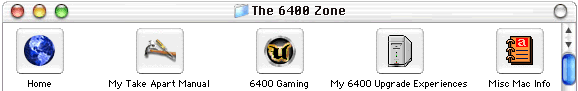 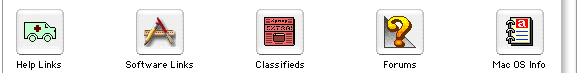 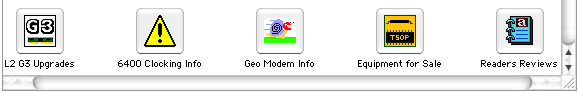 |
||
This page was archived in 2023 as part of the Mac Hut archive and is no longer updated.Most of the site pages were last updated around 2003-2004, as such various information may be out of date. The forum and equipment for sale sections have not been archived. |
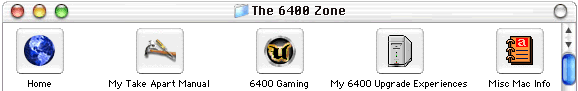 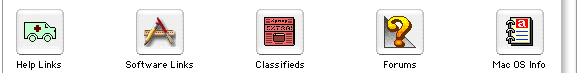 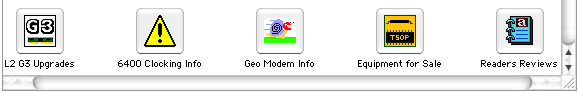 |
||
![]()
This page contains info and links to all my experiences with the different Mac OS versions
Return to The 6400 Zone Home page
OSX 10.x Info
OS 9.x Info
OS 8.x Info
OS 7.6.x Info
OS 7.5.x Info
I installed 8.0: Well I have been running 8.0 for a day now and it seems pretty stable. I did have a few problems installing it but they were noted on MacFixIt and I just wanted to see if my system had the same problem. Well it does. I could not start from the install CD with the "C" key held down. My 8.0 came with 2 disktools floppies, one for 68k and one for PPC. I restarted with the floppy for PPC in and it booted right up. I then inserted the CD and ran the installer with no problems. If you did not get the disktools floppys, there is a disktools floppy maker on the CD. If you don't have an apple branded CD player this may not work because the CD-Rom driver on the floppy may not run third party CD drives. Some people have said that turning Apple Talk on and then rebooting with the CD will work. However you get your system booted even if from the hard drive, I suggest turning on only 7.x.x base extensions in the extension manager before you restart. this will ensure that all third party extensions have been removed so when you restart after the install there will not be any conflicts. Don't worry about the extended extensions in the disabled folder being updated. The installer will update all extensions in both enabled and disabled folders. It's just safer to have as little turned on as possible for compatibility reasons. If you don't have an Apple CD player and have to boot from the internal hard drive then leave your CD driver extension on or you will not be able to use the CD player.
Apple has upgraded the installer program from 7.6 and I like it much better. If you have reformatted your internal hard drive or don't have an Apple branded hard drive you will get a warning message when you get to the Update Diver section. Make sure you have the most current version of your particular driver before continuing. I know FWB Hard Disk Tool Kit version 2.0.x and up are compatible with 8.0. For my install I picked only the base 8.0 software and MacLink Plus 9.1. I did not choose to install the Mac Info Center or the Internet Setup as I can figure out this stuff my self. To deactivate these 2 you will have to pick customize when you are at the Installer selector screen before the main 8.0 installer shows. I think this caused one problem at restart after the install. The Mac Setup app crashed with a type 2 error. Probably because I didn't install the Info Center. I also did not choose OT/PPP because I use AOL. And for some reason they have listed Quickdraw GX but in many readme files it clearly states that this feature no longer works in 8.0 so don't select it. I have no idea why Apple even shipped it. You will have to get non-GX drivers for your printers from their manufacturers.
When the install was complete I restarted and it bootup up fine. Just had that Mac Setup app crash with a type 2 error as previously mentioned, but it did not crash the whole computer. This app is located in the root directory of your hard drive so just remove it if its not working. I proceded to go through all my control panels to set them up the way I wanted. Probably what Mac Setup would have done. One thing I noticed right away is that "snap to grid" is turned off and you can't change the "show disk info in header" off. To get snap to grid going again follow these steps:
I know this sounds like a lot but you will not have to do this again. The only thing you will have to do is for every window that displays icon view you will have to goto the View menu and select Snap to Grid. Apple has changed the way views work and you have to set each window up manually. Just set each window up as you use them and don't worry about setting each up until you use them. You will know when snap to grid is selected for a window because a little grid icon will be displayed in the upper left corner of the window. Another note, if you select a desktop picture instead of a desktop pattern, the old pattern will be displayed during boot and when the finder is loaded the picture will be displayed. Since I'm using a picture I decided to make the pattern just a grey background so there is not much difference from initial happy mac through the boot sequence until the picture is displayed. Otherwise you will first see grey as always, then the pattern that was picked, then finally the picture you picked. This may be annoying or maybe you will like it? I also changed the menu fonts from Charcol to Chicago as it looks much better. This is done in the Appearance control panel. To set icon fonts you goto the preferences under the Edit menu
After doing all this I decided to restart to see how it goes but I couldn't. It just deleted the desktop icons and stopped. When I clicked on the menu bar it reloaded the desktop icons like it had restarted. So then I tried shutdown and it did the same thing. I had to press CTRL-Apple-Power key to restart. Infact the problem did not go away until I had installed my third party extensions and gone online to email Apple. Now it works just fine. Don't know what happened. I am waiting for a reply. It seems several people are having this problem as noted on the Apple discussion forums.
Now was time to start turning back on my third party extensions. I put in Ram Doubler 2.0.1 but then my floppy drive would not work, so I removed it. A re-install did not help either. This has been noted and Connectix is working on it. You will have to turn on virtual memory if you don't have enough real memory as the system will take from 13-14 Megs without it (7-8 Megs with VM on). Speed Doubler 2.0.3 will not work with 8.0 until Connectix updates it but version 1.3.2 does work, at least the 68k emulator. I installed it and removed the disk access and fast copy extensions as I did not want to even bother trouble shooting them. the faster copy should bomb as Apple has basically added this featur with the new finder. The 68k emulator increased my disk access by another 30% so SD is still worth it even with the new native finder. GoMac 1.0 seems to work just fine but I heard that version 1.2 is being rampt to 1.3 for compatibility. Don't even bother with the Aaron extension as its obsolete with Apples platinum look. LibMotoSh works just great for increasing FPU speed still. I put back AOL Link and TCP pack for AOL so AOL 3.0.x would run again, and it does. Disinfectant 3.7.1 Init still runs fine. and finally my teleport modem extensions. Everything is running great. Items not needed any more are OpenOT from AOL or any OT/PPP extension as Apple has fixed the Open Transport related crash on shutdown with the new OT 1.2. Also the 54xx/64xx L2 cache reset is not needed as it works fine now. For Iomega users, the Iomega driver extension is updated to version 5.0.3 like in OS 7.6.1. If you don't have the latest Iomega Tools software (version 5.0.1) then you will not be able to use the Tools disk anymore. Your disks will still be usable but you can't format or set any other preferences with the tools software. You can either remove the older version of the extension and replace it when the install is done, or get the latest Tools software from Iomega. The Sound Manager extension from QuickTime 2.5 has been rolled into the 8.0 system so it should be deleted during install by the installer. Mine was. Also the World script power adapter is deleted by the installer. I also disabled the new internet config extension as I did not install the Internet setup software and I only use AOL.
Everything seems to be running great. Even online speed seems to have increased. There is only 1 thing still not fixed and thats the 30sec delay at cold boot on my 6400. Oh well! Not to bad considering all the other improvements. For those of you that don't already know, I have a 6400/180, 512 L2 cache, 48M of ram, Iomega Zip drive, and the Geoport modem replaced with an external teleport 33.6. My system is just humming along now. My Mac Bench 4.0 CPU score is 309, FPU is 352 and Disk Access is 240. By the way I have not tried bench marking disk access with VM turned on so it may still be bad. If you are experiencing any problems just email me and we will try to work it out.
Compatibility issue with 8.0 and the 6400: I found a link at MacFixIt that goes to Apples Performa discussion forum on compatibility issues with 8.0 and the 6400. Click here {Apple changed the link address. it no longer works - Tom} to goto the posting dated 8/18/97 "8.0 compatibility?" on Apples forum. It is concerning a problem with starting the 6400 on a cold boot and getting a blinking "?" When Apples disk repair utility is run, the IDE(ATA) internal hard drive is listed as <Not Mounted> giving an unrepairable Invalid Node 3,0. If this is happening to you I suggest reading this info. Also read my 8.0 install info at the bottom of this page for my tips on installing it on your computer.
FIX: Flash! Drive Setup 1.3.1 posted 10/7/97: Read below as MacfixIt 10/6/97 reports that Apple has released a fix for the flashing ? at startup problem with OS 8.0
Hooray! Apple has now posted Drive Setup 1.3.1 and Read Me file. This is the version that (hopefully) fixes the blinking question mark startup problem that has plagued especially Macs with IDE drives. Or as Apple put it: "This software prevents the issue where the System partition is trashed at shutdown, and you receive a flashing question mark when you power up." (See next item for more details). (Thanks, David Freeland and Doug Grinbergs.)
Note: The Read Me files states: "This update is only required by Apple computers that have an internal ATA (IDE) hard disk." It then goes on to list the models that fit this description. Interestingly, it does not list PowerBook models (such as my 3400) that have an internal IDE drive. Indeed, these PowerBooks have not been mentioned as having the problems that necessitated this update. I am not sure how or why these PowerBooks are immune, but they apparently are.
Final Word as to the cause of the Blinking ? problem: MacFixIt 10/6/97
Regarding the continuing saga of blinking question mark problems: I was forwarded a posting from an Apple Quality Assurance representative that was posted to a BMUG conference. It is not an "official" Apple statement, but it seems well informed:
"After 6 weeks of investigation, including 2 weeks of sleepless, active nights, we've nailed the problem. At its essence, the ATA-based Macs, most notably the 5xxx and 6xxx series, have been having troubles where the ATA hard drive gets horribly corrupted in some circumstances, leading to a flashing "?" on the screen at startup. Final effects usually include a near-total loss of all data on the drive.
The problem is a lineup of bugs in the ATA Manager, Apple ATA driver, and the drive firmwares. The problem is almost always caused by the ATA Manager disconnecting the drive from the System before the cache structures can write important directory data to the drive, or disconnecting it halfway through the writing.
Apple has just finished Drive Setup 1.3.1, which fixes half of the bugs. It should be released to the public in the next few days, and will prevent the problem from happening. Anyone with an 040 or PowerPC based Mac using the Apple drivers should get this and use it to update their drive. You can check what driver version is currently being used by Getting Info on the hard drive's icon, and checking the parenthesis in the Where: section. Apple SCSI drivers will be in the 8.0.x range. Apple ATA drivers will be in the 3.0.x range. The new ATA driver is version 3.07.
The other half of the problem, the ATA Manager bugs, will be fixed in System 8.1, due by this January.
One major item to watch out for is the System 8 Installer, which will change he driver back to 3.05. You will either need to update the driver after you finish the installation, or uncheck the Update Driver option in the installed before you install."
WARNING: for users of non-Apple CD drives, copy all your CD extensions to a floppy disk to be reinstalled after your finished installing OS 8.1. It will install new Apple CD-Rom extensions that are incompatible with non-Apple CD drives
Well I just installed OS 8.1 this morning and I am very happy with it. Installation was very easy and I only had ony problem with it on boot up. To start I copied my entire system folder to my Micropolis HD as backup in case things go wrong. If you don't have any other drive but your startup drive then try one of the following. If you have Drop Stuff from Aladdin then make a Stuffit archive of your entire System folder. If you don't have drop stuff then make a copy of your system folder and move it to the trash just to make sure your computer can't start from it. DO NOT EMPTY THE TRASH yet! Make sure your new system works before emptying it. If you do not have enough room left on your only drive to do either of these then you'll either have to buy another drive or pray! :) After making your backup then goto the Extension Manager and choose OS 8 base only (or what ever system your currently going to update) and then restart. If you have the 8.1 CD then you should boot from it. If not then either use the latest bootably CD / floppy you have or if you do have another HD with a system folder on it , you can use it. click here to get the 8.1 DiskTools floppy. I prefer one of these methods then booting from the drive you wish to update just to be extra safe. I used my extra HD to boot from to do the install.
After following the above I started the installer. Everything went fine except while checking my drive it found some errors that it could not fix because the installer was running on that drive. I had to quit and use Apples Disk First Aid which repaired it with no problem. I then restarted the installer and it is pretty much the same as the OS 8.0 installer. One thing I did notice is that I was not presented with a dialog that would let me choose a Custom install. I may have missed it or it may not be there. I'll check later. It updated my HD driver to 3.0.8 which is what the new Drive Setup 1.4 uses. It continued installing 8.1 then it did separate installs for OT 1.3 and Laserwriter (I don't remember the version). I did not get the Apple Location Manager as was said should work with all MACs now instead of just powerbooks. Turns out that the download version does not include Location Manager. click here to get it.
When the install was complete I rebooted and this is where I ran into my problem. The system froze as the Finder was loading. This happened several times. It would boot ok with extensions off though so I thought I had a conflict. Turns out that it wanted Virtual Memory on. After this is booted fine. I then turned on all my third party extensions and rebooted and it still worked fine. Even turning VM off and RamDoubler 2.0.2 off still boots fine. I don't know what happened but its ok now. So now that my system was working, it was time to check for bugs and conflicts. The first time I was able to boot with all extensions I was presented with a dialog box that said "PC Exchange could not load a driver for SCSI ID 6 as it already had one. There maybe a conflict or some other driver trying to run it". Well of course there is another driver, it was my ZIP drive and Apple installs Iomega 5.0.3 to run it, DUH!!! I opened the PC Exchange control panel, selected OPTIONS and then unchecked SCSI ID 6. The next thing I checked was the old 30sec startup delay. Guess what, ITS FIXED! Yes Apple fixed it. YEAH! I don't know what they did but now my little green power LED lights and the screen turning grey happen so fast that my HD's aren't even close to being ready. Haven't seen that for some time. I also found that SpeedDoubler 8's faster copying feature does not work. I don't know about the faster disk access as it always slowed my computer down (how ironic!). The faster emulation runs great. I suspect that Connectix will update SD8 soon. RamDoubler 2.0.2 runs too but now is not as good as VM. Here are some numbers from MacBench 4.0 to compare:
As you can see RD is really worse then using Apples VM. I even had VM set to 96M from my standard 48M. With VM set to just 49M the CPU and FPU scores increase slightly but the Disk actually got less a few points. Also notice that SD8 is still needed as it practically doubles the Disk Access scores.Yes FPU suffers with VM on but FPU is not used that often. LibMoto still increase the speed of FPU too. I also noticed that an old version of the ATI graphics extension is intalled (version 1.0) so I trashed that. Other noticable changes are to the Monitos & Sound control panel. Apple changed the sound portion to only have one main slider for system volume and balance instead of one for the system and one for headphones. Also they changed the names of the input sources to more generic terms. I suppose this is all just politically correct changes. It does help to make things less confusing too. All the Foreign File Access files get a icon face lift plus one is added for the new Universal Drive Format (UDF) for DVD drives. You will need a DVD player to read DVD disks thought. I assume Apple is working on this if they have the capability of reading them now. I haven't tried anything on the new HFS+ format yet but one thing is clear. DO NOT make your startup drive HFS+ unless you have a copy of the 8.1 CD / Floppy to boot from in an emergancy. Older system software will not be able to read the disk so all data will be lost unless you do have another 8.1 bootable disk. Well its time to play and see if I can find any other interesting stuff. Have fun!
8/16/98Does Virtual Memory or RamDoubler perform better with OS 8.1?: With OS 8.1 we start to get into a grey area on how well VM and RamDoubler are. It use to be that real RAM was the way to go as VM and RD were so slow compared to the real thing but OS 8.1 and 8.5 will change this picture.
Heres the whole story with OS 8.1
Now let me elaborate.
#1 needs no explanation. Real Ram uses no tricks and no extra instructions so accessing it is very fast and stable.
#2 with OS 8.1, Apple has dramatically improved the way Memory is handled when VM is turned ON. VM's special file mapping system really make the second launch of an App faster than the first time it was opened. And as an added bonus, not only does VM allow you more memory, that file mapping also allows natice PPC apps to use less memory than without VM being on (RamDoubler also gets this benefit). That means that an app like Word would normally take say 7M of RAM without VM. With VM it will only take 5M. You can do a Get Info on any PPC app and at the bottom you will see a note stating how much more or less RAM will be used dependin on the state of VM. There are 2 draw backs to Apples VM though. first being you will loose as much space on your HD as your total amount of ram is shown. You have 104M right now. If you turn VM ON to even just 1M above your 104M you will use 105M of HD space. This is just how VM works right now. second, even though with VM ON your apps will relaunch much faster and the CPU is not slowed down much anymore, when you actually run out of real RAM and your computer starts to use the HD, application switching will really SLOW down. This is limited by your HD's speed and cannot change unless you get a faster HD.
#3 RamDoubler 8 is much slower than VM at relaunching apps and does take its toll on the CPU but the way it magically gets its extra RAM does speed up program switching (which is what Connectix really advertised it for). RD uses a few schemes to get more RAM before it even considers using the HD. First it uses RAM that was allocated to other apps but is not in use. Say you give Word 10M but its only using 5M at this time, RD will take back the extra 5M for other programs to use until Word needs it. Second RD uses memory compression which is just like compressing files on your HD. And Third if the other two methods have been exhausted and you still keep opening more apps it will use the HD. Now as you can see RD really tries to keep most of your work in real RAM until it absolutely needs the HD. This makes switching apps fast but all this memory compression does slow down the CPU. there have been no tests doen so far to see just how much faster RD is supposed to be when all your RAM is used up but there are plenty of tests to show the VM is faster if nothing has been stored on the HD yet. Also RamDoubler does not use any HD space until its needed, unlike VM that steals all the ram it was assigned at boot.
I just barely am getting the OS 8.5 review done when Apple releases OS 8.5.1 so I'll try and add it to this review.
OS 8.5 is Apple newest major release to the Mac operating system. It adds features like an advanced finding program called Sherlock which can not only find files but also find text in files and do internet searches. The overall look of the desktop has not changed except your desktop patterns have been replaced with new ones. I don't really care for the new ones and you can get your old ones back by copying them if you still have them around. They should be on the OS 8 install CD too if you can't find them. Well lets get to the install.
INSTALL
A lot of people suggest doing a clean install since this is such a major update. If you are then I suggest using Conflict Catcher 8 or some other app that helps in clean installs. I tried a clean install without any apps and its bear to get everything copied back over. I did 2 dirty installs and I can't tell the difference in speed or stability so I am sticking with my dirty installs.
To do the dirty install I first selected 8.1 all in the extensions control panel (you can choose whatever your OS number happens to be) then I rebooted to the OS 8.5 CD. Unlike the OS 8.0 install CD this one boots with no crashing. I just got a message stating that it had to change the Apple Talk settings to Local Talk because the previous settings did not work. Well my previous setting was to NetLink which was not active at this time so no big deal. I then selected the choices I wanted and then began the install. I choose not to update the disk driver because I had used DriveSetup 1.6.1 which is newer than the one that came with OS 8.5 (OS 8.5.1 comes with DriveSetup 1.6.2 which is even newer. I suggest using this version first then update to OS 8.5 and tell it not to update your drivers. many people ave had problems with DriveSetup 1.6 causing HD to not be found on the next boot. You don't have to install 8.5.1 to get the DriveSetup, its on the disk image thats created by the file you download from Apple.) I also picked both Netscape and Internet Explorer so I could try out both as I have heard good things about each. After the install was complete I rebooted and it came back on with no problems. The only thing noticibly different at first is the Application switcher in the right corner now displays the entire name of the app running and not just the icon. This is nice but if you have a small screen then you can shrink it by grabbing the bar between the name and the Date & Time and drag it smaller. Also the desktop pattern changes like I explained before. once booted the MacOS Assistant launches and asks you to set several settings for the computer. This is Apples easy way of setting up all the control panels. I just quit it because I like to do this all manually. It also gives me a chance to view any new changes in the control panels. After the OS Assistant is done it asks to launch the Network Assistant. This too I quit as I use AOL and don't need to set any network preferances. After these are done then you need to goto your Extension Manager and turn on all your old third party extensions and reboot.
OS 8.5 EXPERIENCE
Using the MacOS Assistant was my first disapointment with OS 8.5. It was very slow! the windows updated themselves at a speed where I could almost see them being drawn. At first I said this was proably do to it scanning my system for info but the speed did not increase after I was done. When moving a Finder window, it seems to think about it then move it a second later after the mouse was already let go. After the Vimage G3 was reenabled all was fine, so I don't really recommend getting OS 8.5 unless you have a big L2 cache or the G3 upgrade. This is not the experience others have had as a lot of people say its very fast but then they are running 604e or G3 systems. Not to many people with 6400's report to the big Mac Help sites.
With the G3 card I am very satisfied with OS 8.5. Its smooth and so far very stable. I can't tell if there was any CPU increase or graphics increase as was supposed to be do to the more native PPC code but it is stable. MacBench didn't report much of a change either. Basically my numbers stayed the same so I don't know why without the G3 it was so slow? Unless I'm just not used to the unaccelerated 6400 anymore :) I do have almost all the latest updates for all my software so I didn't have any software compatibility issues until I did the last install on my second 6400. Word 6.0.1a refused to run and kept quitting with a type 1 error at launch. I tried reinstalling it and it still didn't help. The funny thing is tat on my other 6400 and the PowerBook it runs fine. I don't know whats different beside more third party extensions but it used to run with those extensions until Os 8.5 was installed? I just installed Office 98 and it runs fine so I don't know what happened.
For Geo modem users, you should upgrade to Teleport 3.1.3 which is on Apples software site now. Its also the one on the OS 8.0 Install CD (If you did a clean install then you will have to reinstall Apple Telecom as it needs to place some code in the System file itself.) This is the recommended version to run with OS 8.5 but it doesn't fix any of the major problems the Geo has. mainly, the MIDI problem still exists. I don't think Apple fax is supported either but it may run on some systems. Apple has no intensions of supporting the Geo in the future so we seem to be stuck with it! If you aven't bought a real modem yet, now may be the time.
Vimages G3/240 runs great with no issues.
FEATURES
OS 8.5 comes with some nice features. It is the most PPC native OS which was supposed to give better performance but I think it gave me less performance but more stability. The Find feature has been greatly revamped with Sherlock. I tried using it for a net search and it does quite well looking for the topic you requested. I have't tried the find text in a file feature yet as it needs to index your entire HD (read scan all files, slow) then it can find the info much faster from then on.
You now have the ability to set global Views settings as well as individual widow settings. Under the Edit menu and Preferences you can now pick the tab for Views. Under here you can make the selection for Standard Views which will be the default for List, Icon or Button views. Very nice as a lot of people complained when this feature was gone. You can still set individual windows to view whatever you want and you can even drag the settings around in List views. Say you want the size to come before the date. Just click and drag on the size heading and drag it before the date and your done. The name must remain first.
Other minor changes were made to the Apple System proflier. It now has a complete new look and gives out info in a much better fashion. I like all the info it gives but it does give to much some times. It will give you the date created and date modified for all extensions, control panels, and apps which creates a file to large to view in Simple text. A small price to pay but still anoying for someone like me who likes to post this info on the web. You can also drag the Application switcher off the menu bar to create a window of the apps running. This is kind of neat but I prefer GoMac's start menu type bar better still. I don't like leaving the open application switcher window open all the time. It wastes desktop space. the Date & Time control panel can now update itself to an online clock and automatically set for daylight savings. I've been waiting to see how DiskFisrtAid will check my HD after a crash but I haven't crashed the OS yet. A good thing I guess but I still wanted to see what it will do :) The Appearance Control panel really changed. It is ready for Apples Themes but Apple pulled them at the last moment. OS 8.5.1 doesn't have them eiter. I did find some on the web to try and I love them. Once Apple gets these out it will really be neat to change the desktop so drastically. You can even have it play sounds as you do things in the finder. I found it rather annoying but some like it. don't worry they can be turned off. Another cool feature is the Speak Recognition stuff you can install. It lets you speak words to your computer and have it act on them. its not totally controlling everything though. Basically you create an Apple script of place an alias in the Speakable items folder and when you speak the name of the script or alias the finder will do what the script or alias tells it to do. Apple already has a bunch of stuff made for emptying the trash and launching apps to telling the Speakable Items to turn off. Its kind of neat and works OK. You should be in a quite place and speak very clear.
I'm sure there are more features and I just can't remember them all right now.
Check out my OS 8.5 Info page for more details and as always check my home page for the latest info.
OS 8.x Info
Adrian wrote to let me know that his 6400 would not boot after adding a UMAX scanner until Apples 6360/64xx/54xx Update was installed. This is an extension that fixed some SCSI issues on our computers and was supposed to be rolled into the latest OS's. UMAX drivers are known to be using outdated SCSI manager protocal and maybe this extension is still needed in some cases? I don't have an issue with my UMAX Astra 1200s using Vistascan 3.1. But if your having trouble then give it a try. It is located on Apples software upgrade sites. Thanks Adrian. This extension should be available in Apples software download site.
[Hi. Just to let you know that although Apple says the '6360/64xx/54xx Update' is not needed with System 7.6.1 and up, I was not able to get my Performa 6400/180 to startup correctly after I installed my new UMAX scanner. I have Mac OS 8.1 and only after I installed the '6360/64xx/54xx Update' my Performa 6400/180 stopped haging at startup while the scanner (SCSI UMAX Astra 610S) is connected to the machine.]
Nortin DD displays Finder Settings errors when run on OS 8.x systems8/24/98
Murray wrote to let me know that whenever he ran Nortin 3.5, it told him he had corrupted Finder Settings. Well the problem turned out to be Nortin. He found out that you need to have at least version 3.5.2 for OS 8 compatibility. Thanks for the info Murray. NOTE earlier versions of Nortin Disk Doctor also will not properly tell you that it is not compatible with HFS+ and will damage your HD if you choose to let it fix the many errors it finds. Version 3.5.2 properly tells you that it cannot work on HFS+ and will not check any HFS+ drives. Nortin is working on an update for HFS+ compatibility.
Here is a post and response I found at Apples 6400 forums about a problem of shutting down the computer where the Finder will quit and then reboot.
I used Apples ResEdit to open the file and then I did a get file info and deselected the INVISIBLE choice. This made it visible and then I was able to through it in the trash. When I did open the file it said there was no resource fork and would I like to create one. Just click OK to open the file, otherwise it will close and not allow you to change it. Let me know if any of you had this problem and throwing out the Shutdown Check file worked.
Improper shut down message won't go away: Here's another problem caused by a corrupt Shutdown Check file.
[Do you get the "improper shutdown" message at every startup? Heres an Apple TIL file, Mac OS: Shutdown Warning Appears At Every Startup (#24687), which explains that this is due to corruption of an invisible file called "Shutdown Check". It explains one way to get rid of it.]
1/31/1999 Another bandaid for trouble with shutting down your system: I just recieved this letter from Tony who was having trouble shuting down and suggests using MacOS Purge to make your shutdown work. This app from what I remember will purge your temporary memory which can become corrupted when an application quits unexpectidly. Most times you can still shut down after this happens but sometimes your system will just restart the Finder and won't let you shut down. I have had this problem even with OS 8.5.1. If you are experiencing this problem then try using MacOS Purge after a program has crashed. Thanks Tony.
[Great site! I am working my way through it...
I have had the shutdow/restart problem with my last few Mac, no just OS 8.1. It happens when some application has quit unexpectedly. I found a perfect solution... download freeware "Mac OS Purge", put its icon in Apple menu or on the desktop. Anytime you lose an application, run Mac OS Purge (takes 5 secs), then your Mac will shut down or restart just fine.
Thanks, T]
MacOS Purge can be downloaded from MacFixIt's site.
here is a collection of sound problems I got from MacFixIt 2/23/98.
Internet Phone - Internet Phone's Audio Source does not work correctly with Mac OS 8.1. In particular, Gary Swanson writes: "When I select Audio Source from the Options menu, I am told that my computer does not support this." He contacted VocalTec about this and they replied: "We have found that Mac OS 8.1 is missing some sound module that is needed to work Internet Phone. It is recommended that you use OS 8.0. Keep an eye on our web site for any further developments." Internet Phone also has problems with G3 Macs (see previous posting).
MegaPhone - William Stone writes that Megaphone would not work after updating to Mac OS 8.1. He would get a message that said "the application may be damaged or not work on this machine." He contacted Megaphone tech support (now run by Bing software, not Cypress) about this and they said that they knew of the problem and suggested going back to Mac OS 8.0 as a work-around. Doing so worked.
Wayne Loy claimed that, with MegaPhone installed and after updating to Mac OS 8.1, he could no longer get sound from his internal Global Village modems. He writes; "Bing said they hoped to have a solution within the week."
David Lawson writes that he could fix the Global Village sound problem "via the new SoundSource Strip control strip module included with 8.1.The sound input source must be set to either CD or CD-TV-Video (if you have Apple Video System installed). Leaving Sound In selected will mute the modem speaker under 8.1, though this wasn't a problem in earlier OS versions. The muted modem speaker will not let you hear any sounds made by MegaPhone."
ApplePhone David Monroe writes "On my 5500/250 running Mac OS 8.1, dialing with ApplePhone causes sound input to switch to Sound In rather than BuiltIn Mic. It doesn't seem to matter which source I select, dialing always switches to Sound In. Apple suggested reinstalling ApplePhone, but it seems to be the Monitors & Sound control panel causing the problem." This is yet another in a continuing series of sound-related problems reported for Mac OS 8.1 (see previous posting and Mac OS 8.1 Special Report).
Update: Some users report not having the described problems with MegaPhone or ApplePhone. Others confirm them.
3/18/98 Getting the sound to work from your internal modem with OS 8.1 installed: Here is a letter I recieved from a reader who has solved his sound problems. Sure can't hurt to try it on your system if your having sound poblems
5/17/98 Squeal heard during startup with OS 8.1 installed: Here is a post from MacFixIt 5/15/98 that has a workaround for this problem. I haven't heard the squeal on my system but I have been running a similar Apple script on my Mac for some time. I have heard a little squeak every now and then at startup which sounds like a car stereo amp turning on but not as harsh. I wonder if its the same sound this message is referring too?
I just installed Connectix's latest release to the Speed Doubler line. Speed Doubler 8 is a fully OS 8.0 compatible version of its Speed enhancing utility. For those of you that have version 2.0.x, it will look pretty familiar. It has the same TAB type of selections that SD 2 uses. They did add ones for keyboard shortcuts and copy agent. My first impression is that it seems the same as what I was using, which is good! But after running MacBench 4.0, I think a little different. It has slowed my computer down slightly and disk access too. I found that if I turned off the Faster Disk Access that all my speed came back. Plus I resized my disk cache back to 1536k from the 3000k the SD8 set it at (this is how SD gets fast disk access by increasing the disk cache in the memory control panel) I would rather have 1.5M of ram back then faster disk access thru MEGA cacheing. I also turned off the Keyboard Shortcut feature as I didn't like it underlining all my menu items.

As you can see from the graph above, Speed Doubler is still very usefull even with the more native OS 8.0. What this shows is that Apples disk drivers are still mostly 68k and SD8's faster emulator realy works. Although FPU did increase by 1% with SD8 off, I would rather loose the 1% in FPU to gain 94% in disk access and 12% in CPU. I have not tried it's folder syncronize features yet, so stay tuned. Remember to turn off the Faster Disk access and return your disk cache to about 1024k if you have only 16M ram. I have mine set at 1536k. By the way if you are matching these scores with the ones under my L2 cach info, you will notice that my computer has slowed down. I am now running a full compliment of extensions (Apples and Third parties) including Ram Doubler 2.0.2. I will run some tests later with a minimal set plus Speed Doubler 8 and post my readings.
Speed Doubler 8 update 10/20/97: I have been using it for a couple of days now and have had no issues yet. I found that the Smart Replace and Syncronize features are on all the time now and the selections will show when appropriate. I checked my MacBench logs and Connectixs has not improved the performance of its speed emulater as I am exactly the same speed % to % from version 1.3.2 of Speed Doubler to version 8. So if you have version 1.3.2 and only need the Speed emulator boost then this version is not for you. But if you want one utility that not only speeds up your computer but also makes backups and folder copying easier then this is perfect. I love the Smart Replace feature as when I want to do an unscheduled backup of my web site I just drag the folder to the location of the back up and it only copies the files that have changed. The finder use to copy the entire folder, changed or not, which would take some time.
UPDATE 10/4/97: I have moved all my Flashing ? info to my OS Reviews page. It was getting to large to keep here. When the final fix comes out I will have it posted here. Also you can read my 8.0 install review if you still choose to install it. I am not having the Flashing ? problem and you may not either. If you can, install 8.0 on its own partition or HD as this seems to be the part that gets corrupted. Your data will be ok on the other partitions or HD's. If the problem hits you, you will need to start from some other source such as an OS install CD then reformat the partition or HD that 8.0 was on.
FIX 10/6/97: Apple has released Drive Setup 1.3.1 which fixes this problem. even more bug fixes should come out with the release of 8.1 update. Run this first to update your driver and then when you run the 8.0 installer, select OPTIONS and then deselect Update HD Driver. Otherwise it will install the old v1.3 and may cause the Flashing ? problem to return.
Ram Doubler causes floppy drive to not be recognized with 8.0
Upgrading to OS 8.0 and using Ram Doubler will cause you computer to not recognize the floppy drive. You need to update RD to version 2.0.2. a link to it is available on my Updates & Upgrades page.
Virtual Memory fixes IDE to SCSI copy freezes under OS 8.0 1/5/98
I have had many people write to tell me they were having finder freezes while copying large files from there internal HD to a ZIP drive on there 6400's. The internal drive on a 6400 is an IDE drive and the ZIP drive is SCSI. If you turn VM on and restart your computer you will not have this problem. Hopefully there will be a fix in OS 8.1. By the way I use Ram Doubler and this too seems to fix this problem.
Here is a list of problems from 7.6.x that are now fixed in OS 8.0. There is still one left which I will mention.
1. 7.6.1 slow disk access when VM or Ram Doubler was active. This has been fixed in 8.0. infact the difference in scores between VM being on or off is just a few % points. Not bad! You will take a hit of a few % points in CPU and FPU too though so it still makes sence to just by more memory if you have the money.
2. 7.6.x crashed on shutdown unless OT/PPP or Apple Talk was active. OT 1.2 bundled with 8.0 fixes this. AOL 3.0.x users can also remove AOL's OpenOT extension as it was trying to fix the problem too.
3. 7.6.1 Disabled the L2 cache. 8.0 has fixed this so the 54xx/6400 L2 cache reset extension is not needed.
4. 7.6.1 created a 30sec startup delay. 8.0 has NOT fixed this. The 30sec delay still remains on cold boot.
5. Mac OS 8.1 does fix the 30 sec startup delay: Yes this problem is finally gone. I don't know what Apple changed to get rid of it but its GONE!
OS 7.6.x Info
An over all fix for 30sec delay, slow disk access, and L2 cache not recognized with 7.6.1 installed - With 7.6.1 installed, goto the system folder and remove the 7.6.1 system suitcase to the trash (DO NOT EMPTY YET). replace this with the 7.6 system suitcase from the install CD. Leave the other extensions alone. If you have installed custom system sounds in the 7.6.1 suitcase you may want to drag them to the 7.6 suitcase now. Restart your computer and thats it. You should now have all those problems fixed. This method leaves all the bug fixes except for what was incorporated into the system suitcase and gives you all your speed back. You may remove the L2 cache reset extension if installed and you can use VM or Ram Doubler again without any speed hits. NOTE: two readers have stated that Open Transport needed to be reinstalled after doing this. I did not have any problems but if you do then just reinstall it. I suggest using OT 1.1.2. YES some may say this is a step backwards, but hey, it works and its stable. Until a real fix comes out just give it a try.
4/25/97 Apple has released a fix for the L2 cache not recognized problem for the 5400 and 6400 computers available at their 7.6.1 L2 cache news flash page. It also states problems with the Apple Vision monitors
After installing 7.6.1 I had a significant slow down in disk access by about 80%. Virtual memory being on is the culprit and it seems to only affect Alchemy mother board based Macs such as the Performa 6400 (Ram Doubler 2.0.1 also caused this problem on my 6400). It is a bug in the ATA manager for the IDE hard drives. In any case the only work around is to disable VM or revert to 7.6.
FIX 8/23/97 OS 8.0 has fixed this problem
Since I have upgraded to 7.6 on my Performa, I have had a problem when shutting down my computer. I get an error type 11 and have to restart then shut down again. Although this is not a data lost situation, it does get annoying. As soon as I find the problem or if one of you knows the answer, I will post it here
FIX 4/22/97 A reader has just solved the problem of the type 11 error at shutdown with OS 7.6.x. It is related to Open Transport. You will need to go to Apple's software site and download OT/PPP 1.0. launch it and do a custom install. Only select the "Open Transport/PPP files (Power PC only)". This will install 2 extensions: OpenTpt Modem and OpenTpt Remote Access shared librarys. After I installed these and turned Apple Talk off, my system has not crashed for 3 consecutive shutdowns. Yeah! If you want to use the OT/PPP function than go ahead and do an easy install. It will still load these 2 extensions on to any PPC system. Read below for more about this problem. Appearently this problem has been going on for some time now with OT. MacFixIt in february reported similar problems with the same fix. It seems that OT unloads from memory when not needed which causes the problem and leaving Apple Talk on kept it from unloading (so does adding these 2 libraries for some reason) It is supposed to be fix in OT 1.1.5 if Apple does not drop the technology as is rumored.
REAL FIX 8/23/97 Open Transport 1.2 which comes with OS 8.0 does fix this problem.
OS 7.5.x Info
I have added to letters for download from Apples Perform Discussion Forum. One is from Jim Myers and the other is from Merv Porter. Just click on their names to download their letters. Basically they explain that if your having lots of problems with the Performa 6400 and OS 7.6.x installed to go back to 7.5.5. Both say they have had great success doing this. From my own experience, 7.5.5 was a dud on my 6400 and the steps I did upgrading to 7.6 listed on this page worked for me. I will tell you that I don't have a lot of third party devices connected, so this could be why I'm so lucky? I did trash about half of the junk Apple had installed on the hard drive the day I booted it up. If you have any questions about their letters, just email me and I will try to clarify it for you. You may want to download and read their letters even if you upgraded past 7.5.5 as some of there help may work on 7.6 and up.